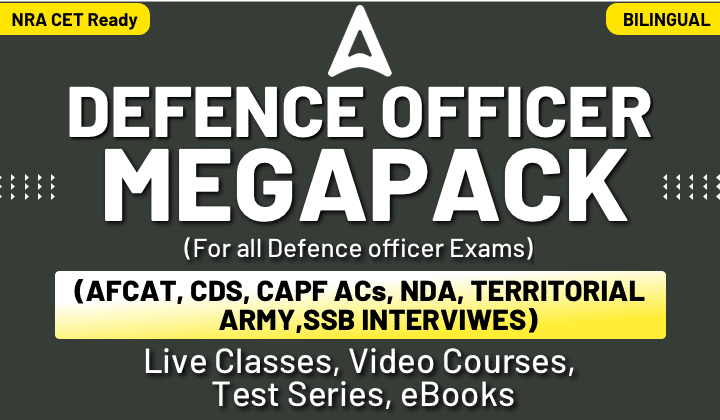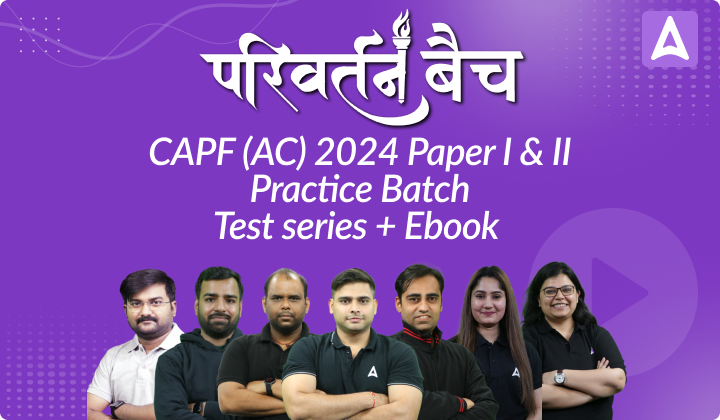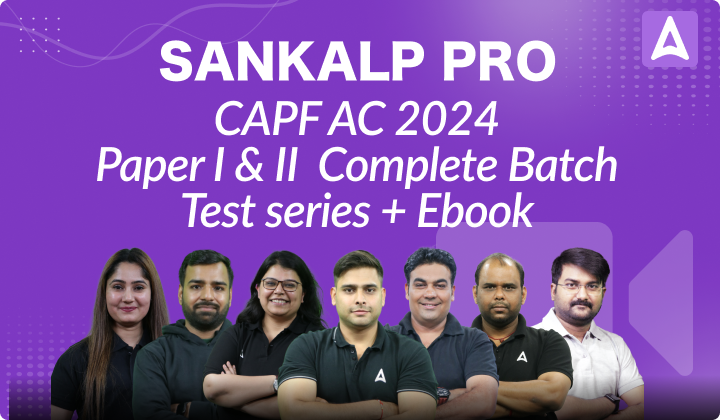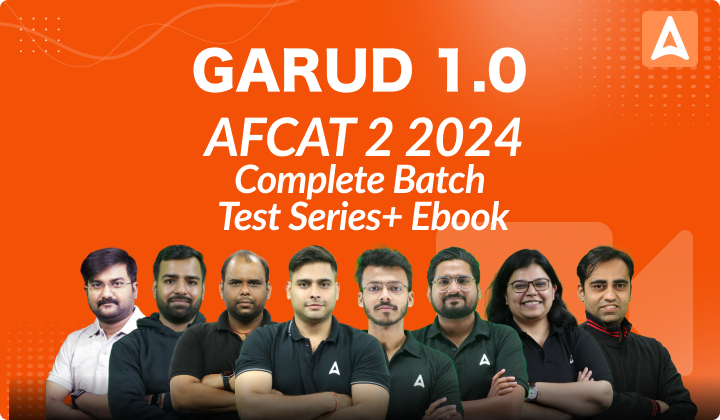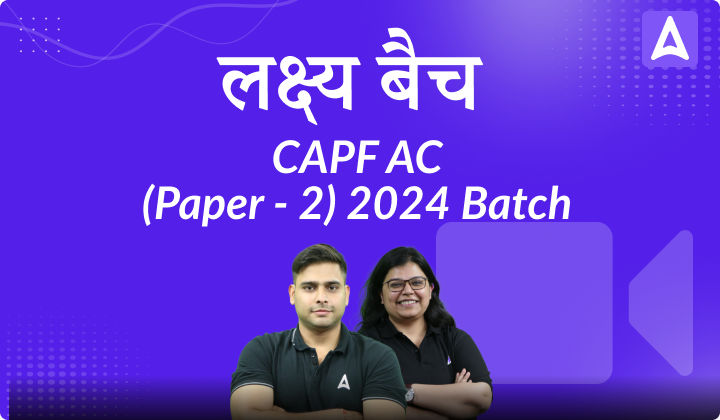CDS Application Form 2024
The UPSC CDS Application Form 2024 was released on 15 May 2024. Today on 4 June up to 6 pm, is the last date to apply for the CDS Application form. All the interested candidates are requested to fill the application form at the soonest. The CDS exam, held twice a year, selects candidates for the Indian Air Force, Indian Naval Academy, Indian Military Academy, and Officers Training Academy.
The UPSC issues the CDS Application Form twice a year for CDS (1) and CDS (2). Candidates who meet the eligibility criteria and submit the completed form can take the UPSC CDS Examination.
CDS 2 Application Form 2024-Important Dates
UPSC has announced the dates for the CDS 2 Application Form 2024. Candidates who pass the CDS exam and the SSB process can join the Indian Military Academy in Dehradun, the Air Force Academy in Hyderabad, the Indian Naval Academy in Ezhimala, and the Officers Training Academy in Chennai. The important dates for the CDS application form 2024 are listed below.
| CDS Application Form 2024 | |
|---|---|
| Exam Conducting Body | UPSC (Union Public Service Commission) |
| CDS Application Form 2024 Start Date | 15th May 2024 |
| CDS Application Form 2024 Last Date | 04th June 2024 |
| CDS 2 2024 Exam Date | 01st September 2024 |
| Official Website | upsc.gov.in |
With the help of the CDS Application Form 2024 withdrawal link, candidates who are not willing to appear for the exam will be able to withdraw their CDS Application Form 2024.
CDS 2 Application Form Link
Candidates eligible for the CDS 2 2024 exam can apply online at www.upsc.gov.in. The application link for CDS 2 2024 was activated on 15 May 2024 and will be open until 04 June 2024. Use the direct link below to access the registration portal. Ensure you have all necessary documents ready when completing your online form for the CDS 2 exam.
CDS 2 Application Form Link (Active)
How To Apply For CDS 2 2024 Exam?
Phase 1: Registration
- Visit the official UPSC website at upsc.gov.in.
- Click on the link for the UPSC CDS application form and go to the registration section.
- Enter details such as name, date of birth, gender, parent’s name, nationality, community, caste, category, and educational qualification.
- Select the NCC category and indicate preferences for IMA, NA, AFA, and OTA.
- Review the entered details and proceed to the next phase.
Phase 2: Application Fee Payment
- Pay the CDS application fee based on your category.
- Verify the payment status and proceed to the next phase.
Phase 3: Upload Photo, Signature & Photo Identity Card
- Upload the required documents, photo, and signature in the specified format and size.
- Submit the CDS application form and print a copy for your records.
Phase 4: Center Selection
- Log in to the dashboard with your registration number and password.
- Choose the exam center from the list of available cities and submit the details.
- Agree to all declarations and complete the application form.
CDS 2 One Time Registration
UPSC has introduced a One Time Registration (OTR) system for candidates applying for any UPSC exam. OTR can be done once, with changes allowed within 7 days. To complete OTR:
- Visit the official website: upsconline.nic.in.
- Click on the new registration tab.
- Provide details like Name, Father’s Name, Mother’s Name, Mobile number, and Email ID.
- Enter the captcha and click Submit.
- An OTP will be sent to your registered mobile number and email ID.
- Log in again and reset your password.
- Log in once more and proceed to the CDS application link.
How To Correct CDS 2 2024 Application Form?
Here are the steps to correct the CDS 2 application form:
- Go to the official website.
- Click on the link for CDS 2 form correction.
- Log in using your credentials.
- Make the needed changes to the CDS 2 application.
- Save the updated application form and print a copy for your records.
- Log out after finishing the corrections.
CDS 2 Application Form Fee
Candidates, except females, SC, and ST candidates, need to pay a fee of Rs. 200. They can pay this amount either by depositing cash at any SBI branch or by using Visa/Master/Rupay Credit/Debit Card/UPI Payment or internet banking of any bank.
| Categories | CDS Application Fee |
|---|---|
| Unreserved | Rs 200 |
| Reserved/Female/PWD | Nil |
Details Required for CDS 2 Application Form 2024
The candidates filling the CDS 2 Application Form 2024 must have the following details with them in order to have a smooth application process.
- Personal Details
- Name
- Gender
- Date of Birth
- Father’s Name
- Mother’s Name
- Nationality
- Marital Status
- Community
- Minority Status
- Fee
- Educational Qualification
- Address/Residential Address
- Postal Address
- District/City DistrictState/UTPIN Code
- Phone No. with Area Code
- Email ID
CDS 2 Application Form Documents Required
To complete the CDS 2024 Application Form, you will need the following documents:
- Roll numbers for Class 10th and 12th exams
- Academic certificates for Bachelor’s and Master’s degrees
- Aadhaar Card
- Caste Certificate
- Scanned copies of your signature, photograph, and ID proof, each sized between 20 KB and 300 KB
CDS 2 Application Form Withdrawal Process
To withdraw the CDS 2 Application Form, follow these steps:
- Go to the official UPSC website at upsconline.nic.in.
- Look for the CDS Application Form 2024 withdrawal link and click on it.
- Enter the OTP received on your registered email and mobile.
- After validating the OTP, your request to withdraw the CDS Application Form will be processed.
- Once the withdrawal request is accepted, you can print the receipt for your records.

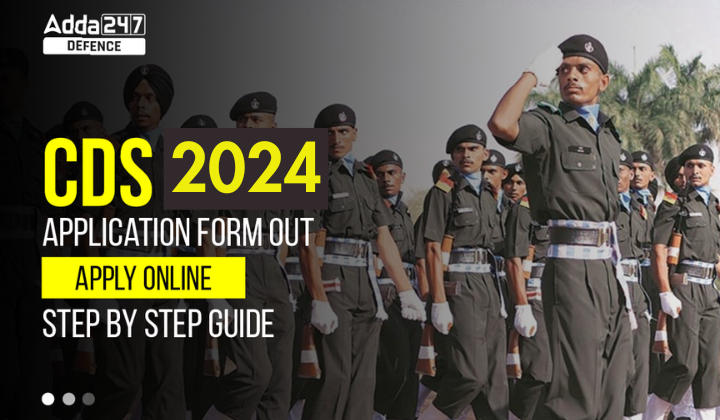
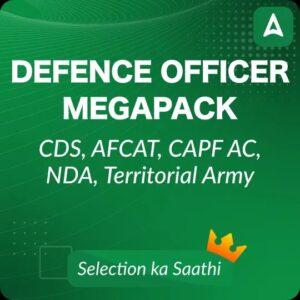

 Indian Airforce Agniveer Vayu Apply Onli...
Indian Airforce Agniveer Vayu Apply Onli...
 ITBP CAPF Medical Officer Recruitment 20...
ITBP CAPF Medical Officer Recruitment 20...
 CAPF Recruitment 2024, Check Exam Date f...
CAPF Recruitment 2024, Check Exam Date f...