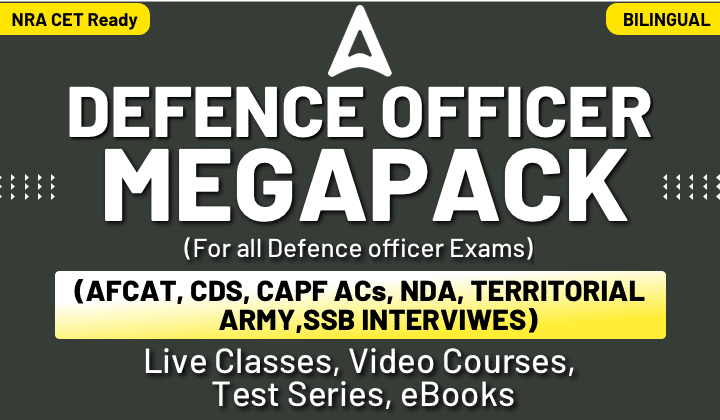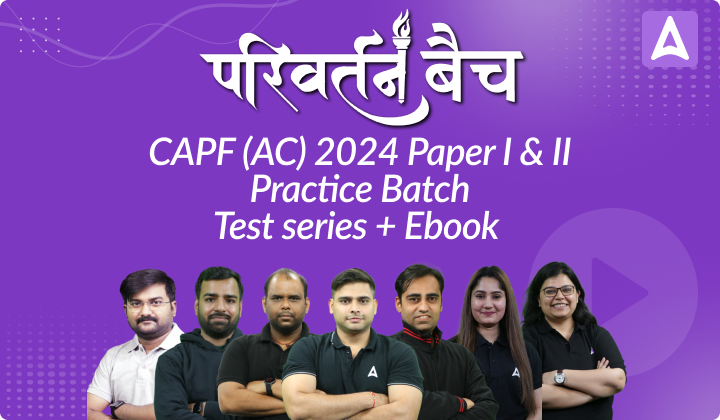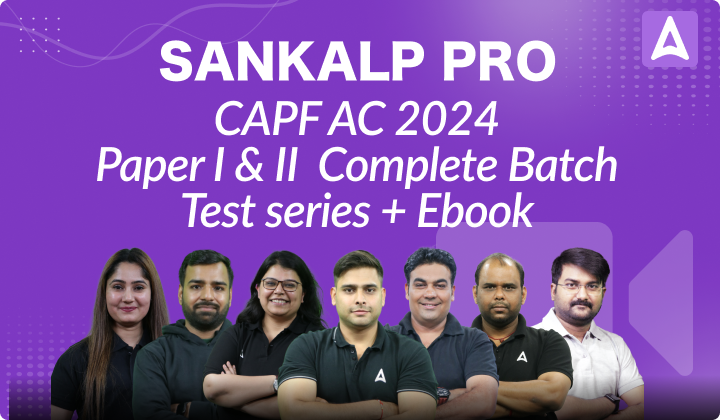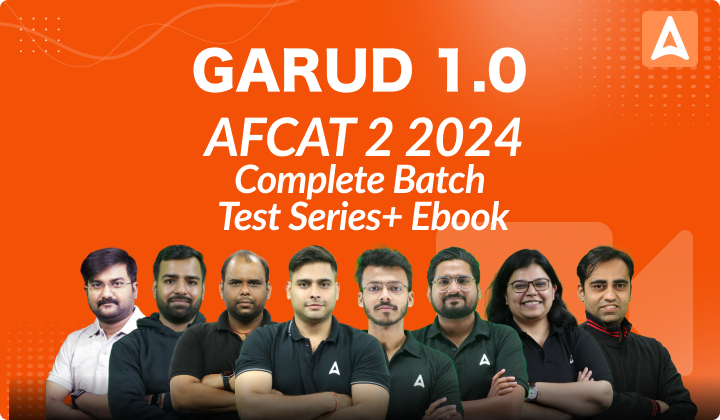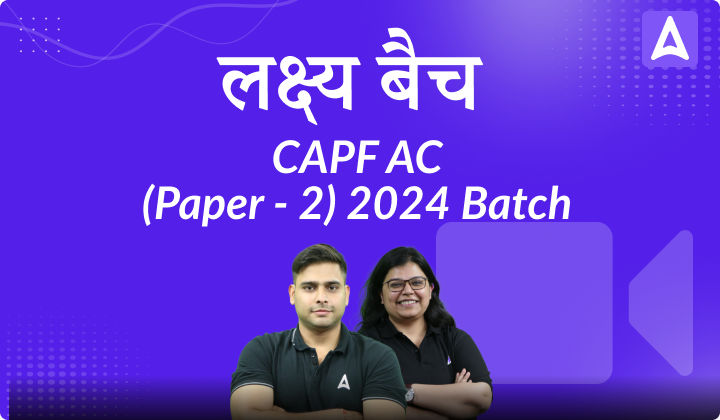How to Fill AFCAT Form 2022
How to Fill AFCAT Form 2022- AFCAT 2 2022 application form has been released by Indian Air Force (IAF) on June 1 on its official website – afcat.cdac.in. The last date to submit the AFCAT 2 2022 application form is June 30, 2022. The online test of AFCAT 2022 will be conducted on August 26, 27 and 28. Make sure you go through the detailed eligibility criteria before filling the AFCAT 2 2022 application form.
Direct Link to Apply for AFCAT 2 2022 Notification
How to Fill AFCAT Form 2022: Required Documents
Photograph, signature and Thumb impression (left thumb for male applicants and right thumb for female applicants)-
- It must be in JPG/JPEG format.
- Size must be between 10 kb-50 kb.
Steps to fill the AFCAT Application Form
-
Visit the AFCAT Official Website – afcat.cdac.in
-
After that go to the ‘Candidate Login’. Click on the drop-down box where the AFCAT 02/2022 option will be available. Now go to that link.
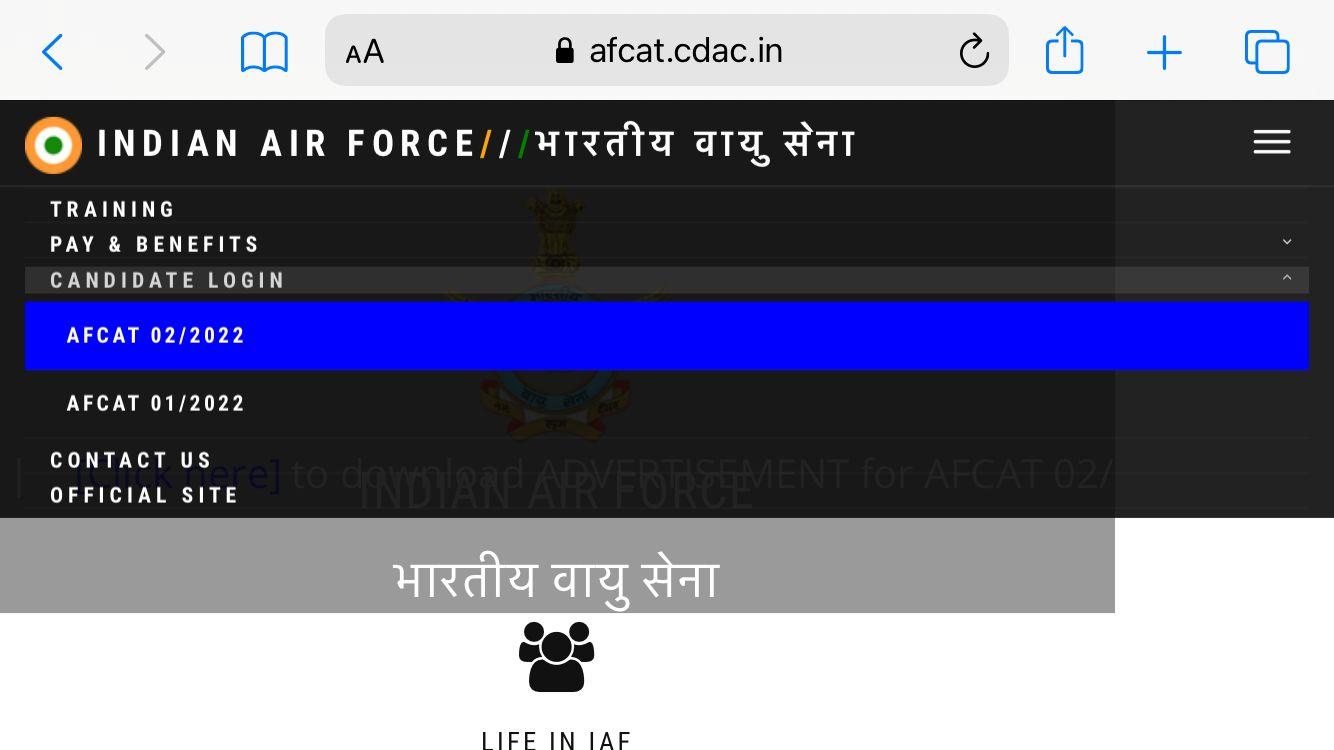
-
After clicking on that, a new page will be appeared. if you have not registered on the same then click on the ‘Registration’ link available on the page.
- On the next page, the AFCAT 02 2022 registration form will be available. Fill all the details required in the AFCAT.
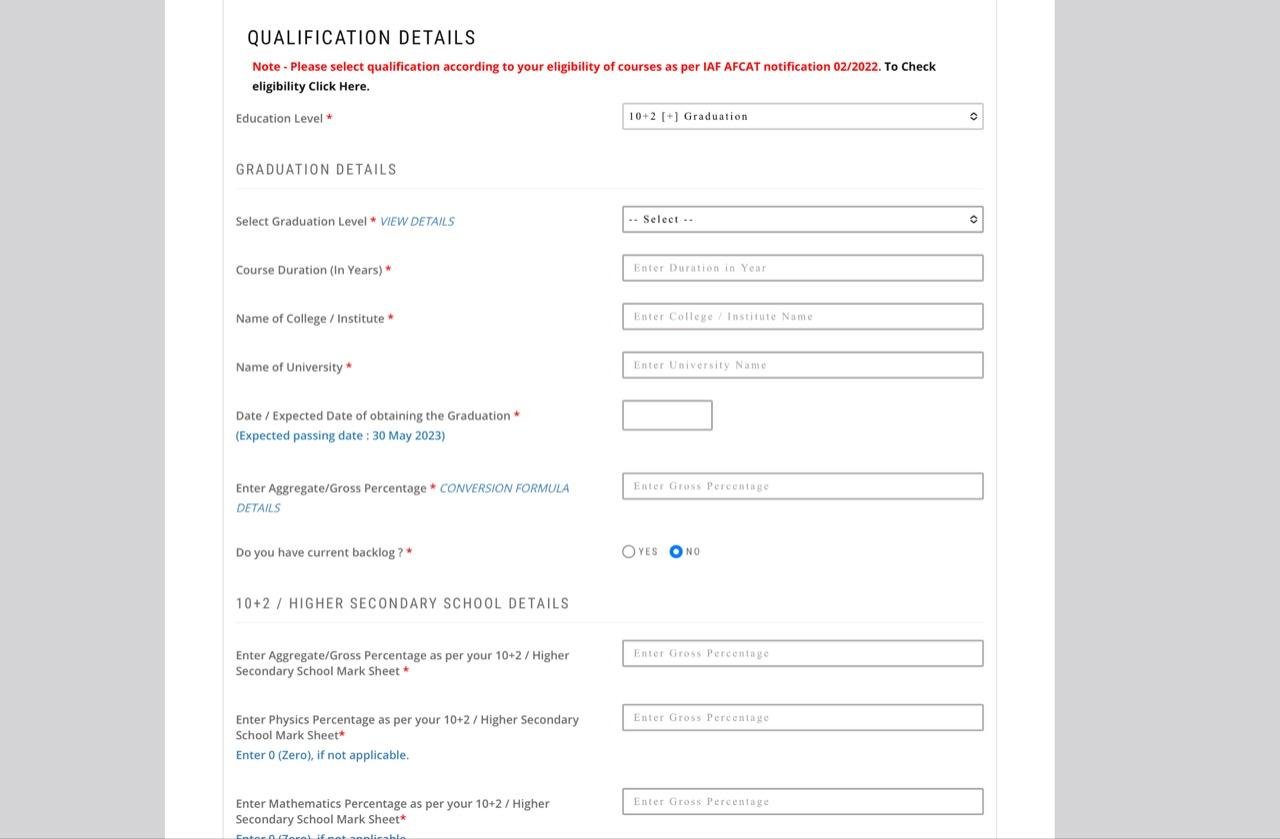
Sign Up Format for AFCAT 2022
|
Full Name |
As per your 10th Matriculation Passing Certificate (max 50 characters are allowed) |
|
Father’s Name |
max 50 characters are allowed |
|
Mother’s Name |
maximum 50 characters are allowed |
|
Email id |
email id (which will be your Sign-in ID) |
|
Nationality |
Indian |
|
Mobile Number |
enter your 10 digits mobile no |
|
Secret Question |
choose one from options available |
|
Secret Answer |
maximum 50 characters are allowed. |
|
CAPTCHA |
Enter the same alphanumeric text mentioned below |
-
After getting done with the AFCAT 2 application form 2022, click on the sign up available on the bottom of the page.
-
After that you will get the login id and system generated password on the registered email id.
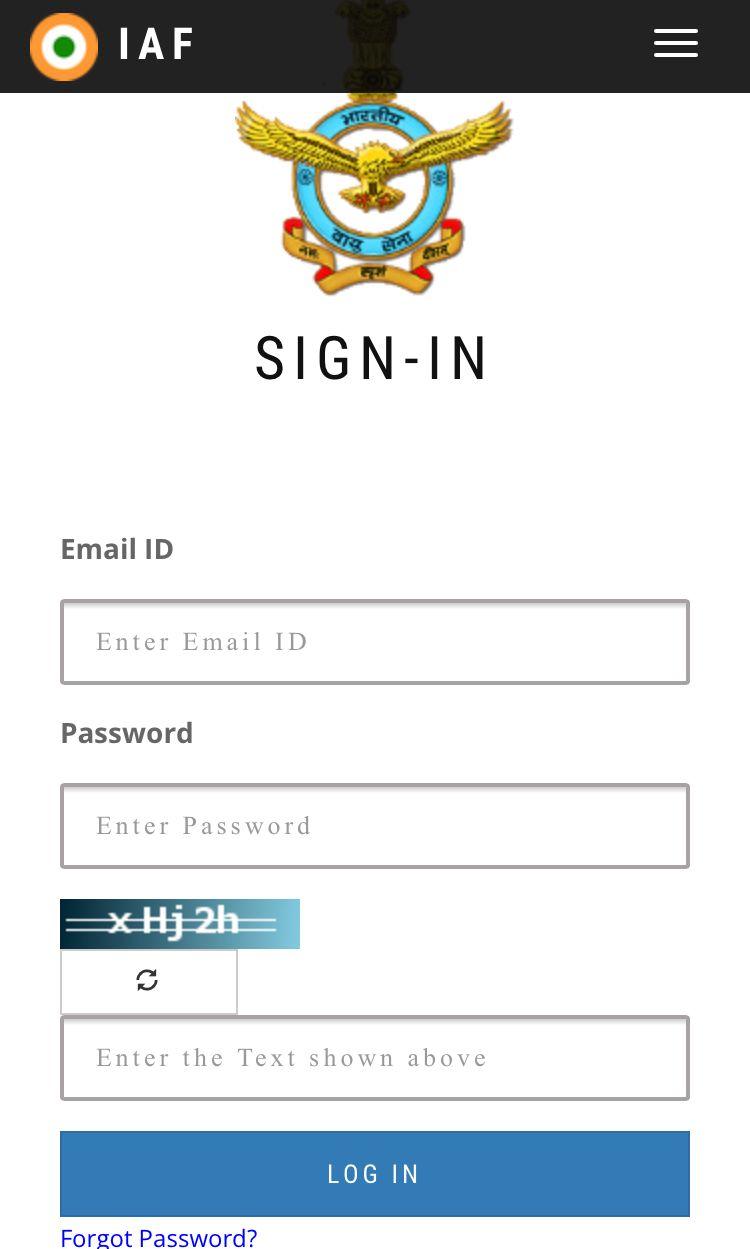
-
After registration, the application page will be open again. Enter the login id and system generated password.
-
There will be a new page displayed on the screen, enter the new password and submit the password.
-
After logging in, candidates need to choose the post they want to apply for.
-
Read the instructions, and then click on “save and continue” after accepting the instructions.
Over the next page, the AFCAT 2 application form 2022 will be available. You have to enter all the details related to it. Complete the AFCAT application form 2022 with all the required details.
Personal Details to be filled in the AFCAT 2 2022 Application Form?
|
Candidates name |
All this data will be auto filled from AFCAT sign up form. |
|
Father’s name |
|
|
Mother’s name |
|
|
Email Address |
|
|
Secondary email address |
|
|
Nationality |
|
|
Mobile Number |
|
|
Candidate’s visible identification mark |
Like mole on nose |
|
CPSS/PABT status |
Choose Passed/ Failed/ Not appeared; If passed fill details from (i) to (iv) like Numerical value, Date of passing and Chest No |
|
CPSS/PABT attended at which Air Force Selection Board |
Select from 4 cities – Dehradun, Gandhinagar, Mysore, Varanasi |
|
Do you have a current valid Commercial Pilot License issued by DGCA? |
Yes/No |
|
Are you serving Airman of IAF? |
Select Yes/No. If Yes, then fill the details from (i) to (iv) |
|
Select Rank in IAF |
Choose one from the list |
|
Service Number |
Enter in Alphanumeric |
|
Current Posted Unit |
Enter in Alphanumeric |
|
Select Command |
Choose one from the options available |
|
Select Gender |
Male/Female |
|
Select Marital Status |
Married/Unmarried |
|
Date of Birth |
In the format – DD/MM/YYYY |
|
Confirm your Date of Birth |
In the format – DD/MM/YYYY |
Once you are done with the personal information page, go to the next page to fill out the educational qualification.
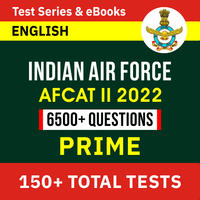
Details Required to Fill the Application: Qualification Details
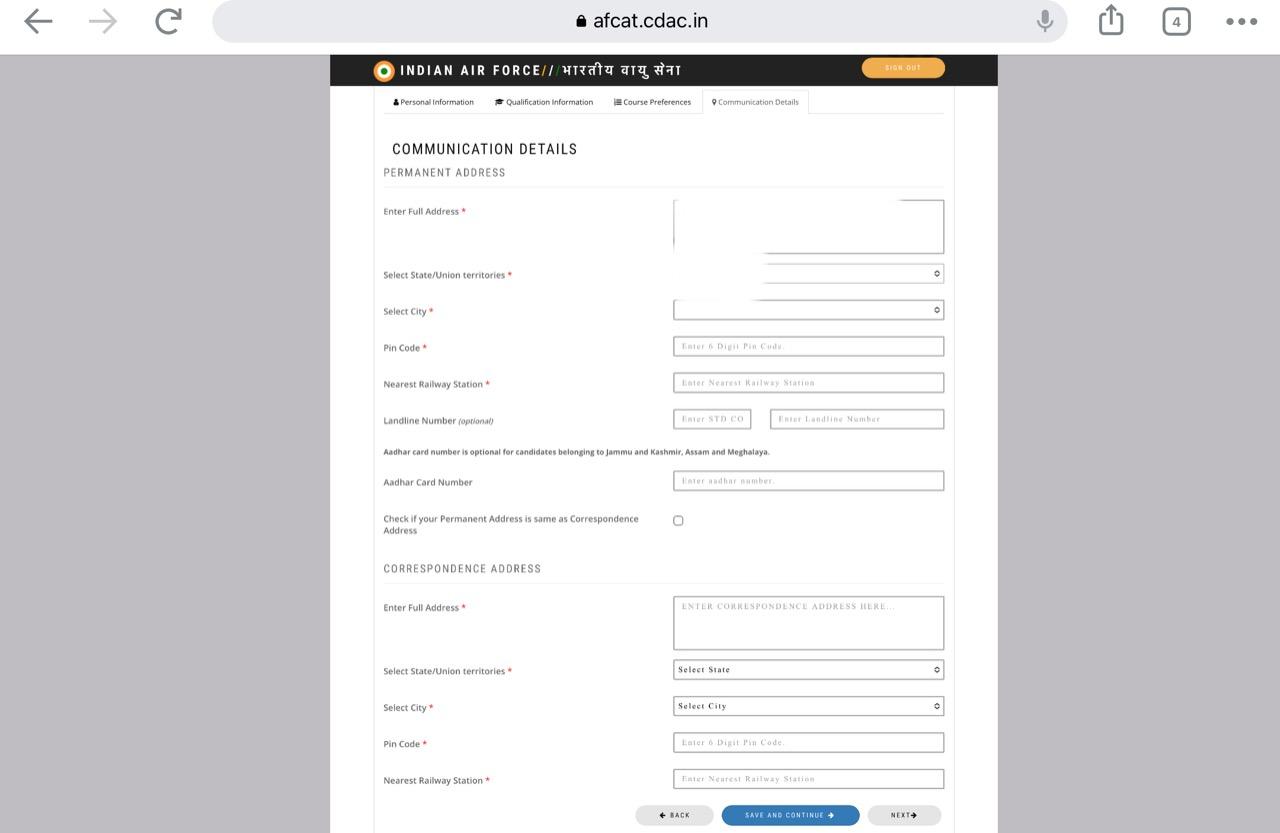
|
Education Level (choose according to your qualification) |
You have to choose one among it – 10 + 2 + Graduation 10 + 2 + Graduation + Post Graduation Diploma + Graduation 10 + 2 + Integrated Post Graduation Diploma + Integrated Post Graduation Diploma + Graduation + Post Graduation |
|
Select Graduation Level |
Choose one from the list – Graduate Options A Graduate Options B Graduate Options C Graduate Options D |
|
Select Qualification Degree |
For Group ‘A’, ‘B’, ‘D’ Choose from – AMIE / ASI / IETE – Bachelor of Engineering – Bachelor of Technology etc. For Option ‘C’ enter B.Com etc. |
|
Course Duration (in years) |
Numeric (4) four years for ‘A’, ‘B’, ‘D’ Numeric (3) three years for ‘C’ |
|
Name of College/Institute |
Max 50 characters |
|
Name of the University |
Max 50 characters |
|
Date/Expected to obtain Graduation |
DD/MM/YYYY |
|
Enter Aggregate/Gross Percentage |
Enter in 2 digit |
|
Do you have a current backlog? |
Choose ‘Yes’ or ‘No’ |
|
10+2/Higher Secondary School Details |
|
|
Enter Aggregate Gross Percentage as per 10+2 |
Enter in 2 digit |
|
Enter Physics percentage as per 10+2 |
Enter in 2 digit |
|
Enter Mathematics percentage as per 10+2 |
Enter in 2 digit |
Now on the next page, you will have to choose the course preferences –
Choose from several branches such as –
-
Flying
-
Ground Duty (Technical)
-
Ground Duty (Non-Technical)
Note: IAF reserves the right to allocate branches as per your suitability and availability of vacancies irrespective of choices filled.
NCC Details: Candidates must fill in their NCC Air Wing “C” Serial No, Name of NCC Unit and Year if applicable.
AFSB/SSB appeared Candidates: Batch no., place of passing, Days and Source of AFCAT 2022 information
GATE qualified candidates: Year of appearing and GATE score
After selecting the course, on the next page fill the contact details in AFCAT application form 2022
Step 3: How to Upload Photo, Signature and Thumb Impression
Candidates need to upload the photograph and signature after the AFCAT 2022 application form in the prescribed format.
-
Signature of candidate within the prescribed format
-
Recent Photograph within the prescribed format
-
Thumb impression – Male applicants must upload the “left thumb impression” while female candidates must upload their “right thumb impression’
Select Exam City: Candidates must choose a total of 5 cities in their order of preference from the list of 104 AFCAT exam centers.
Step 4: How to do payment of AFCAT 2 2022 Application Fee
Pay the AFCAT application fee and complete the application procedure of AFCAT 2022.
|
Category |
Application Fee |
|
General, SC/ST, OBC |
Rs. 250/- |
How to Check the Status of Application of AFCAT 2 2022
In order to check the status of the AFCAT application form 2022, candidates must follow the below steps –
-
Go to the official website i.e. https://afcat.cdac.in/AFCAT/applyonline.html
-
Click on the Candidate login tab to proceed
-
Choose your AFCAT year cycle
-
Fill your credentials and click on submit
-
A new page will be opened, which will be your personalized login window
-
Here you can check the status of your AFCAT application form
How to Retrieve Your Password? Steps to Retrieve AFCAT Password
If you have forgotten your AFCAT 2022 password, you can retrieve it by following the two options given below
1. Check your email – The password is generally sent by IAF to the candidate’s registered email ID after completing the AFCAT sign up.
2. Use the “Forgot Password” Option
-
Go to the candidate AFCAT login tab on the homepage of afcat.cdac.in
-
Click on the year cycle i.e. AFCAT 01/2022 or AFCAT 02/2022
-
Click on the forgot password to retrieve the same.
-
Enter your email address which you have submitted at the time of registration
-
Initials four digits of your phone number will be autopopulated.
-
Answer the secret question which you have entered during sign up
-
In the End enter the captcha and then click submit
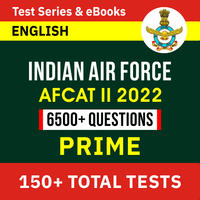



 Indian Navy SSR MR Recruitment 2025, App...
Indian Navy SSR MR Recruitment 2025, App...
 CDS 1 Exam Date 2025 Out, Check Exam Sch...
CDS 1 Exam Date 2025 Out, Check Exam Sch...
 AFCAT Exam Cut Off 2025 Out, Check Previ...
AFCAT Exam Cut Off 2025 Out, Check Previ...