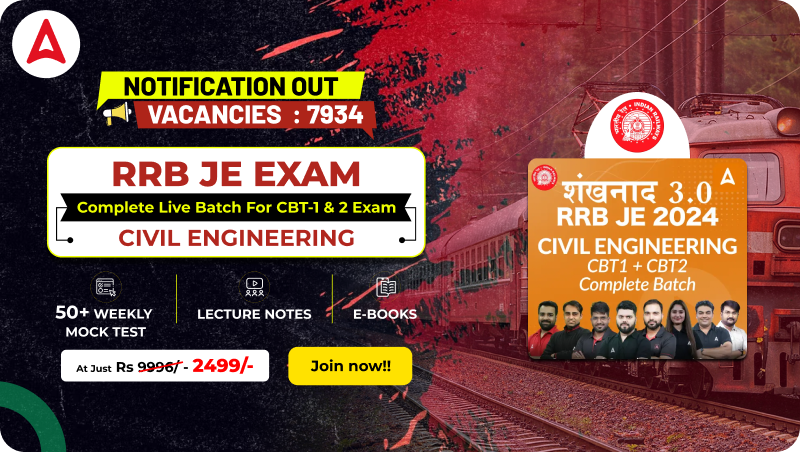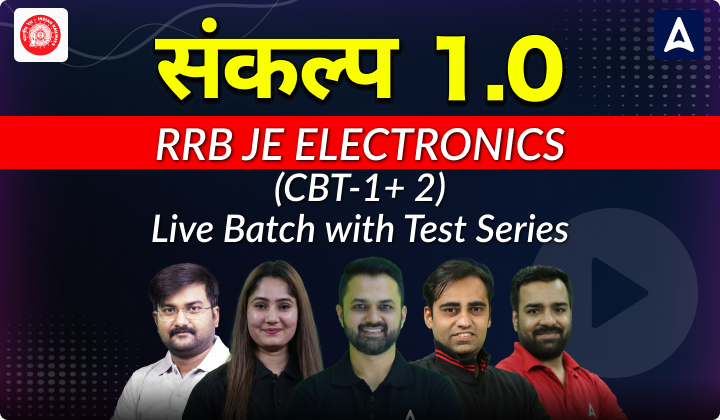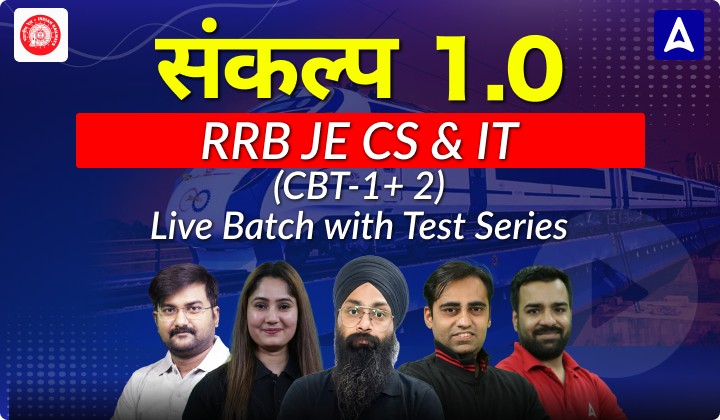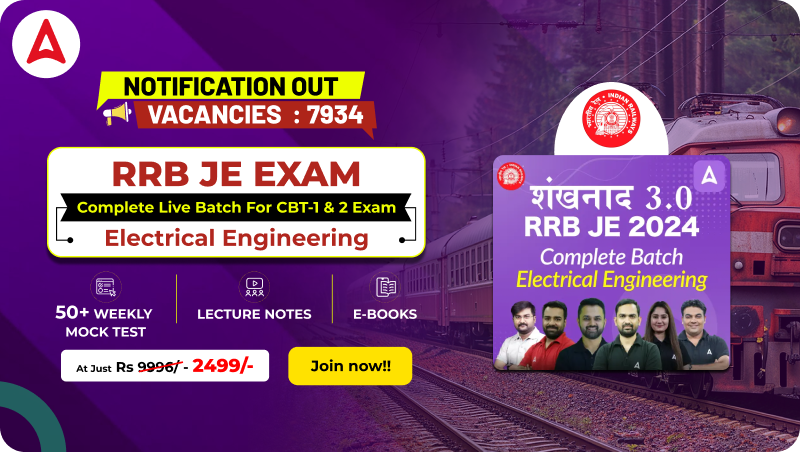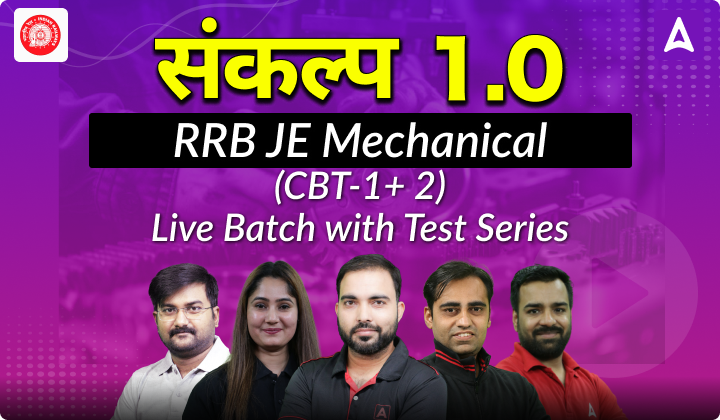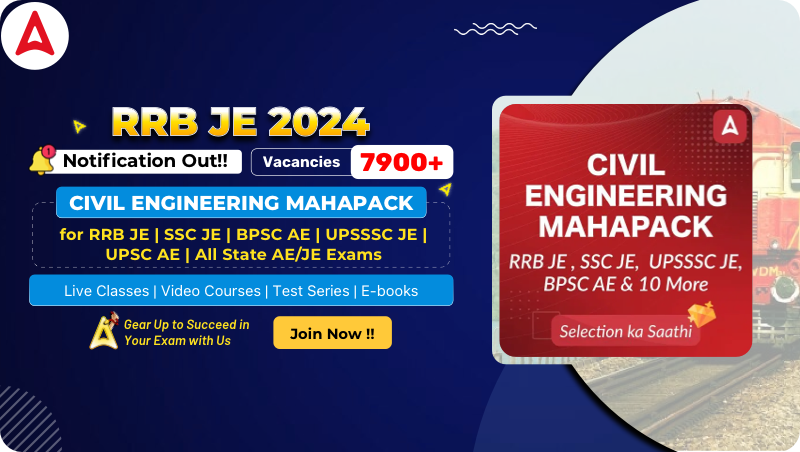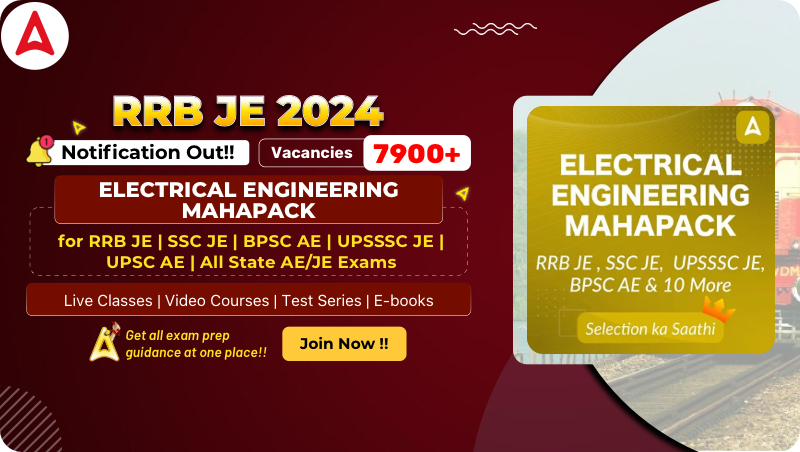Table of Contents
The GATE 2025 exam is set to take place on February 1st, 2nd, 15th, and 16th, 2025. The Indian Institute of Technology (IIT) Roorkee has officially announced the GATE Admit Card release date. Candidates will be able to download their GATE 2025 admit card from January 2nd, 2025 at gate2025.iitr.ac.in. Candidates need to download their admit cards before the exam date, as they will not be allowed to appear without it.
GATE Admit Card 2025
The Gate hall ticket release date 2025 has been announced, and candidates must download their admit cards. It is important to verify the details on the admit card, such as name, exam center, date of birth, and other important information to ensure everything is accurate. To access the GATE 2025 Admit Card, candidates will need their enrollment number and password. Candidates should carefully review all the instructions mentioned on the admit card to avoid any confusion or issues on the exam day.
GATE Admit Card – Overview
Candidates who are going to appear for the GATE 2025 Exam can look at the table provided below to have insights about the important information of GATE 2025.
| GATE Admit Card 2025 Overview | |
| Conducting Institute | IIT Roorkee |
| Exam Dates | 1st, 2nd, 15th and 16th February 2025 |
| Admit Card Release Date | 2nd January 2025 |
| Admit Card Official Website | goaps.iitr.ac.in |
GATE 2025 Admit Card Download Link
Thousands of students have registered for GATE 2025, and they can download their admit card from 2nd January 2025. Candidates will be able to access and download their admit card from the link provided below once IIT Roorkee officially releases it. It is essential for candidates to carefully read and verify all the details mentioned in the admit card, such as personal information, exam center, and exam timings. Ensuring that all the information is accurate is crucial to avoid any complications on the exam day.
GATE 2025 Admit Card – Click here to download( Inactive)
How to Download GATE 2025 Admit Card?
Candidates can review the steps given below to download the GATE 2025 Admit Card:
- Visit the official GATE 2025 website at gate2025.iitr.ac.in or go to the GOAPS portal at goaps.iitr.ac.in.
- Click on the admit card link. Enter your GATE 2025 Enrollment ID and password, and then press the “Submit” button.
- After submitting your details, you will be redirected to a new page. Click on the “Download GATE Admit Card 2025” option.
- Open the admit card and download a colored copy of the GATE 2025 Hall Ticket.
- Review all the details carefully. If you find any errors or discrepancies, contact the exam authorities immediately for assistance.
What to do if you have forgotten your GATE 2025 application password?
If you have forgotten your login credentials, there’s no need to worry. To recover your account, click on the “Forgot Email or Password” option. If you’ve forgotten your password, select the “Forgot Password” link. After doing so, you will receive a One-Time Password (OTP) on your registered contact information. Verify the OTP, and you’ll be able to reset your password and regain access to your account. Once you’ve successfully reset your credentials, you can easily download your admit card and proceed with the next steps.
Important Instructions for GATE Admit Card
If candidate is having any trouble downloading the admit card or facing issues with the website not loading properly, there’s no need to panic. Many candidates experience similar issues, but there are a few simple steps you can take to resolve the problem.
- Clear your browser history: sometimes, accumulated data in your browser can interfere with loading the admit card page. Clearing your browser history can often resolve this issue.
- Clear your browser cache: cached files can cause problems while accessing updated pages.
- Log in again: after clearing the history and cache, try logging in once more using your enrollment ID and password. This will give you a fresh session to access the admit card.
- Try Incognito mode: if the problem continues, attempt to open the admit card link in an incognito or private browsing window.
- Check your internet connection: ensure that you have a stable and reliable internet connection.
Details Mentioned On GATE Admit Card 2025
Once the GATE admit card is released and successfully downloaded by the candidate, it is essential to thoroughly review the details provided on the admit card. Following are the details provided in the admit card:
- Applicant’s Name
- Date of Birth
- Roll Number
- Photograph
- Signature
- Category
- Date of Exam
- Exam Center
- Reporting Time
- Exam Timing
- Signature of the Exam Authority
- Instructions related to the examination
Documents Required to Carry for GATE Exam 2025
Applicants are strongly advised to bring their GATE Admit Card 2025 along with a valid photo ID for verification purposes. The following photo IDs are accepted:
- Passport
- Voter ID
- Aadhaar Card
- PAN Card
- Valid College ID
- Employee ID Card
- Driving License
GATE 2025 Admit Card Helpdesk
After carefully reviewing all the necessary details mentioned on the GATE admit card, if the applicant finds any discrepancies or errors, it is important to take immediate action. The candidate should contact the GATE helpdesk to report the issue and request corrections. Ensuring that the information is accurate and up to date will help avoid any confusion or complications on the exam day. It is advisable to make these corrections well in advance to ensure stress-free experience during the examination.
| GATE Admit Card 2025 Helpdesk | |||
| Zones | Contact Address | Phone Number | Official E-mail ID |
| Zone-1 | GATE Office, IISc Bengaluru, 560 012 | 080-22932644
080-22933333 |
helpdesk.gate@iisc.ac.in |
| Zone-2 | GATE Office, IIT Bombay, Powai, Mumbai, 400 076 | 022-25767068
022-25767022 |
gateoffice@iitb.ac.in |
| Zone-3 | GATE Office, IIT Delhi, Hauz Khas, New Delhi, 110 016 | 011-26591749 | gate@admin.iitd.ac.in |
| Zone-4 | GATE Office, IIT Guwahati, Guwahati, 781 039 | 0361-2582751
0361-2582755 |
gate@iitg.ac.in |
| Zone-5 | GATE Office, IIT Kanpur, Kanpur, 208 016 | 0512-2596962
0512-2596963 |
gate@iitk.ac.in |
| Zone-6 | GATE Office, IIT Kharagpur, Kharagpur, 721 302 | 03222-282091
03222-282095 |
gateonline@adm.iitkgp.ac.in |
| Zone-7 | GATE Office, IIT Madras, Chennai, 600 036 | 044-22578200 | gate@iitm.ac.in |
| Zone-8 | GATE Office, IIT Roorkee, Roorkee, 247 667 | 01332-284531 | gate@iitr.ac.in |
What to Do After Downloading the GATE Admit Card?
After downloading the admit card candidates should carefully check the following information mentioned on the GATE admit card to ensure accuracy and avoid any discrepancies on the exam day, by cross-checking all these details on your GATE admit card, you can ensure a smooth and hassle-free experience on the day of the examination.
- Personal Details: verify that your name, photograph, and signature are correct and match your identity documents.
- Examination Details: ensure that the date, time, and venue of the exam are mentioned and accurate.
- Registration Number and Roll Number: check that these are correctly listed, as they are important for identification and communication purposes during the exam.
- GATE Paper and Code: confirm the subject paper and code of your exam to ensure you’re registered for the correct discipline.
- Instructions and Guidelines: Arrive at the GATE 2025 exam center 60 minutes early with your hall ticket, ID, photo, and blue/black pen. Personal calculators aren’t allowed but virtual scientific calculator will be available on the screen during the GATE 2025 exam., and candidates can’t leave until the exam ends.
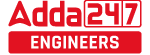


 PSPCL Admit Card 2024, Download Admit Ca...
PSPCL Admit Card 2024, Download Admit Ca...
 ISRO HSFC Admit Card 2024 Out, Download ...
ISRO HSFC Admit Card 2024 Out, Download ...
 MAHATRANSCO Admit Card 2024 Out, Downloa...
MAHATRANSCO Admit Card 2024 Out, Downloa...