Table of Contents
IIT Roorkee will host the Graduate Aptitude Test for Engineering or the GATE 2025 in the coming year. Most of the Questions in the GATE Exam are from the numerical portion, so candidates need a calculator to solve these questions efficiently.
The candidates can now check important information about the Use of a Virtual Calculator. This article provides important information regarding How to Use the Virtual Calculator for the GATE 2025 Exam.
GATE 2025 Virtual Calculator
Graduate Aptitude Test in Engineering (GATE) is an all-India examination. This exam is primarily conducted once a year to examine the understanding level of the candidate in various undergraduate subjects in Engineering/ Technology/ Architecture and post-graduate level subjects in Science & getting a dream job in PSU & seek admission to a Master’s Program in Engineering, Technology & architecture. The aspirants should know the following information related to GATE 2025 Virtual Calculator:
- The virtual calculator is the most recent advanced version of the calculator used mainly in Online exams.
- As we have seen, the use of a scientific calculator plays a big role in the Gate Examination.
- But for reducing any types of complexity, or cheating, the authorized advised all the candidates to use the virtual calculator instead of a scientific calculator.
- But before using it, we must know all the functions related to the calculation that is needed in the GATE Exam.
GATE 2025 Virtual Calculator Features
Since the virtual calculator provides all the functions & operations that are needed to solve the questions during the Exam so the aspirants should know the feature of the GATE 2025 Virtual Calculator. The key feature of the GATE Virtual Calculator is given below:
- Two display boxes have appeared in the virtual calculator. The Upper box is to provide a sequence of your calculation. While the lower box displays whatever values you enter & you will get its calculation values.
- The button” C” is provided to clear all the calculations that are displayed on the screen & also Press C before starting a new calculation.
- For multiplication, addition, dividing, and subtraction buttons are available on the right-hand side of the numbers.
- All the trigonometry, logarithm, and inverse functions for scientific operations are available on the left-hand side of the numbers.
- Inverse functions are also available in the virtual calculator. You don’t need to press Shift Key as we used to do in a conventional calculator.
- You can also use the MS button to store the calculation and the MR button to recall. MC button is used to clear the memory as well as M+ button will add the displayed value to memory while M- button will subtract the displayed value.
- To convert any degree to radian or vice-verse according to your need. The button is present on the calculator in the upper left-hand corner.
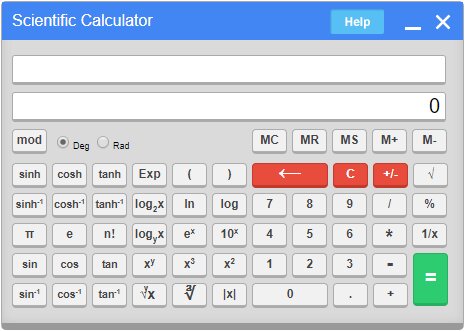
GATE 2025 Virtual Calculator Limitations
There are certain limitations of the GATE 2025 Virtual Calculator as well that should be known to candidates. The limitations of the GATE Virtual Calculator are given below:
- Output Is accurate to 14 digits only for factorial calculations
- Modulus operation will not perform well on 15 digits decimal numbers.
- It is not used for solving cubic, simultaneous & quadratic equations.
- NAT Questions have to be answered in decimals. So, the functions to get an answer in the fractional form are not available.
- Matrix-related questions are not solved by this calculator you may solve them manually.
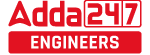
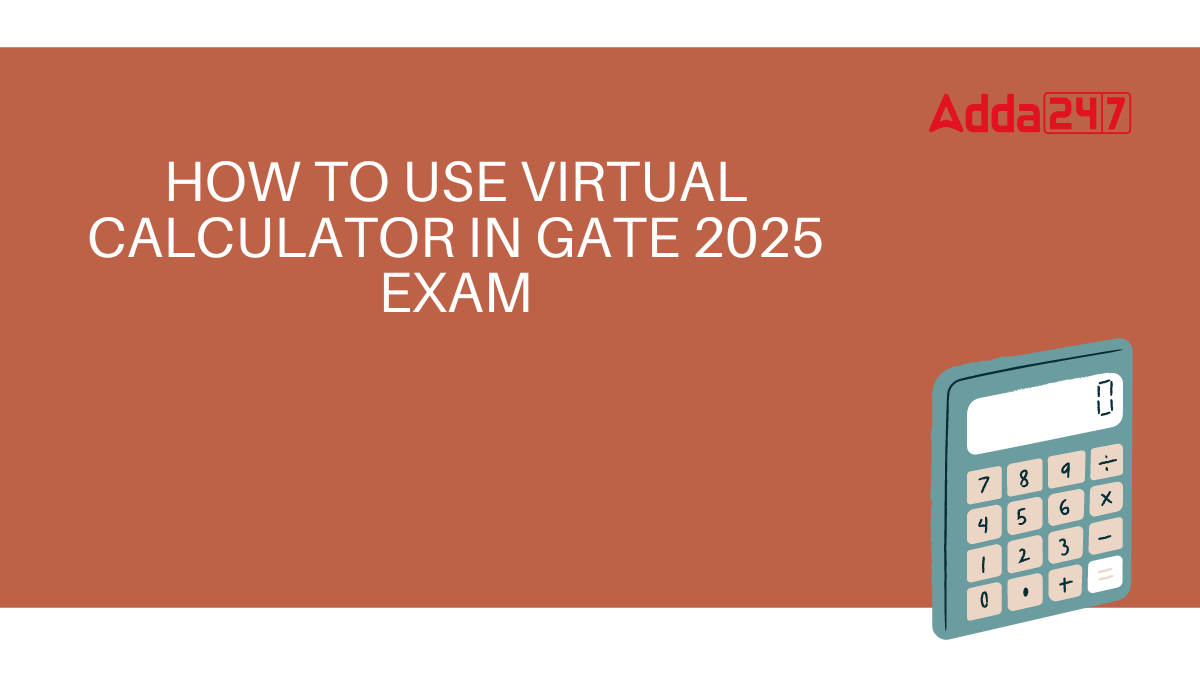

 BTSC Junior Engineer Recruitment 2025 Ou...
BTSC Junior Engineer Recruitment 2025 Ou...
 BARC Scientist Recruitment 2026 Notifica...
BARC Scientist Recruitment 2026 Notifica...
 WBSEDCL JE Recruitment 2025 Out, Apply O...
WBSEDCL JE Recruitment 2025 Out, Apply O...