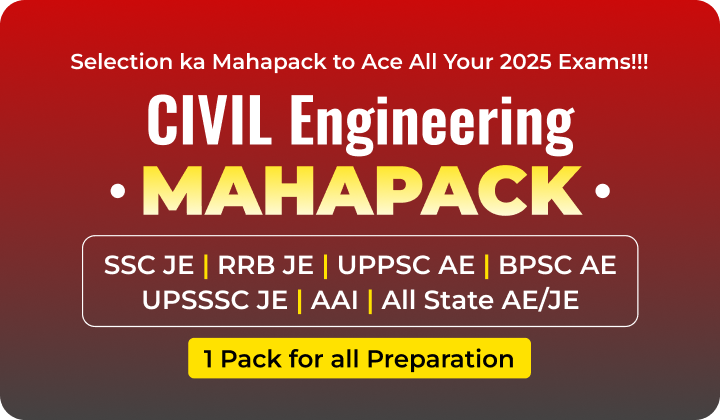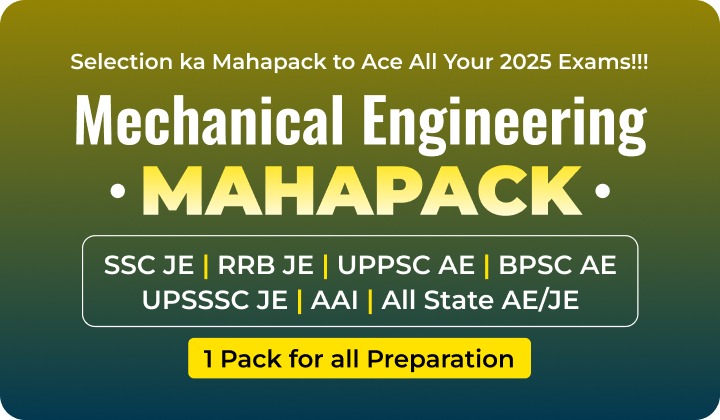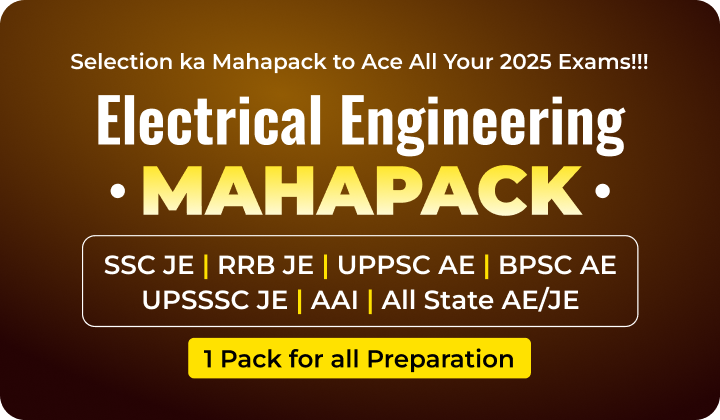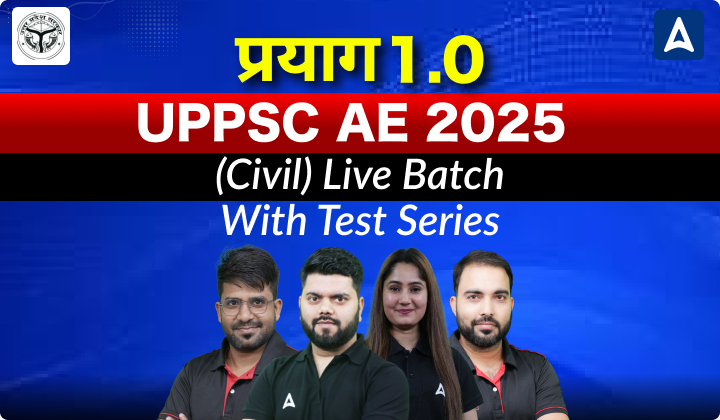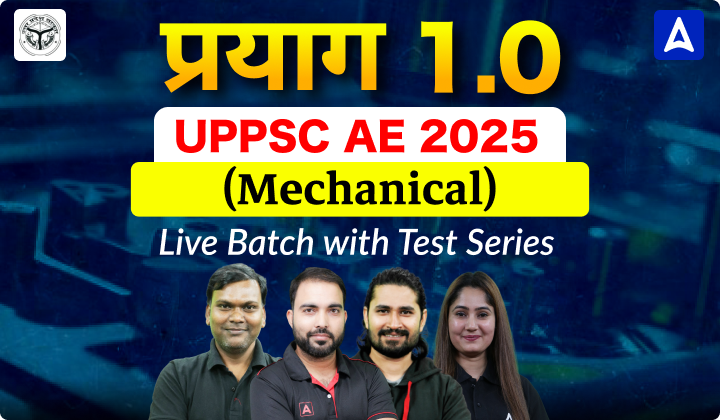Table of Contents
Computer Memory
Computer memory is the physical devices or components of a computer used to store and access data, instructions, and programs temporarily or permanently. The memory of a computer plays a vital role in the functioning of a computer system, enabling it to carry out tasks and process information efficiently. Memory is an essential component of a computer system for the proper functioning of the computer.
The memory of a computer serves as the electronic repository for the essential instructions and data necessary for a computer to swiftly access. It functions as the immediate storage location for information. Undoubtedly, memory stands as one of the fundamental pillars of a computer, as the absence of it would hinder the proper functioning of the system. Moreover, the computer’s operating system, hardware, and software heavily rely on memory.
Memory vs. Storage
The concept of memory and storage often gets conflated, but they possess distinct and significant differences. In brief, memory pertains to primary memory, while storage refers to secondary memory. Memory serves as the location for short-term data, whereas storage houses data on a long-term basis.
Memory, frequently referred to as primary storage (e.g., RAM) in a computer, is where information is processed and readily accessed for a short duration. It is volatile, meaning data is not retained when the computer is powered off.
On the other hand, storage denotes secondary memory, where data is stored for the long term. Examples of storage include hard drives or hard disk drives (HDDs). Storage is nonvolatile, ensuring data remains intact even after the computer is turned off and restarted. When a program is actively used, it resides in the computer’s primary memory for swift retrieval, but once closed, it is transferred to secondary memory or storage.
In terms of capacity, memory and storage differ as well. Generally, a computer will have more storage space than memory. For instance, a laptop might have 8 GB of RAM and 250 GB of storage. This allocation exists because not all information stored on a computer needs to be accessed quickly at once. Thus, dedicating approximately 8 GB of space to run programs proves sufficient.
The terminology surrounding memory and storage can be confusing, as their usage may not always be consistent. For instance, RAM might be referred to as primary storage, while types of secondary storage can include flash memory. To avoid confusion, it can be more straightforward to classify memory based on its volatility (volatile or nonvolatile) and storage based on its primary or secondary nature.
How Does Computer Memory Work?
Computer memory, also known as RAM (Random Access Memory), plays a vital role in the functioning of a computer. It serves as the primary storage for data and instructions that the computer’s central processing unit (CPU) needs to access quickly during program execution. Let’s explore how computer memory works:
- Storage of Data and Instructions: When you run a program or open a file, the computer loads the necessary data and instructions from storage devices (e.g., hard drive, solid-state drive) into RAM. This data includes everything needed for the program to execute, such as the program’s code, variables, and temporary data.
- Volatility and Data Retention: RAM is volatile memory, meaning it requires a constant supply of power to retain its contents. As soon as the computer is turned off, the data stored in RAM is lost. This characteristic is why RAM is primarily used for temporary storage during active computer tasks.
- Memory Cells and Capacitors: RAM consists of numerous memory cells, each capable of storing a binary value (0 or 1). The most common type of RAM is DRAM (Dynamic Random Access Memory), which uses capacitors to store electrical charges representing the binary values. Each memory cell has a unique or we can say new address, allowing the CPU to access any specific cell directly.
- Addressing and Data Access: When the CPU needs to access specific data or instructions during program execution, it sends a memory address to the RAM controller. The memory controller retrieves the data stored in that particular memory cell and provides it to the CPU. This process is fast because the RAM enables random access, meaning any memory cell can be accessed directly without having to read through the entire memory sequentially.
- Data Transfer Speed: The speed at which data can be accessed from RAM is much faster than accessing data from storage devices like hard drives or solid-state drives. This speed advantage allows the CPU to quickly access and manipulate data, resulting in smoother program execution and improved overall system performance.
- Memory Hierarchy: Modern computers often use a memory hierarchy to optimize data access. Cache memory, which is much smaller and faster than RAM, is placed between the CPU and RAM. The CPU first checks cache memory for the required data. If the data is not available in the cache, it then fetches it from the RAM. This hierarchical organization reduces the time it takes for the CPU to access data, further enhancing system performance.
In summary, computer memory (RAM) works by providing fast and accessible storage space for data and instructions needed by the CPU during program execution. Its ability to allow random access to data and relatively fast data retrieval makes it an essential component for ensuring the efficient functioning of a computer system.
Types of Memory in Computer
Mainly, there are two types of memory in computers namely primary memory (also known as RAM) and secondary memory (also known as storage or auxiliary memory). In this section, we have discussed the types of memory in computers in a detailed manner:
Primary Memory (RAM)
The primary memory of the computer also called Random Access Memory is a volatile form of memory, stores data and information only when our computer system gets worked. The data of primary memory gets lost when the computer is powered off. RAM allows the CPU (Central Processing Unit) to read and write data quickly, and enhance the overall performance of the computer. RAM allows quick access to data, enabling efficient multitasking and smooth system performance. The size of RAM or primary memory is measured in gigabytes (GB) or terabytes (TB).
Read Only Memory (ROM)
ROM is a non-volatile form of memory that stores essential instructions and important data for the computer to boot up. It only reads the data and information of the computer. Unlike RAM, ROM retains its data even when the computer is not working or powered off.
Secondary Memory (Storage Devices)
Secondary memory refers to non-volatile storage used for long-term storage of computer data. Secondary memory consists of many storage devices such as hard disk drives (HDDs), solid-state drives (SSDs), optical discs (CDs, DVDs, Blu-ray), USB flash drives & memory cards. The secondary storage devices provide a larger storage capacity than RAM but have slower access times. The types of secondary memory are given below:
Hard Disk Drive (HDD)
The Hard Disk Drive (HDD) is a primary storage device used in most computers. It uses magnetic tape to store data on rotating platters. It is much slower than RAM and SSDs but provides larger storage capacities at a minimum cost. Due to its versatility, HDD Memory is used for various purposes.
Solid State Drive (SSD)
SSDs are also non-volatile storage devices that use flash memory to store data. They are faster than HDDs, more efficient, and can significantly improve the overall system performance due to their faster read and write speeds.
Other Types Of Computer Memory
Apart from primary and secondary memory, some other types of memory used in computers as discussed below:
Cache Memory
Cache memory is a smaller and high-speed memory that stores frequently accessed data from the main memory of the computer. It is located close to the CPU, allowing the processor to access critical data quickly, reducing the time it takes to retrieve information from RAM or storage.
Virtual Memory
Virtual memory is an extension of the RAM. When the available RAM is insufficient to handle all the running programs, the operating system uses a portion of the hard drive as virtual memory to temporarily store data that would usually reside in RAM. Virtual memory allows the computer to run larger programs and handle multiple tasks simultaneously with effective performance.
Flash Memory
Flash memory is a type of non-volatile memory commonly used in USB drives, solid-state drives (SSDs), memory cards, and other storage devices. It can be rewritten and retains data even when the power is turned off. Flash memory is slower than RAM but faster than traditional mechanical hard drives.
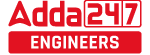
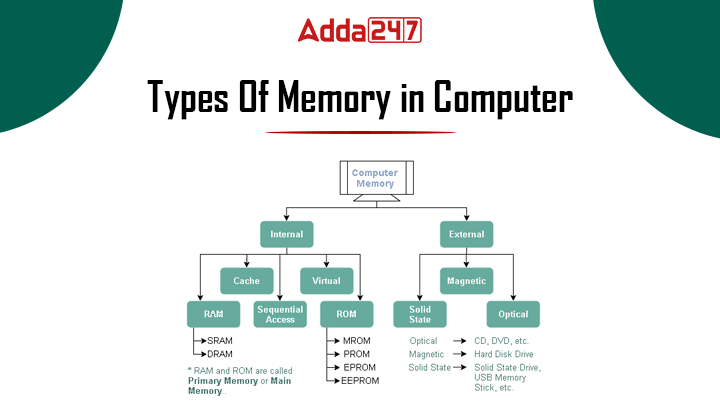

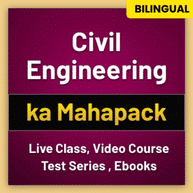
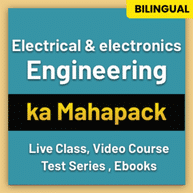
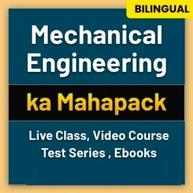

 Sirsa BWS Apprentice Recruitment 2025, A...
Sirsa BWS Apprentice Recruitment 2025, A...
 NTPC Green Energy Recruitment 2025 Notif...
NTPC Green Energy Recruitment 2025 Notif...
 GSL Trainee Project Executive Recruitmen...
GSL Trainee Project Executive Recruitmen...