Table of Contents
The Institute of Chartered Accountants of India (ICAI) is set to release the CA Foundation admit card for the May 2025 session in the last week of April 2025. This essential document will be available online, and no physical copies will be sent to candidates. To ensure a smooth examination experience, it’s crucial to know how to access and verify your admit card details.
CA Foundation Admit Card May 2025 Date
The CA Foundation examination for the May session examination will be held on May 15, 17, 19, and 21, 2025. As a result, it is expected that the CA Foundation admit card for May 2025 will be posted on the ICAI’s eservices website in the last week of April 2025.
The ICAI CA Foundation Hall Ticket 2025 will include both the candidate’s information and the address and location of the designated CA exam center. After being released, candidates must download and print their CA admit cards as digital copies will not be accepted as acceptable documents. It should be noted that they must bring two copies of their admit card along with any govt id proof to the exam center.
- Admit Card Release: Last week of April 2025
- Examination Dates: May 15, 17, 19, and 21, 2025
CA Foundation Admit Card 2025- Steps to Download?
- Visit the Official ICAI Website:
- Navigate to eservices.icai.org
- Log In:
- Click on the “Login” tab.
- Enter your registration ID and password.
- Access the Admit Card:
- Once logged in, your dashboard will appear.
- Click on the link labeled ‘CA Foundation May 2025 Admit Card’.
- Review and Download:
- The admit card will be displayed on the screen.
- Carefully check all the details mentioned.
- If everything is correct, download and save the admit card for future reference.
Important Details to Verify on Your CA Foundation Admit Card 2025
- Your full name
- Photograph
- Signature
- Registration number
- Exam centre name and address
- Medium of the exam you’ve chosen
- Exam day guidelines
In Case of Discrepancies on CA Admit Card
If you notice any errors or discrepancies in your admit card, it’s imperative to contact the ICAI helpdesk immediately to rectify them before the examination date.
Forgot Your Password? Here’s How to Retrieve It:
- On the ICAI login page, click on the ‘Forgot Password’ link.
- You will be presented with three options to reset your password:
- Option 1: Enter your email ID, registration number, mobile number, and answer the security question.
- Option 2: Provide your registration number, date of birth, and answer the security question.
- Option 3: Use your registration number, exam application barcode number, and personal identification number (PIN).
- Follow the prompts based on your selected option to reset your password.
Exam Day Essentials:
- Print multiple copies of your admit card to avoid any last-minute issues.
- Carry a valid photo ID along with your admit card to the examination centre.
- Arrive at the exam centre

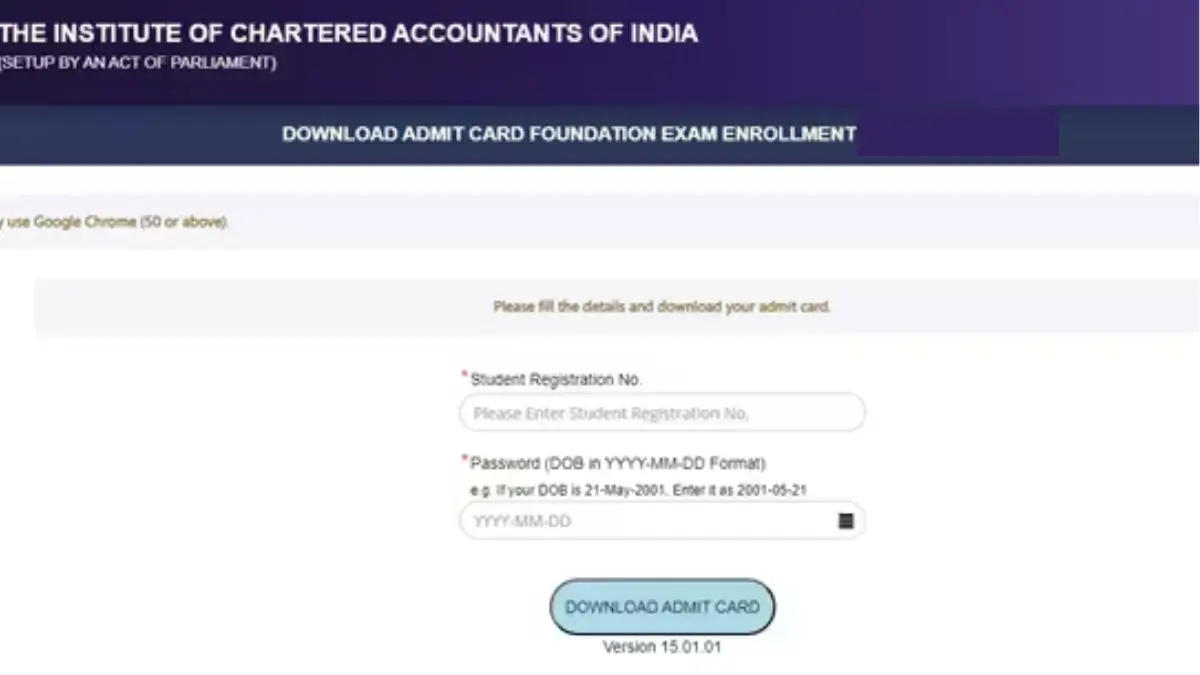


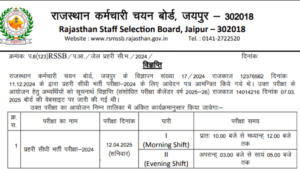 Rajasthan Jail Prahari Admit Card 2025 a...
Rajasthan Jail Prahari Admit Card 2025 a...
 West Bengal Judicial Service Exam Date 2...
West Bengal Judicial Service Exam Date 2...
 TNPSC Group 4 Notification 2025, Exam Da...
TNPSC Group 4 Notification 2025, Exam Da...

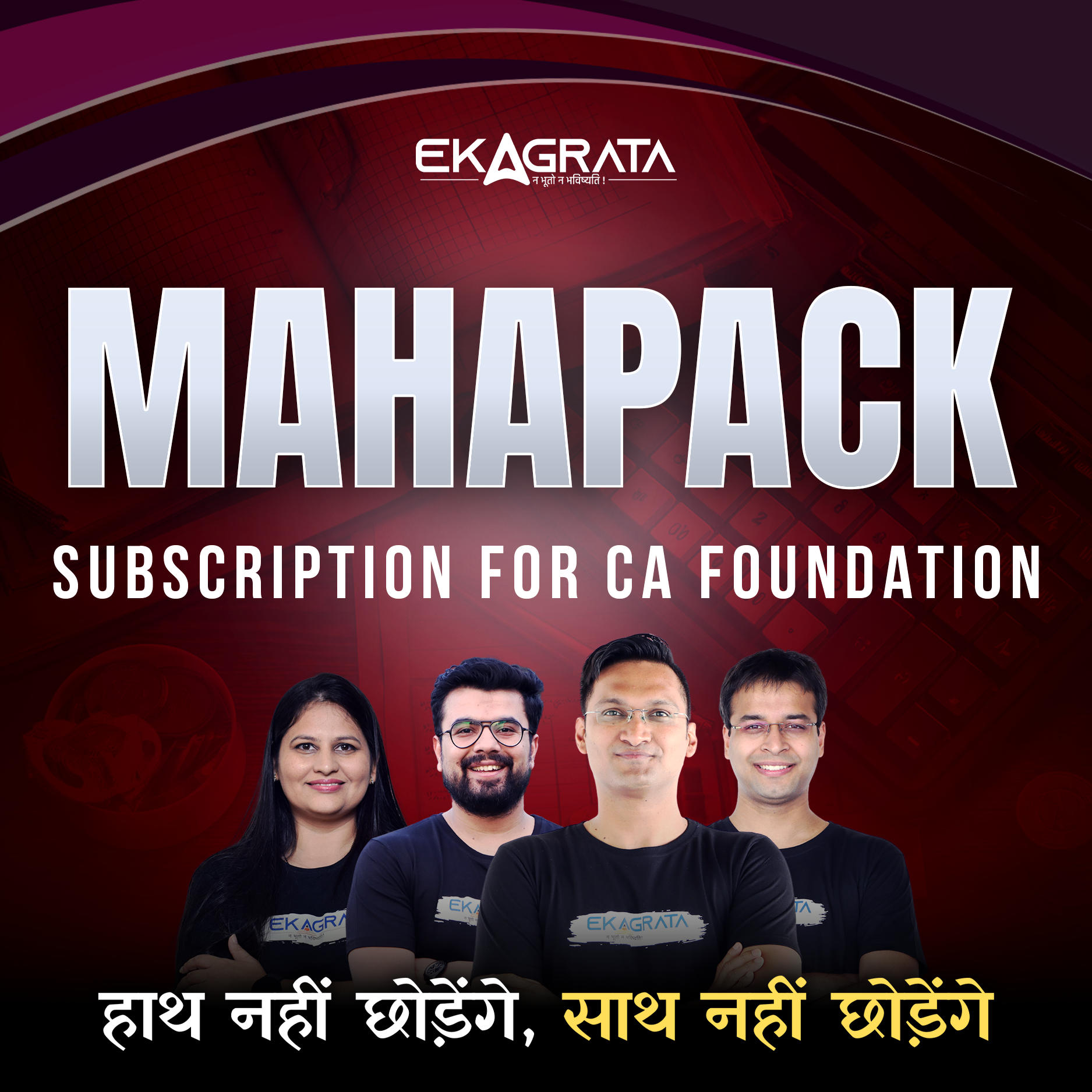

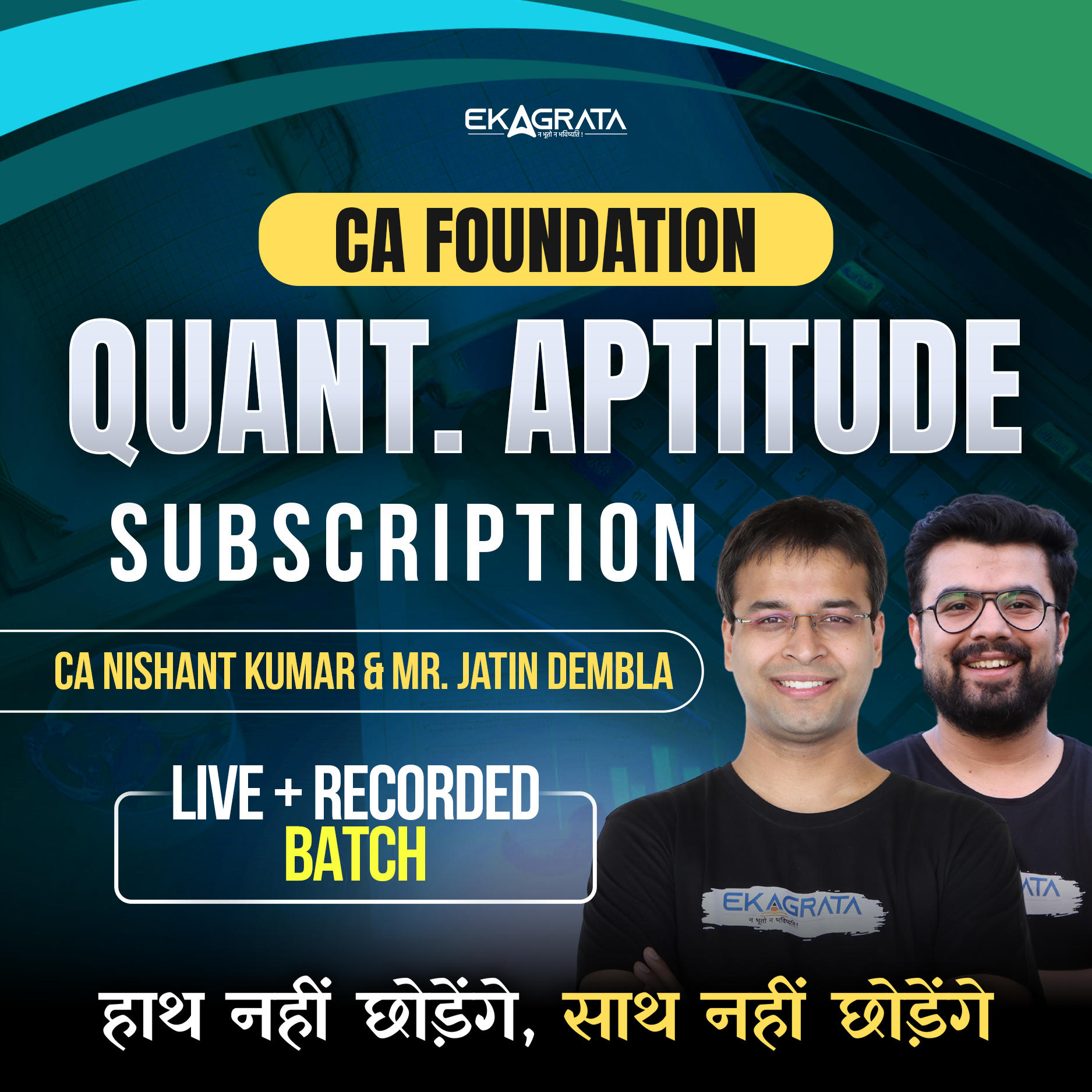
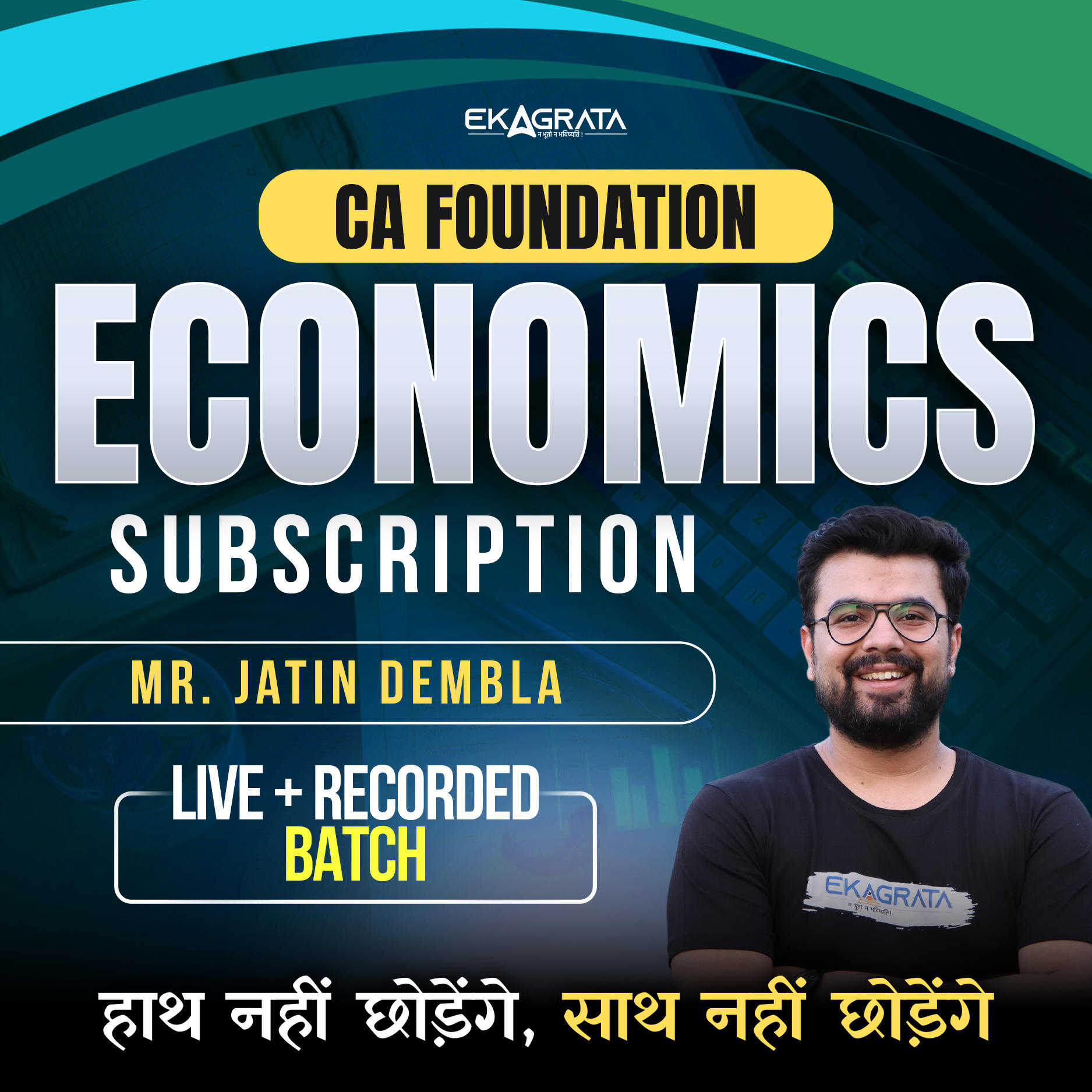

 Adda247 Job portal has complete information about all Sarkari Jobs and Naukri Alerts, its latest recruitment notifications, from all state and national level jobs and their updates.
Adda247 Job portal has complete information about all Sarkari Jobs and Naukri Alerts, its latest recruitment notifications, from all state and national level jobs and their updates.