Table of Contents
The Jharkhand Staff Selection Commission has conducted the Lady Supervisor Exam in September 2024. Candidates who appeared for the exam can check the Lady Supervisor Answer Key from the official website. The JSSC Lady Supervisor Final Answer Key 2024 has been released on 21 December 2024. Candidates can check the latest information about the Jharkhand Mahila Supervisor Answer key shared in this article.
JSSC Lady Supervisor Final Answer Key 2024 Out
The Jharkhand Staff Selection Commission has conducted the Lady Supervisor Exam on 08, 13, 18, 20 September 2024. The commission has released the answer key and provided time to submit online objections. The candidates who raised objections of Jharkhand Mahila Supervisor Answer Key can check the revised and final answer key. The JSSC Lady Supervisor Final Answer Key 2024 is available on the official website. Candidates can verify their answers, calculate the marks scored and analyse their performance in the exam. The JSSC Lady Supervisor Result 2024 will be released soon.
JSSC Mahila Supervisor Final Answer Key 2024 Key Information
Candidates appeared for the JSSC Lady Supervisor Exam can check the latest information about the answer key and raise objections before the last date.
| JSSC Lady Supervisor Answer Key 2024 Key Information | |
| Recruiting Organisation | Jharkhand Staff Selection Commission |
| Post Name | Lady Supervisor |
| Vacancies | 444 |
| Selection Process |
|
| JSSC Lady Supervisor Answer Key 2024 Released on | 02 September 2024 |
| JSSC Lady Supervisor Answer Key Objection 2024 Link | 02 September 2024 |
| Last Date to raise objections on JSSC Lady Supervisor Answer Key 2024 | 06 September 2024 |
| JSSC Lady Supervisor Final Answer Key | 21 December 2024- 25 December 2024 |
| Salary | Rs. 35,400- 1,12,400 |
| Official Website | https://jssc.nic.in/ |
JSSC Lady Supervisor Final Answer Key Download Link 2024
The JSSC Lady Supervisor Final Answer Key 2024 will be released on 21 December 2024 on @https://jssc.nic.in/. The Jharkhand Lady Supervisor Final answer key is crucial for candidates in calculating their correct marks. Once the official answer key is available candidates can download it by using the download link below.
Steps to Download JSSC Lady Supervisor Final Answer Key 2024
Candidates can follow the steps below to download the JSSC Mahila Supervisor Final Answer Key 2024 from the official website.
- Step 1: Login: Visit the official website @https://jssc.nic.in.
- Step 2: Check the What’s new section and click on the JSSC Lady Supervisor Answer Key Link.
- Step 3: You will be redirected to a new web page. Log in using your credentials.
- Step 4: Navigate to the Papers Table: After logging in, you’ll find a table with details for all three papers.
- Step 5: Download Mahila Supervisor Final Answer Key: Look for options to download the master question paper and Final answer key. These files will help you review the questions and answers.
Jharkhand Mahila Supervisor Result 2024
The selection process of Jharkhand Mahila Supervisor includes written exam, interview and DV. Candidates who clear the written exam will be called for the personal interview. The Jharkhand Staff Selection Commission will soon release the Mahila Supervisor Result 2024 and interview schedule on the official website. Candidates are advised to bookmark this page for latest information about the JSSC Lady Supervisor Result.

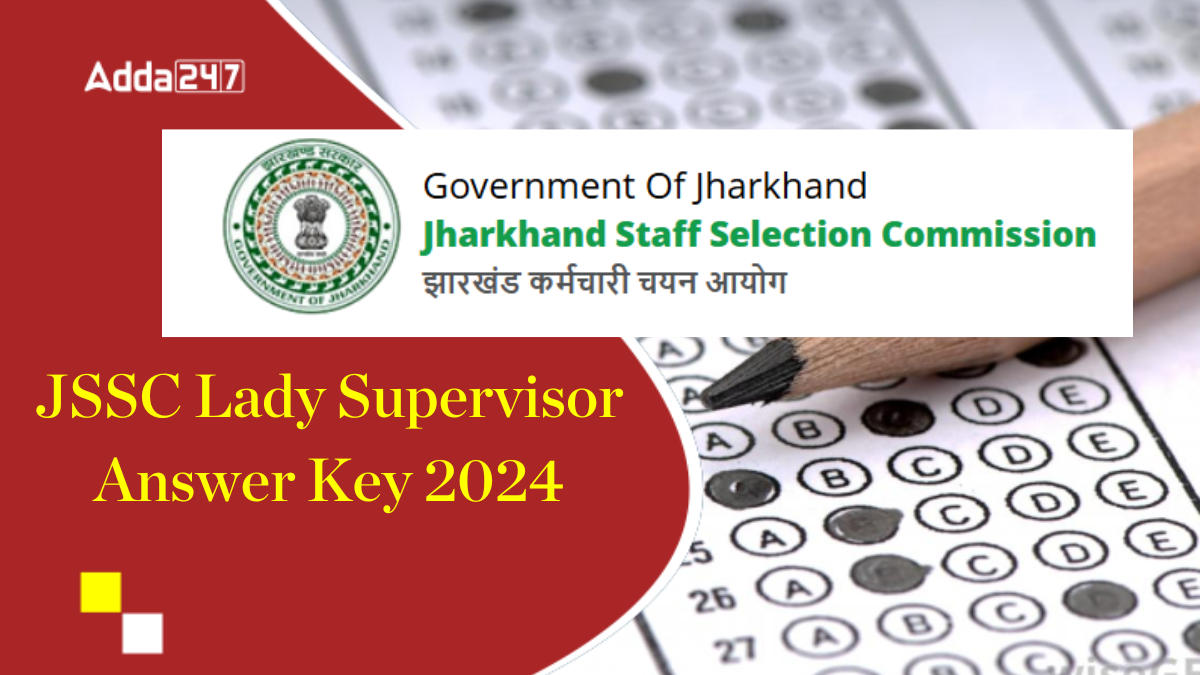


 Rajasthan Jail Prahari Answer Key 2025, ...
Rajasthan Jail Prahari Answer Key 2025, ...
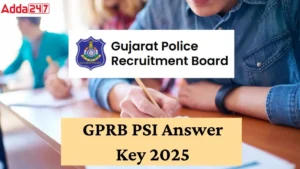 GPRB PSI Answer Key 2025 Out, Download R...
GPRB PSI Answer Key 2025 Out, Download R...
 MP Mahila Supervisor Answer Key 2025 Out...
MP Mahila Supervisor Answer Key 2025 Out...


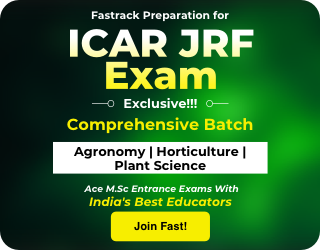
 Adda247 Job portal has complete information about all Sarkari Jobs and Naukri Alerts, its latest recruitment notifications, from all state and national level jobs and their updates.
Adda247 Job portal has complete information about all Sarkari Jobs and Naukri Alerts, its latest recruitment notifications, from all state and national level jobs and their updates.