Table of Contents
The Postgraduate Institute of Medical Education and Research (PGIMER) released the admit card for the BSc Nursing 2024 entrance exam on 24 July 2024. Candidates who are scheduled to take the exam on July 26, 2024, should download and review their admit cards before going to the examination center. This article provides detailed instructions on how to access your admit card and essential guidelines to ensure a smooth examination experience.
PGIMER BSc Nursing Admit Card 2024 Out
The Postgraduate Institute of Medical Education and Research (PGIMER) BSc Nursing 2024 entrance exam is scheduled for 26 July 2024 and will be conducted at designated centers. To enter the exam, candidates must present their admit card. All applicants can download their PGIMER BSc Nursing 2024 admit card from the official PGIMER website or the direct link given below. Ensure that you check all the details on your admit card and follow any additional instructions provided to ensure a smooth examination process.
PGIMER BSc Nursing Admit Card: Key Highlights
Candidates who have applied for the PGIMER BSc Nursing 2024 entrance exam can now download their admit cards using their login credentials on the official PGIMER website. The admit card has been officially released, and you can access it directly through the website.
| PGIMER BSc Nursing Admit Card: Key Highlights | |
|---|---|
| Highlight | Details |
| Name of Exam | BSc Nursing 2024 |
| Conducting Body | Postgraduate Institute of Medical Education and Research (PGIMER) |
| Exam Date | July 26, 2024 |
| Category | Admit Card |
| Status | Released |
| Official Website | www.pgimer.edu.in |
PGIMER BSc Nursing 2024 Admit Card Download Link
The link to download the PGIMER BSc Nursing 2024 admit card is now available on the official PGIMER website. Registered candidates can access and download their admit cards by entering their application number and password. For convenience, you can visit the PGIMER admit card page directly through the official website.
Steps to Download PGIMER BSc Nursing Admit Card 2024
Candidates can follow these steps to download the PGIMER BSc Nursing 2024 admit card:
- Visit the Official PGIMER Website: Go to the PGIMER official website.
- Locate the Admit Card Link: On the homepage or in the examination section, find the “Admit Card” link.
- Click on the Admit Card Link: Select the link labeled “Admit Card for PGIMER BSc Nursing 2024.”
- Enter Your Credentials: Input your application number and password as prompted.
- Download Your Admit Card: Click the submit button to access and download your admit card.
Details Mentioned on the PGIMER BSc Nursing Admit Card
Upon accessing the PGIMER BSc Nursing 2024 admit card, candidates should verify the following details:
- Candidate’s Name
- Roll Number
- Exam Instructions
- Date of Birth
- Application Number
- Exam Date and Time
- Exam Center Name and Address
- Photograph
- Signature
- Reporting Time
- Duration of Exam
- Category
- Father’s Name
- Contact Details
Documents to Carry with Your Admit Card
Candidates must bring the following documents along with their PGIMER BSc Nursing admit card:
- A Valid Photo ID Proof: Such as an Aadhaar Card, PAN Card, Voter ID, or Driving License.
- Additional Copies: It is advisable to carry two copies of the photo ID proof along with the admit card.

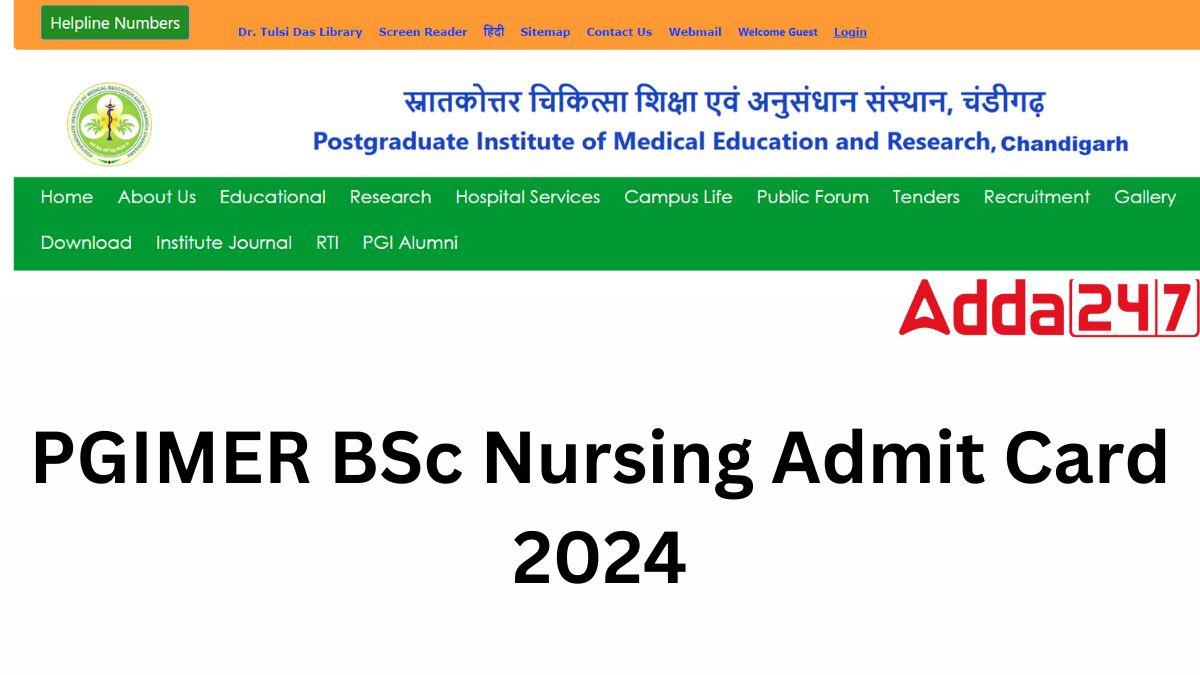


 RPSC Agriculture Officer Admit Card 2025...
RPSC Agriculture Officer Admit Card 2025...
 UPSSSC VDO Admit Card 2025, Download ग...
UPSSSC VDO Admit Card 2025, Download ग...
 RRB Staff Nurse Admit Card 2025, Downloa...
RRB Staff Nurse Admit Card 2025, Downloa...


 Adda247 Job portal has complete information about all Sarkari Jobs and Naukri Alerts, its latest recruitment notifications, from all state and national level jobs and their updates.
Adda247 Job portal has complete information about all Sarkari Jobs and Naukri Alerts, its latest recruitment notifications, from all state and national level jobs and their updates.