Table of Contents
RRB Nursing application status 2024 has officially out by The Railway Recruitment Board on their official website. This recruitment is a nationwide drive conducted for 713 Nursing Superintendent vacancies by the Board, aspirants can go through this article to get all the details related to the application status 2024.
RRB Nursing Application status 2024 Out
The Railway Recruitment Board (RRB) has announced the application status for the RRB Nursing Recruitment 2024. Aspirants who applied for nursing positions can now check the status of their applications on the official RRB website. The application status will show whether the application has been accepted, rejected or is still under review. Applicants must verify their application status and confirm that all required documents and information have been correctly submitted. Aspirants with accepted applications will be eligible to move on to the subsequent stages of the recruitment process.
RRB Nursing Application status 2024 Direct Link
The RRB Nursing Superintendent application status 2024 status link for the upcoming computer based test has been released on the official website, the steps is shared below for the aspirants regarding how to check the application status 2024. Here is the link to check directly as well.
RRB Nursing Application status 2024 Direct Link
How To Check RRB Nursing Application status 2024
Here is a detailed information related to checking the application status for RRB Nursing Superintendent, this would help aspirants to navigate themselves through the official website and see all the details.
| Step | Action |
|---|---|
| 1. Visit the Official RRB Website | Go to the official Railway Recruitment Board website for your respective zone. |
| 2. Locate the ‘Application Status’ Section | Look for the “Application Status” or “Check Application Status” link, typically available under the ‘Latest Updates’ section. |
| 3. Log in to Your Account | Enter your Registration Number and Date of Birth (or other required details such as name or father’s name). |
| 4. View Your Application Status | Your status will be displayed as: – Accepted: Successfully submitted – Rejected: Due to issues like incorrect details – Under Review: Application under evaluation |
| 5. Verify Your Details | Double-check the accuracy of your personal details and documents. Follow any instructions from RRB if there are discrepancies. |
| 6. Download and Print | Take a screenshot or print your application status for future reference. |
What to do if the application is rejected by the Board:
| Steps | Action |
|---|---|
| Check for Errors | Ensure there are no mistakes or missing documents in your application. Check if the uploaded documents are clear and correct. |
| Contact RRB | If you believe your application was wrongly rejected, contact the RRB helpline or support team for further clarification. |

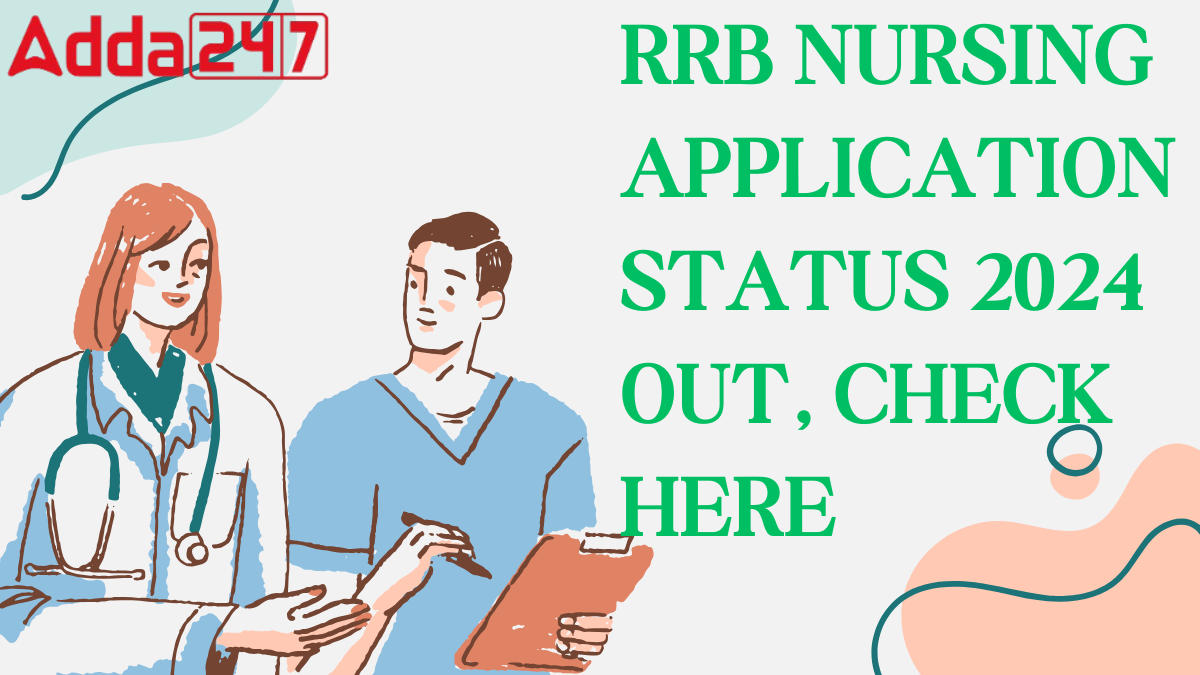


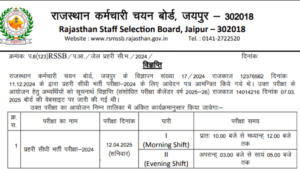 Rajasthan Jail Prahari Admit Card 2025 a...
Rajasthan Jail Prahari Admit Card 2025 a...
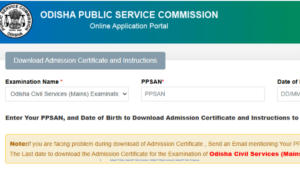 OPSC OCS Mains Admit Card 2025 Out @opsc...
OPSC OCS Mains Admit Card 2025 Out @opsc...
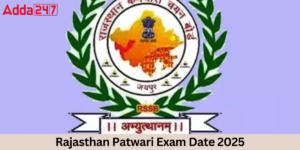 Rajasthan Patwari Exam Date 2025 Out, Ch...
Rajasthan Patwari Exam Date 2025 Out, Ch...


 Adda247 Job portal has complete information about all Sarkari Jobs and Naukri Alerts, its latest recruitment notifications, from all state and national level jobs and their updates.
Adda247 Job portal has complete information about all Sarkari Jobs and Naukri Alerts, its latest recruitment notifications, from all state and national level jobs and their updates.