The Staff Selection Commission has recently shared the latest updates related to the SSC Exam City Intimation and Admit Card. The rules and steps related to the downloading of the admission letter has been changed by the Commission for a better experience of the candidates. The short notice has been released on 29th October 2024 and the rules have been implemented with the release of the admit card for the SSC JE 2024. According to the latest updates, the Admit Card will now be available centrally on the website of the Commission, @ssc.gov.in.
SSC Exam City Intimation and Admit Card Latest Updates
With the latest updates related to the SSC Exam City Intimation and Admit Card, the commission has streamlined the process to download the call letters. Here, we have summarized the latest updates in brief for the ease of the candidates:
- The admit cards for all the examination that are going to be conducted will be available only on the official website of the Staff Selection Commission, @ssc.gov.in.
- The information related to the city of examination, which was earlier provided to the candidates before the admit card was released, will now be made available on the official website of the Commission.
- The steps to download the admit card will also include an option to check the exam city in the online portal.
- The option to download the Admit Card will be made available 3-6 prior to the date of the SSC examination.
The candidates can also download the detailed notice from the link mentioned below.
What are the New Instructions for SSC Exam City Intimation and Admit Cards?
The commission has given a detailed step-by-step guide to help the candidates to understand the new rules and the instructions to download the SSC Exam City Intimation and Admit Cards. Let’s see what are the steps, the candidates need to follow:
Step 1: The candidates will have to visit the official website of the Staff Selection Commission, @ssc.gov.in. On the homepage, they will have to click on the ‘Login or Register’ button as shown in the snippet below.
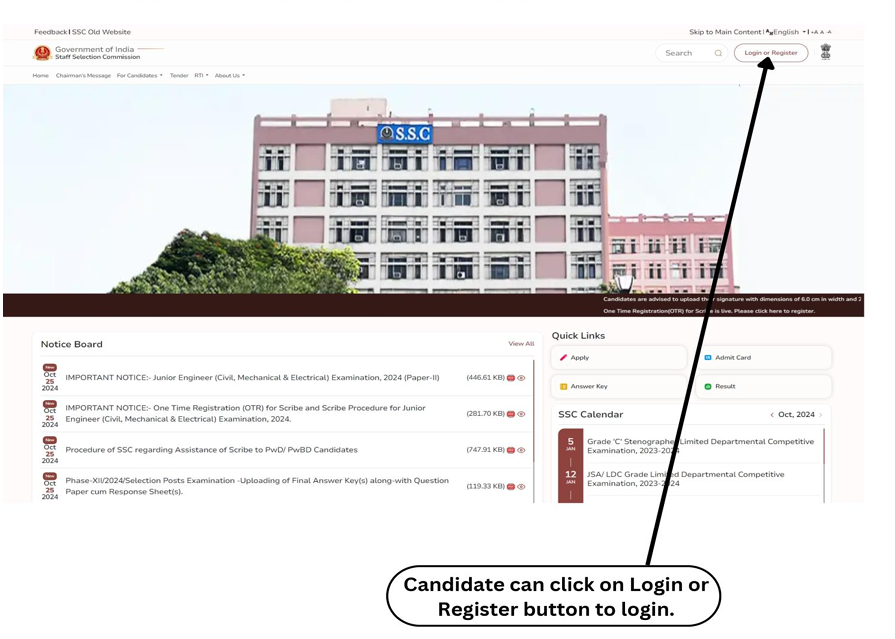
Step 2: On the login tab, enter the registration number and the password. Submit and login by filling the captcha which will be displayed on the screen.
Step 3: Once the candidates login, they will be redirected to the ‘Candidates Dashboard’, where they will find all their details. Here. the candidates will need to click on the ‘Admission Certificate’ to know the status of the admit card.
Step 4: On the dashboard, the candidates will find the option which reads ‘Check Status of Admission Certificate’. They will have to select the relevant year of examination and click on the check status.
Step 5: In the last step, the candidates will see a complete status of the admit card, where they will find the name of the city of the examination.

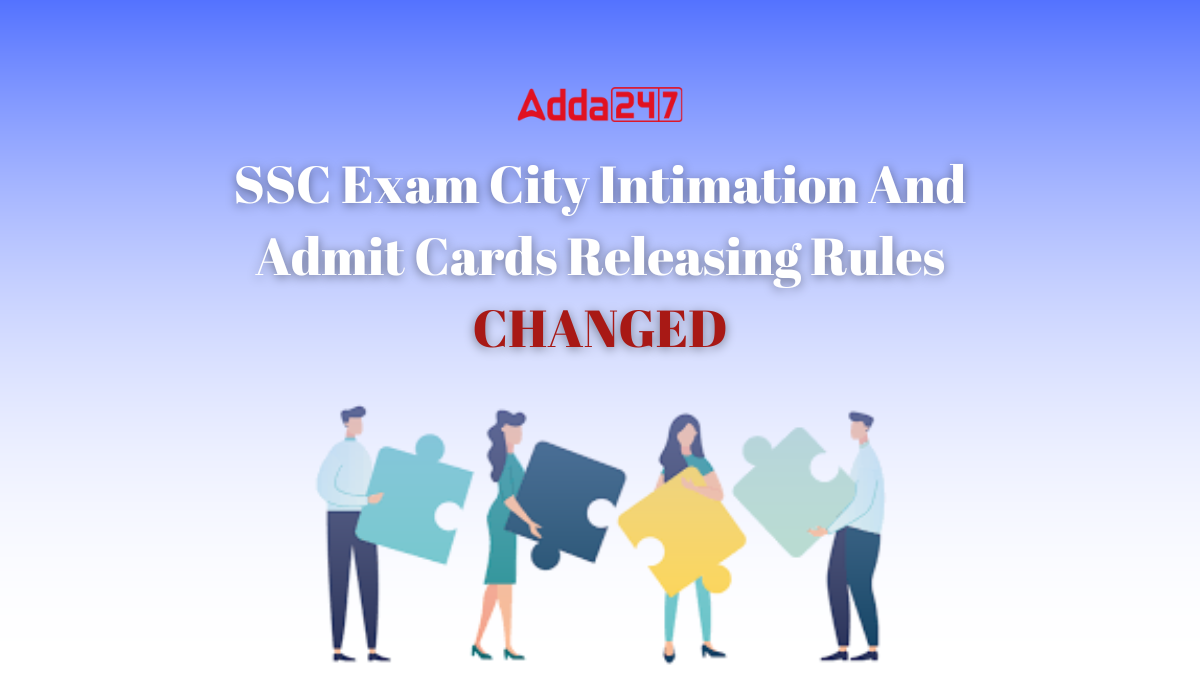

 Rajasthan Patwari Result 2025 Out @rssb....
Rajasthan Patwari Result 2025 Out @rssb....
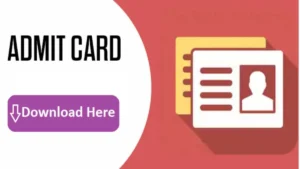 BSF Tradesman Admit Card 2025 Out, Downl...
BSF Tradesman Admit Card 2025 Out, Downl...
 CG Vyapam Judicial Junior Assistant Admi...
CG Vyapam Judicial Junior Assistant Admi...




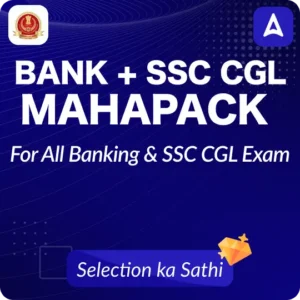
 Adda247 Job portal has complete information about all Sarkari Jobs and Naukri Alerts, its latest recruitment notifications, from all state and national level jobs and their updates.
Adda247 Job portal has complete information about all Sarkari Jobs and Naukri Alerts, its latest recruitment notifications, from all state and national level jobs and their updates.