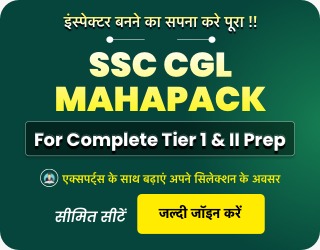Table of Contents
The Airports Authority of India (AAI) has released the AAI Admit Card 2025 for Non-Executive posts on its official website at www.aai.aero. Registered candidates who applied for Senior and Junior Assistant vacancy in Official Language, Accounts, Electronics, and Fire Service, can download their admit card by logging in with their Registration ID and Password. The direct admit card download link is shared below.
AAI Admit Card 2025
AAI has released 430 vacancies for Non-Executive posts and the board is now conducting the online exam on 20 and 21 April 2025 for which the admit card is a very document. The AAI Admit Card carries details like name, roll number, exam centre location, shift timing, exam date, and reporting time for all candidates. And along with admit card, candidates also have to carry their valid photo ID and passport-size photograph. So, download your hall ticket for the exam.
AAI Recruitment 2025 Admit Card Highlights
AAI is conducting the recruitment process for Senior and Junior Assistant vacancies and the admit card for the online exam is now available for download. Those who successfully pass the exam will be called for Document Verification. Check major highlights of the exam and admit card below.
| AAI Admit Card 2025 | |
| Organization | Airports Authority of India (AAI) |
| Posts | Senior Assistant (Official Language), Senior Assistant (Accounts), Senior Assistant (Electronics) and Junior Assistant (Fire Service) |
| Vacancies | 430 |
| Category | Admit Card |
| AAI Non-Executive Exam Date 2025 | 20th and 21st April 2025 |
| AAI Admit Card 2025 Status | Released |
| Selection Process |
|
| Official Site | aai.aero |
AAI Admit Card 2025 Download Link
Those who want to download the AAI Non-Executive Hall Ticket 2025, can do so through the direct official link shared here. Use your User ID and Password to download the hall ticket and take a printout of it. Click on the link shared here.
AAI Admit Card 2025 Download Link-Active
Steps to Download the AAI Non-Executive Hall Ticket 2025
Here, are simple steps that the candidates can follow to download the AAI Admit card from the official website:
- To download the AAI Admit Card 2025, candidates should visit the official website of the Airports Authority of India (AAI) @aai.aero.
- One on the homepage, go to the latest updates section and search for the AAI Admit Card 2025 link.
- Click on the link to proceed to the login page. You’ll need to enter your User ID and Password.
- After logging in, you’ll see the option to download your admit card. Click on it and carefully check all the details such as your name, exam date, time, venue, and other important instructions.
- Then, download and print multiple copies of the admit card for future use. If you encounter any technical issues or notice errors on your admit card, promptly reach out to the official helpdesk or support team for assistance.
Documents to be Carried along with AAI Admit Card 2025
- Valid Photo ID card like PAN Card, Aadhar Card, Driving license, Passport, etc.
- Passport-size Photograph
- Photocopy of the same Photo ID
Details Mentioned on the AAI Admit Card 2025
It’s important to thoroughly check all the details on your admit card for accuracy and strictly follow the instructions. For any clarifications, always refer to the official AAI website.
- Candidate’s Name: Your full name as entered during the registration process.
- Photograph: A recent passport-sized image of the candidate for identification.
- Roll Number/Registration Number: A unique ID assigned specifically to you for the exam.
- Date of Birth: Your birth date used to verify your identity.
- Exam Date & Time: The scheduled date and timing of the exam, including reporting time.
- Exam Centre/Venue: The complete address of the examination location.
- Exam Duration: The total time allotted to complete the exam.
- Important Instructions: Guidelines to be followed on exam day, such as required documents (photo ID, admit card, stationery) and prohibited items.
- Candidate’s Signature: A designated area for your signature, often to be done in front of the invigilator.
- Category: Your reservation category (General, OBC, SC, ST), if applicable.

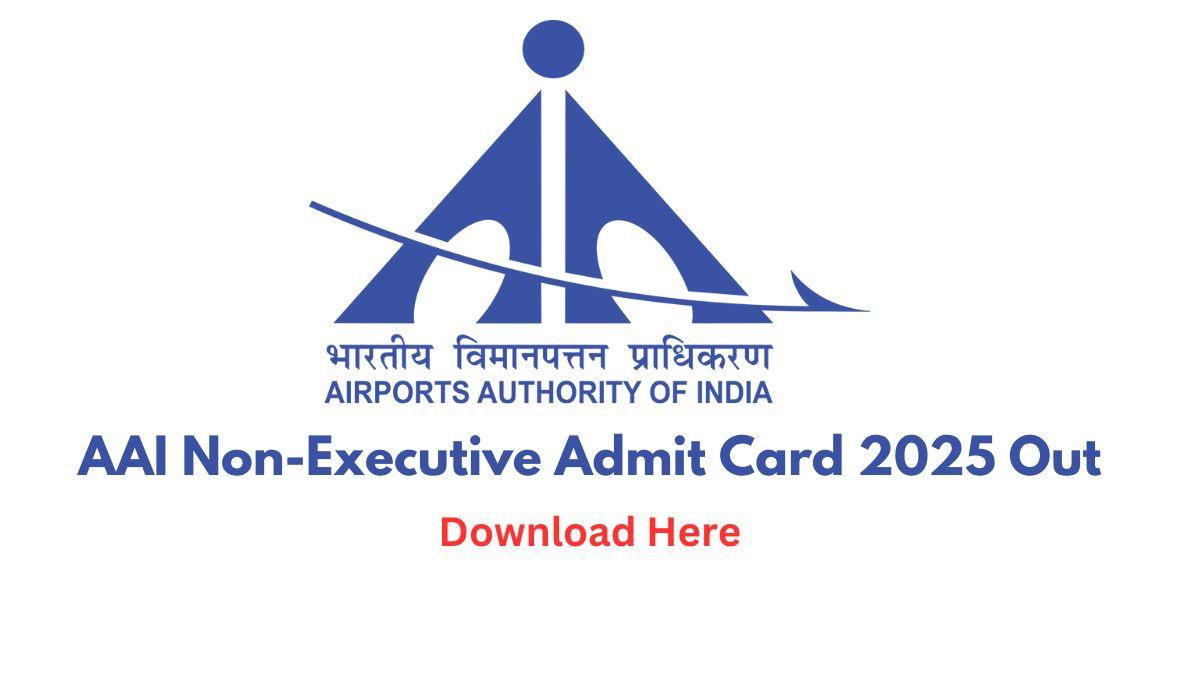

 NIACL Assistant Mains Score Card 2025, C...
NIACL Assistant Mains Score Card 2025, C...
 NIACL Assistant Mains Cut Off 2025, Stat...
NIACL Assistant Mains Cut Off 2025, Stat...
 NIACL Assistant Mains Result 2025 Out, P...
NIACL Assistant Mains Result 2025 Out, P...