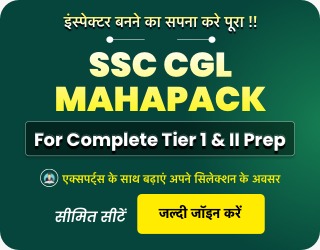Table of Contents
The IBPS RRB Reserve List 2024 has been released by the Institute of Banking Personnel Selection on the official website @ibps.in. The candidates who participated in the recruitment for the post of Clerk and PO and were placed on the reserve list can now check the allotment from the online portal. The reserve list is prepared by the recruitment authority for the candidates who have made to the merit list to fill the remaining vacancies in the participating banks.
IBPS RRB Reserve List 2024 Out
The candidates eagerly waiting for the announcement of IBPS RRB Reserve List 2024 can now check their provisional allotment from the official website. Those who did not make it to the final result for the IBPS RRB 2024 examination can visit the official website of the Institute of Banking Personnel Selection. These allotments are done by the recruitment authority based on the remaining vacancies of the participating vacancies.
IBPS RRB Provisional Allotment 2024
The overview of the IBPS RRB Provisional Allotment 2024 has been mentioned in the table given below for the candidates. The candidates will need their login details such as registration number and password or date of birth.
| IBPS PO 2024 Reserve List | |
| Conducting Authority | Institute of Banking Personnel Selection |
| Exam | IBPS RRB 2024 |
| IBPS RRB Reserve List 2024 | 30th January 2025 |
| Official Website | ibps.in |
IBPS RRB Reserve List 2024 Download Link
The download link for the IBPS RRB Reserve List 2024 has been mentioned below for the clerk and PO posts. The candidates will need to click on the link, enter their login details, and download the list. The reserve list for the post of Office Assistant (Clerk), Officer Scale 1, 2, and 3 has been released separately. Candidates who were waitlisted can check the reserve lists with the direct link available here.
| Post | Download Link |
| IBPS RRB PO Reserve List 2024 | Click to Download |
| IBPS RRB Clerk Reserve List 2024 | Click to Download |
| IBPS RRB Officer Scale 2 Reserve List 2024 | Click to Download |
| IBPS RRB Officer Scale 3 Reserve List 2024 | Click to Download |
Steps to Download IBPS RRB Reserve List 2024
The candidates can follow the steps mentioned below to download the IBPS RRB Reserve List 2024.
Step 1: The candidates need to visit the official website of the Institute of Banking Personnel Selection, @ibps.in.
Step 2: On the homepage, locate the link that reads “CRP RRB-XII- Provisional Allotment under Reserve List” and click on it.
Step 3: Now, enter the registration number and password.
Step 4: On the new page, the provisional allotment will be displayed.



 NIACL Assistant Mains Score Card 2025, C...
NIACL Assistant Mains Score Card 2025, C...
 NIACL Assistant Mains Cut Off 2025, Stat...
NIACL Assistant Mains Cut Off 2025, Stat...
 NIACL Assistant Mains Result 2025 Out, P...
NIACL Assistant Mains Result 2025 Out, P...