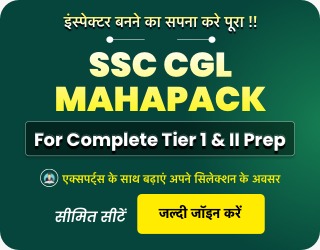Table of Contents
The National Insurance Company Limited (NICL) has released the NICL AO Score Card 2025 on January 27, 2025, on the official website: https://nationalinsurance.nic.co.in/. The NICL Exam 2024 was successfully held to fill 274 vacancies for the Administrative Officer (AO) position. Candidates can download their scorecards by entering their roll number and password. For more information on the NICL Administrative Officer Scorecard 2024, scroll down to this article below.
NICL AO Score Card 2025 Out
The NICL AO Score Card 2025 has been announced for candidates who participated in the NICL Administrative Officer exam. The scorecard will display your exam grades, qualifying status, marks achieved, and other important details. The NICL AO Cut Off 2024-25 for the prelims, mains, and interview was released earlier. The NICL Administrative Officer Scorecard has been released for all candidates who appeared in the exam, whether selected or not. This article includes a detailed guide on how to download your scorecard.
NICL AO Score Card 2025 Download Link
The link to download the NICL AO Scorecard 2024 has been made available on the official website of National Insurance Company Limited, https://nationalinsurance.nic.co.in/, on 27th January 2025. Candidates can access their NICL Administrative Officer Scorecard directly through the link below. Click on the link below and it will redirect you to the page where you can check the NICL AO Marks.
How to Download NICL AO Score Card 2025?
Candidates can follow the step-by-step guide to download their NICL AO Score Card 2025. Check the steps below.
Step 1: Visit the official NICL website at https://nationalinsurance.nic.co.in/.
Step 2: On the homepage, click on the ‘Recruitment’ section at the top.
Step 3: A list of NICL recruitments will appear. Look for ‘Recruitment for Administrative Officer’ and click on it.
Step 4: From the drop-down menu, select ‘Score Card’ and click on the link.
Step 5: Click on ‘Find’ to view your NICL AO Scorecard 2024.
Step 6: Enter your roll number and date of birth.
Step 7: Your scorecard will appear on the screen.
Step 8: Download it for future reference.



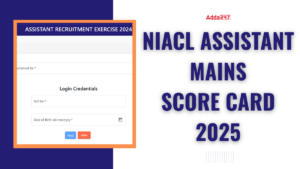 NIACL Assistant Mains Score Card 2025 Ou...
NIACL Assistant Mains Score Card 2025 Ou...
 SBI Clerk Mains Score Card 2025, Check S...
SBI Clerk Mains Score Card 2025, Check S...
 IPPB SO Score Card 2025 Out @ippbonline....
IPPB SO Score Card 2025 Out @ippbonline....