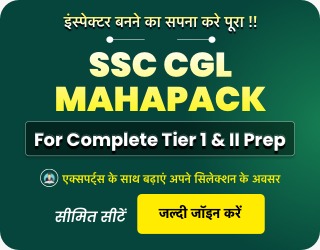Table of Contents
SSC MTS State Preference Code 2023
SSC MTS State Preference Code 2023: The Staff Selection Commission (SSC) provides the option of SSC MTS State Preference Code for candidates to choose their preferred job location across the country and union territories. By selecting the appropriate preference code, candidates can indicate their desired state or union territory for posting. This ensures their comfort and convenience during the recruitment process and job placement. The SSC MTS State Preference Code allows aspirants to have a say in shaping their career journey within the Central Government departments.
SSC MTS State Preference Code List 2023
To check the SSC MTS State Preference Code List 2023 Check Below,
| State | State Preference Code |
| Chandigarh | A |
| Jammu & Kashmir | B |
| Haryana | C |
| Himachal Pradesh | D |
| Punjab | E |
| Ladakh | F |
| Delhi | G |
| Rajasthan | H |
| Uttarakhand | I |
| Bihar | J |
| Uttar Pradesh | K |
| Jharkhand | L |
| Odisha | M |
| West Bengal | N |
| Andaman & Nicobar Islands | O |
| Sikkim | P |
| Arunachal Pradesh | Q |
| Assam | R |
| Manipur | S |
| Meghalaya | T |
| Mizoram | U |
| Nagaland | V |
| Tripura | W |
| Chattisgarh | Y |
| Madhya Pradesh | Z |
| Dadra & Nagar Haveli, Daman & Diu | 1 |
| Goa | 2 |
| Gujarat | 3 |
| Maharashtra | 4 |
| Andhra Pradesh | 5 |
| Puducherry | 6 |
| Tamil Nadu | 7 |
| Telangana | 8 |
| Karnataka | 9 |
| Kerala | 10 |
| Lakshadweep Islands | 11 |
| All India | 12 |
How to Fill SSC MTS Preference Code 2023?
To fill out the SSC MTS Preference Code 2023, you will need to follow these steps:
- To apply for the MTS exam, first, go to the SSC Official Website.
- Click the “Register Now” link that is underlined in order to continue with the online application.
- Complete all the fields—Name, DOB, names of your parents, etc.—and then click the “Submit” button.
- After submitting the form, your contact number and email address that you provided in the general details will receive a message with the automatically generated Application ID and password.
- Utilize those login credentials to access the same portal once more to complete the second phase of the registration process.
- Upload your passport-sized photo here, along with your signature in the appropriate format and proportions.
- If prompted, you must then provide the necessary documentation and your educational background.
- Enter the information for your desired center in the following column.
- The SSC MTS State Preference Code, which you must fill out, is the last step. With extreme care, enter the desired preference code in the designated places. Remember that after you submit the form, there are no modifications that can be made.
- You can finish the application process by choosing “Submit Now,” making the necessary payments, and then submitting your application.



 NIACL Assistant Mains Score Card 2025, C...
NIACL Assistant Mains Score Card 2025, C...
 NIACL Assistant Mains Cut Off 2025, Stat...
NIACL Assistant Mains Cut Off 2025, Stat...
 NIACL Assistant Mains Result 2025 Out, P...
NIACL Assistant Mains Result 2025 Out, P...