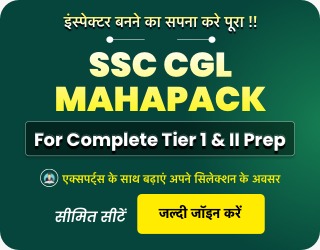Table of Contents
UKSSSC AAO Admit Card 2023 Out
The UKSSSC AAO Admit Card 2023 has been released on 18th November 2023 by the Uttarakhand Subordinate Service Selection Commission (UKSSSC) on its official website at www.sssc.uk.gov.in. The admit card has been released for the UKSSSC AAO Online Exam to be held on 25th November 2023 for 34 Assistant Agriculture Officer (AAO) post. The direct link to download the is given below. After downloading, make sure that the information provided is correct and free of any error.
UKSSSC AAO Admit Card 2023- Overview
UKSSSC has released the UKSSSC Agriculture Assistant Officer Admit Card 2023 for the Online Exam. The admit card is an important document that the candidates need to carry to the Exam hall. Check the overview here.
| UKSSSC AAO Admit Card 2023 | |
| Organization | Uttarakhand Subordinate Service Selection Commission (UKSSSC) |
| Post Name | Agriculture Assistant Officer |
| Vacancy | 34 |
| Category | Admit Card |
| UKSSSC AAO Admit Card 2023 | Released |
| UKSSSC AAO Exam Date 2023 | 25th November 2023 |
| UKSSSC Official website | @sssc.uk.gov.in |
UKSSSC AAO Admit Card 2023 Link
The UKSSSC AAO Admit Card 2023 has been released on the official website of UKSSSC on 18th November 2023 and the link direct link to download the hall ticket is provided below. Candidates need their registration number and date of birth to log in and download the admit card. Click on the link below.
Download UKSSSC AAO Admit Card 2023– Link Active
Steps to Check the UKSSSC AAO Admit Card 2023
The admit card for the UKSSSC Agriculture Assistant officer Exam is now available on the official website. To download the admit card, candidates need to follow the steps here.
Step 1: Open your browser and open the official website of UKSSSC at www.sssc.uk.gov.in.
Step 2: On the homepage, click on “Click for Admit Card of Assistant Agriculture Officer Class-1” link.
Step 3: After clicking, the login page as shown below will appear on your screen.
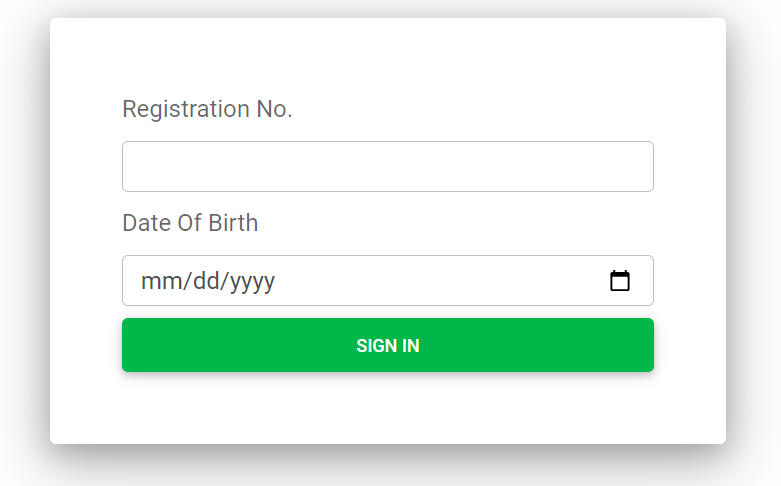
Step 4: Enter your registration number and date of birth and click on sign in.
Step 5: After that, the admit card will appear on your screen, download it by clicking on the download button.

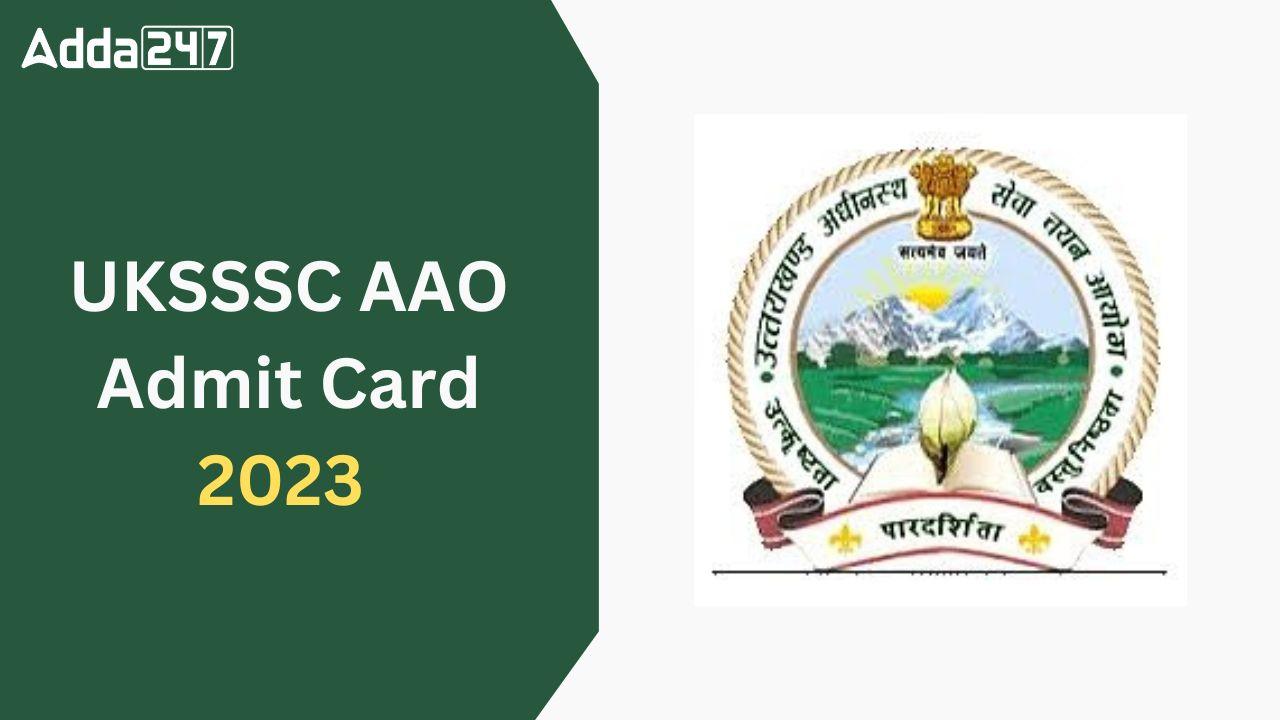

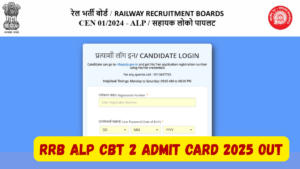 RRB ALP CBT 2 Admit Card 2025 Out, Zone-...
RRB ALP CBT 2 Admit Card 2025 Out, Zone-...
 PNB SO Admit Card 2025 Out, Download Cal...
PNB SO Admit Card 2025 Out, Download Cal...
 RRB NTPC Admit Card 2025, Check Exam Cit...
RRB NTPC Admit Card 2025, Check Exam Cit...