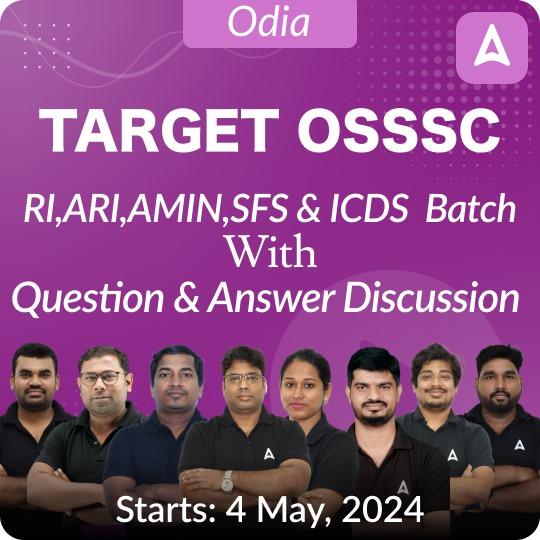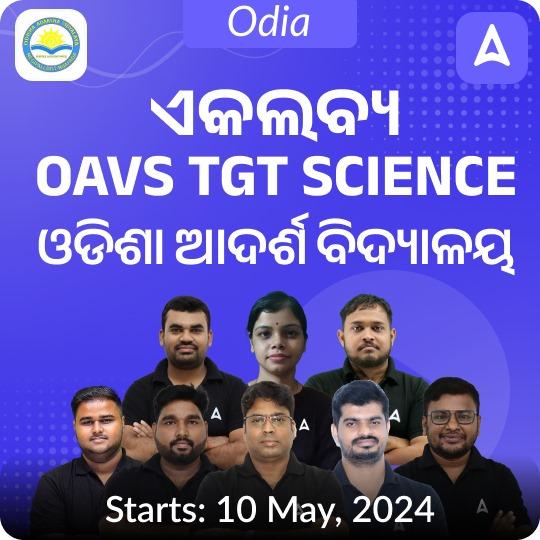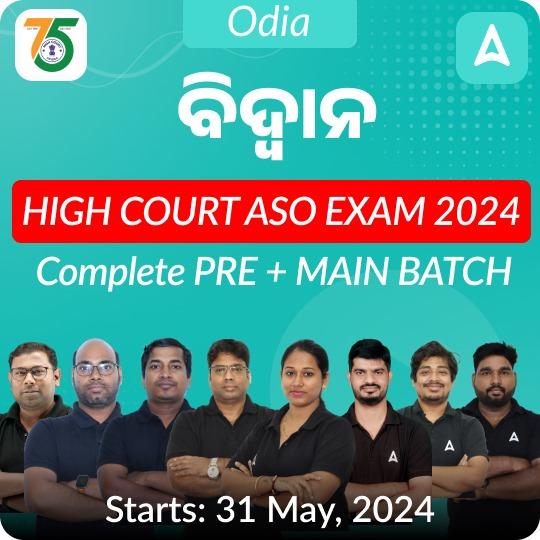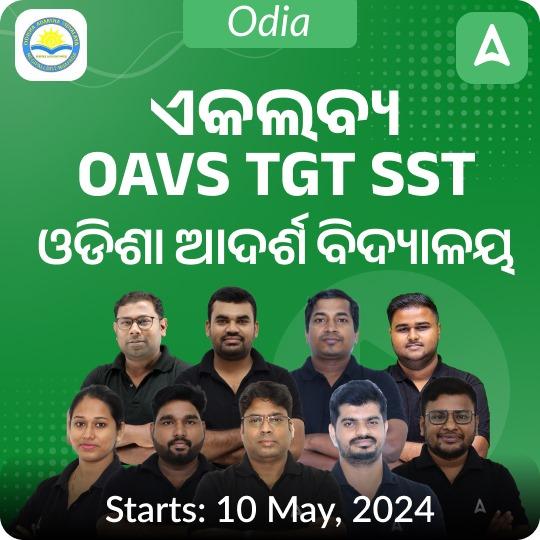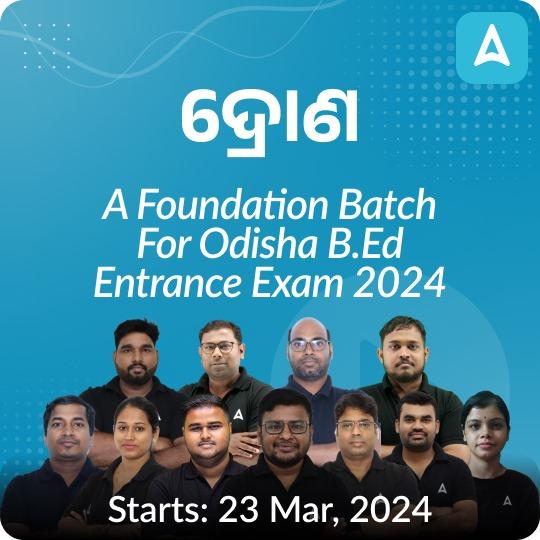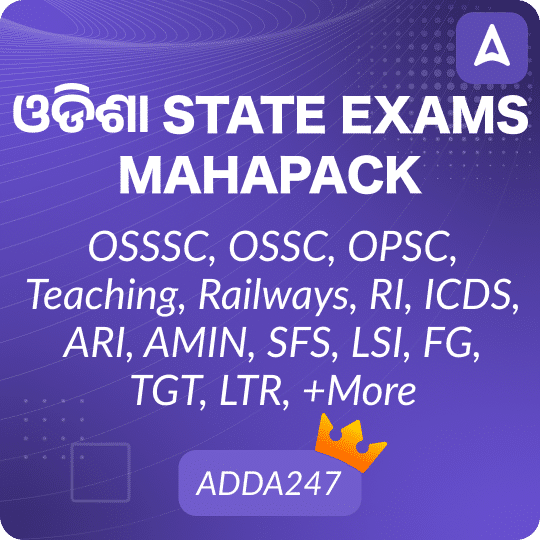Table of Contents
ToggleA one-liner computer is a concise, single line of code designed to perform a specific function or calculation efficiently. These compact commands are often used in scripting and automation to simplify complex tasks. Here are the top 20 one-liner questions on use of MS Access with answers:
Questions
Q1. What is the primary key used for in MS Access?
Q2. In MS Access, which data type is used to store long text or large amounts of text?
Q3. What does the term “referential integrity” mean in MS Access?
Q4. How do you create a relationship between two tables in MS Access?
Q5. What is the default file extension for MS Access database files?
Q6. Which key combination is used to start a slideshow from the beginning in PowerPoint?
Q7. What is the purpose of the “Slide Sorter” view in PowerPoint?
Q8. How do you add animations to objects in a PowerPoint slide?
Q9. Which feature is used to add speaker notes in PowerPoint?
Q10. What is the shortcut key to duplicate a slide in PowerPoint?
Q11. Which feature in MS Word automatically corrects spelling and grammar errors as you type?
Q12. How do you create a table in MS Word?
Q13. What is the purpose of the “Track Changes” feature in MS Word?
Q14. Which shortcut key is used to save a document in MS Word?
Q15. How do you insert a page break in MS Word?
Q16. What is the function of the “Ribbon” in MS Office applications?
Q17. Which shortcut key is used to open a new document in MS Word?
Q18. How do you apply a theme to a PowerPoint presentation?
Q19. Which tab is used to insert a chart in MS Excel, Word, or PowerPoint?
Q20. What is the purpose of “Compact and Repair” in MS Access?
Answers
S1. It uniquely identifies each record in a table.
S2. Memo.
S3. Ensuring that relationships between tables remain consistent.
S4. By using the “Relationships” tool and dragging a field from one table to another.
S5. .accdb.
S6. F5.
S7. To view and rearrange slides in thumbnail format.
S8. Use the “Animations” tab on the Ribbon and select an animation effect.
S9. Use the “Notes” pane below the slide area.
S10. Ctrl + D.
S11. AutoCorrect.
S12. Use the “Table” option in the “Insert” tab.
S13. To keep track of edits and changes made to a document.
S14. Ctrl + S.
S15. Press Ctrl + Enter.
S16. It provides a set of tools and options for editing and formatting.
S17. Ctrl + N.
S18. Use the “Design” tab and select a theme.
S19. Insert tab.
S20. To reduce the file size and fix errors in an Access database.
| Question Of the Day
Comment the Answer |
| Which of the following shortcut key combinations is used to open the “Replace” dialog box in most Microsoft Office applications?
(a) Ctrl + R |