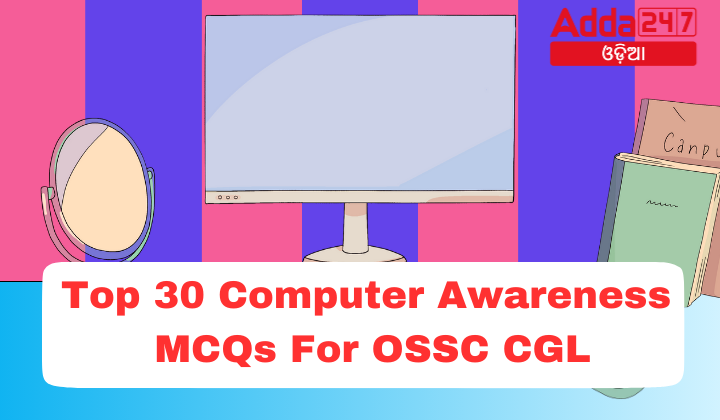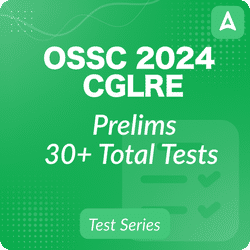Prepare for the OSSC CGL with these Top 30 Computer Awareness MCQs, designed to enhance your knowledge. Covering fundamental concepts in computing, from hardware to software and beyond, these questions aim to sharpen your understanding and boost your confidence. Whether you’re familiarizing yourself with basic terminology or delving into more advanced topics, this curated set ensures comprehensive preparation. Master concepts like operating systems, networking, and data structures, vital for success in the OSSC CGL examination. Elevate your computer awareness proficiency and ace the test with ease.
Top 30 Computer Awareness MCQs For OSSC CGL
- Which of the following is a type of computer virus that affects the boot sector of a system?
(a) File Infector Virus
(b) Boot Sector Virus
(c) Resident Virus
(d) Overwrite Virus
Ans. (b) Boot Sector Virus - What is the primary function of a Direct Action Virus?
(a) Installs itself into the system memory
(b) Infects the boot sector of a computer
(c) Attaches itself to a .exe or .com file and activates only when the file is executed
(d) Alters its code to avoid detection
Ans. (c) Attaches itself to a .exe or .com file and activates only when the file is executed - Which virus type is known for being difficult to detect and remove because it changes its code with each infection?
(a) Spacefiller Virus
(b) Multipartite Virus
(c) Polymorphic Virus
(d) Macro Virus
Ans. (c) Polymorphic Virus - What is a primary indication that a computer system might be infected with a virus?
(a) Faster loading of applications
(b) No change in system performance
(c) Frequent pop-ups appearing on the screen
(d) Increase in internet speed
Ans. (c) Frequent pop-ups appearing on the screen - Which type of virus is primarily spread through email attachments and is known for completely overwriting existing programs?
(a) Browser Hijacker
(b) Overwrite Virus
(c) File Infector Virus
(d) Direct Action Virus
Ans. (b) Overwrite Virus - A virus that hides within a system’s memory and is difficult to remove is known as:
(a) Non-Resident Virus
(b) Resident Virus
(c) Macro Virus
(d) Boot Sector Virus
Ans. (b) Resident Virus - Which virus type typically infects files with .exe or .com extensions and spreads to other executable files?
(a) Web Scripting Virus
(b) File Infector Virus
(c) Multipartite Virus
(d) Spacefiller Virus
Ans. (b) File Infector Virus - A virus that utilizes browser codes and web pages to contaminate a user’s system is known as:
(a) Browser Hijacker
(b) Web Scripting Virus
(c) Macro Virus
(d) Cavity Virus
Ans. (b) Web Scripting Virus - What type of virus can affect multiple parts of a system, including the boot sector and program files?
(a) Multipartite Virus
(b) Direct Action Virus
(c) Resident Virus
(d) Macro Virus
Ans. (a) Multipartite Virus - Which virus is known for redirecting the user’s browser to malicious websites?
(a) Spacefiller Virus
(b) Browser Hijacker
(c) Polymorphic Virus
(d) Overwrite Virus
Ans. (b) Browser Hijacker - In a Bus topology, data is sent in which direction?
(a) Both directions
(b) One direction
(c) Random direction
(d) Depends on the network configuration
Ans: (b) One direction - What is the primary disadvantage of Bus topology?
(a) Easy to expand
(b) Cost-effective
(c) Network fails if the cable fails
(d) Suitable for large networks
Ans: (c) Network fails if the cable fails - In Ring topology, data travels in which manner?
(a) Randomly
(b) Parallel
(c) Sequentially
(d) Direct
Ans: (c) Sequentially - Which of the following is a feature of Ring topology?
(a) Data is transmitted in a single direction
(b) Every node is linked to every other node
(c) Communication happens directly between devices
(d) Network traffic is managed by the central hub
Ans: (a) Data is transmitted in a single direction - In Star topology, what happens if the central hub fails?
(a) Only the linked node fails
(b) The entire network fails
(c) Data transmission slows down
(d) Communication continues between all other nodes
Ans: (b) The entire network fails - Which topology allows every device to have a dedicated point-to-point connection with every other device?
(a) Star topology
(b) Ring topology
(c) Mesh topology
(d) Bus topology
Ans: (c) Mesh topology - Which type of topology is best suited for networks with heavy traffic?
(a) Bus topology
(b) Ring topology
(c) Star topology
(d) Mesh topology
Ans: (d) Mesh topology - What is a significant disadvantage of Tree topology?
(a) Easy to manage and maintain
(b) Costly and heavily cabled
(c) Useful in small networks
(d) Expands nodes easily
Ans: (b) Costly and heavily cabled - In Hybrid topology, which of the following statements is true?
(a) It only uses Bus and Star topologies
(b) It combines two or more different topologies
(c) It cannot be scaled
(d) It lacks flexibility
Ans: (b) It combines two or more different topologies - What is an advantage of using Star topology?
(a) Direct communication between all nodes
(b) Network continues to function if one node fails
(c) It is very cost-effective
(d) Complex troubleshooting process
Ans: (b) Network continues to function if one node fails - What is Microsoft PowerPoint primarily used for?
(a) Word Processing
(b) Database Management
(c) Creating Presentations
(d) Graphic Designing
Ans: (c) Creating Presentations - Which feature in PowerPoint allows you to add effects to text or objects on slides?
(a) Slide Transition
(b) Animation
(c) Slide Sorter
(d) Slide Master
Ans: (b) Animation - What is the default file extension for a PowerPoint presentation?
(a) .doc
(b) .ppt
(c) .xls
(d) .pdf
Ans: (b) .ppt - How can you insert a new slide in an existing PowerPoint presentation?
(a) Insert -> New Slide
(b) File -> New Slide
(c) Home -> New Slide
(d) Design -> New Slide
Ans: (c) Home -> New Slide - Which tab would you use to change the design and layout of your slides?
(a) Insert
(b) Home
(c) Design
(d) View
Ans: (c) Design - In PowerPoint, which of the following is a function of the “Slide Sorter” view?
(a) Editing slide content
(b) Rearranging slides
(c) Adding transitions
(d) Changing slide layout
Ans: (b) Rearranging slides - What is the purpose of the ‘Slide Master’ in PowerPoint?
(a) To add animation to a slide
(b) To create a consistent design across slides
(c) To insert charts and graphs
(d) To preview the slideshow
Ans: (b) To create a consistent design across slides - Which of the following allows you to view the slideshow as it will appear during the presentation?
(a) Normal View
(b) Slide Sorter View
(c) Slide Show View
(d) Notes Page View
Ans: (c) Slide Show View - Which of these options is used to apply motion effects to text, images, or other objects on a slide?
(a) Slide Layout
(b) Transition
(c) Animation
(d) Design
Ans: (c) Animation - What is the function of the “Transition” effect in PowerPoint?
(a) To change the background color
(b) To add movement to text
(c) To control how a slide appears when moving from one to another
(d) To add sound to a presentation
Ans: (c) To control how a slide appears when moving from one to another