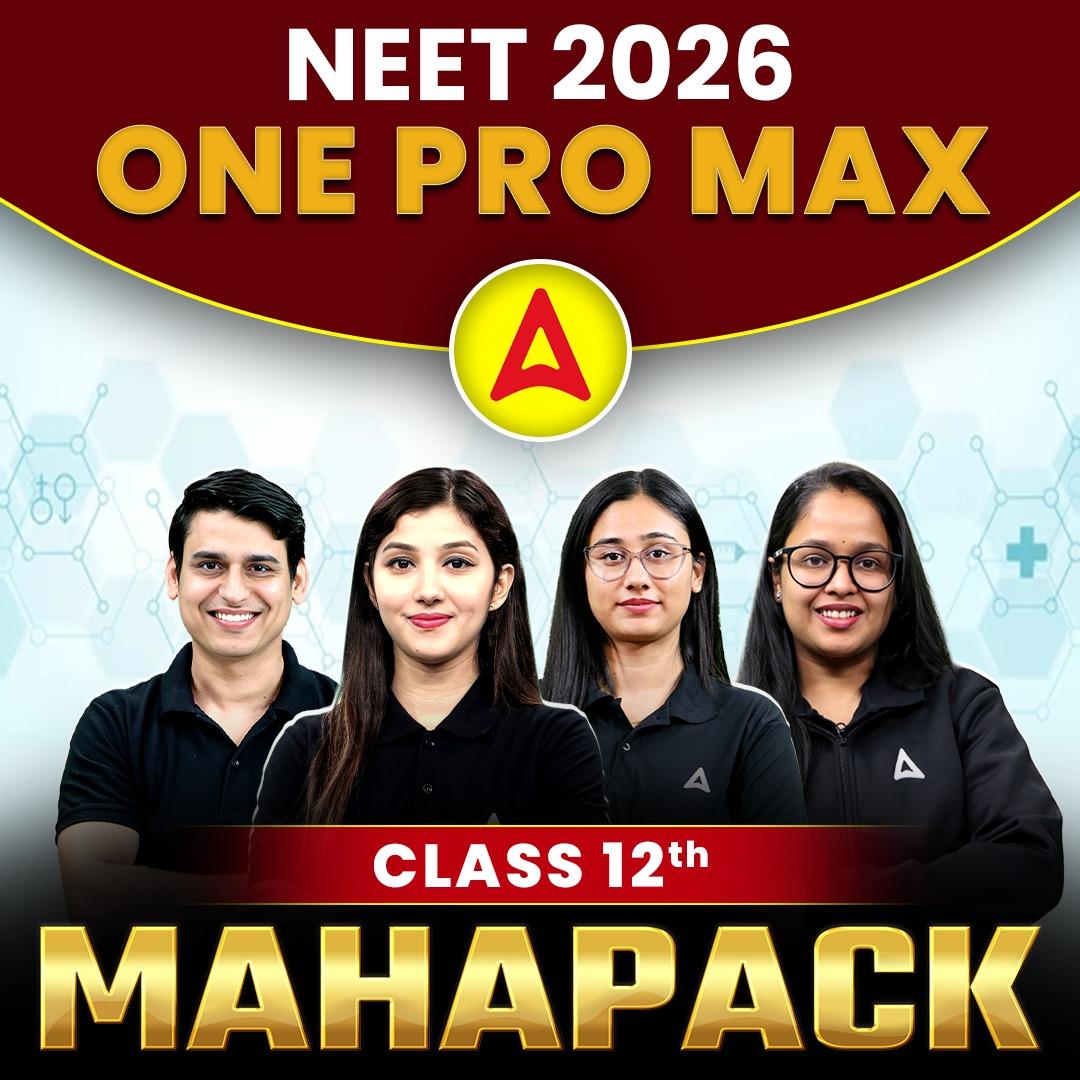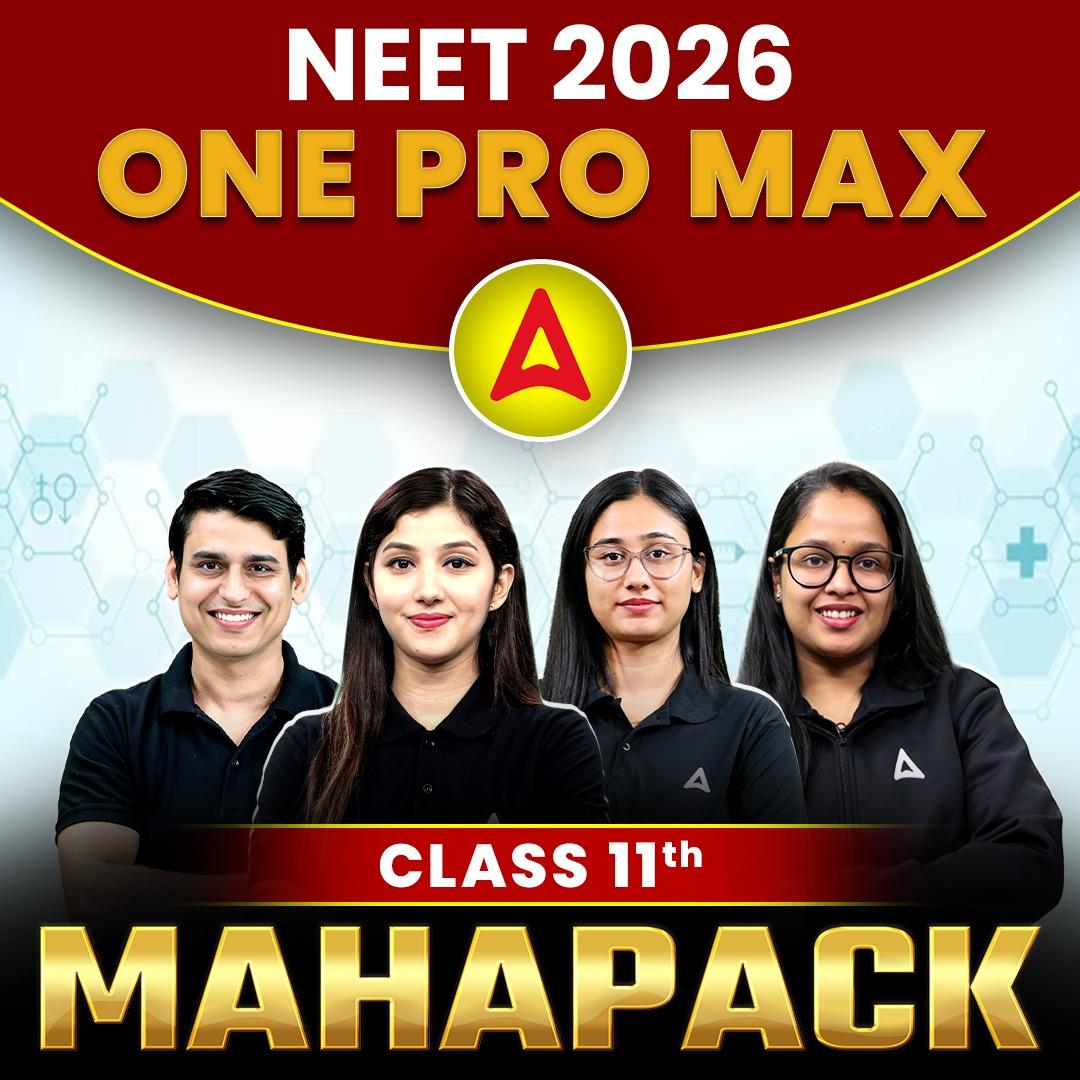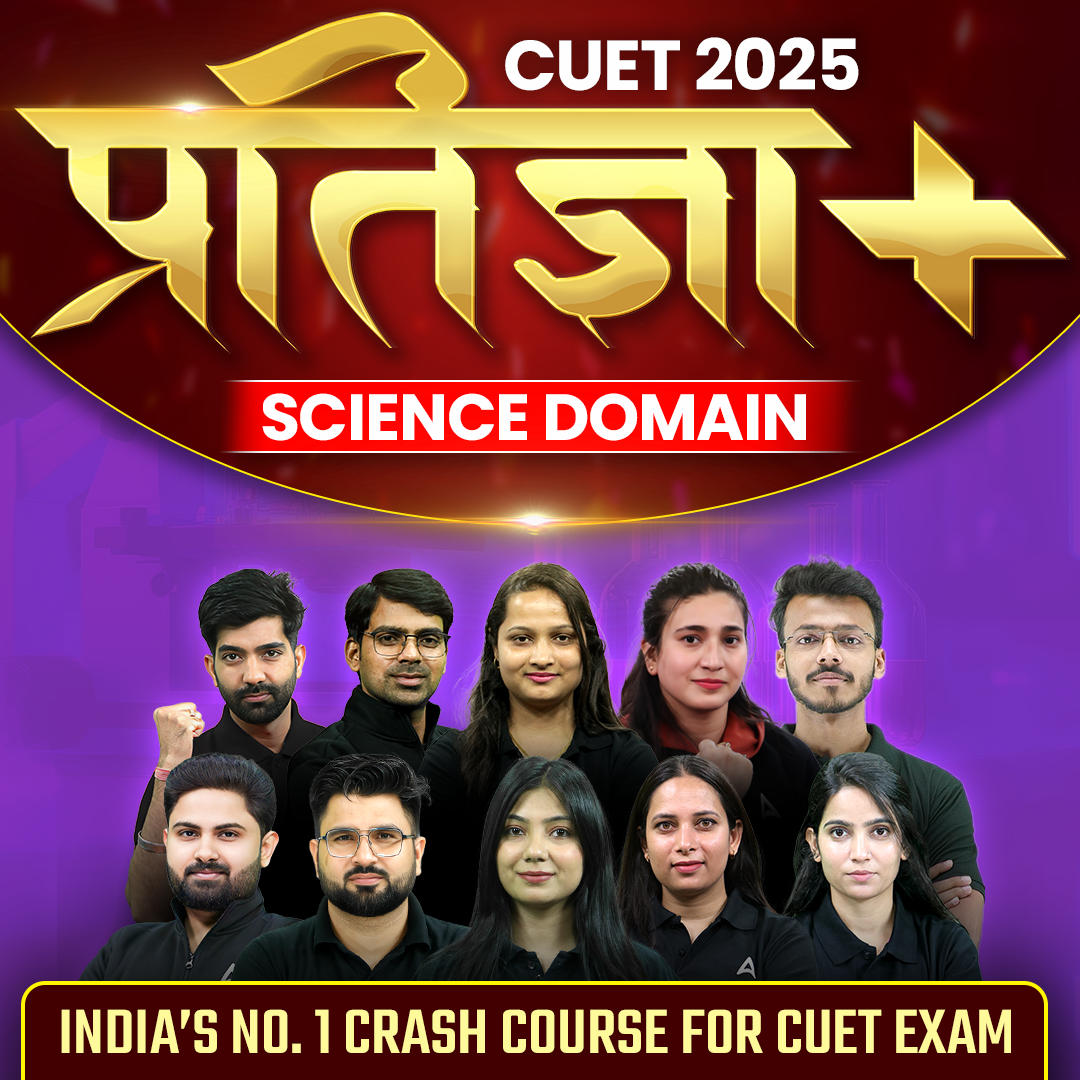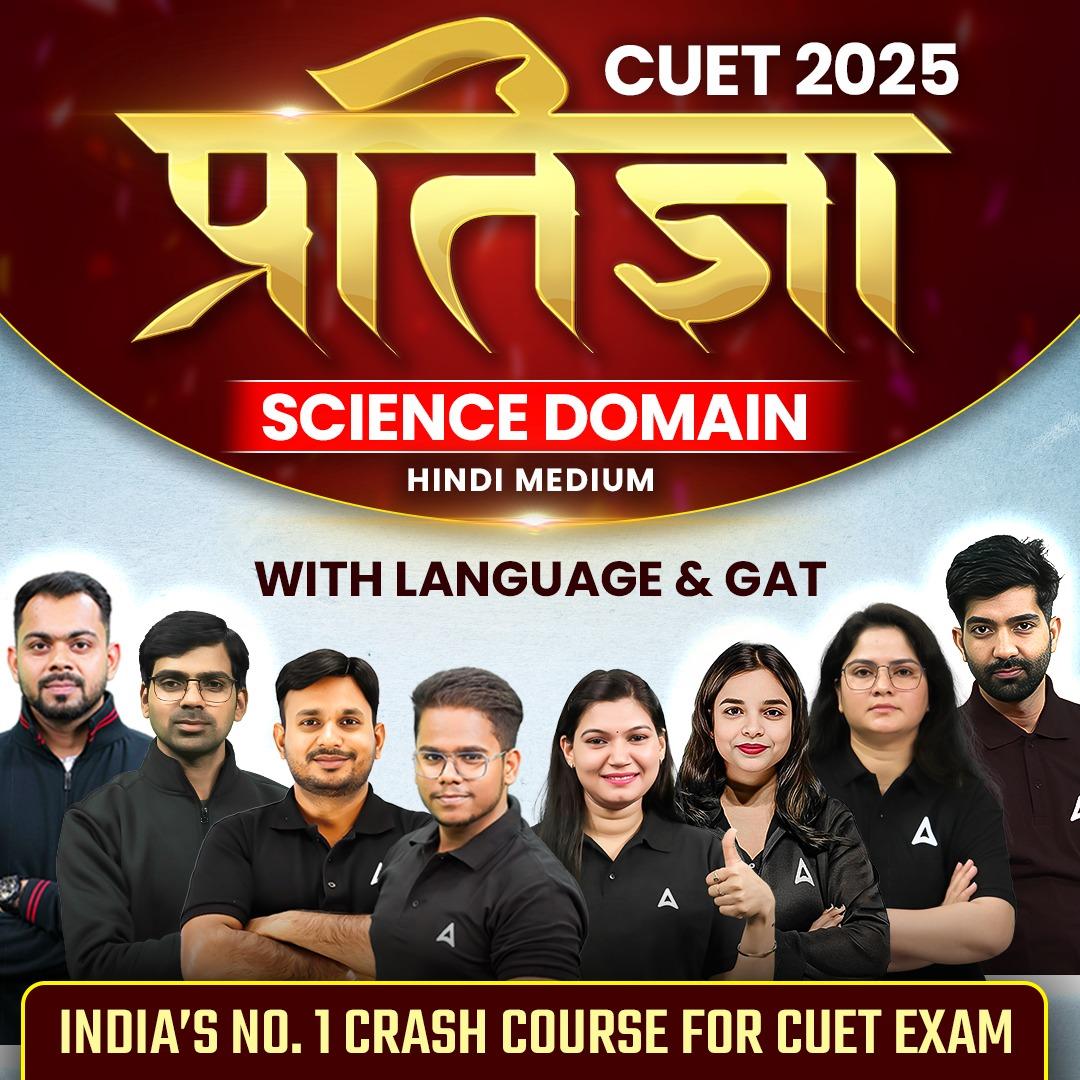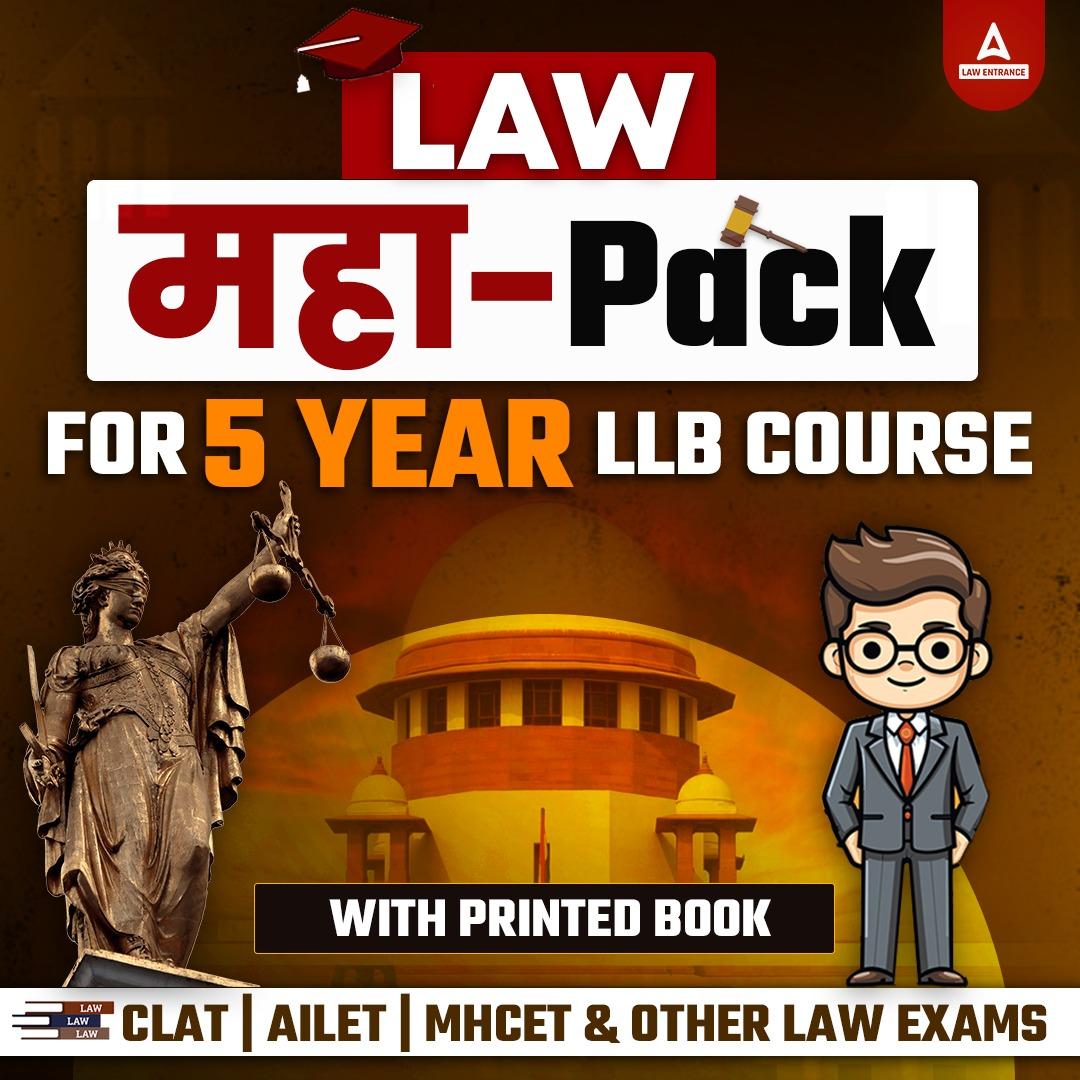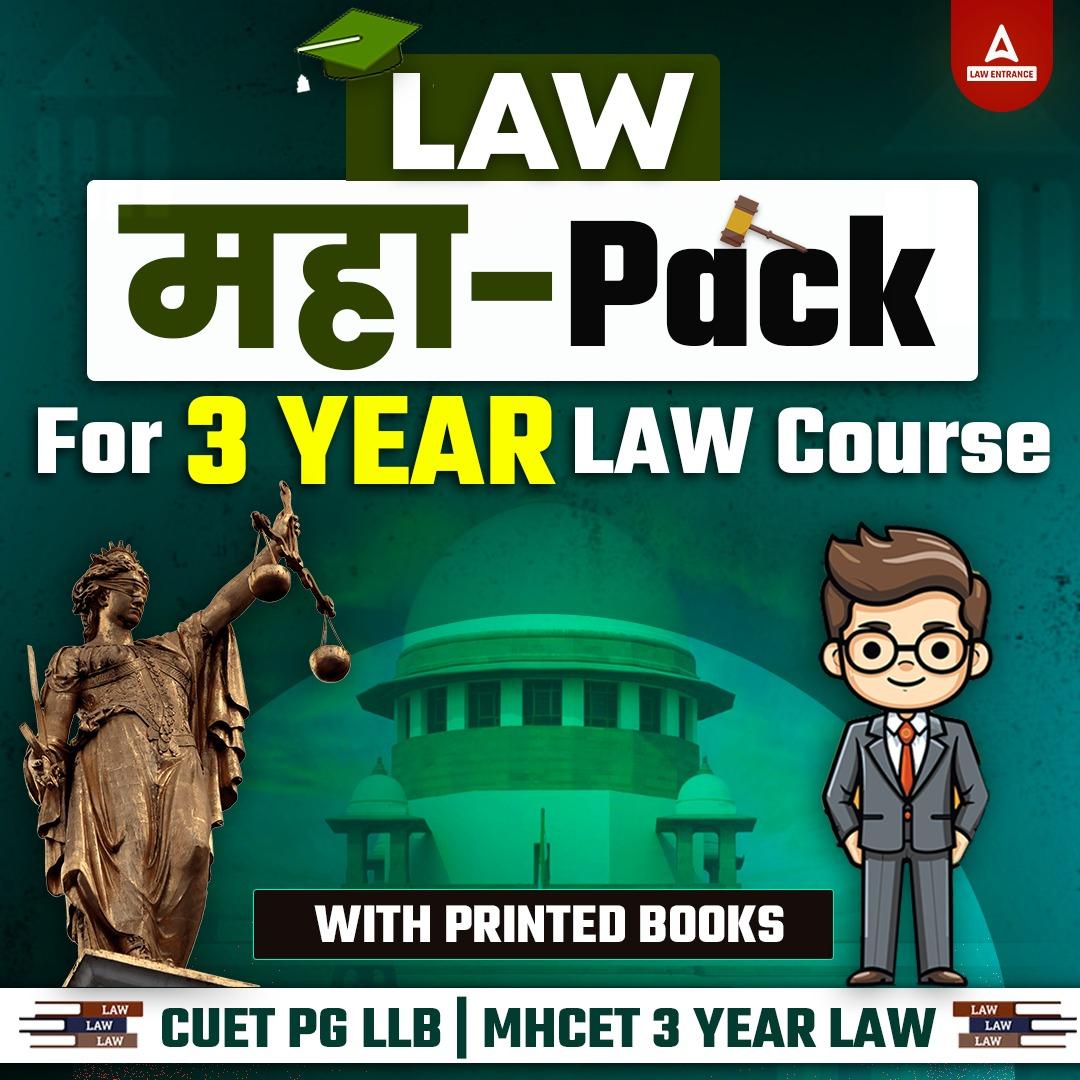Table of Contents
CGBSE 12th Revaluation Result 2024
The Chhattisgarh Board of Secondary Education has released the CGBSE 12th Revaluation Result 2024 on the official website. Class 12 students who took the supplementary exam can get their CGBSE Class 12 Retotalling Result from cgbse.nic.in. They only need their exam roll number to check their CGBSE Class 12 Revaluation Marks. Scroll down to get the direct CGBSE 12th Rechecking Result 2024 Link in this article.
CGBSE 12th Revaluation Result 2024 Out
CGBSE Board issued the CGBSE 12th Revaluation Result 2024 on 24th June. The students have sorted checking their CGBSE Class 12 Retotalling Result from around noon. More details about the CGBSE 12th Rechecking Result 2024 are given below.
| Event | Details |
| Event Name | Chattishgarh Class 12 Revaluation/Retotalling Result 2024 |
| Board Result Date | May 9, 2024 |
| CGBSE 12th Revaluation & Retotalling Result 2024 Release Date | June 24, 2024 |
| Supply Exam Date | July 24, 2024 |
| Result | August 2024 |
CGBSE 12th Revaluation Result 2024 Link
Students can download their CGBSE 12th Revaluation Result 2024 pdf from the direct link given in the box below. The CGBSE class 12 final results were published on 9th May. The Chattishgarh Board took the class 12 board exam from 1st March to 23rd March 2024. Students who were not satisfied with the marks applied for the CGBSE 12th Revaluation. In this process, students’ marks may increase or decrease according to the assessment.
| Link |
| CGBSE Class 12 Revaluation Result 2024 Link |
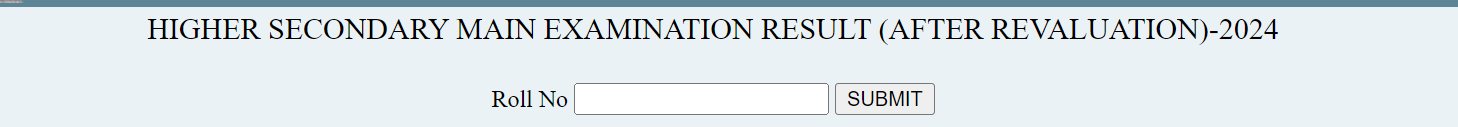
CGBSE 12th Retotalling Result 2024 Link
Students can see their new resised mark by downloading the CGBSE 12thRetotalling Result 2024. Use your correct roll number of class 12 board exams on the login window.
| Download Link |
| CGBSE 12th Retotaling Result 2024 Link |
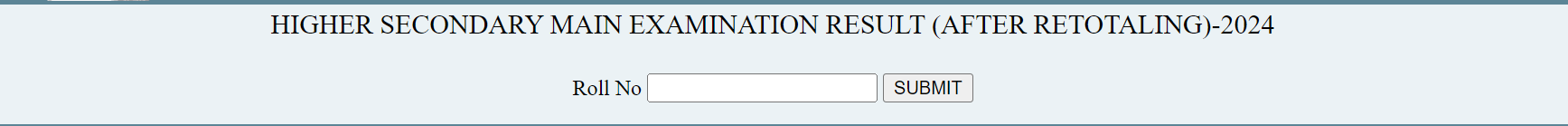
How to Download CGBSE 12th Rechecking Result 2024?
Candidates must follow the below-mentioned instructions to easily download the CGBSE 12th Rechecking Result 2024 and retotaling marks.
Step 1: Visit the Chattishgarh Board of Secondary Education’s official website at https://cgbse.nic.in/.
Step 2: Go to the “Results” section on the homepage.
Step 3: Click on the link labeled “CGBSE 12th Rechecking or Revaluation Results Links”.
Step 4: Enter your roll number and click on the submit button.
Step 5: Submit your correct login information and view your updated class 12 marks.

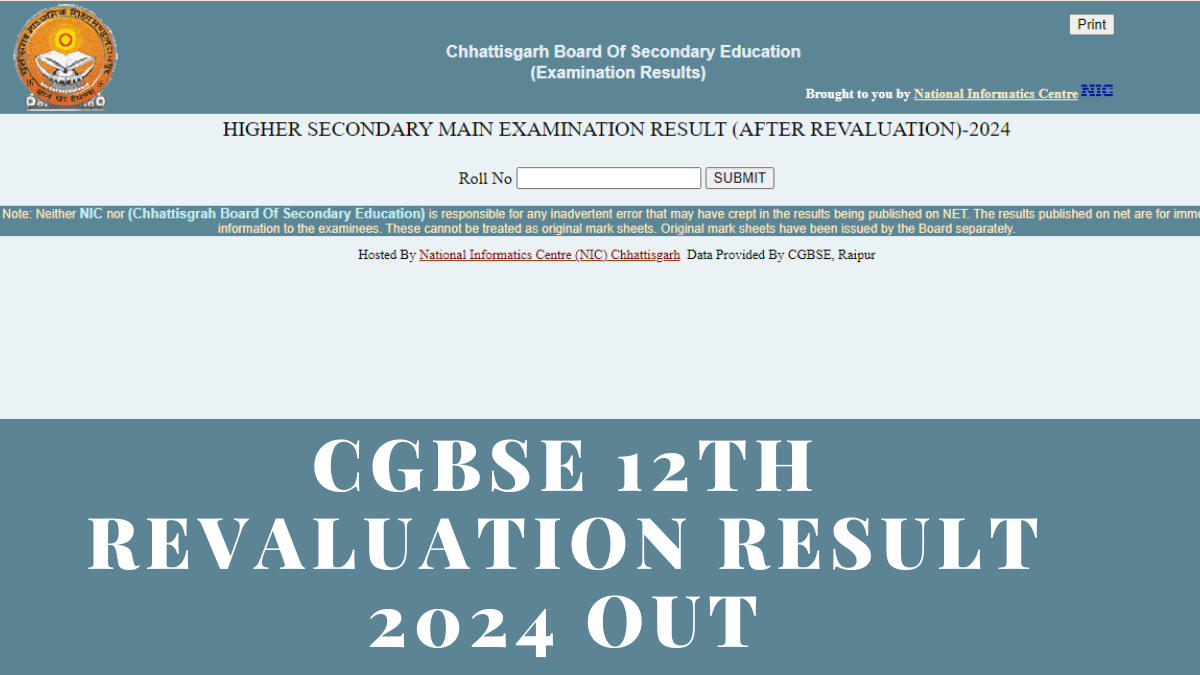
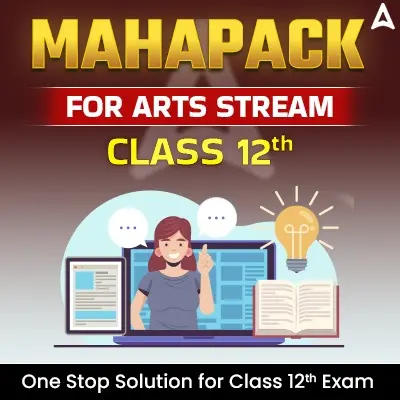

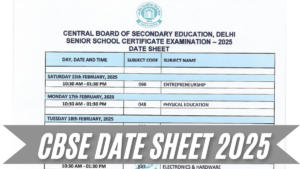 CBSE Date Sheet 2025 Out, Download Class...
CBSE Date Sheet 2025 Out, Download Class...
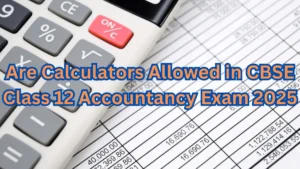 CBSE Accountancy Exam 2025 Update - Are ...
CBSE Accountancy Exam 2025 Update - Are ...
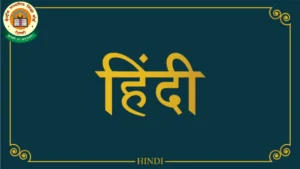 CBSE Class 12 Hindi Expected Question Pa...
CBSE Class 12 Hindi Expected Question Pa...