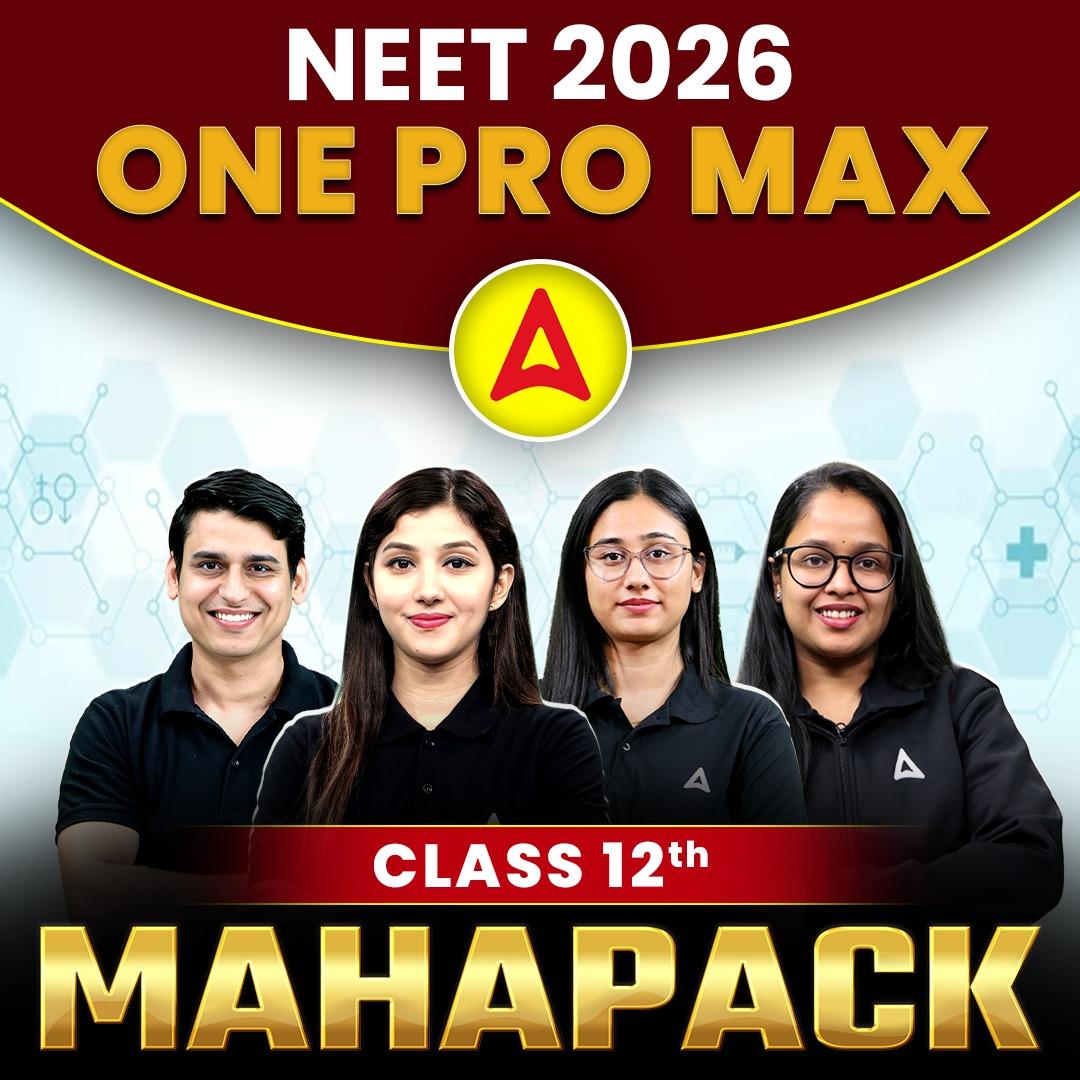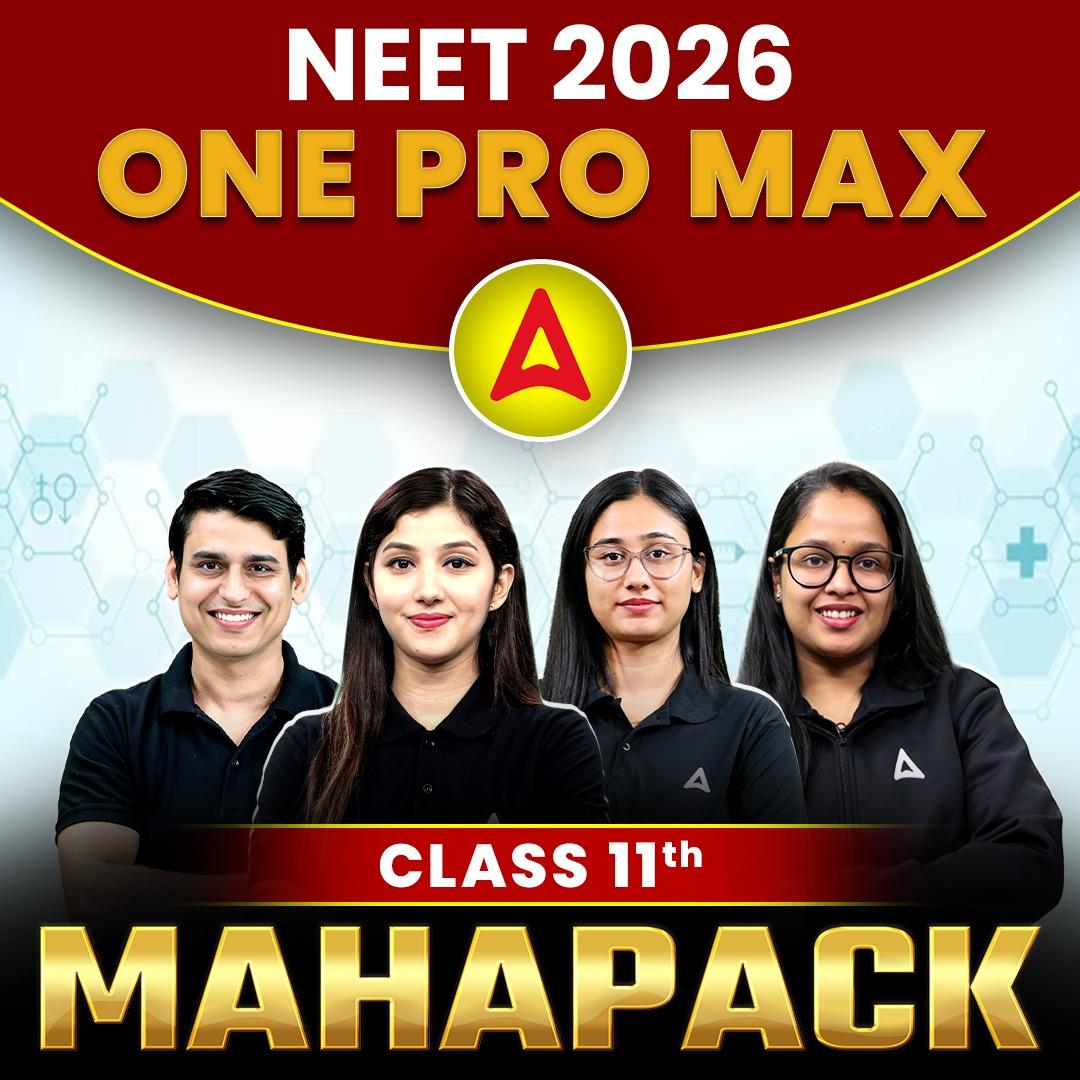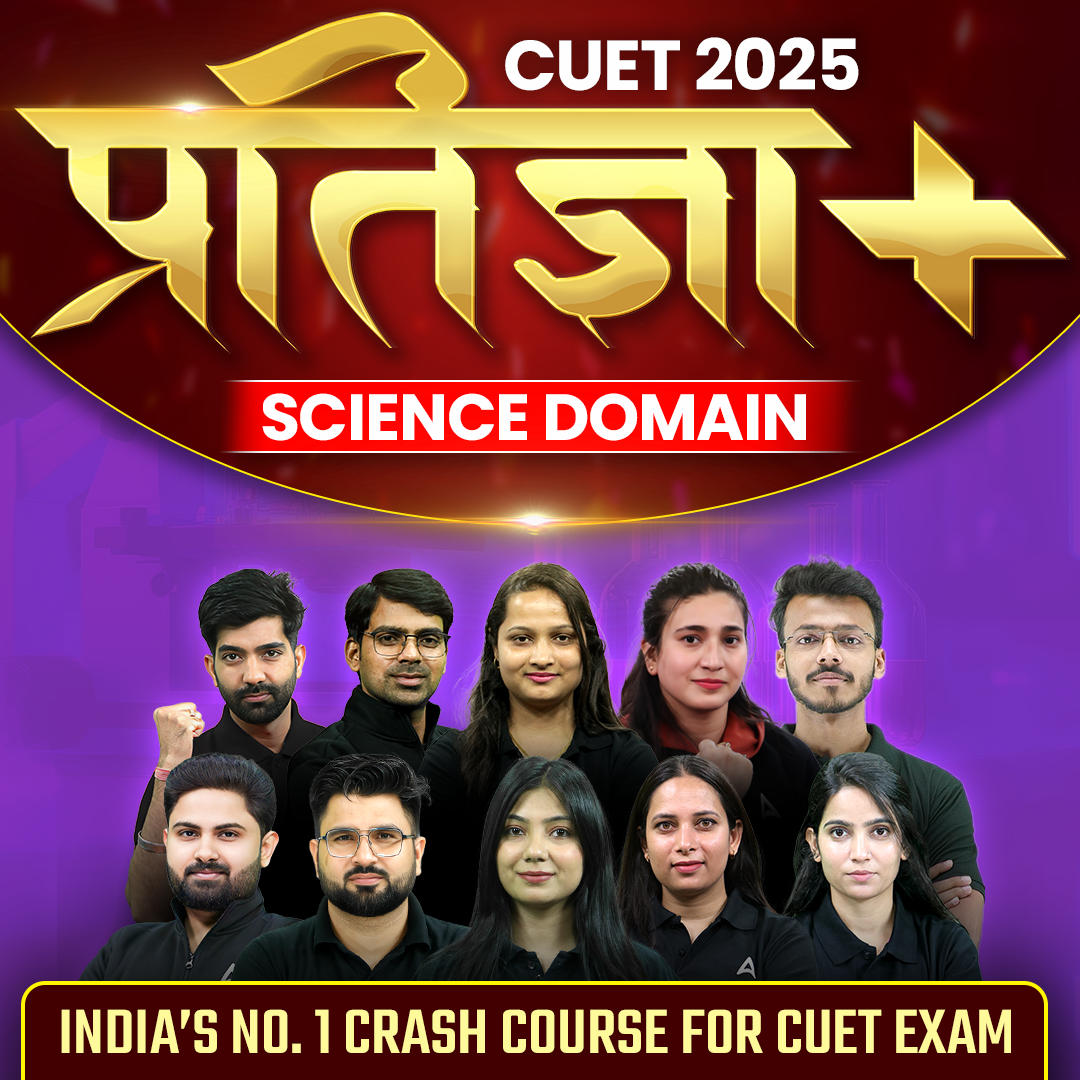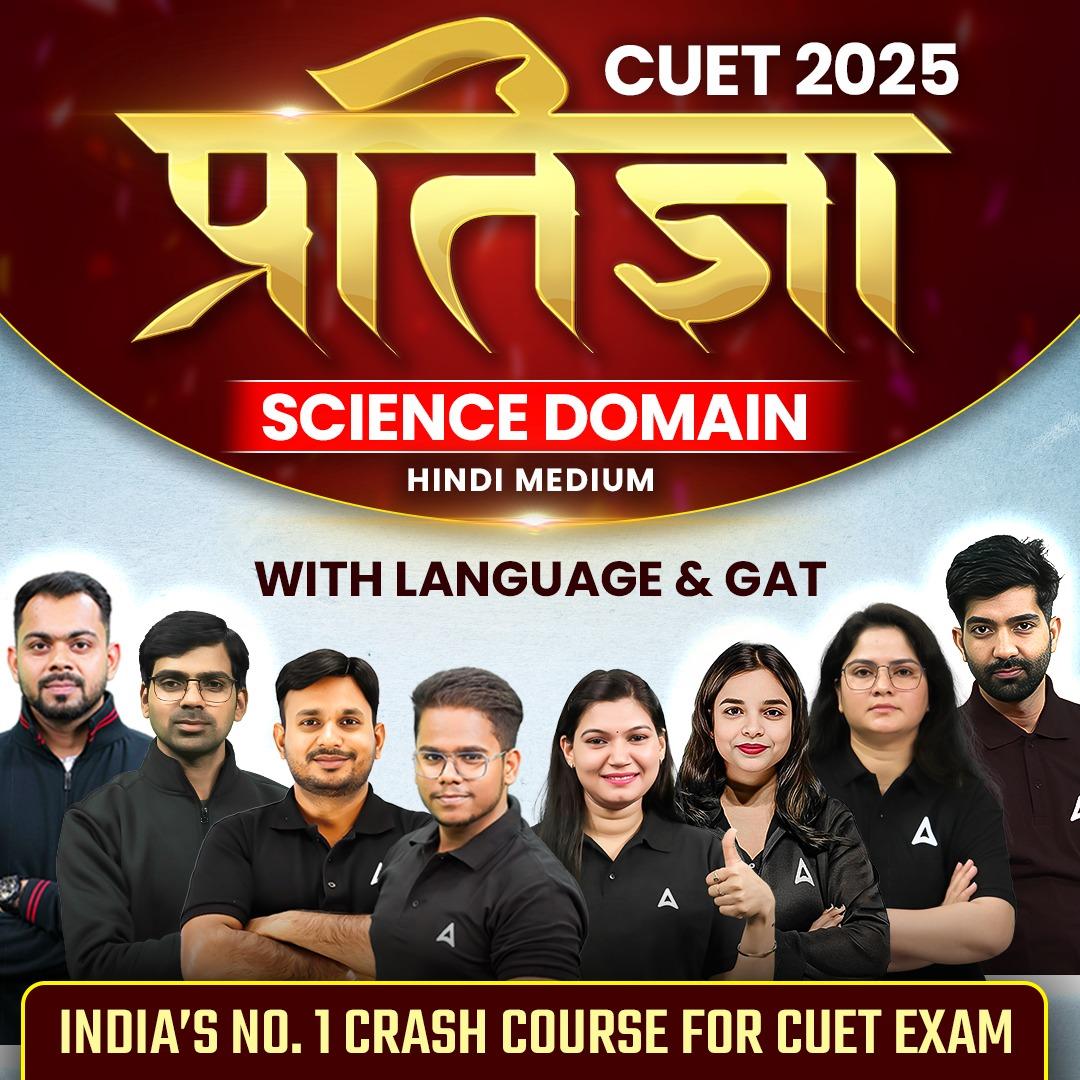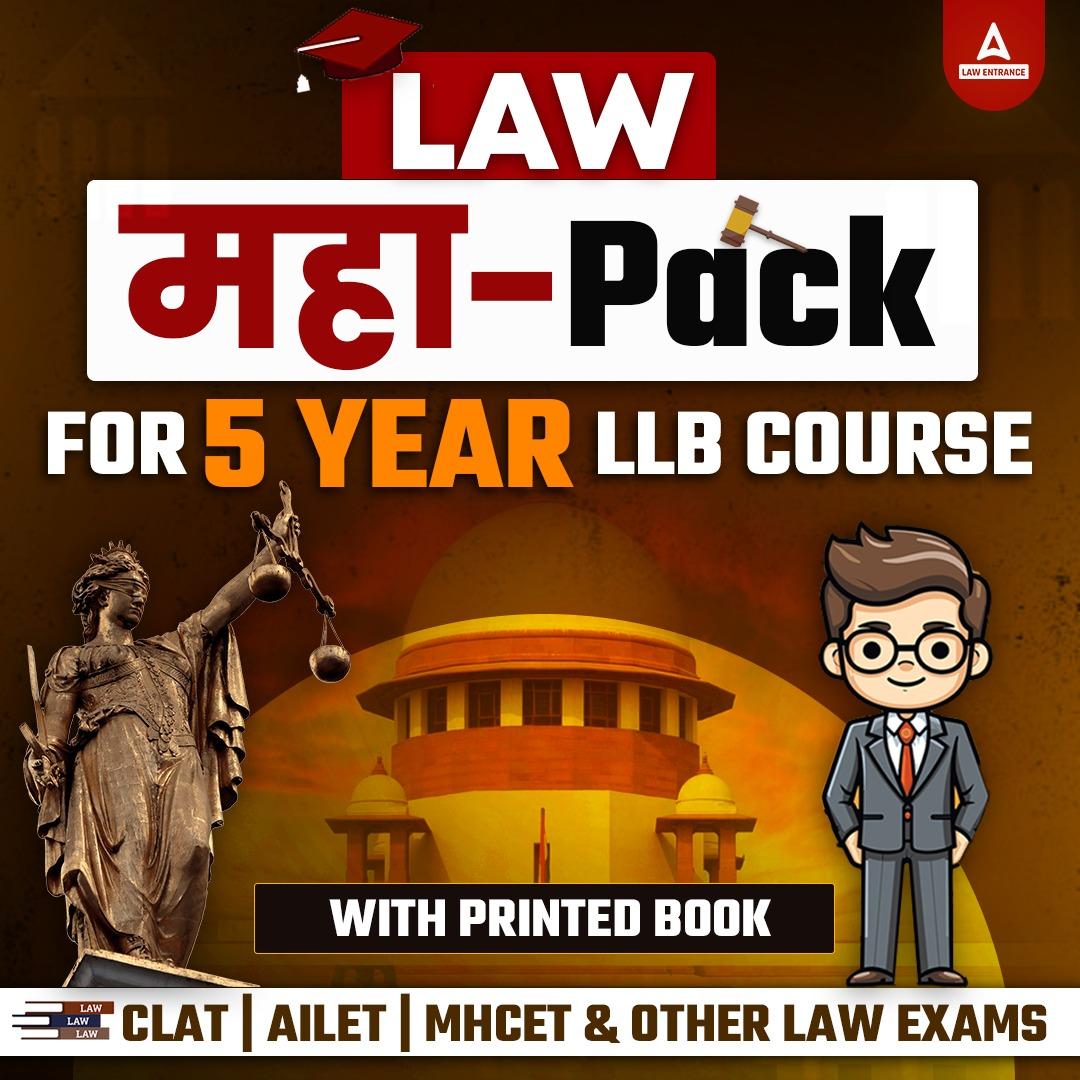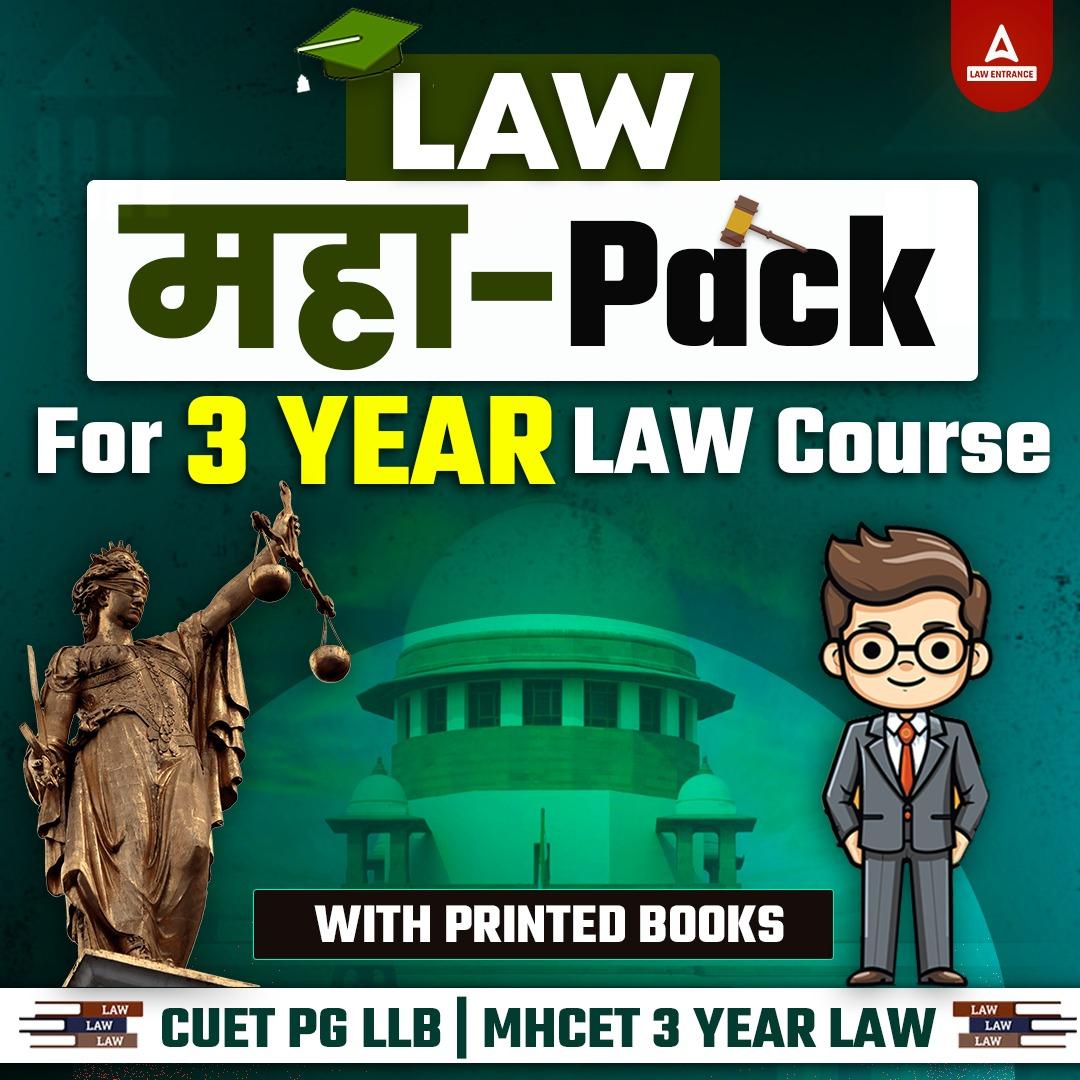Table of Contents
The exam controller of the Charotar University of Science and Technology releases the CHARUSAT Results for various undergraduate and postgraduate exams. The university initially uploads the provisional scores of the end-semester examinations at its official portal i.e https://charusat.edu.in/ or simply clicking the direct link given on this page. To check and download the CHARUSAT University Results 2024-25, students must provide their Login details i.e Institute name, course name, current semester, Exam and student Id on the portal.
CHARUSAT University Results 2024 OUT
Charotar University of Science and Technology (CHARUSAT) provides a variety of undergraduate, graduate, diploma, and research programs, including B.Tech, BBA, BCA, M.Tech, MCA, MBA, and Ph.D. The end-semester examinations are usually conducted in the months of December and June for odd and even semesters, respectively
Recently the university conducted the end semester exams in December 2024, and now the university has started publishing the results for the same one by one. Usually, the CHARUSAT Results for the end-of-semester examination for all streams are posted on the university website within a month of the exams’ conclusion. Students should keep an eye on the Charotar University Resultsoffcial website for the latest updates.
CHARUSAT Results 2024-25 Link
All the students who appeared in the recently conducted Semester examinations at affiliated colleges under said university can check their results using the direct link shared hereunder. Upon clicking this link you are redirected to the CHARUSAT Results log-in page.
How to Check CHARUSAT University Results 2024-25?
The CHARUSAT Semester Exam Results 2024 is released in the form of a mark sheet that includes how they performed in the exam. Students can check their paper wise results with their qualifying status by following the subsequent steps:
- Visit the official website of the university i.e https://charusat.edu.in/
- On the homepage, Navigate to the CHARUSAT Result link and click on it.
- Upon clicking it, A new result log-in page will appear on the next page
- Enter the Institute name, course name, current semester, Exam, and student ID, and click on the ‘Show Marksheet’ button
- Your CHARUSAT Semester Exam Results scorecard will appear on the screen.
- Download and take a printout of the market sheet pdf for future reference.
Revaluation of CHARUSAT Results
Students who are dissatisfied with their results may request for reassessment of their CHARUSAT results mark sheets. The revaluation form is available for download on the university’s official website or in any college’s examination division. The revaluation form must be completed and submitted within the specified timeframe. The revaluation results are also announced on CHARUSAT’s official website. The revaluation results are posted on the university’s official website one month after filling out the application form.

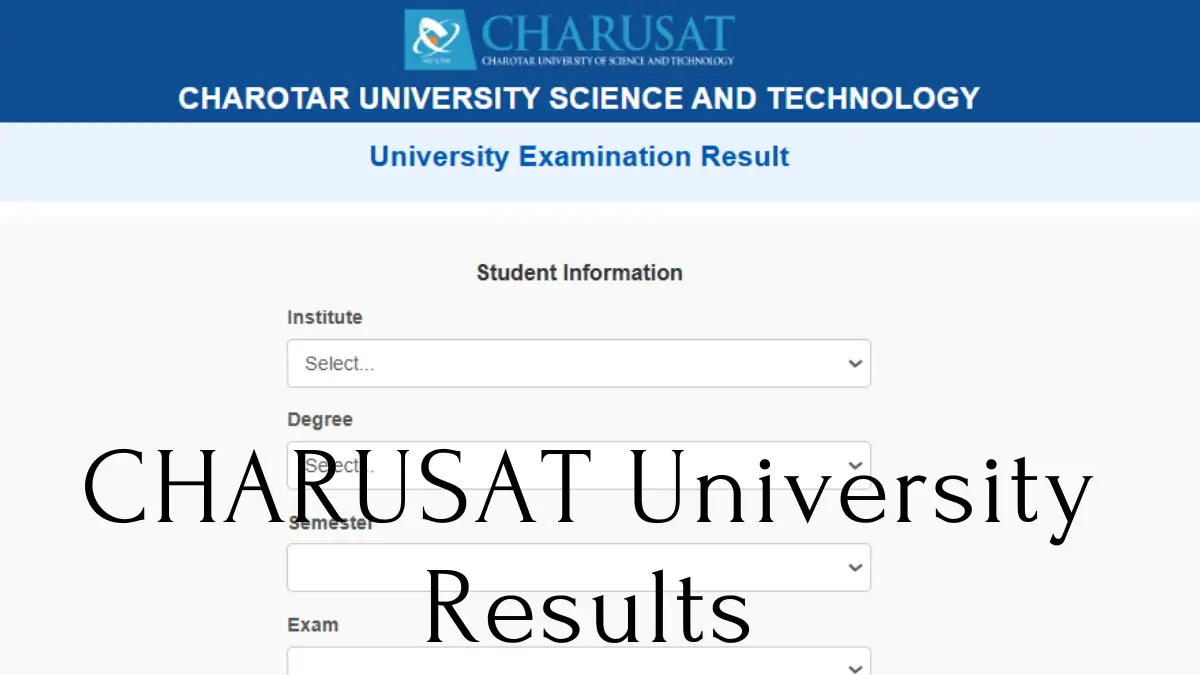
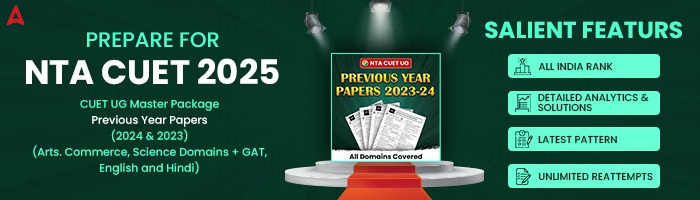
 West Bengal HS Result 2025, WBCHSE Class...
West Bengal HS Result 2025, WBCHSE Class...
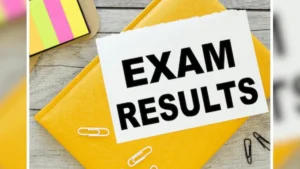 UP, MP, CBSE Board Result 2025 Live Upda...
UP, MP, CBSE Board Result 2025 Live Upda...
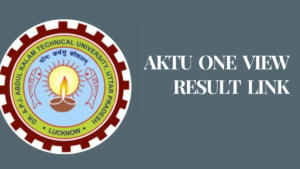 AKTU One View Result 2025 Out, Check Sem...
AKTU One View Result 2025 Out, Check Sem...