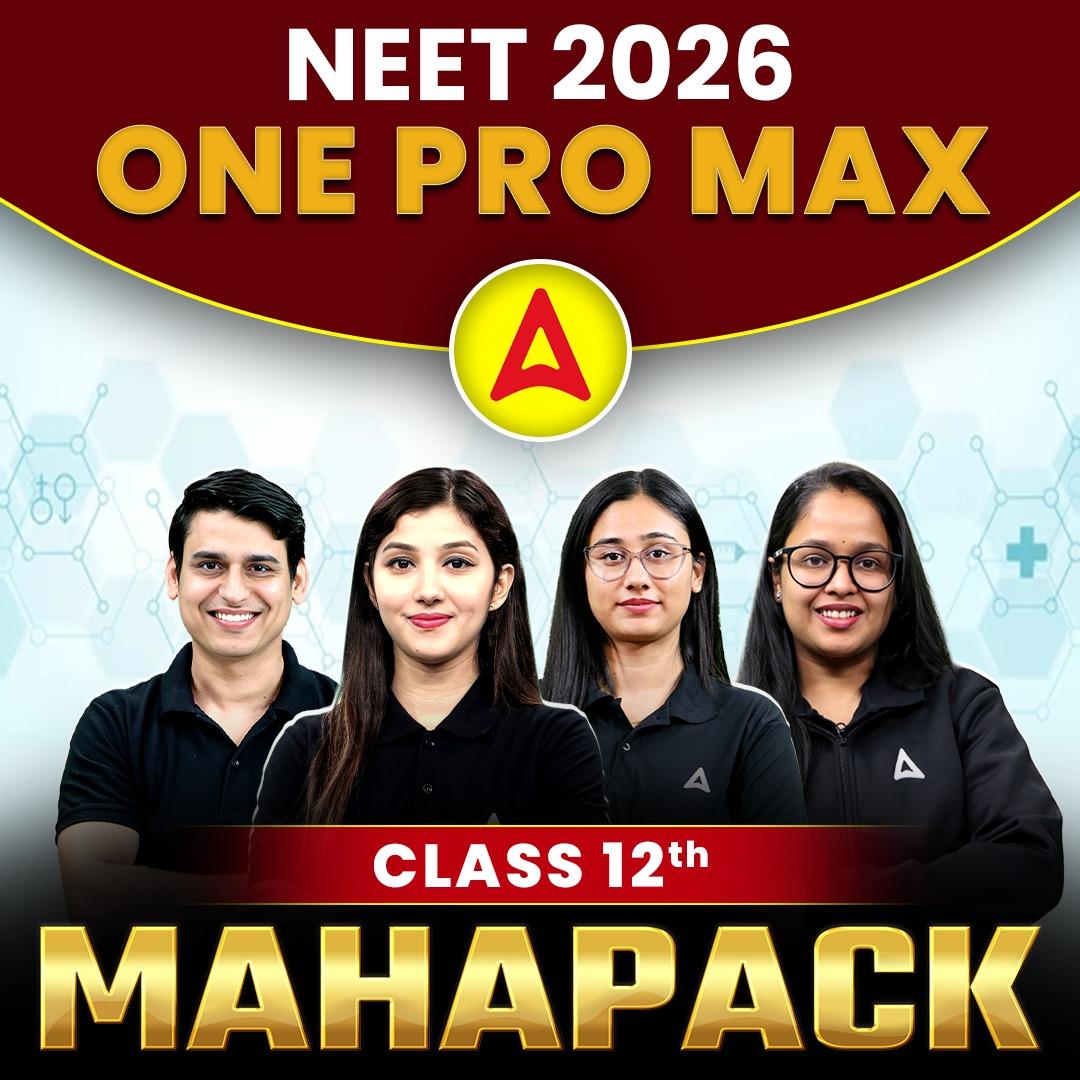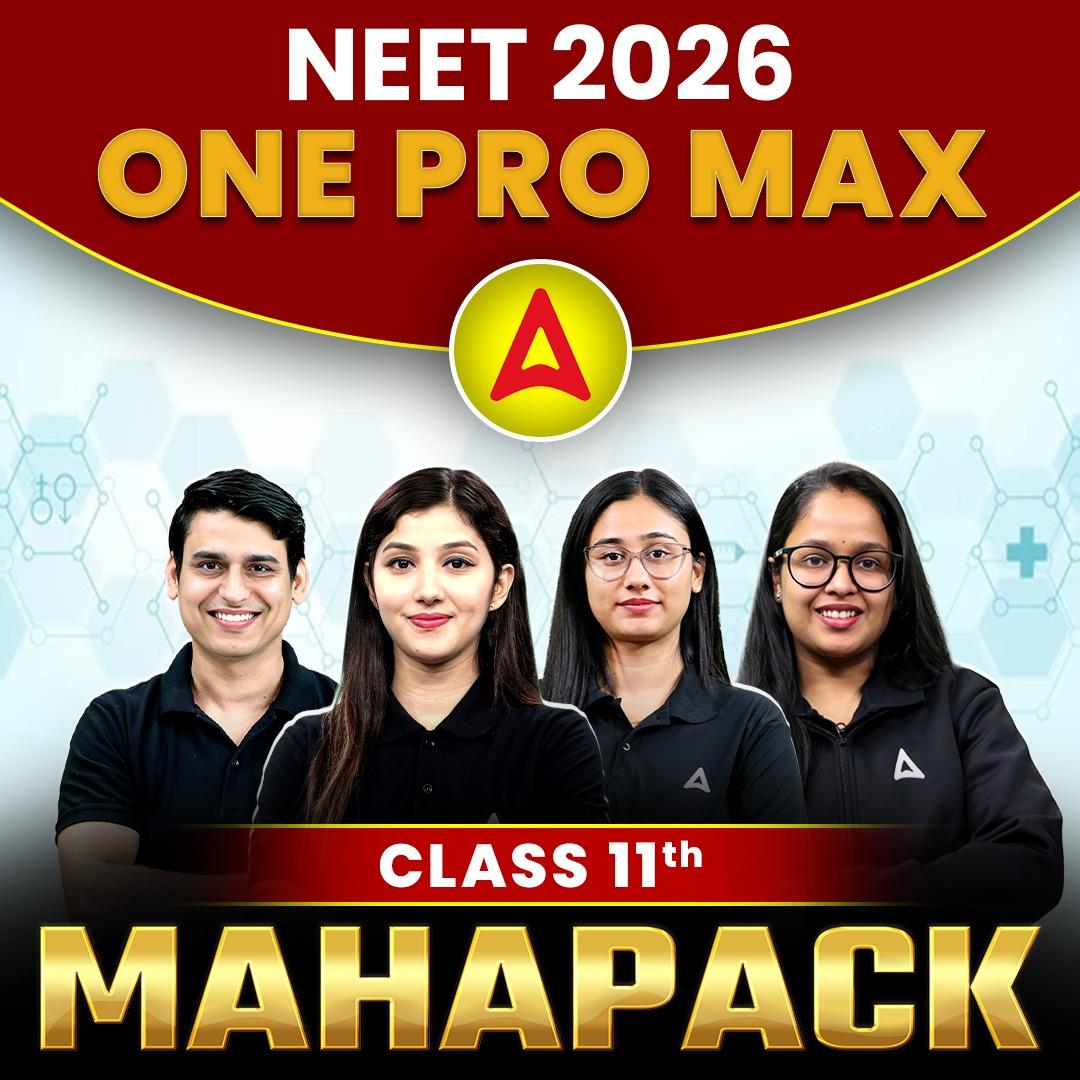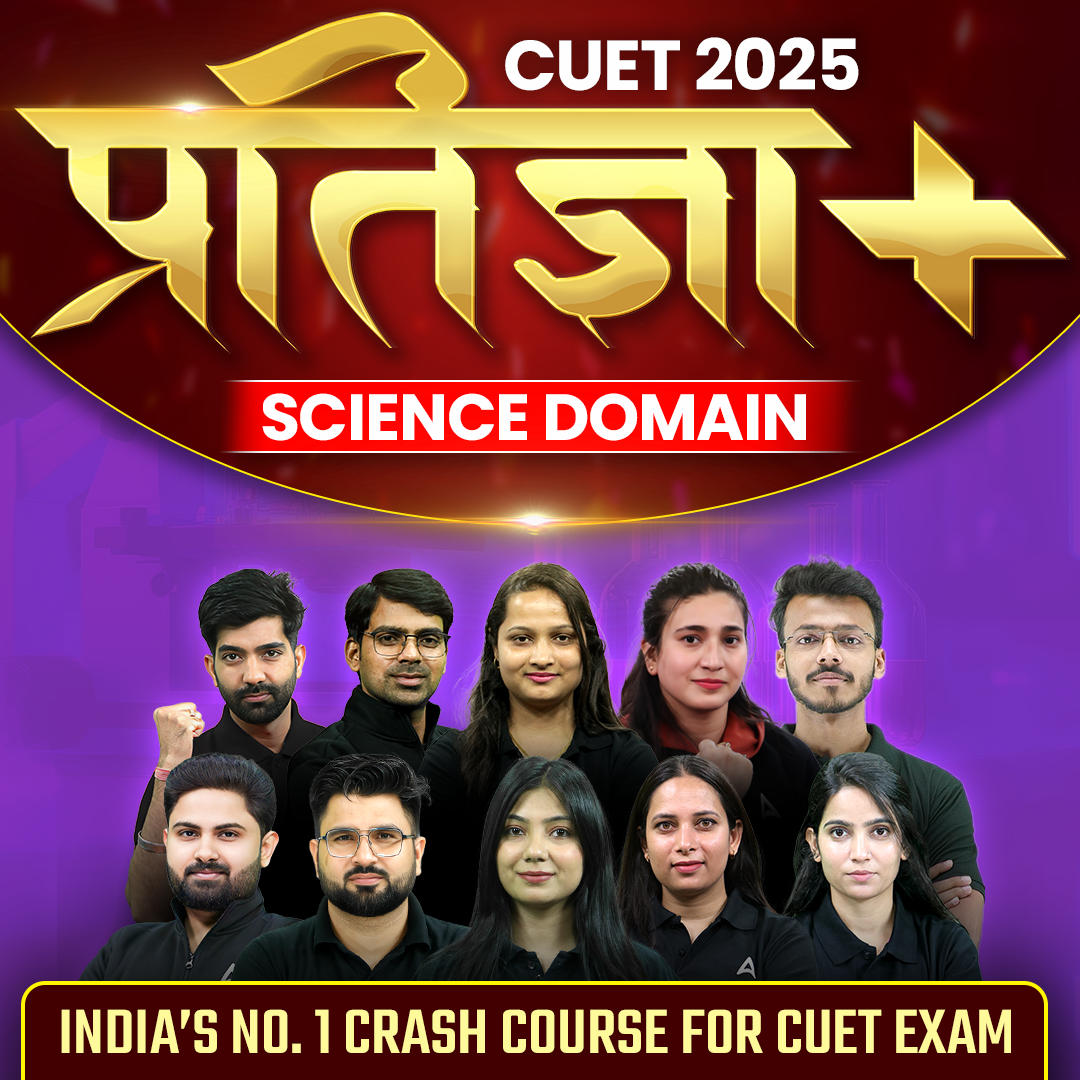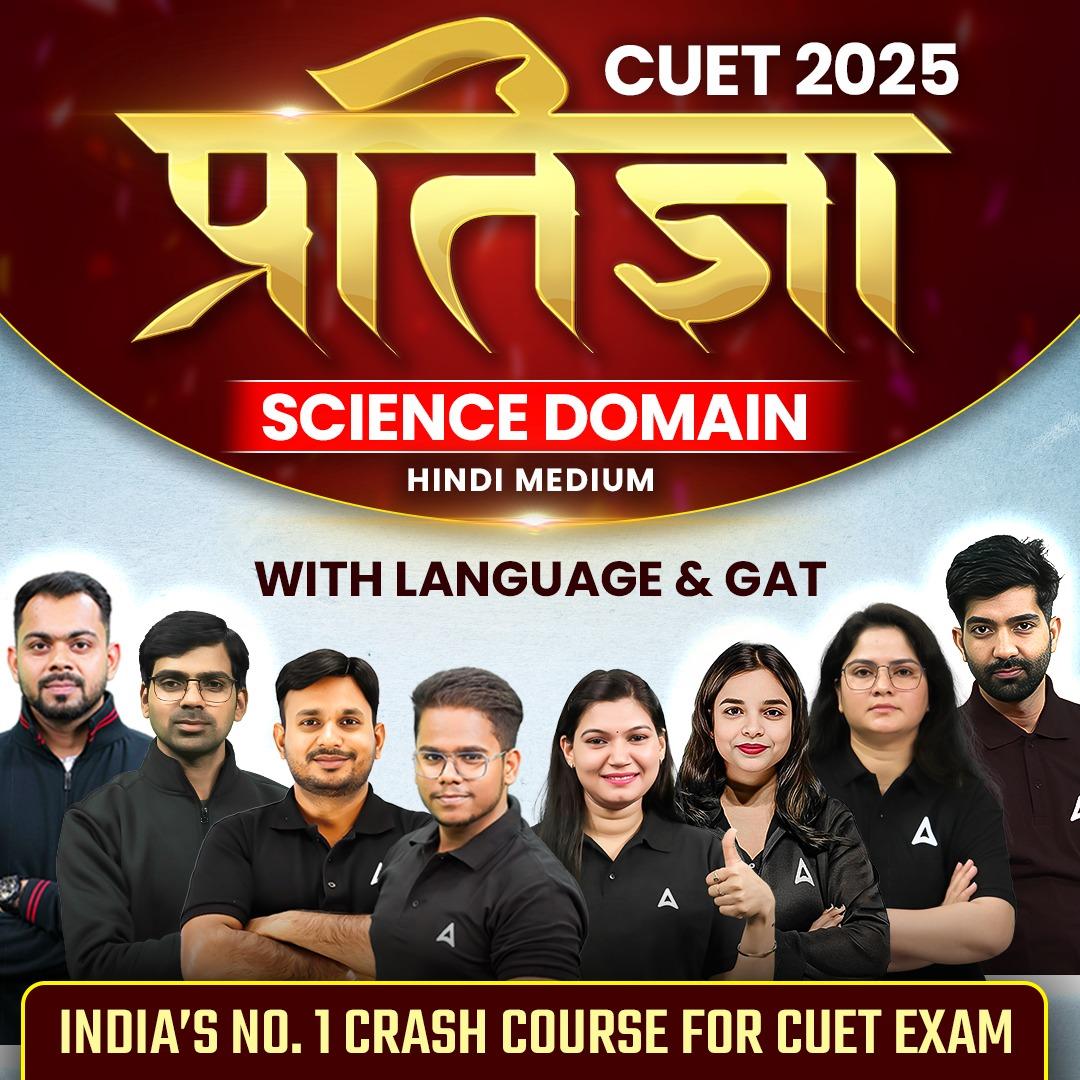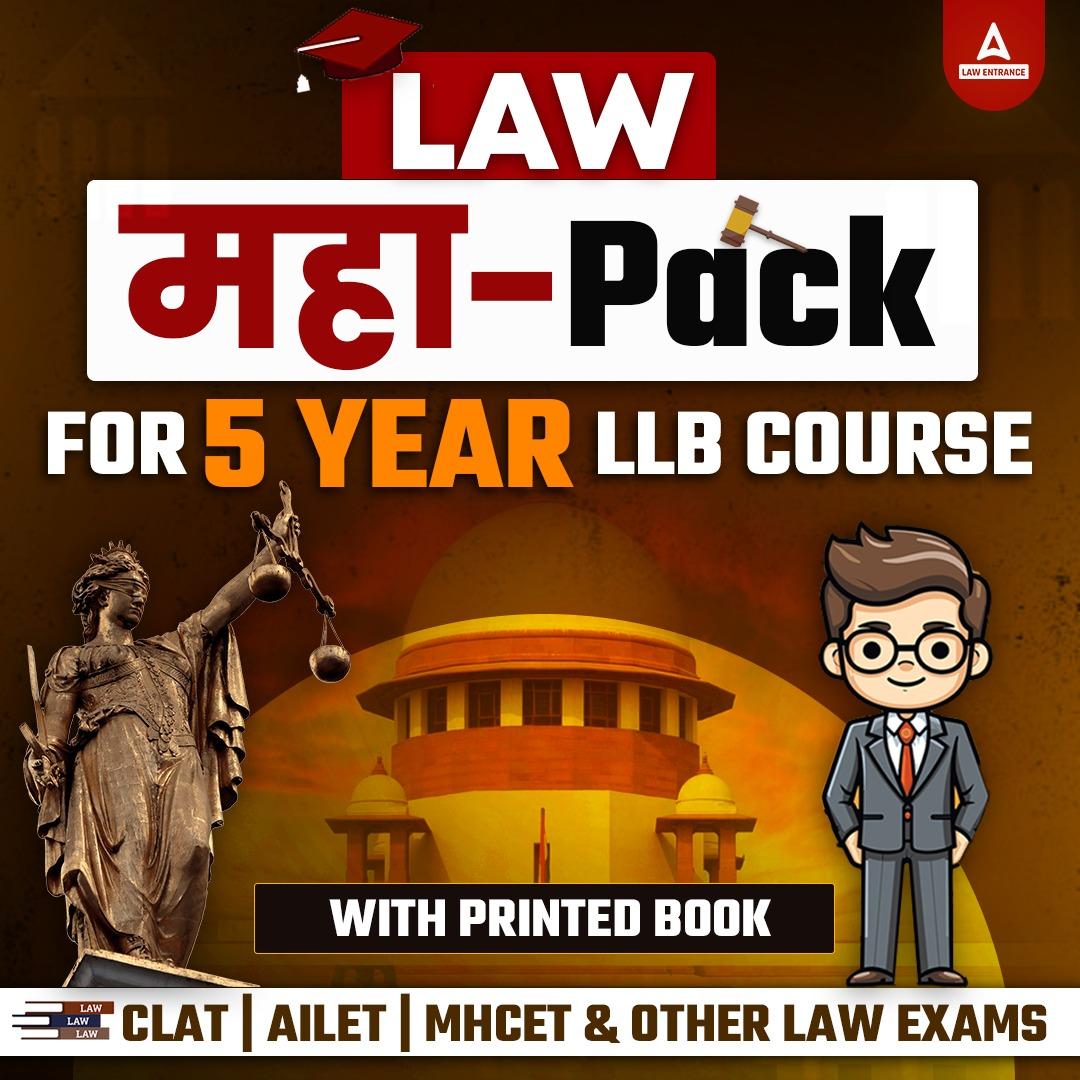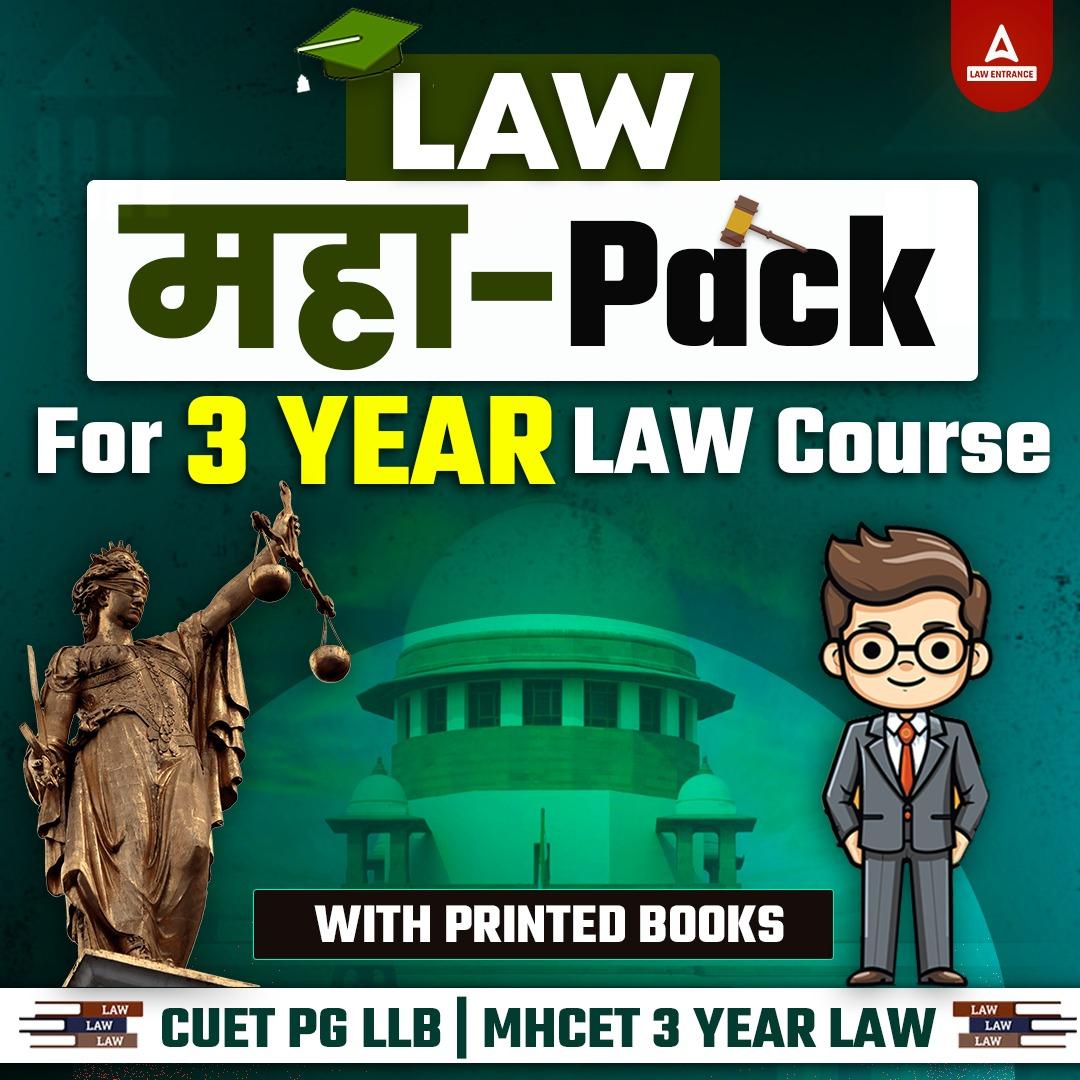Table of Contents
Unusable data can be converted into information using a computer. It processes the input and produces the intended result by the set of instructions provided by the user. Size and capacity are the two main factors used to categorize modern digital computers. this article is about the classification of computers. To know about the computer classification, keep reading the article.
Classification of Computer
A computer is a machine that may be configured to automatically perform arithmetic or logical functions. Modern computers can even conduct programmes, which are generic sets of procedures that allow computers to accomplish a wide range of activities. A computer system is a “full” computer that comprises the hardware, operating system, and peripheral equipment required for “full” functioning.
Computers are used as control systems in a wide range of industrial and consumer products, including simple special-purpose devices such as microwave ovens and remote controls, as well as factory devices such as industrial robots and computer-aided design, as well as general-purpose devices such as personal computers and mobile devices such as smartphones. The Internet is powered by computers, which connect billions of other computers and people.
Read: World Wide Web
Explain Classification of Computers with Example
Computers can be classified in various ways depending on different factors like size, functionality, processing power, and purpose. Here’s an overview of the primary classifications:
Based on Size and Power
a. Supercomputers:
- The most powerful in terms of processing capacity.
- Used for complex scientific calculations, weather forecasting, molecular modeling, etc.
b. Mainframe Computers:
- Large and powerful machines capable of handling and processing huge amounts of data rapidly.
- Often used by large organizations for bulk data processing like census, industry and consumer statistics, etc.
c. Minicomputers (Midrange Computers):
- Smaller and less powerful than mainframes.
- Serve as network servers and internet servers.
d. Microcomputers (Personal Computers):
- Widely used by individuals and businesses.
- Includes desktop computers, laptops, tablets, and smartphones.
Based on Functionality
a. Servers:
- Provide services to other computers over a network.
- Can manage network resources, databases, and storage.
b. Workstations:
- Single-user computers designed for technical or scientific applications.
- More powerful than a personal computer.
c. Embedded Systems:
- Computers built to perform a specific function as part of a larger system.
- Found in a variety of devices like cars, televisions, and home appliances.
Based on Purpose
a. General-purpose Computers:
- Designed to perform a range of tasks.
- Can run various types of software applications.
b. Special-purpose Computers:
- Built for a specific task.
- Often found in industrial machines, medical equipment, and scientific instruments.
Based on Data Handling Capabilities
a. Analog Computers:
- Process data that is continuous and not discrete.
- Used for tasks such as measuring and controlling physical quantities like voltage, pressure, etc.
b. Digital Computers:
- Work with discrete data.
- Use binary digits (bits) to process data.
c. Hybrid Computers:
- Combine features of both analog and digital computers.
- Can process both continuous and discrete data.
These classifications overlap and evolve as technology advances. Each category serves different computing needs, from simple personal tasks to complex industrial operations.
What are the Different Classification of Computer?
Computers can be classified into various categories based on different criteria, such as their size, functionality, usage, architecture, and more. Here are some common classifications of computers:
Based on Size and Portability:
Mainframe Computers: Large and powerful computers designed to handle complex and critical tasks for organizations.
Supercomputers: Extremely powerful computers used for scientific and engineering simulations that require massive processing power.
Minicomputers: Mid-sized computers that are more powerful than microcomputers but less powerful than mainframes.
Microcomputers: Personal computers or small workstations, including desktops, laptops, and tablets.
Based on Functionality and Usage:
Personal Computers (PCs): Used for general-purpose tasks such as word processing, browsing, and entertainment.
Workstations: Specialized computers used for tasks like graphic design, video editing, and scientific simulations.
Servers: Computers designed to provide services, data, or resources to other computers (clients) over a network.
Embedded Computers: Computers integrated into other devices and systems, such as cars, appliances, and industrial equipment.
Gaming Consoles: Computers optimized for gaming and multimedia entertainment.
Based on Architecture:
Von Neumann Architecture: Computers that use a single memory space for both data and instructions. Most modern computers follow this architecture.
Harvard Architecture: Computers that have separate memory spaces for data and instructions, which can improve performance in certain applications.
Based on Operating System:
Windows PCs: Computers running the Microsoft Windows operating system.
macOS Computers: Computers manufactured by Apple and running the macOS operating system.
Linux Computers: Computers running various distributions of the Linux operating system.
Unix Systems: Computers using Unix-like operating systems, commonly found in servers and workstations.
Based on Performance:
General-Purpose Computers: Regular computers used for a wide range of tasks.
Special-Purpose Computers: Designed to perform specific tasks, such as weather forecasting or cryptography.
Based on Architecture:
CISC (Complex Instruction Set Computer): Processors with a wide variety of instructions, allowing complex operations to be performed in a single instruction.
RISC (Reduced Instruction Set Computer): Processors with a simplified instruction set, focusing on executing simple instructions quickly.
Based on Usage Environment:
Home Computers: PCs and laptops used for personal tasks and entertainment.
Office Computers: Used in workplaces for tasks like document processing, communication, and data management.
Industrial Computers: Embedded computers used in industrial automation and control systems.
Scientific Computers: Supercomputers and high-performance computers used for scientific research and simulations.
These classifications are not exhaustive, and computers can often fit into multiple categories simultaneously. The field of computing is dynamic and constantly evolving, leading to new types of computers and classifications as technology advances.
Classification of Computers by Size
- Vacuum tubes or specifically tailored tubes – or even mechanical arrangements – were utilised in the first generation of computers. These were slower, used more energy, and were less flexible in terms of programming.
- Discrete transistors were utilised in second-generation computers, which were smaller. They also used less energy.
- Integrated Circuits were employed in third-generation computers. The density of transistors in each integrated circuit is the fundamental difference between hardware in 1960s computers and today’s computers.
- Microprocessors are used in fourth-generation computers. Microprocessors are used because millions of ICs are packed onto a single silicon-based chip. With the introduction of personal mobile devices such as laptops, tablets, and smartphones, the form factor of computers has shrunk, task processing and graphic rendering have improved, and it has become more battery-powered.
Read: RAM
Classification of Computers by Purpose
- Microcomputers, sometimes known as personal computers, became the most popular type of computer in the late twentieth century, and the word “microcomputer” was coined with the introduction of single-chip microprocessor systems.
- Minicomputers, also known as mid-range computers or Superminis, are a type of multi-user computer that falls somewhere in the middle of the computing spectrum. The term “supermini computer,” or simply “supermini,” was coined to describe more powerful minicomputers that were capable of competing with mainframes.
- Then is Mainframe computers. The term mainframe computer was used to distinguish the typical, huge, institutional computer designed to serve multiple users from smaller, single-user machines capable of handling and processing massive amounts of data quickly. Large organizations employ mainframe computers, which can handle hundreds of millions of people at once.
- A supercomputer is a computer that is at the cutting edge of current processing power and is focused on doing tasks demanding heavy numerical calculations. The word “supercomputer” is a bit of a misnomer. Today’s supercomputers have a tendency to become indicative of tomorrow’s average computer. The calculation of mathematical equations in real numbers is an example of a floating-point operation, which is measured in floating-point operations per second, or FLOPS. These computers were developed in the 1970s and are the fastest and most powerful computers available.
Classification of Computer by Type
- A server is a computer dedicated to providing one or more services and is supposed to be dependable, capable of running for several years, and capable of providing valuable diagnostics in the event of an error. Many of the smaller servers are simply personal computers that have been set up to deliver services to other PCs.
- Workstations are computers designed to serve a single user and may include unique hardware advancements not present on a personal computer; currently, the phrase is used to refer to desktop PCs with high-performance hardware.
- Information appliances are computers that are specifically built to perform a certain “user-friendly” job. The term is most typically used to describe battery-operated mobile devices.
- Embedded computers are computers that are built into a machine or device and often run a program that is stored in non-volatile memory and is exclusively intended to operate that equipment.
Read: Uniform Resource Locator
Classification of Computers by Capacity
There are three types of computers based on basic operating principles. They are as follows:
1. Analogous Computers : Analogue computers work with analogue data. Examples of this type of data include temperature, pressure, weight, depth, and voltage. These are continuous quantities with an infinite range of values.
The early computers were analogue, and they created the framework for digital computers today.
2. Digital Computers :
Digits are used to represent letters, numbers, and other special symbols in digital computers. Digital computers use on-off (ON-OFF) inputs, and they also create ON-OFF signals.An ON is frequently represented by a 1 and an OFF by a 0. A digital computer can handle both numerical and non-numerical data. It can do logical operations in addition to basic arithmetic operations such as addition, subtraction, multiplication, and division.
3. Hybrid Computers :Hybrid computers are those that blend digital and analogue components. It combines the greatest aspects of both systems, combining analogue computer speed with digital computer memory and precision. Hybrid computers are generally utilised in applications that require the processing of both types of data. A petrol pump, for example, comprises a processor that transforms fuel flow measurements into quality and cost information.
Classification of Computers by Usage
- A public computer is one that is available to the general public and is generally fire-walled and limited to running only pre-installed applications.
- A personal computer has only one user, who has full access to all hardware resources, complete control over all aspects of the computer, and the ability to install and delete software. Personal files are usually stored on personal computers.
- A shared computer is one on which multiple individuals may log on at various times. They would, however, have usernames and passwords assigned on a long-term basis, with the files they see and the computer’s settings tailored to their specific account, unlike public computers.
- Display computers are computers that are only used to display a limited amount of information in a store, meeting, or trade exhibition and are rarely firewalled. Such computers are typically utilized and maintained as appliances rather than as the principal storage location for vital files.
Computers Classification According to Functionality
Early computers were solely supposed to be used for computations, and certain mechanical devices were built to automate long, boring jobs early in the Industrial Revolution. Furthermore, in the early twentieth century, complex electrical machines performed specialised analogue calculations, and the first digital electronic calculating machines were constructed during World War II. Since then, computer speed, power, and versatility have increased considerably, with transistor counts increasing at a rapid rate.
A modern computer typically consists of at least one processing element and some type of computer memory, with the processing element performing arithmetic and logical operations and a sequencing and control unit changing the sequence of operations in response to stored data. Input and output devices, as well as devices that fulfill both roles, are peripheral devices that allow information to be retrieved from an external source and enable the outcome of operations.
Categories of Computer
Computers can be categorized in various ways based on different criteria. Here are some common categories of computers:
- Supercomputers: These are the most powerful computers designed for high-performance calculations and simulations, often used in scientific research, weather forecasting, and complex simulations.
- Mainframe Computers: Large and robust computers used for handling critical and data-intensive tasks in large organizations and industries.
- Minicomputers: Intermediate in size and power between mainframes and microcomputers, often used for departmental tasks and network services.
- Microcomputers:
- Personal Computers (PCs): General-purpose computers used by individuals for tasks such as browsing, office work, and entertainment.
- Workstations: Specialized computers used for tasks like graphic design, video editing, and scientific simulations.
- Embedded Computers: Computers integrated into other devices or systems, such as household appliances, cars, medical equipment, and industrial machinery.
- Tablets and Smartphones: Mobile devices that function as computers, with touch interfaces and a range of applications.
- Servers: Computers designed to provide services, data, and resources to other computers (clients) over a network, serving various purposes like web hosting, file storage, and database management.
- Gaming Consoles: Computers optimized for gaming and multimedia entertainment.
- Thin Clients: Computers that rely on a central server for most processing, often used in environments where centralized management is preferred.
- Wearable Computers: Computers designed to be worn on the body, such as smartwatches and augmented reality glasses.
- Quantum Computers: Cutting-edge computers that use the principles of quantum mechanics to perform calculations at a vastly accelerated rate for specific types of problems.
- AI and Machine Learning Computers: Specialized computers designed to perform complex artificial intelligence and machine learning tasks, often utilizing GPUs or TPUs.
- Cloud Computers: Virtualized computers hosted on remote servers and accessed over the internet, providing scalable resources and services.
- Rugged Computers: Computers built to withstand harsh environments, such as extreme temperatures, vibrations, and dust, often used in military and industrial applications.
- Single-Board Computers: Compact computers built on a single circuit board, often used for educational purposes, prototyping, and embedded systems.
- Cluster Computers: Multiple interconnected computers working together as a single system to achieve high performance, often used in scientific research and simulations.
- HPC (High-Performance Computing) Clusters: Clusters of computers specifically designed for parallel processing and handling computationally intensive tasks.
- Neuromorphic Computers: Computers designed to simulate the architecture and behavior of the human brain’s neural networks, used for AI and cognitive research.
These categories reflect the diverse and evolving nature of computing technology. New categories might emerge as technology advances and new applications are developed.
Computer Classification Essay
The computer classification is a crucial aspect of understanding the different types of devices that are available in the market today. It is important to note that the computer classification is based on several factors such as size, usage, type, and purpose. In this article, we will explore these factors in detail and provide a comprehensive overview of the computer classification.
One of the most commonly used methods of classifying computers is based on size. The size of computers can range from small handheld devices to large mainframe computers. The smallest category of computers is known as handheld computers or personal digital assistants (PDAs). These devices are small enough to fit in the palm of your hand and are typically used for personal tasks such as scheduling, note-taking, and internet browsing. Laptops and tablets are also considered small computers, and they are more powerful than handheld devices.
Another way of classifying computers is based on usage. Some computers are designed for specific tasks such as gaming, graphic design, or video editing. These computers are known as specialized computers, and they typically have high-end hardware and software that is optimized for specific tasks. On the other hand, general-purpose computers are designed for a wide range of tasks and are suitable for everyday use.
Type of computers is also used to classify them. There are two main types of computers: analog and digital. Analog computers are used to process continuous data, while digital computers are used to process discrete data. Digital computers are more widely used than analog computers and are more common in today’s market.
Lastly, the computer classification can also be based on purpose. Personal computers are designed for personal use, while business computers are designed for use in the workplace. Servers are designed to handle large amounts of data and provide network services to other computers. Supercomputers are the most powerful computers and are used for complex scientific and engineering simulations.
The computer classification is a crucial aspect of understanding the different types of devices that are available in the market today. It is based on several factors such as size, usage, type, and purpose. Understanding the computer classification can help users make informed decisions when buying or using a computer.
Classification of Computers PDF
form the Student of computer subject here we give important computer classification pdf, Click below link to download the computer classification pdf.

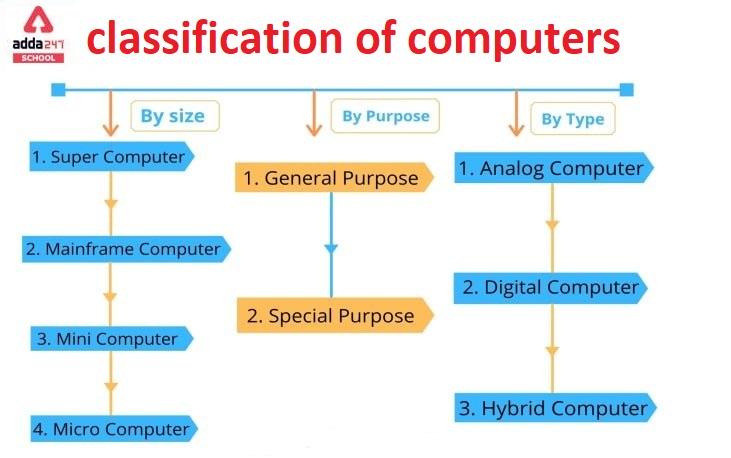
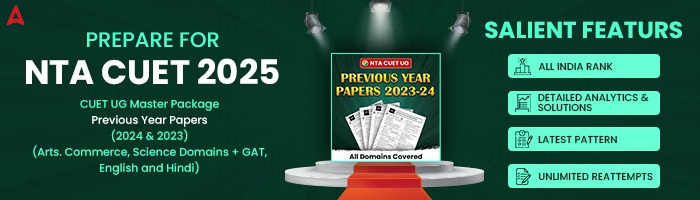
 BTech Computer Science Syllabus 2025 Out...
BTech Computer Science Syllabus 2025 Out...
 Data Science Course Syllabus 2025, Check...
Data Science Course Syllabus 2025, Check...
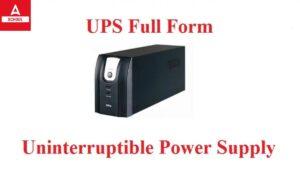 UPS Full Form in Computers- Uninterrupti...
UPS Full Form in Computers- Uninterrupti...