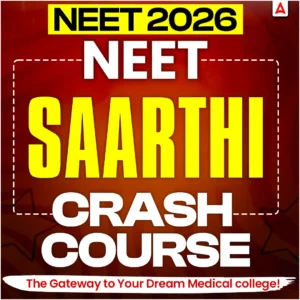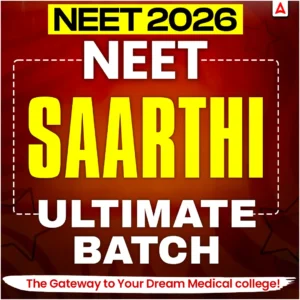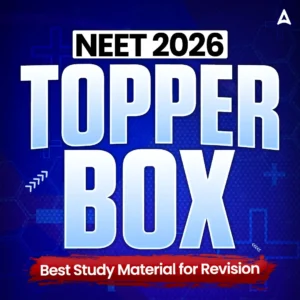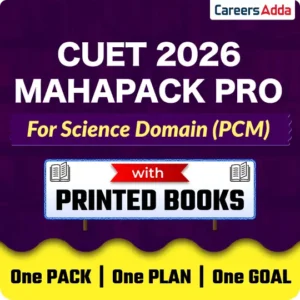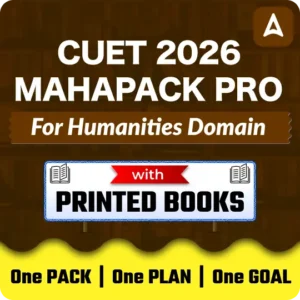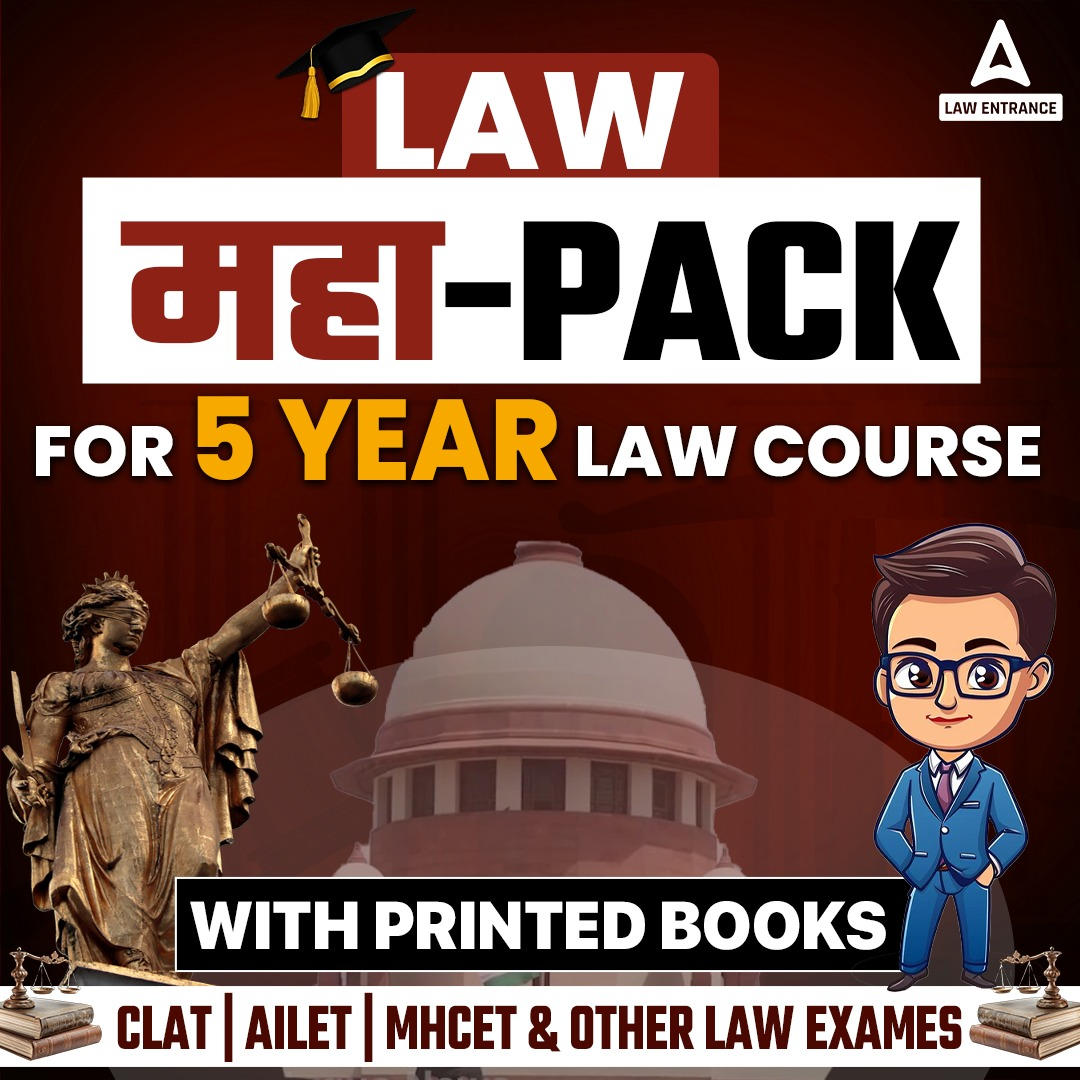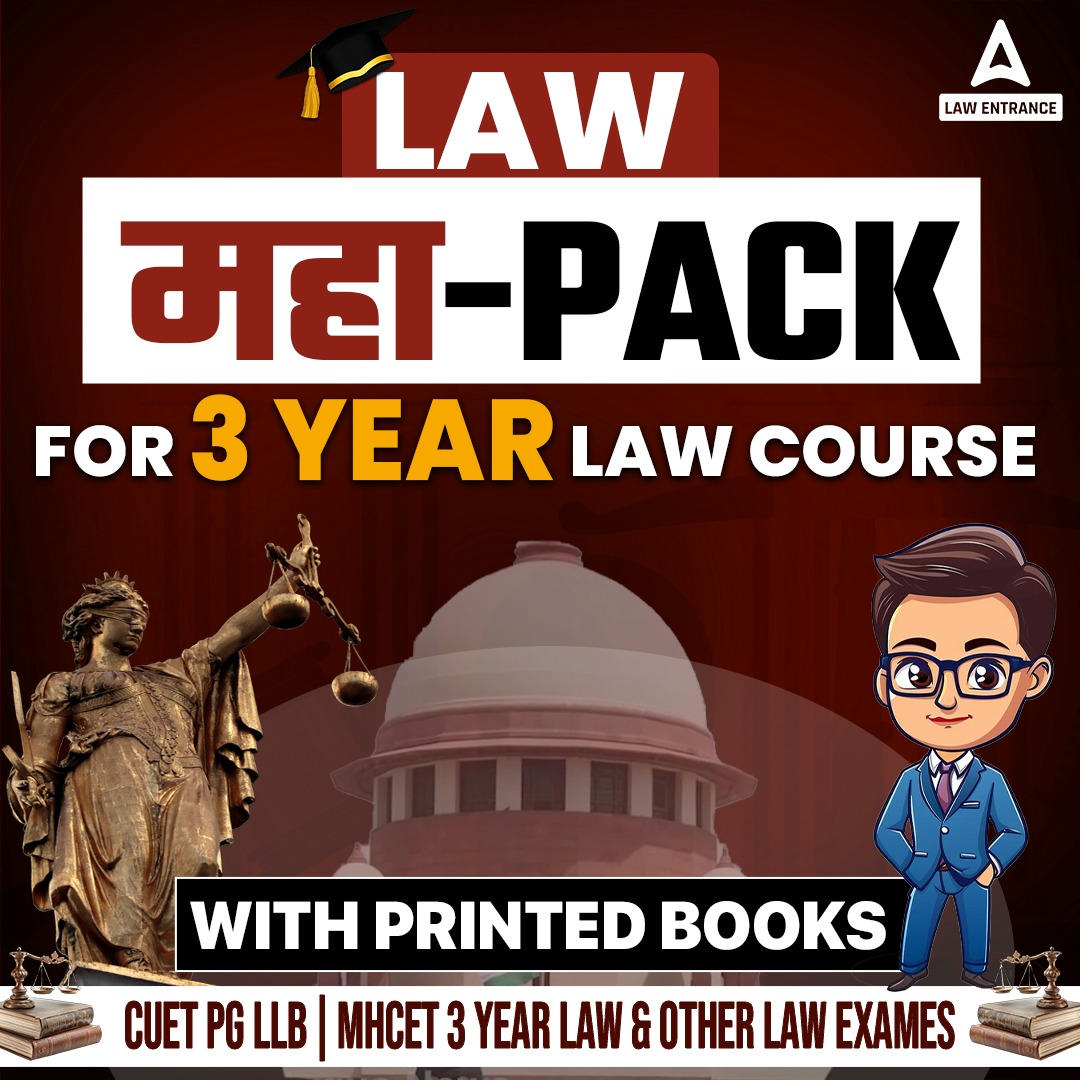In the current age of ongoing digital evolution, computers are becoming an essential component of our daily lives. Computers are essential to practically all aspects of contemporary life, from communication and commerce to education and entertainment.
Computer Knowledge
For school students, computer knowledge is no longer just a luxury; it’s a necessity. Nowadays, most competitive exams like SSC, Railway, and Bank include the Computer Knowledge Section in the exam syllabus. As a result, having basic computer gk knowledge is beneficial in the long run. In this article, we will explore the basic as well as some advanced computer information that can benefit school students in their upcoming career opportunities.
Important Topics under Computer Knowledge
Computer knowledge includes fundamentals of computers, operating systems, software, hardware, and internet usage, as well as networking, cybersecurity, and useful abilities with programs like Microsoft Office. Anyone who works with computers needs to be familiar with the topics that follow.
A computer is an electronic device that collects data/input from its user and converts it into meaningful information using processing instructions to produce an output. This Computer Fundamental covers ideas ranging from basic to advanced, such as computer hardware, software, operating systems, and peripherals.
Computers have undergone numerous developments over time. The various stages of this extended span are referred to as computer generations. The first generation of computers began about 1940, and there have been five generations of computers since then.
- First Generation of Computers
- Second Generation of Computers
- Third Generation of Computers
- Fourth Generation of Computers
- Fifth Generation of Computers
Computer shortcut keys are quick ways to complete tasks, improve procedures, or enhance your entire computer experience. When using a computer, frequent and vital operations include choosing text, copying, pasting, and deleting. Instead of relying exclusively on your mouse, consider using Computer Keyboard Shortcut Keys.
Working on a computer requires a thorough understanding of its software, hardware, protocols, memory, and other components. There is a collection of computer abbreviations or short forms of mostly its software terminologies and parts. It is vital to understand both full and short forms of computer terminology.
Computers can be divided into two types based on their size and data handling capabilities. There are many various sorts of computers, but here are seven of the more popular types such as Supercomputers, mainframes, minicomputers, personal computers (PCs), workstations, microcontrollers, and smartphones.
- Components of Computer
- Hardware and Software
- Input and Output Devices
- Storage Devices
- Microsoft Windows
- Microsoft Office
- MS Word
- MS PowerPoint
- MS Excel
- MS Access
- MS Outlook
- Internet
- Computer Networks
- Websites
- Web Browsers
- Computer Virus
- High-Level Computer Languages
- Basics of Cloud Computing
- Database Management System (DBMS)
- Introduction to Operating System
- OSI Model – Open Systems Interconnection
Why Having Computer Knowledge is important?
Having a basic understanding of computers enables students to thrive in the classroom, on the job, and in their personal lives. Students can open up a world of options and get ready for the joys and difficulties of the digital age by becoming proficient with computers.
Computers make research and learning more productive and efficient by giving users access to a wide range of data and resources. Possessing computer skills gives up a world of job options, ranging from digital marketing and data analysis to software development and IT.





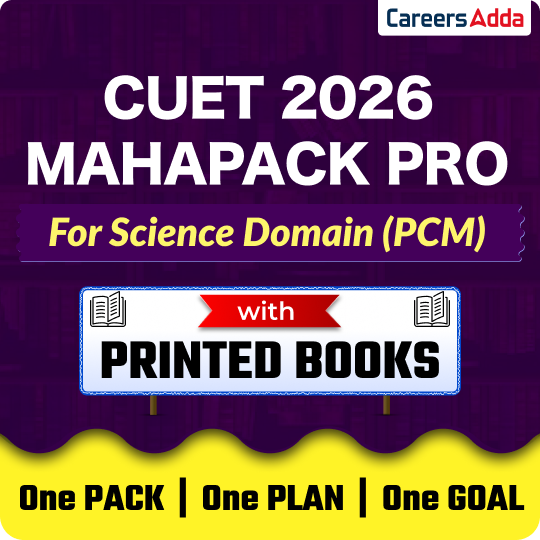



 All Input and Output Devices of Computer
All Input and Output Devices of Computer
 BTech Computer Science Syllabus 2025 Out...
BTech Computer Science Syllabus 2025 Out...
 Data Science Course Syllabus 2025, Check...
Data Science Course Syllabus 2025, Check...