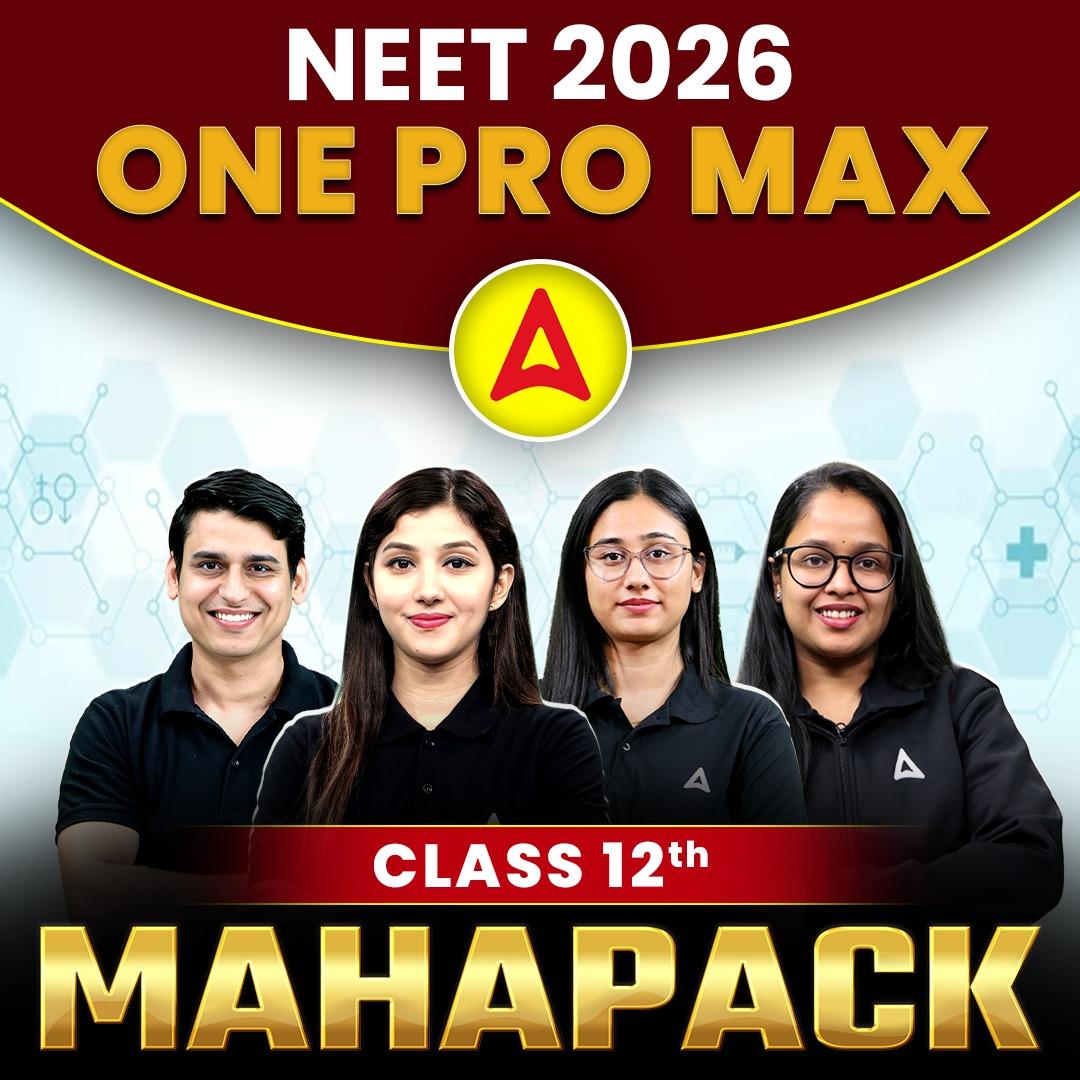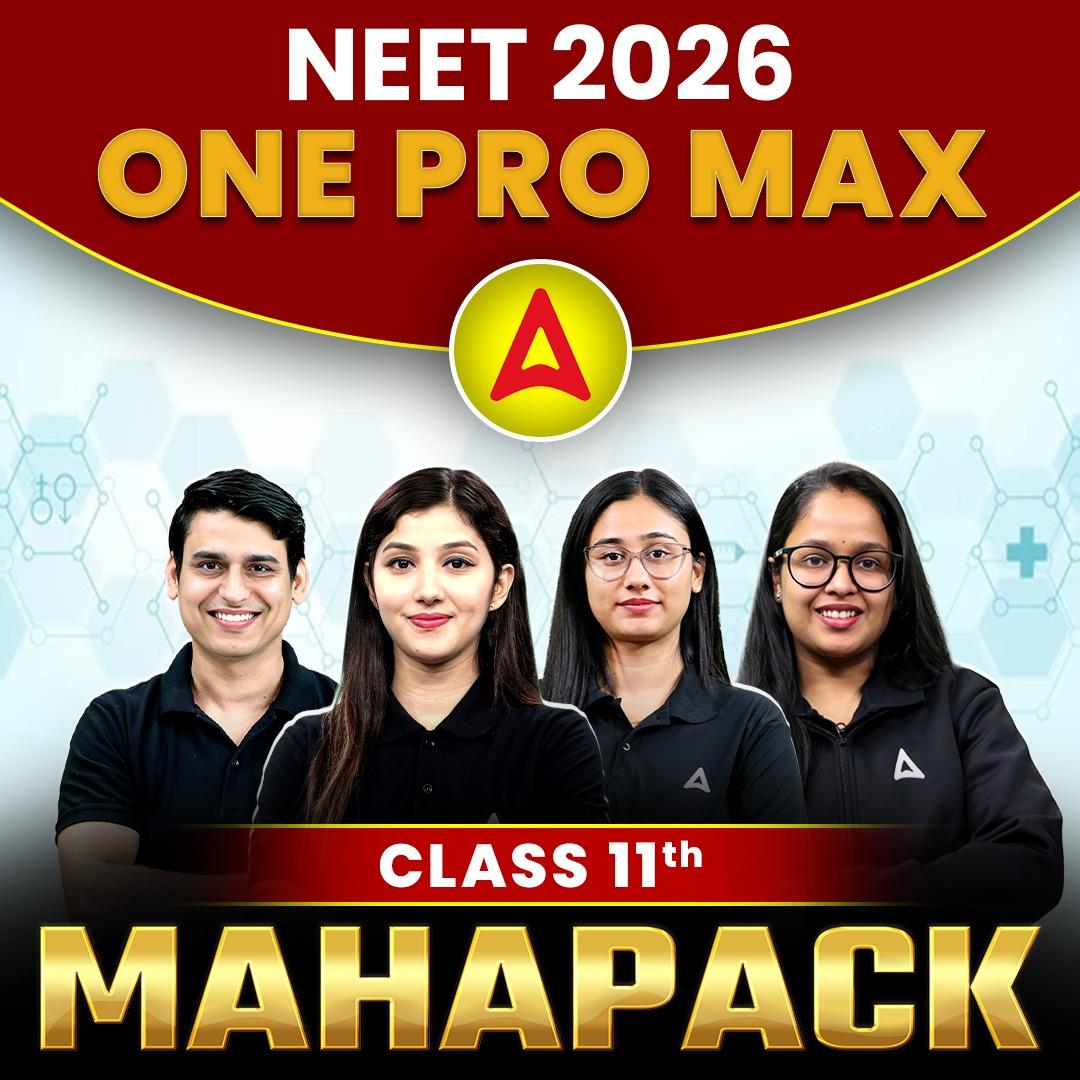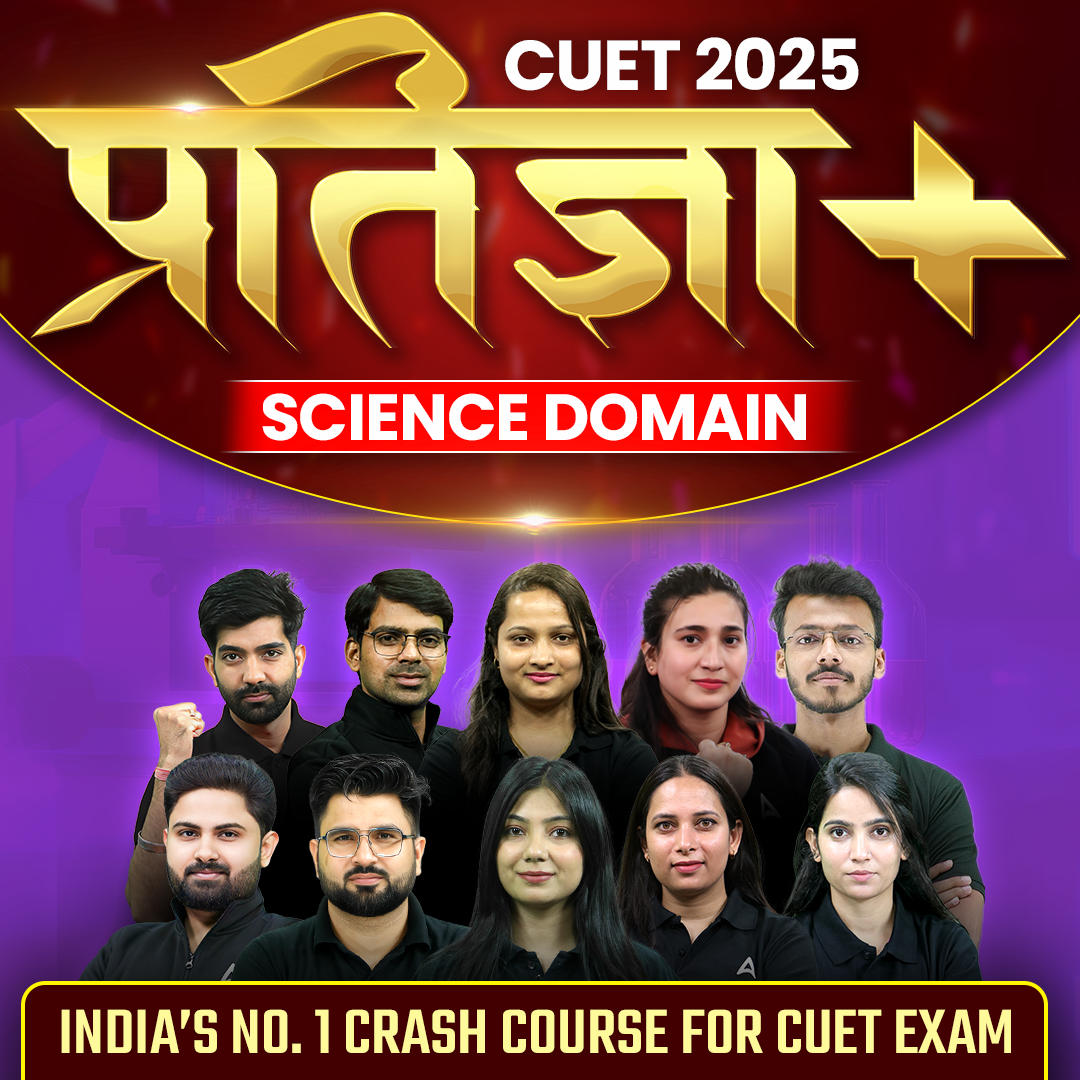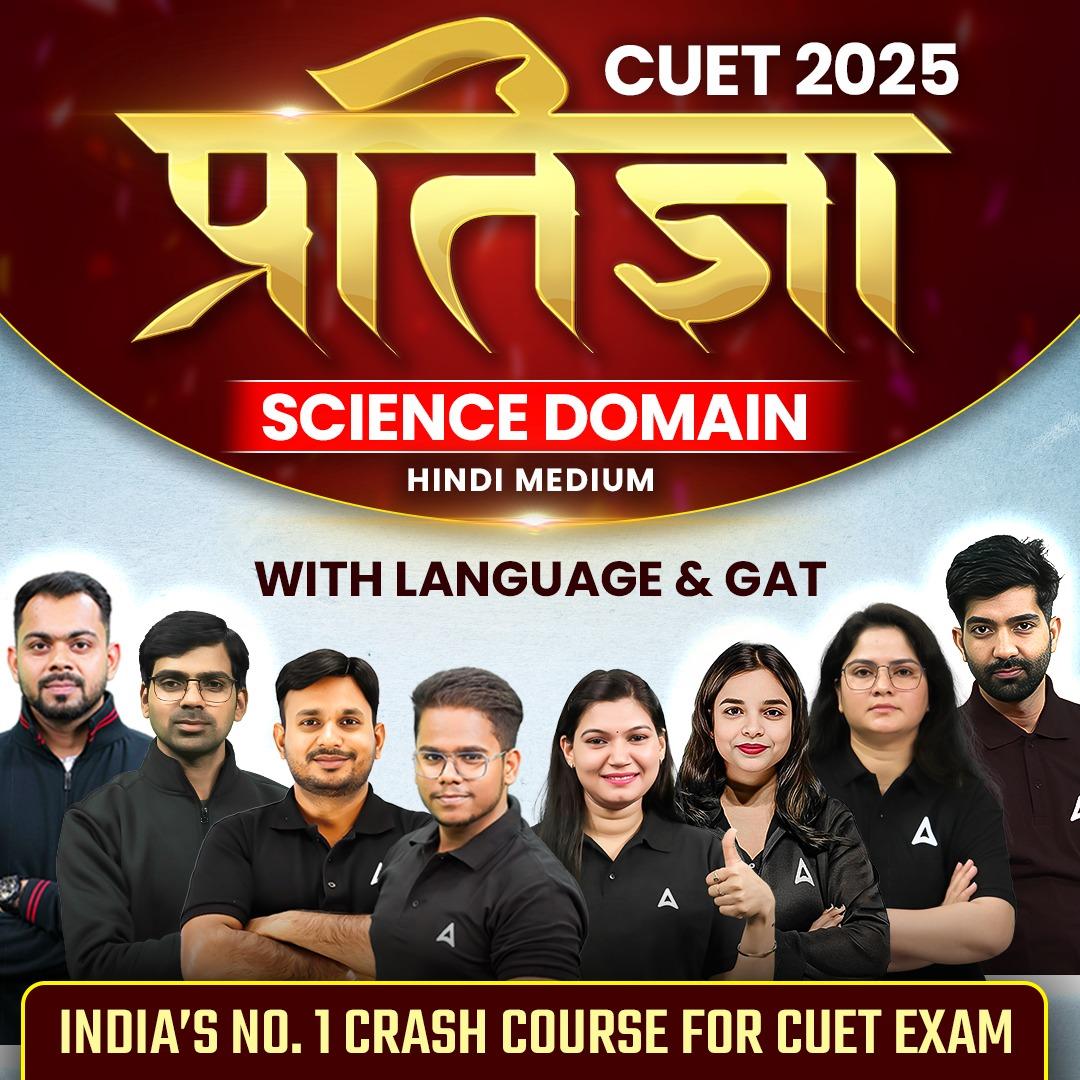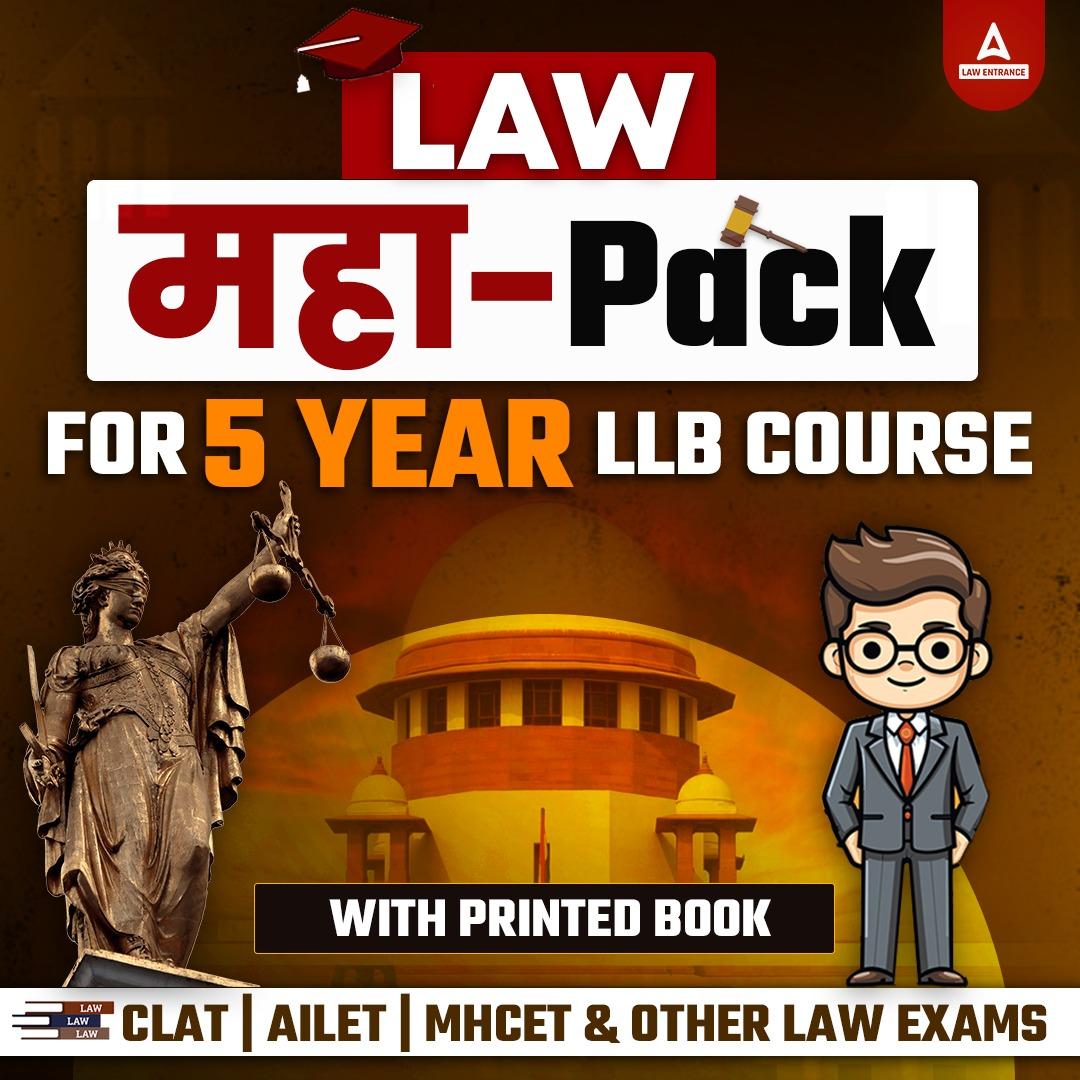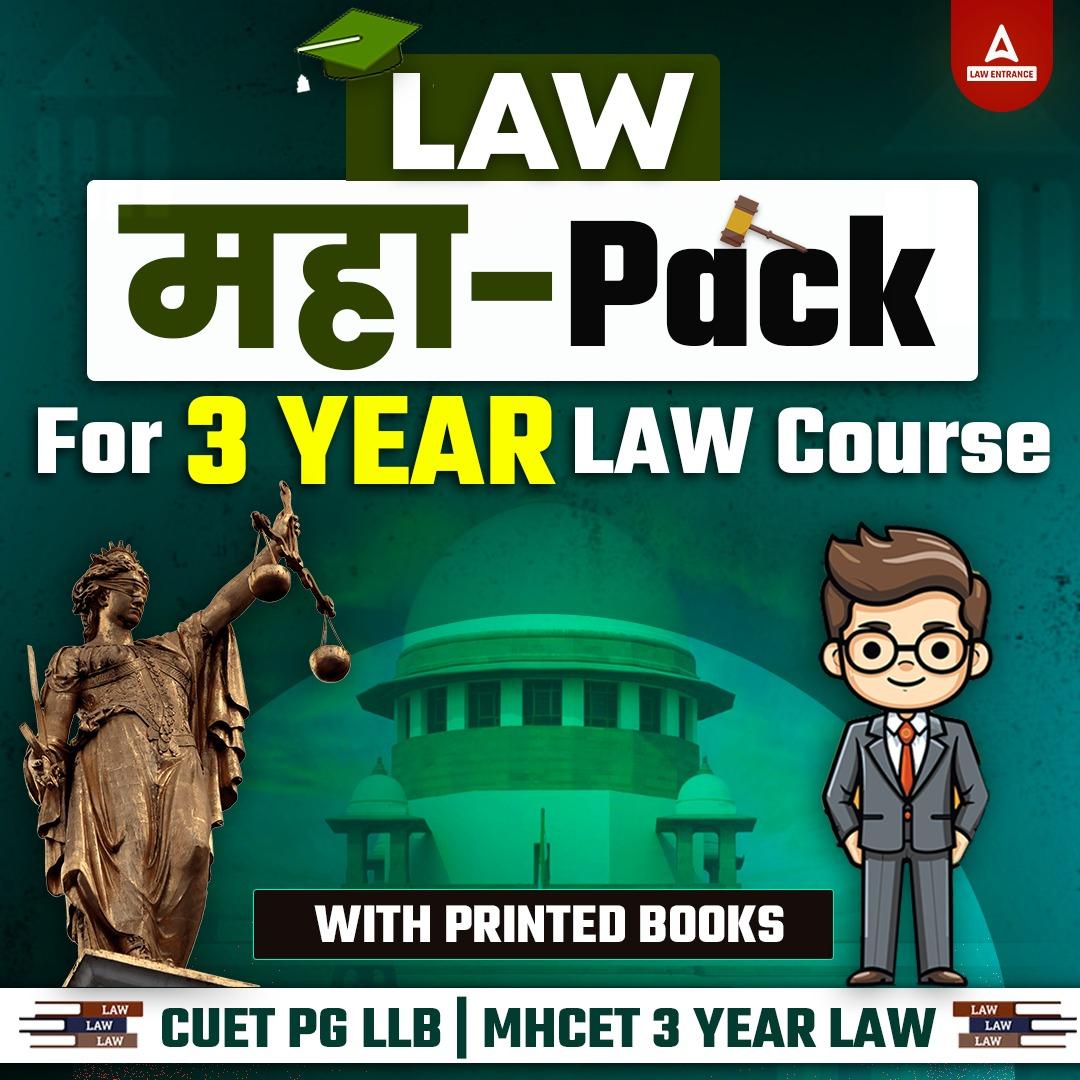Table of Contents
The Gujarat Secondary and Higher Secondary Education Board published the GSEB Purak Pariksha Result 2024 on July 29, 2024. Candidates now can check their full GSEB Supply Results 2024 for classes 10 and 12 at the official – gseb.org.
Purak Pariksha Result 2024
The Gujarat Board released the GBEB Purak Pariksha Result 2024 at noon. Now the Gujarat Board Purak Parikha marksheets are available to download at https://www.gseb.org/. The Gujarat Secondary and Higher Secondary Education Board conducted the class SSC and HSC Supplementary exams for 1,28,337.
Out of the total registered students, 1,04,429 appeared for the SSC and HSC Supplementary exams. Among them, 29,542 students passed the Purak exam, This year’s supply exam pass percentage stands at 28.29%. Read the full article to get the direct GSEB 10th, and 12th Results link.
GSEB SSC, HSC Purak Pariksha Result 2024 Date
The GSEB Purak Exam 2024 was started on 24th June for both classes 10 and 12. The SSC Purak exam was finished on 3rd July and the HSC exam a day after that. Here are some crucial information related to Gujarat Board Supplementary results are given below
| Particulars | Details |
| Exam Name | GSEB SSC, HSC Purak Pariksha 2024 |
| GSEB Purak Pariksha Date 2024 | Class 10 – June 24 to July 3, 2024
Class 12 – June 24 to July 4, 2024 |
| GSEB Purak Pariksha Result 2024 Date | July 29, 2024 |
| Login Information | Seat No, Captcha Code |
| Official Website | www.gseb.org |
Purak Pariksha Result 2024 Link
The GSEB Purak Pariksha Result 2024 for the 10th (SSC) and 12th (HSC) General and Vocational streams are accessible only online at gseb.org. Students who took the additional tests can examine their results at the official website, gseb.org. To download your marksheet, use the direct link provided below. Put your correct login credentials.
| Marksheet Link |
| GSEB Purak Pariksha Result 2024 Link |
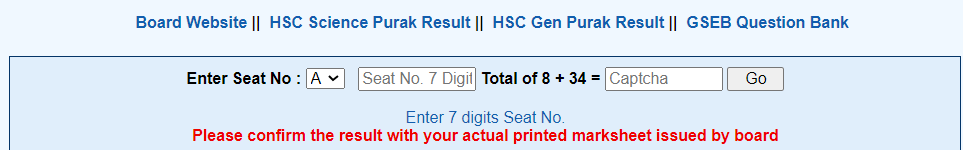
How to Download GSEB SSC, HSC Purak Pariksha Result 2024?
Here’s a comprehensive method to checking and downloading your GSEB SSC, HSC Purak Pariksha Result 2024:
Step 1: Visit the official website. Visit the official GSEB website, gseb.org.
Step 2: Go to the Results section. Look for the link “GSEB 10th/12th Supplementary Result 2024” on the homepage and click on it.
Step 3: Enter the required details. You will be invited to provide your roll number and other required information. Make sure you type the proper information.
Step 4: Submit Information: After entering your information, click the “Submit” button to proceed.
Step 5: Your supplemental exam results will appear on the screen. Examine the facts closely.
Step 6: To save your marksheet, click the “Download” button. Take a printed copy of the mark sheet for future reference.

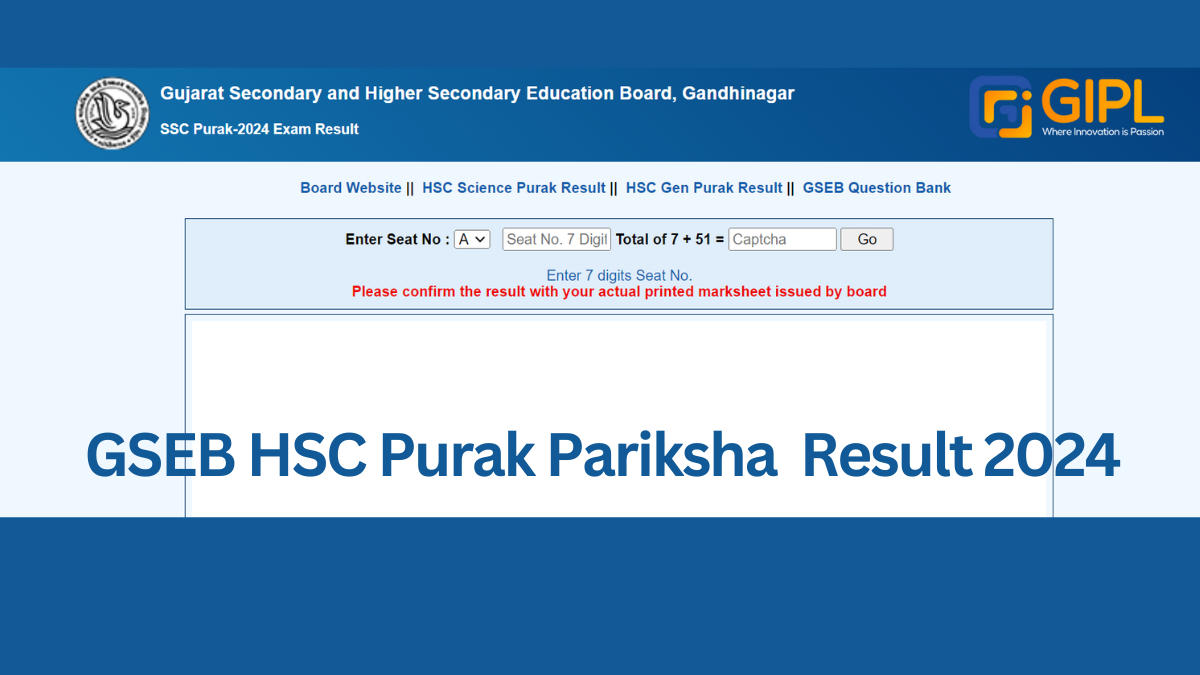
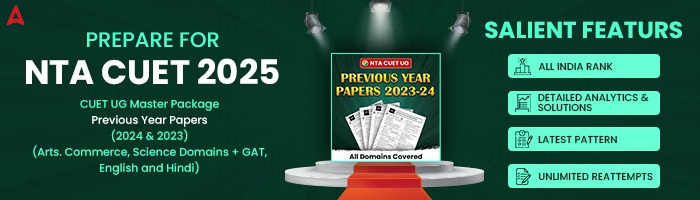
 AP 10th Class Result 2025 at bse.ap.gov....
AP 10th Class Result 2025 at bse.ap.gov....
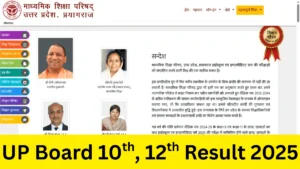 UP Board Result 2025 कब आएगा...
UP Board Result 2025 कब आएगा...
 West Bengal Madhyamik Result 2025 Date a...
West Bengal Madhyamik Result 2025 Date a...