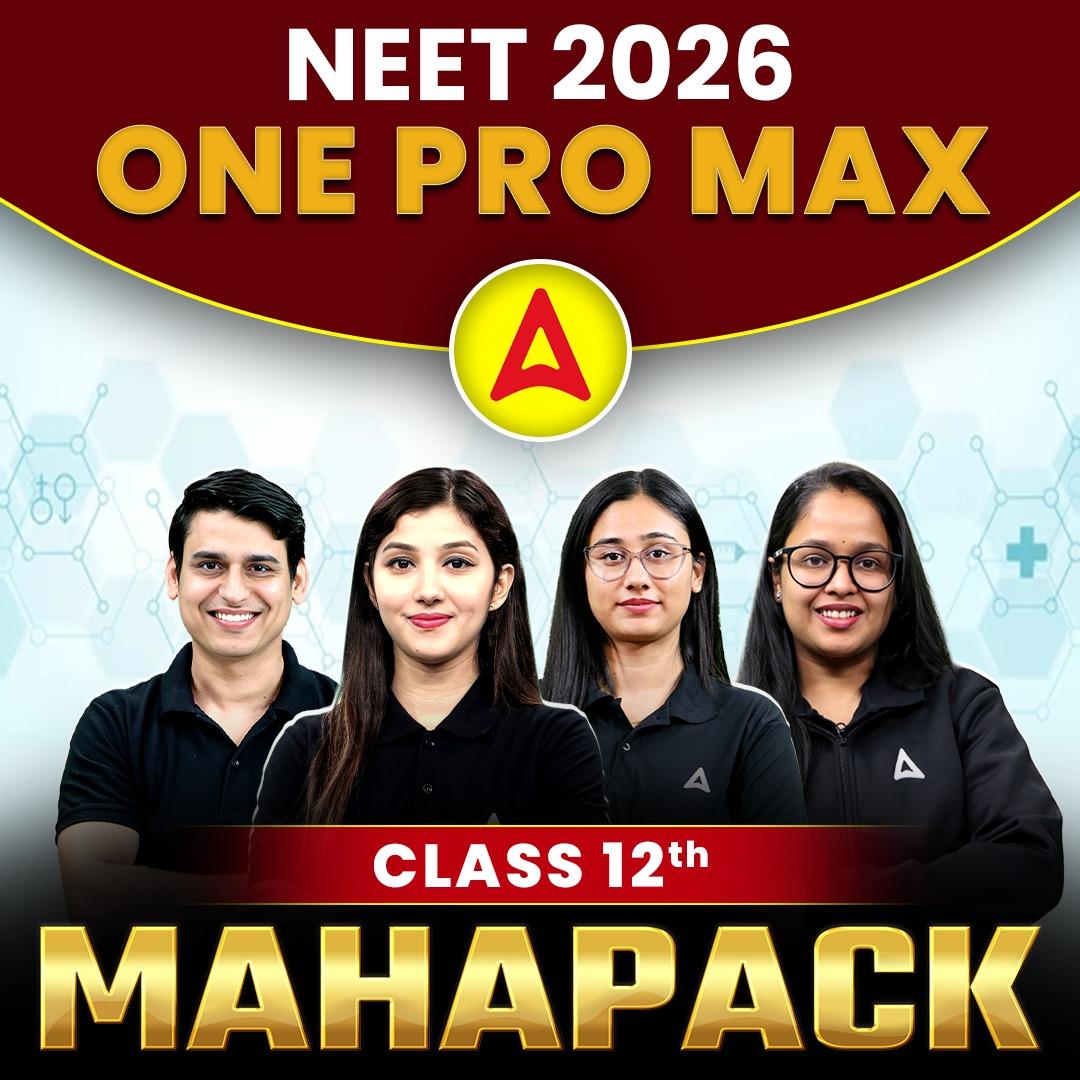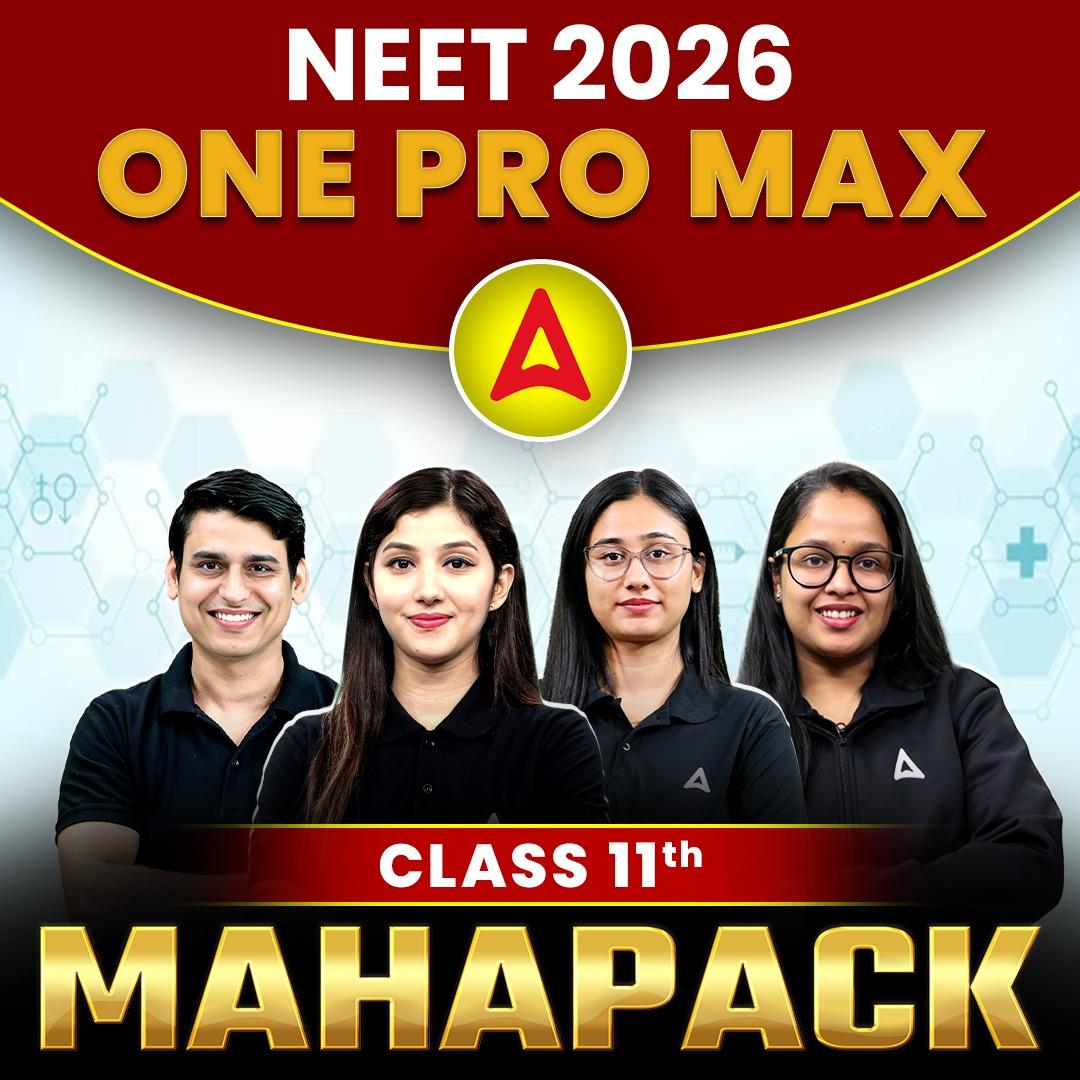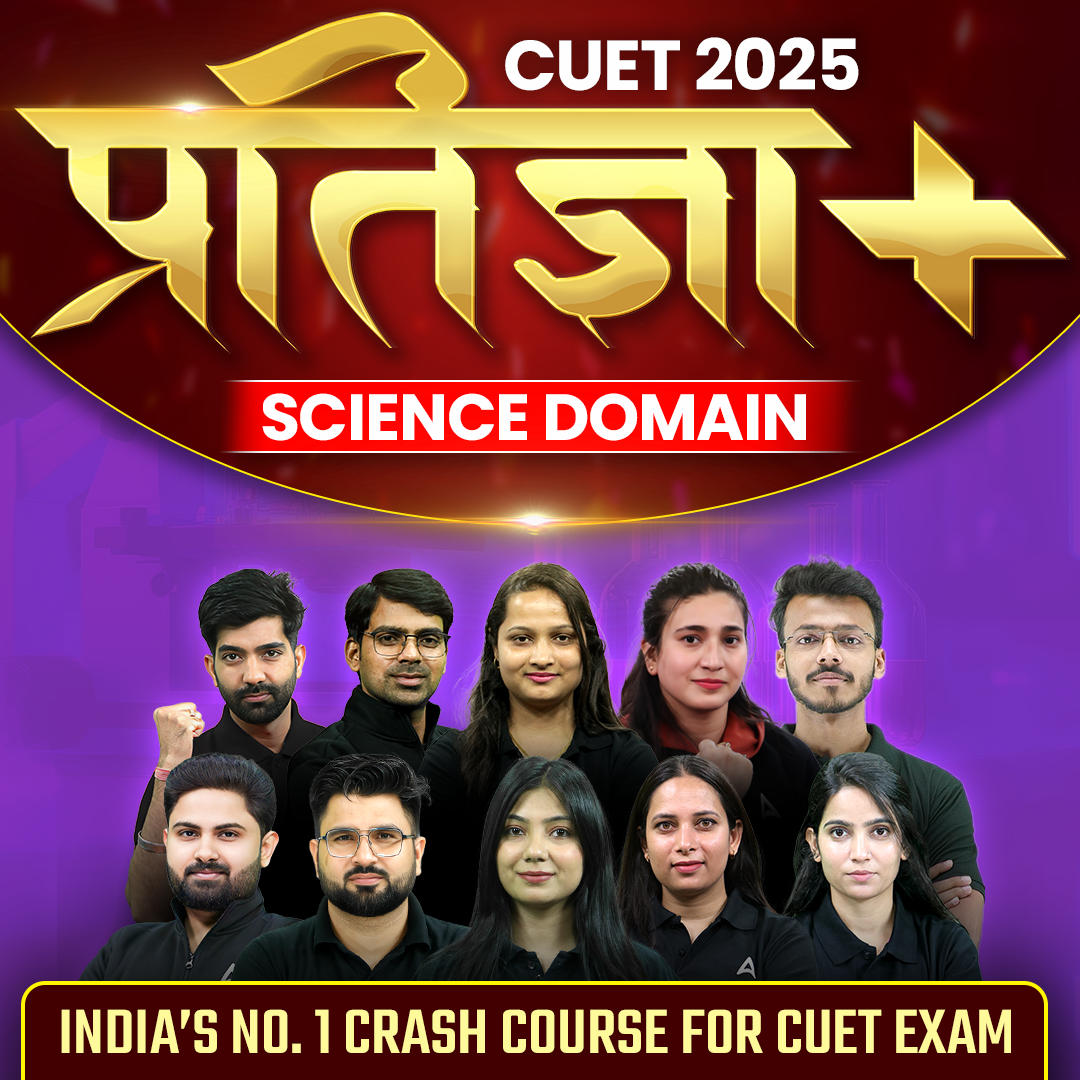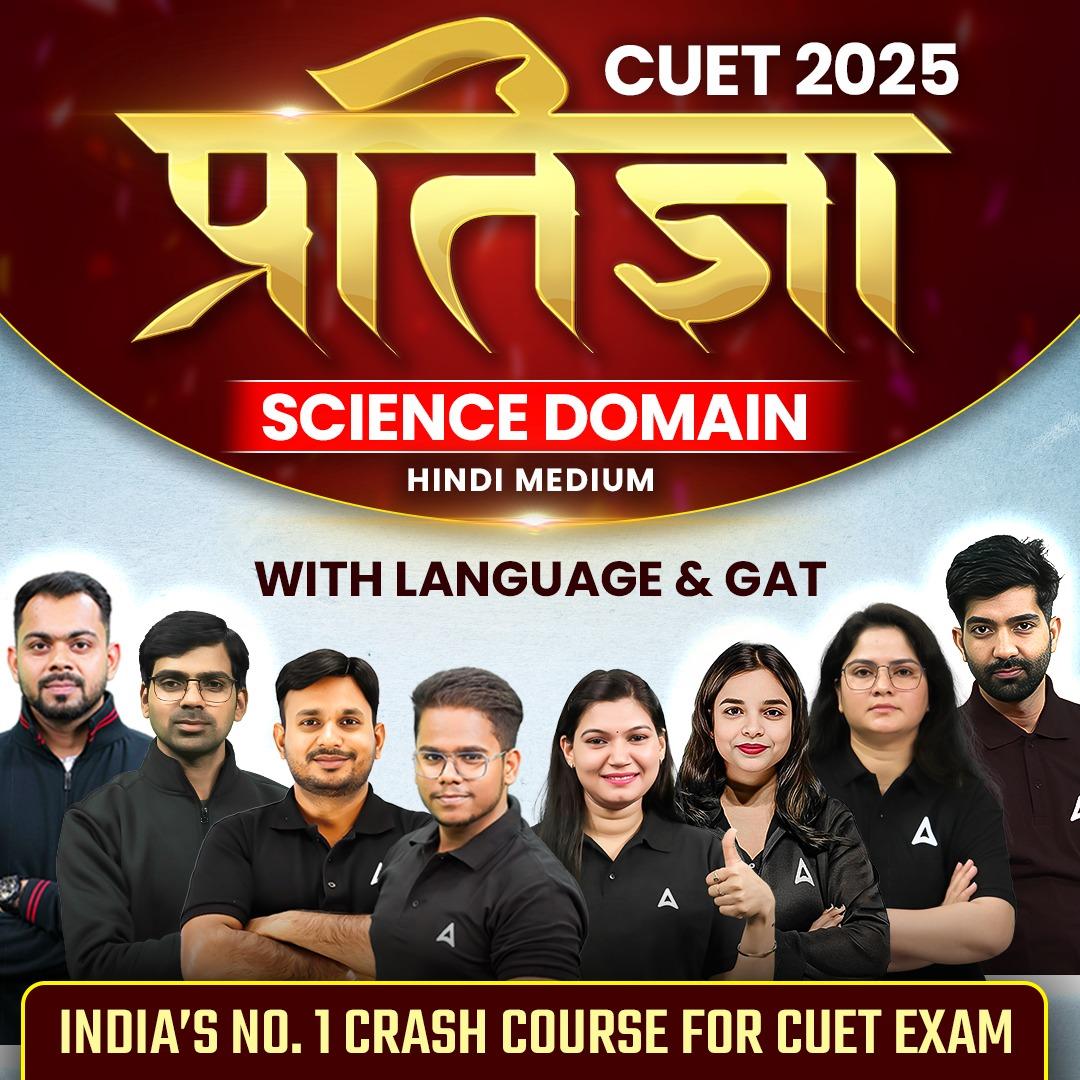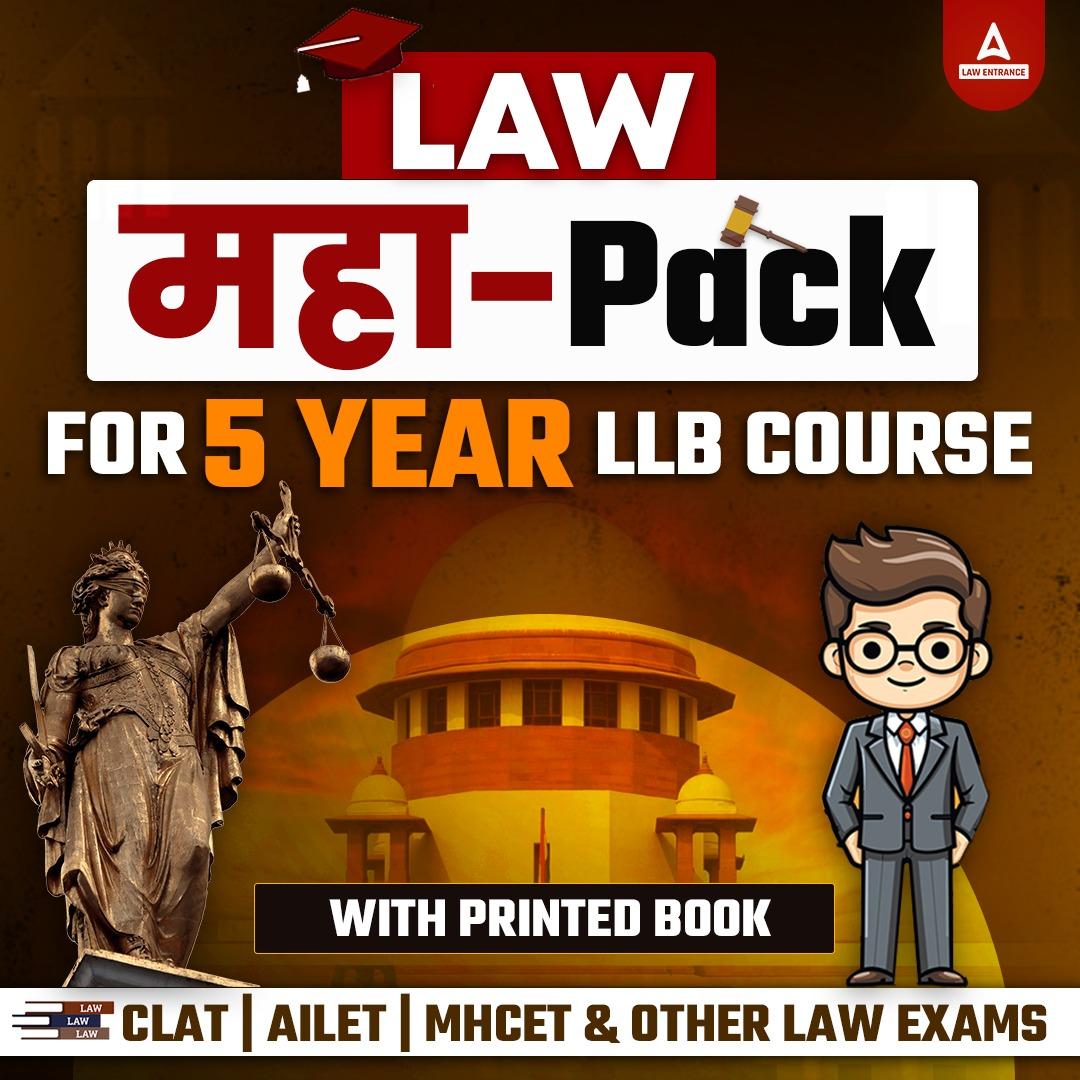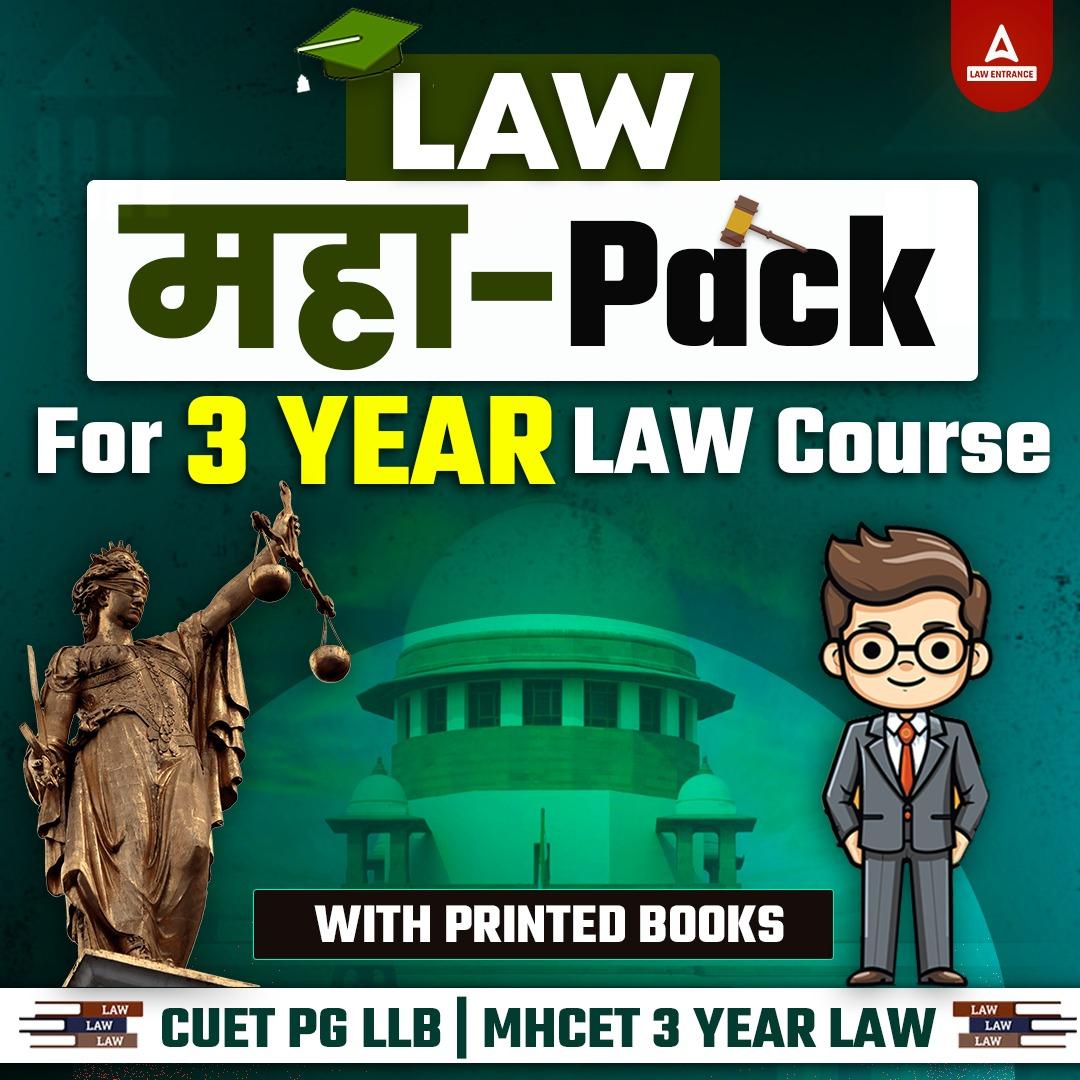Table of Contents
How to Check UP Board Result 2025? The UPMSP Board Results 2025 is announced via two websites upmsp.edu.in, results.upmsp.edu.in and upmspresults.nic.in. These websites are both official websites of Uttar Pradesh Madhyamik Shiksha Parishad (UPMSP). Students who were eagerly waiting for their upmsp.edu.in 2025 results can check their marks by multiple processes –
- Via Official Wesbite (By Roll Number)
- Via Offline Office
- UPMSP Result By Name
- Via Digilocker App
- Via SMS
Read the complete article, we have explained the detailed process of how to download your Marksheet through digilocker, Official websites and SMS and direct link to access the scores.
How to check UP Board Result 2025 by Name
The UP Board Result 2025 is out around 25th April 2025 at 12:30 PM. Students in Class 12 andclass 10 can see their UP Board results online or without internet. School administrators will deliver the final marksheets in printed form from the schools in a few days. To check UP Board Inter Results 2025 and UP Board 10th, 12th Class Results 2025, students need to enter their roll number and name in the provided areas. The www.indiaresults.com publishes UP Board results name-wise, or search by name. You can visit this mentioned website to check your UPMSP results by name.
UP Board Result 2025 by Roll Number
UP Board Students of all classes can check the UP Board Result 2025 by Roll Number only through the official sites and third-party websites. Here you can see the website addresses and the download process –
upmsp result 2025 Official Websites
Check below the 3 Official Websites of UP Results 2025, copy them and paste onyour search bar and the students will be land on the official site –
- upresults.nic.in
- upmsp.edu.in
- results.upmsp.edu.in
How to check UP Board result 2025 10th class
The 2025 UP Board result 2025 10th class is available online. Follow the instructions below to access the UPMSP results for 2025:
Step 1: Click the provided link or go to the official website, upresults.nic.in.
Step 2: From the homepage, select the UP Board 10th Result 2025 link or click on the direct link below.
Step 3: Once you’ve entered the UPMSP roll number, click submit.
Step 4: The screen will display the UP Board 10th Result 2025.
Step 5: Go online to view and download the mark sheet.
Step 6: Obtain legitimate grade reports in a pdf from the school administration.
How to check up board result 2025 for class 12
UP Board Result 2025 for class 12 download process by roll number is discussed below. Furthermore, students must secure genuine UP Board 12th mark sheets from their individual school authorities, as online scorecards do not serve as genuine proof during admissions.
- Visit the official website of upresults.nic in 2025
- Now, navigate to the Board Result website on this page.
- Click the UP Board 12th Result 2025 link there or use the direct link.
- Enter your 12th roll number.
- Click the submit button and check the marks.
- Save the results as pdf formatfor future reference.
Digilocker UP Board Result 2025 Check
The board has announced that UP Board result 2025 can be checked through Digilocker during a press conference in Prayagraj, where its offices are located. DigiLocker is a cloud platform for storing, distributing, and verifying documents and certifications for many exam-conducting body. The Ministry of Electronics & IT (MeitY) launched a flagship initiative within the Digital India program to provide citizens with access to digital documents through their digital wallet.
Digilocker Result UP Board 2025 Marksheet Download Process
Students can download or examine the UP results via the DigiLocker portal by following the guidelines below.
Step 1: Open the official DigiLocker result page in your mobile or computer browser: results.digilocker.gov.in.
Step 2: When the website opens, navigate to the UP ‘Board Results’ area that appears on the page.
From the options, choose “Uttar Pradesh Board of High School and Intermediate Education” (UP Board).
Step 3: After that, navigate to the exam year (2025) and class (10th or 12th /which is yours) area.
Step 4: Fill in your UPMSP roll number, class (10th or 12th grade), date of birth, and so on.
(A) Fill in the following details (High School): roll number/enrollment number, class (10th), date of birth (DD/MM/YYYY) (B). Fill in the following details (Intermediate): Roll Number / Enrollment Number, Class: Intermediate (12th), Mother’s Name
Step 5: Click the box labeled “I have read and agree to the Terms and Conditions.”
Step 6: Click the “Submit” button.
Step 7: The UPMSP result 2025 will be displayed on the screen and can be printed or downloaded.
Step 8: To download a digital copy of your UP Board Class 10, 12 marksheets pdf , click the “Access DigiLocker Now” option.
UP Board Results via SMS
In case of internet troubles because of the heavy traffic, students can verify their UP BOard results via SMS by following the process –
- Type a SMS following the below format
For Class 12, type UP12<roll number>.
For Class 10, type UP10<roll number>.
- Send the SMS with the aforementioned format to this number – 56263.
- You will receive your UP Board results via SMS to the same phone.

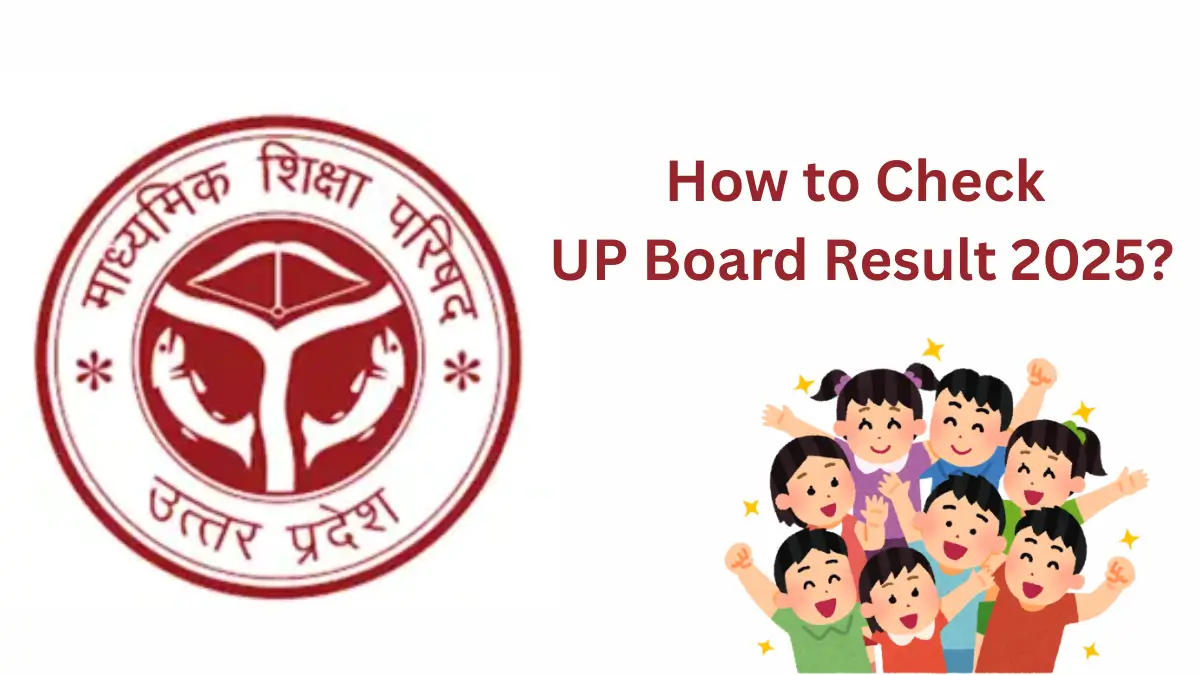
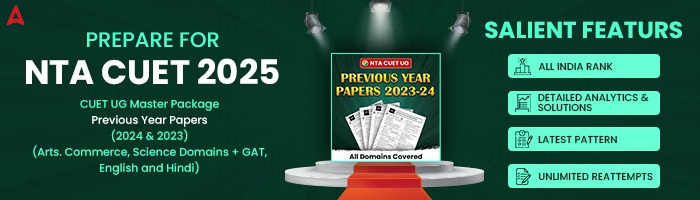
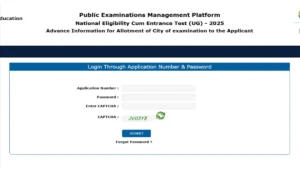 NEET City Intimation Slip 2025 Out at ne...
NEET City Intimation Slip 2025 Out at ne...
 NEET All India Scholarship cum Admission...
NEET All India Scholarship cum Admission...
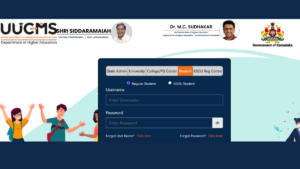 UUCMS Login Result 2025 Out, Get Karnata...
UUCMS Login Result 2025 Out, Get Karnata...