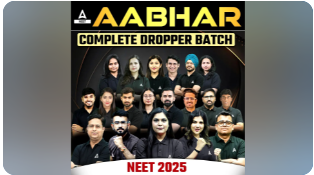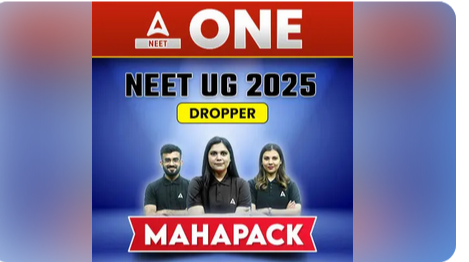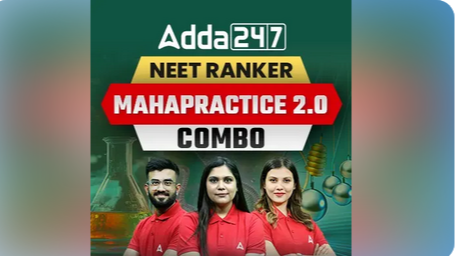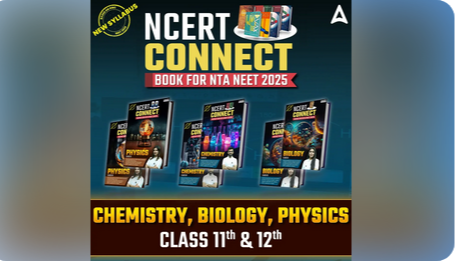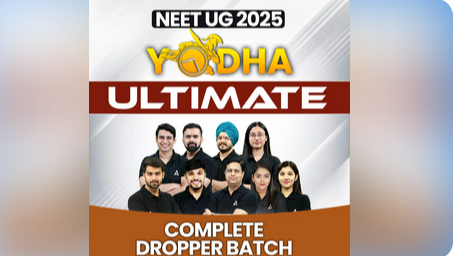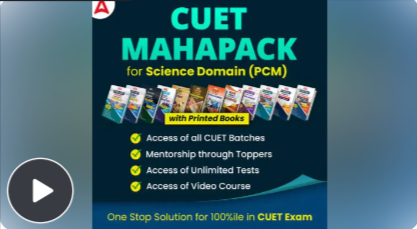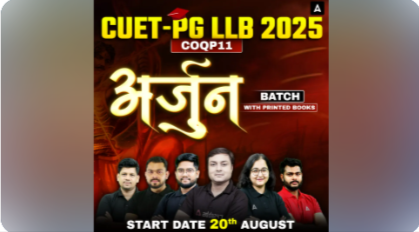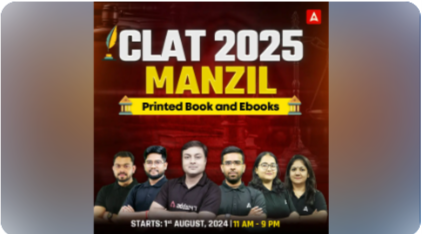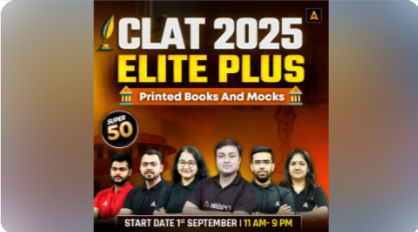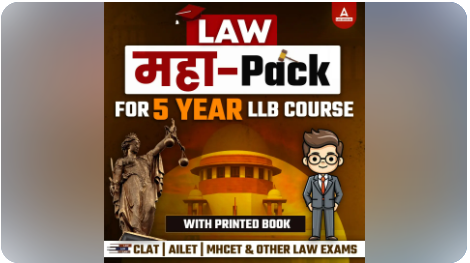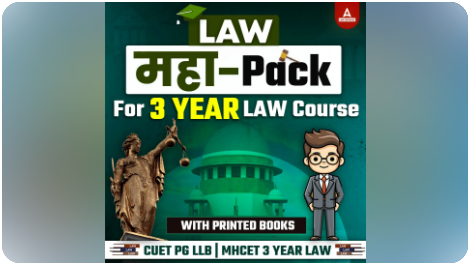Table of Contents
All Input and Output Devices of a Computer serve as the bridge between a computer and the external world. Output and Input units of a computer are essential for the computer to interact with its environment, allowing it to take in data, process it, and then produce results. In this article, we will explain what is output devices and input devices, definitions, and examples.
Input and Output Devices
We need Input and Output devices to provide instructions to the system and receive data. An input device is a computer device that lets users enter data into a system and give the system commands on how to carry out operations, and output devices show the processed output. The keyboard, mouse, joystick, scanner, printer, monitor, microphone, projector, and speaker are some of the most common input and output devices. Input and Output Devices in detail with examples are discussed in the next part.
What is Input Device?
Input devices allow you to send information to the computer.
Input Devices Definition
An input device is a piece of hardware in the computer. It accepts user instructions and sends them to a processing unit, such as a CPU. Input devices, such as the keyboard, touchpad, and mouse. can transfer data from one device to another but cannot receive data.
Input Devices Examples
Examples of input devices are –
- Keyboard,
- Mouse,
- Microphone,
- Touchscreen,
- Scanner, and others.
These are the tools you use to tell the computer what to do. When you type on a keyboard or click with a mouse, you’re using an input device to send instructions to the computer.
What is Output Device?
Output devices let the computer send information back to you.
Output Devices Definition
Output devices are hardware devices that accept data from the processor unit and other devices and provide the results, such as monitors and speakers.
Output Devices Examples
Examples: Monitor, Printer, Speakers, Projector
These are the tools the computer uses to show you results or give you information. When you see something on your screen or hear sound from the speakers, it’s thanks to an output device.
Input and Output Devices of Computer
The input and output devices of computers come in a variety of types. The user and the computer are connected by the input and output devices of the Computer. The main function of a Computer is to rely on the Combined functions of input and output devices computers. The functioning of the input and output devices of a computer is totally different, Input devices receive data or action from the user whereas the Output devices deliver data or action to the user. In this article, we will learn about various types of Input and output devices of computers, their functioning, and many more.
How Input and Output Devices Work in a Computer?
A computer is an electrical device that accepts user instructions via input devices and then processes them using a processing unit, and returns results via output devices. Its functions include data storage and processing, as well as calculation. A computer’s functionality is determined by the combined use of its input, processing, and output units.
I/O Devices of Computer Definition
Input and output devices of a Computer, also known as I/O devices, are any hardware that enables a user to interact with a computer or other systems. An input device is a unit of hardware or equipment that facilitates data entry into a computer. An output device is a unit of machinery or hardware that disseminates the outcome of input after processing it (i.e., translating data from machine language to a human-understandable language). Check the below chart that contains various types of Input and Output Devices of Computers.
Input and Output Devices Chart
18 input devices of computer names are listed below –
| List of Input Devices of Computer | |
| Keyboard | Mouse |
| Joysticks | Wii Remote |
| Light Pen | Gamepad |
| Microphone | Webcam |
| Scanner | Digital camera |
| Barcode Reader | Portable Media Player |
| Trackball | Graphic Tablet |
|
Magnetic Ink Card Reader (MICR)
|
Optical Character Reader (OCR) |
|
Optical Character Reader (OCR)
|
Digitizer |
Examples of output devices are listed below –
|
List of Output Devices of Computer
|
| Monitor |
| Printer |
| Plotter |
| Headphones |
| Speaker |
| Projector |
| Braille Reader |
|
Global Positioning System
|
| Video Card |
Different Input and Output Devices of Computer
An input device is a device that transmits data to a computer system for processing, while an output device is a device that receives data from a computer system and subsequently reproduces or displays the results of that processing. The most common Input devices are the mouse, and keyboard, and output devices are printers, monitors, etc. Nowadays the Input and output devices of computers come with a variety of types and functions.
Input Devices of Computer Examples
Input devices of the Computer serve as a medium between the User and the Computer. Users can transmit signals to the computer via the input devices to instruct it to carry out a specific task. The signal is subsequently received by the Central Processing Unit (CPU) and sent to the output devices. Additional categories for input devices include visual and auditory, discrete and continuous, and direct and indirect. Several Examples of input devices include:
Keyboard
Ley word is a basic device with keys, where each key represents a different character or function, such as an alphabet, number, or number command. which a computer can be provided to carry out a variety of tasks. A-Z are the typing keys, and 0–09 are the numeric keys. Although there are many different types of keyboards, QWERTY is the most popular. They connect to the computer through a USB or wifi connection.
Mouse
A mouse is a hand-supported pointing device by which users can move the cursor point on the Computer screen. A mouse has one trackball and three buttons at the top that are used for choosing and navigating, respectively. The touchpad is provided in place of the mouse in laptop cases, which facilitates the movement of the mouse pointer.
Microphone
A microphone is a transducer that changes sound into an electrical signal. It includes an integrated voice input system that takes sound impulses from the computer user and turns them into digital data.Utilizing a microphone to capture or replicate the sound
Scanner
Scanners are input devices used to transport data from paper to computers. Any piece of paper we place on a scanner is transformed into a digital signal and seen on the computer screen. This is primarily used to change data by printing an image that has been converted to a digital format.
Barcode Reader
barcode reader is an optical scanner device. It is frequently used in shopping complexes. It is able to read and comprehend the bar code information found on products, publications, etc. It functions similarly to a reading gadget that illuminates a bar code before displaying on the screen specifics about that particular item.
Joystick
Unlike a mouse, a joystick is a pointing device used to move the cursor on computer screens. It consists of a stick that is angled and attached to the base, making it simple to move and control. Each of the stick’s bottom and top ends is fitted with a spherical ball. The lower spherical ball slips into a socket. The joystick can be moved in all four directions. It is primarily used to regulate how characters move in video games.
Light Pen
A light Pen is a pen-like shape by which users can choose and even draw on the screen with the pen-like. It is light-sensitive technology, such as A tiny tube containing an optical system and a photocell.
The photocell sensor element of a light pen detects the screen position and sends a signal to the CPU when the tip is moved over a display screen while the pen button is depressed.
Output Devices of Computer Examples
An output device is a computer component that shows the outcome of the input data that has been inserted and processed by the CPU. The central processing unit (CPU) of a computer translates information received from machine language to human-friendly language before sending these signals to output devices to carry out the tasks specified by entered data. Some examples of Computer devices are
Monitor
Monitors are the most crucial output device for giving the user a pixel-based visual. Monitors also known as Visual Display Units (VDUs) \. When we give the computer a command to do an activity, the result of that instruction is shown on the monitor’s screen. Over time, several types of monitors have been developed, including CRT (Cathode Ray Tube) and flat-panel display displays.
Printer
The function of the Printer is like that of a photocopy machine. The user can print data or information on paper using printers, Additionally, there are many different kinds of printers on the market that can be used for various tasks. printers with impact, character, line, and laser technology
Speaker
A Speaker that transforms electrical commands into audio signals. As a result of entering data into a computer, it helps to listen to sound signals. A computer system’s speakers are connected individually by usb. But With the development of technology, wireless speakers that may be connected via Bluetooth or other technologies
Projector
A projector is an optical output device that displays visual information, such as still or moving images, onto a projection screen. They are commonly used in auditoriums and movie theatres to display videos or provide lighting. The content shown on the projection screen will match what is shown on the monitor screen after a projector is connected to a computer system. The fact that the projector here shows content on larger screens makes a difference.
Input and Output Devices of Computer Differences
Look at the difference between the Input and output devices of a computer to understand more.
| Point of Differences | Input Devices | Output Devices |
| Data | Collects data from the user and provides it to the processor so that it can be processed or stored in a backup memory. | Takes the data from the processor and returns it to the user. |
| Complexity | More complex. | Less complex |
| Function | It transforms User-friendly language into machine-friendly instructions. | It transforms the machine’s language into user-friendly language. |
| Command | The user directly commands it. | It follows the processor’s commands. |
| Examples | Scanner, Keyboard, Image Scanner, Microphone, Mouse, Joystick. etc. | Monitor, Speaker, Projector, printers, etc. |
What are 10 Input and Output Devices
list of common input and output devices:
10 Input Device Name
- Keyboard
- Mouse (including trackpad)
- Touchscreen
- Graphics Tablet / Digital Pen
- Microphone
- Webcam
- Scanner
- Barcode Reader
- Joystick
- Gamepad / Controller
10 Output Device Name
- Monitor (LCD, LED, OLED, etc.)
- Printer (Inkjet, Laser, Dot Matrix, etc.)
- Projector
- Speakers
- Headphones / Earphones
- Braille Display
- Haptic Feedback Devices (vibration motors, force feedback controllers)
- LED Indicator Lights
- Plotter (used for high-quality vector graphics)
- Digital-to-Analog Converter (DAC) for audio output
| Check out Computer Related Posts | |
| Classification of Computers | Computer Shortcut Keys List |
| What is operating system (OS)? | Computer Full form |

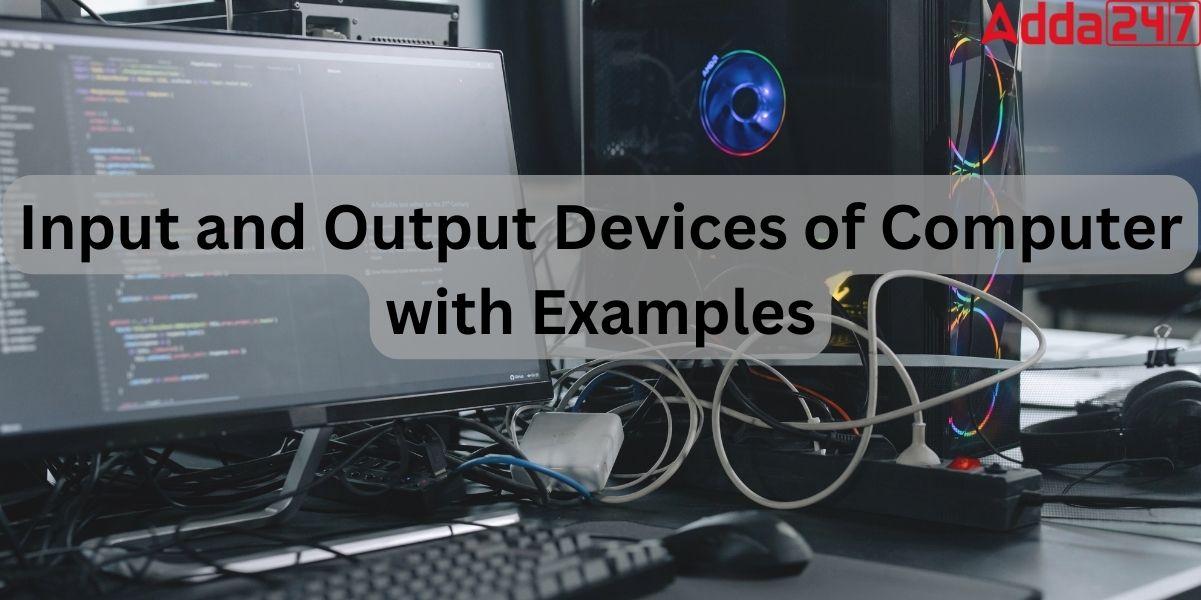
 BTech Computer Science Syllabus 2025 Out...
BTech Computer Science Syllabus 2025 Out...
 Data Science Course Syllabus 2025, Check...
Data Science Course Syllabus 2025, Check...
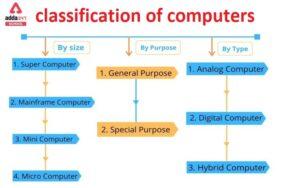 Classification of Computers By Type, Pur...
Classification of Computers By Type, Pur...