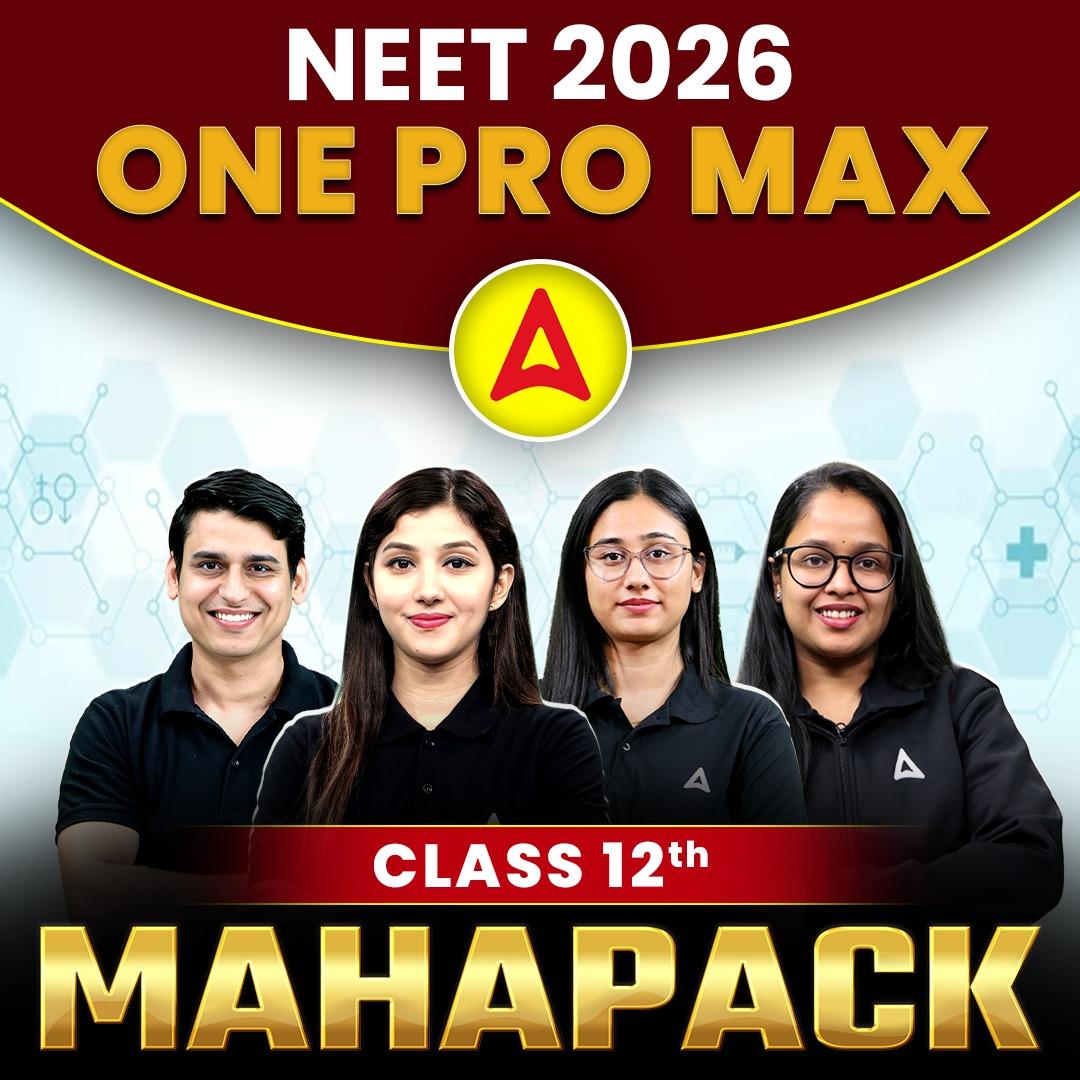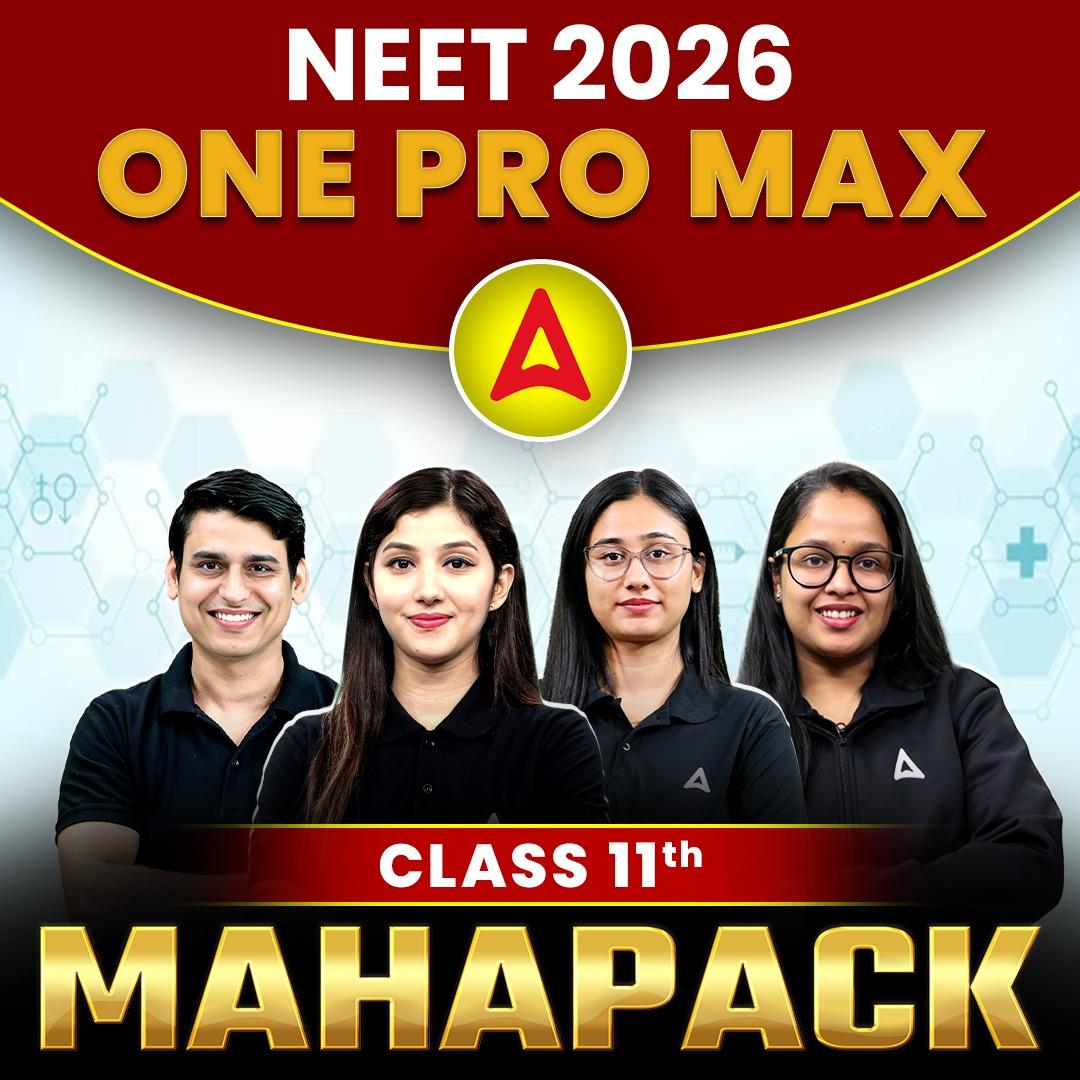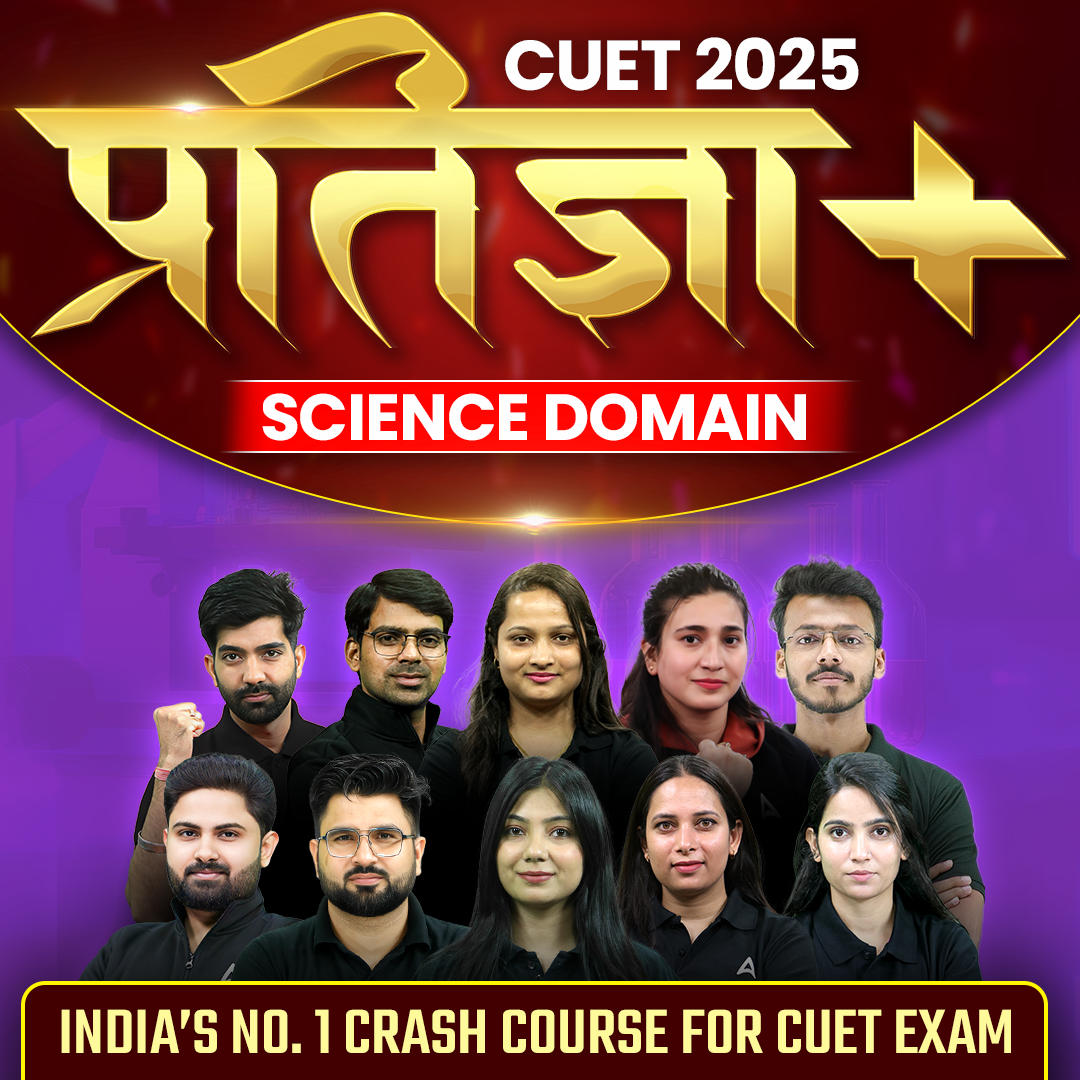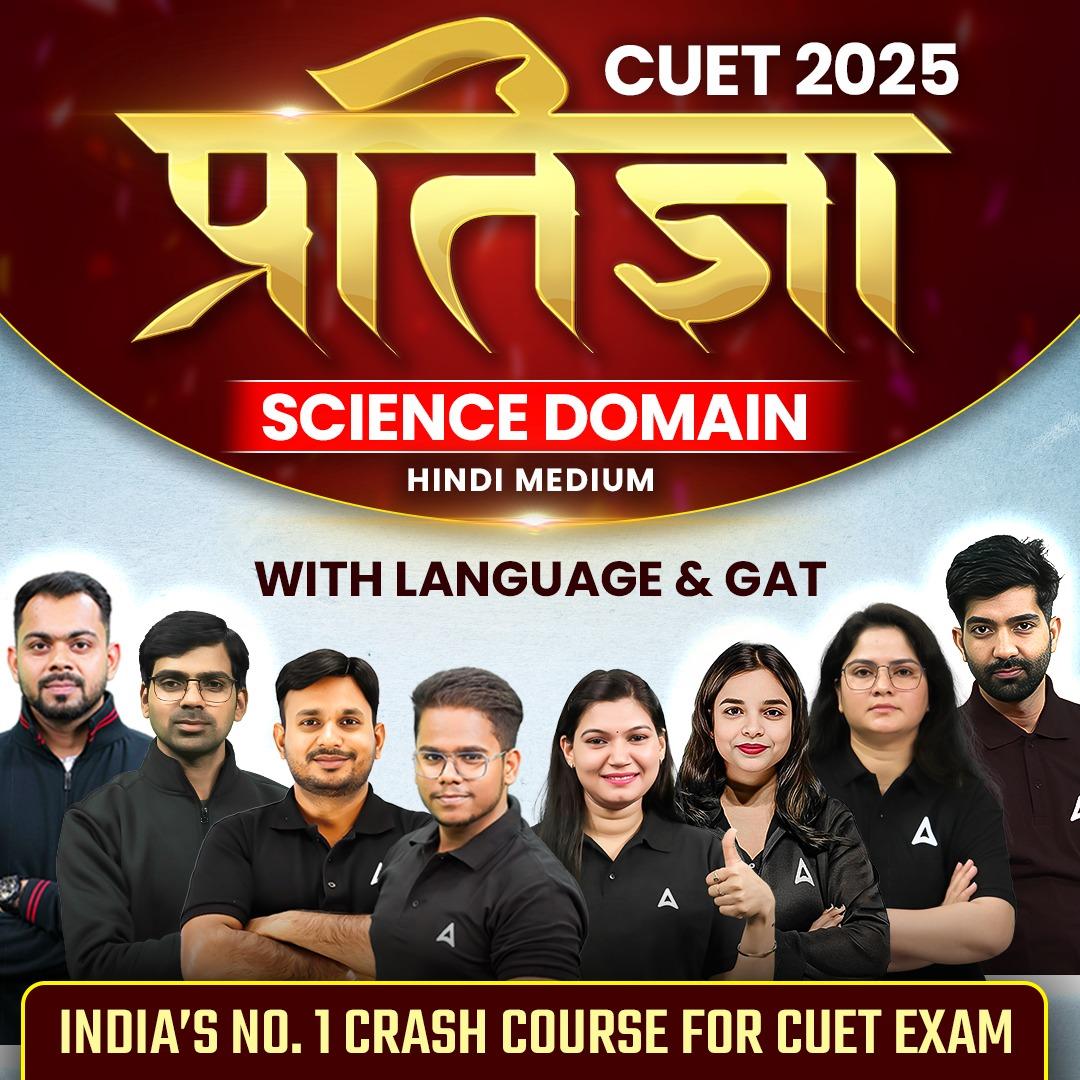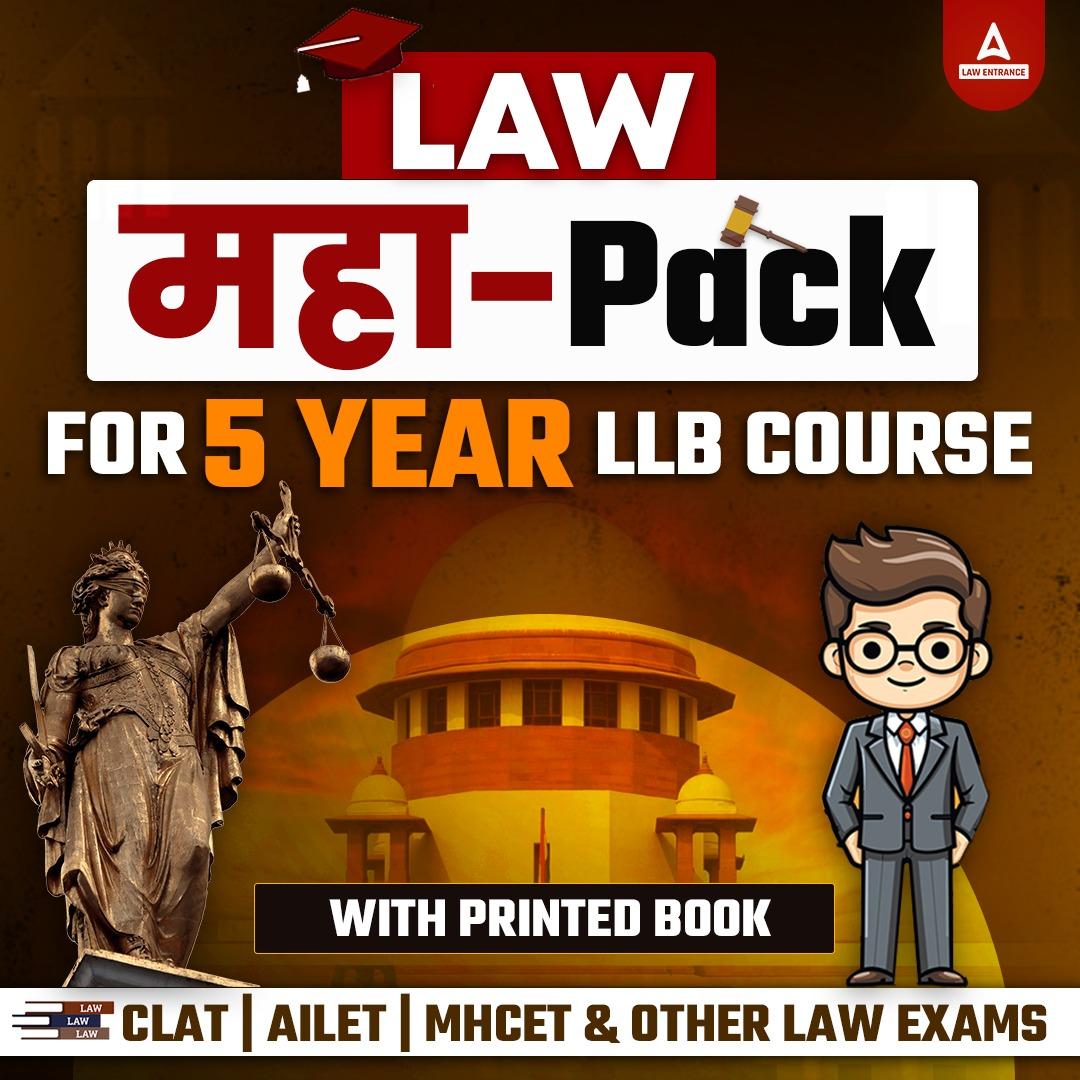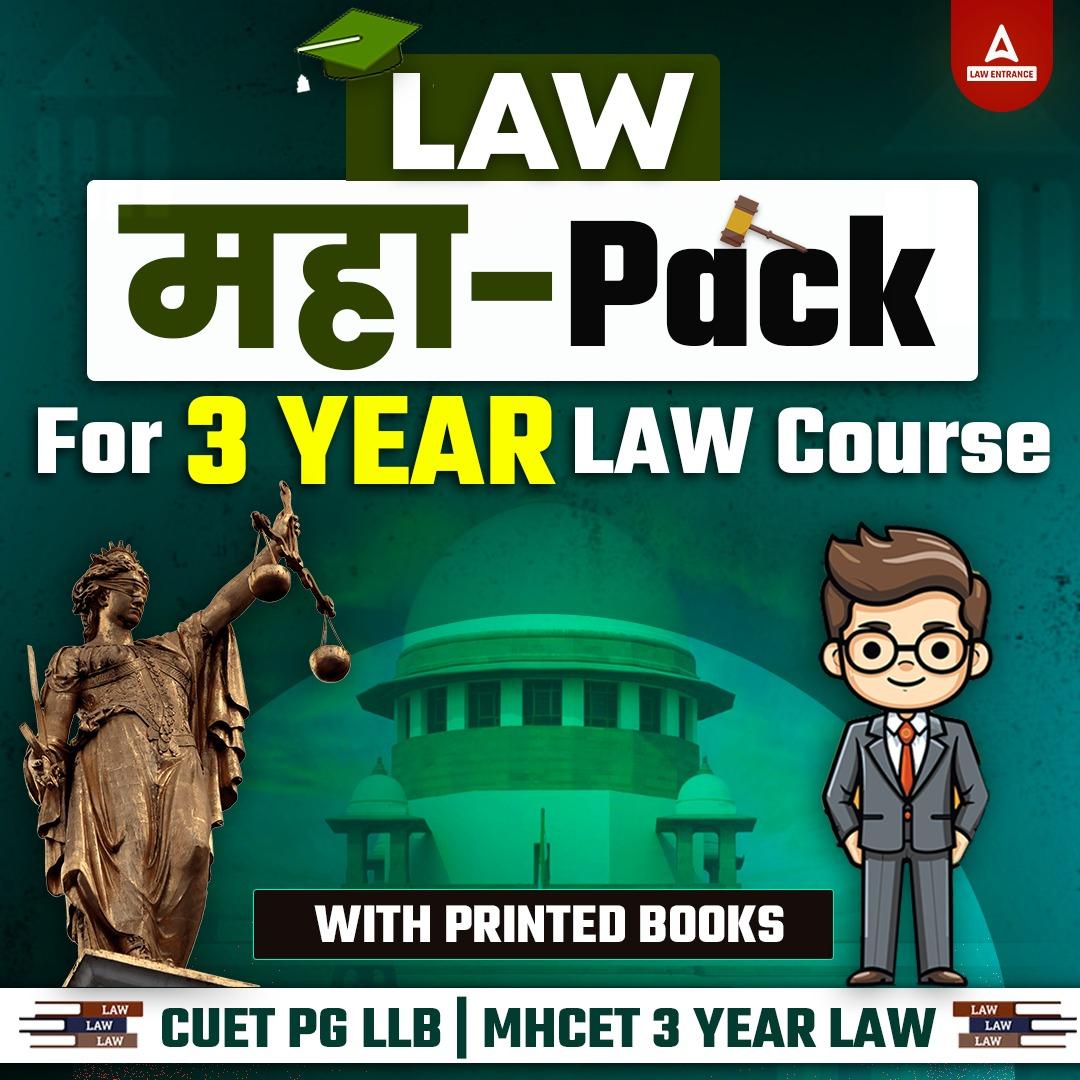JNVU Admit Card 2025 OUT: The Jai Narain Vyas University (JNVU) has released the hall tickets for the upcoming undergraduate (UG) first and third-semester exams under the NEP programmes in online mode. The JNVU Admit card is a mandatory document that must be brought with them to the examination hall to get entry. Students taking these undergraduate 1st and 3rd Semester exams can now download their Jodhpur University Hall Ticket 2025 from the official website jnvuiums.in. To make things simpler, the direct link to access the JNVU Admit Card download window is shared on this page.
JNVU Admit Card 2025 OUT
Jai Narain Vyas University (JNVU) Jodhpur is scheduled to conduct the UG semester 1 and 3 Examination 2025 for both regular and private students under the NEP Scheme starting from February 25, 2025. In accordance with the exam date, the university has announced the Jodhpur University hall tickets for the enrolled students online at JNVU’s official website, jnvu.co.in or jnvuiums.in,
Students can download their admit cards online starting February 10 by entering their Form Number on the official website. After downloading the JNVU hall ticket, students must print off 2-3 hard copies for use on exam day. It includes vital information including the student’s name, roll number, exam location, date, and time. Students must bring a printed copy of their admission card to the exam hall, since entry is not permitted without it.
JNVU Admit Card Download 2025 – Direct Link
To download the JNVU Semester exam Admit Card 2025, you need to provide your examination form number on the login page at jnvuiums.in. The direct JNVU admit card download link is provided below so that students may quickly obtain their call letters without difficulty.
Jodhpur University Admit Card 2025 -Steps to download?
Below is the step-by-step process for downloading the Jodhpur University hall tickets for the UG 1st and 3rd semester examinations.
Step 1: Visit the official website of Jai Narain Vyas University (JNVU) at jnvuiums.in.
Step 2: On the homepage navigate and click on the “Download Admit Card” tab avaible under the Important Links area.
Step 3: Upon clicking the JNVU admit card download page will appear on the page.
Step 4: In the login page. enter Form Number – Type the Form Number into the provided field.
Step 5: Click the “Download Admit Card” option to download the document for future use.
Step 6: Take 2 photocopies of the Jai Narain Vyas University (JNVU) Semester exam hall ticket for exam day use.

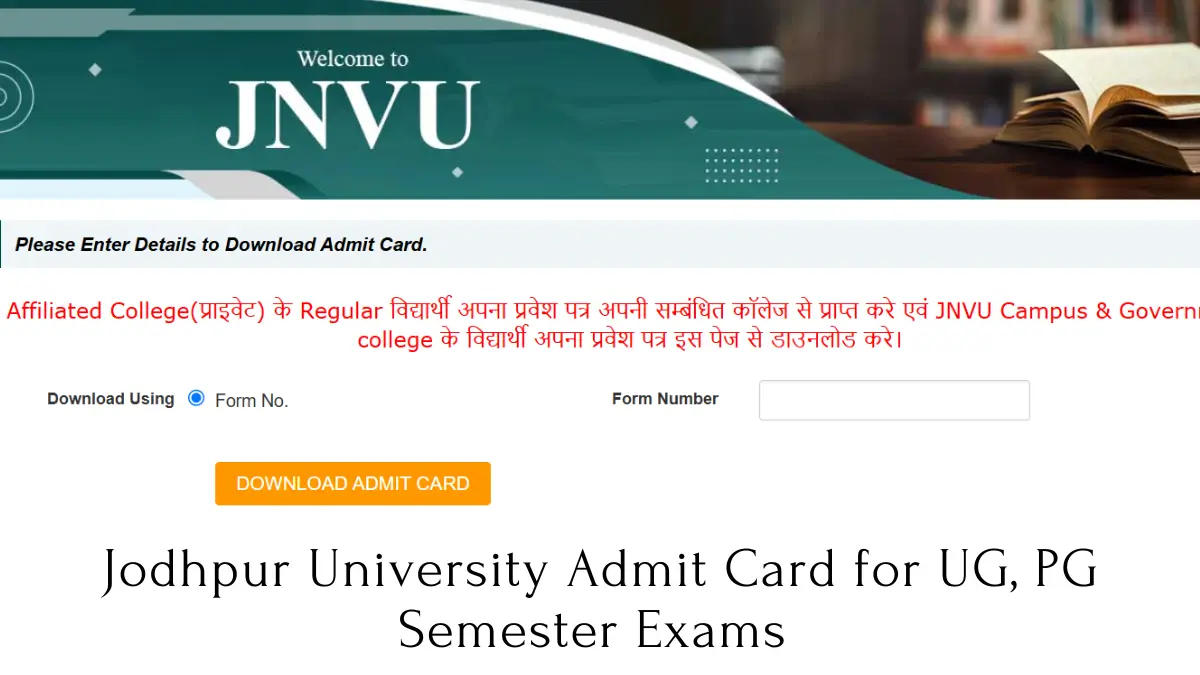
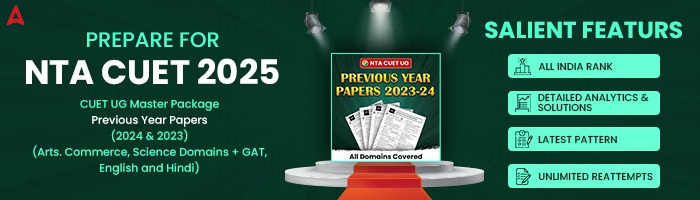
 NEET 2025 Admit Card OUT [Live Blog]: NE...
NEET 2025 Admit Card OUT [Live Blog]: NE...
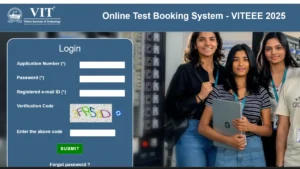 VITEEE Admit Card 2025 Available at vite...
VITEEE Admit Card 2025 Available at vite...
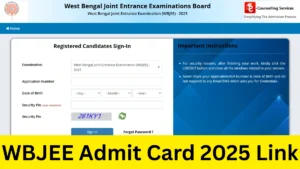 WBJEE Admit Card 2025 Out at wbjeeb.nic....
WBJEE Admit Card 2025 Out at wbjeeb.nic....