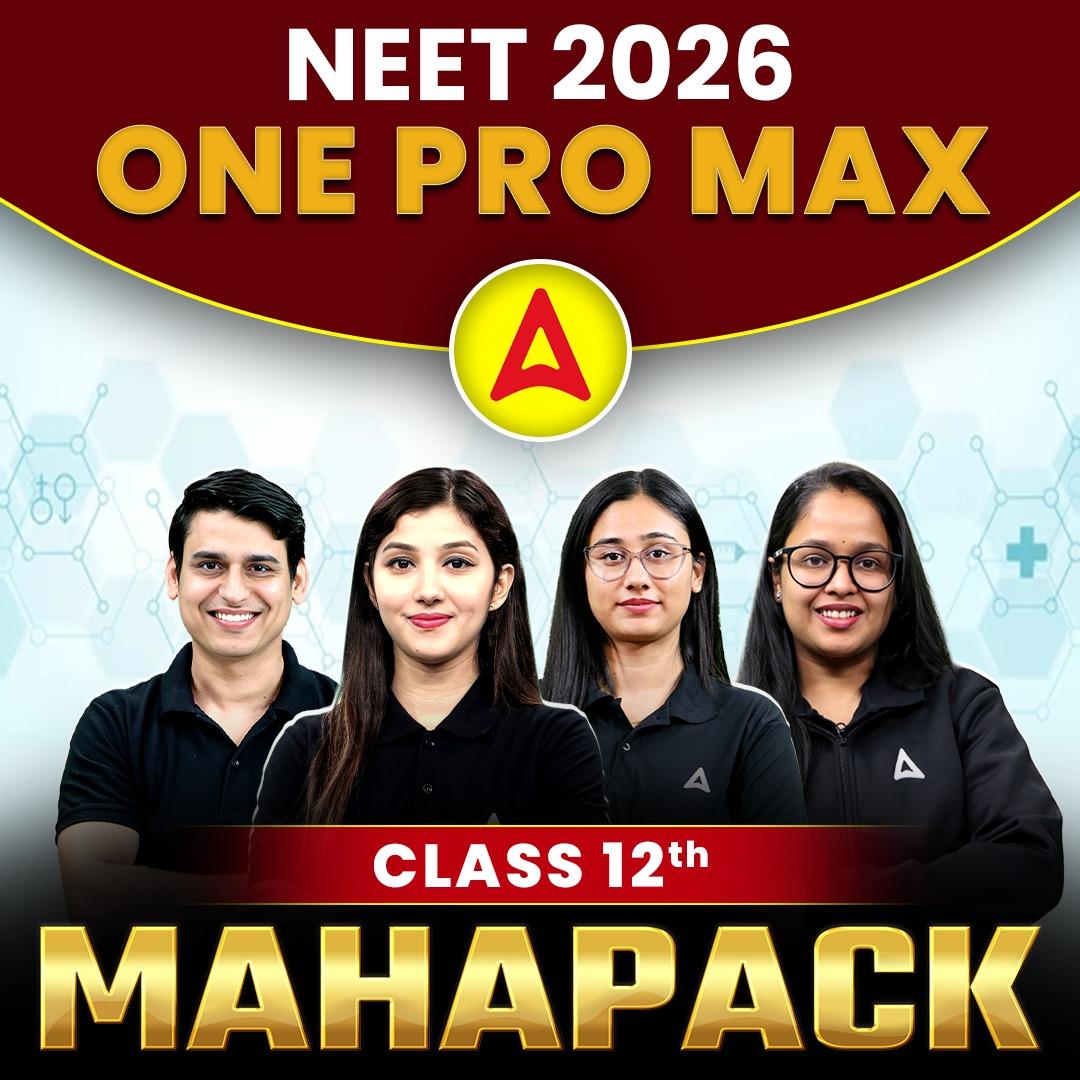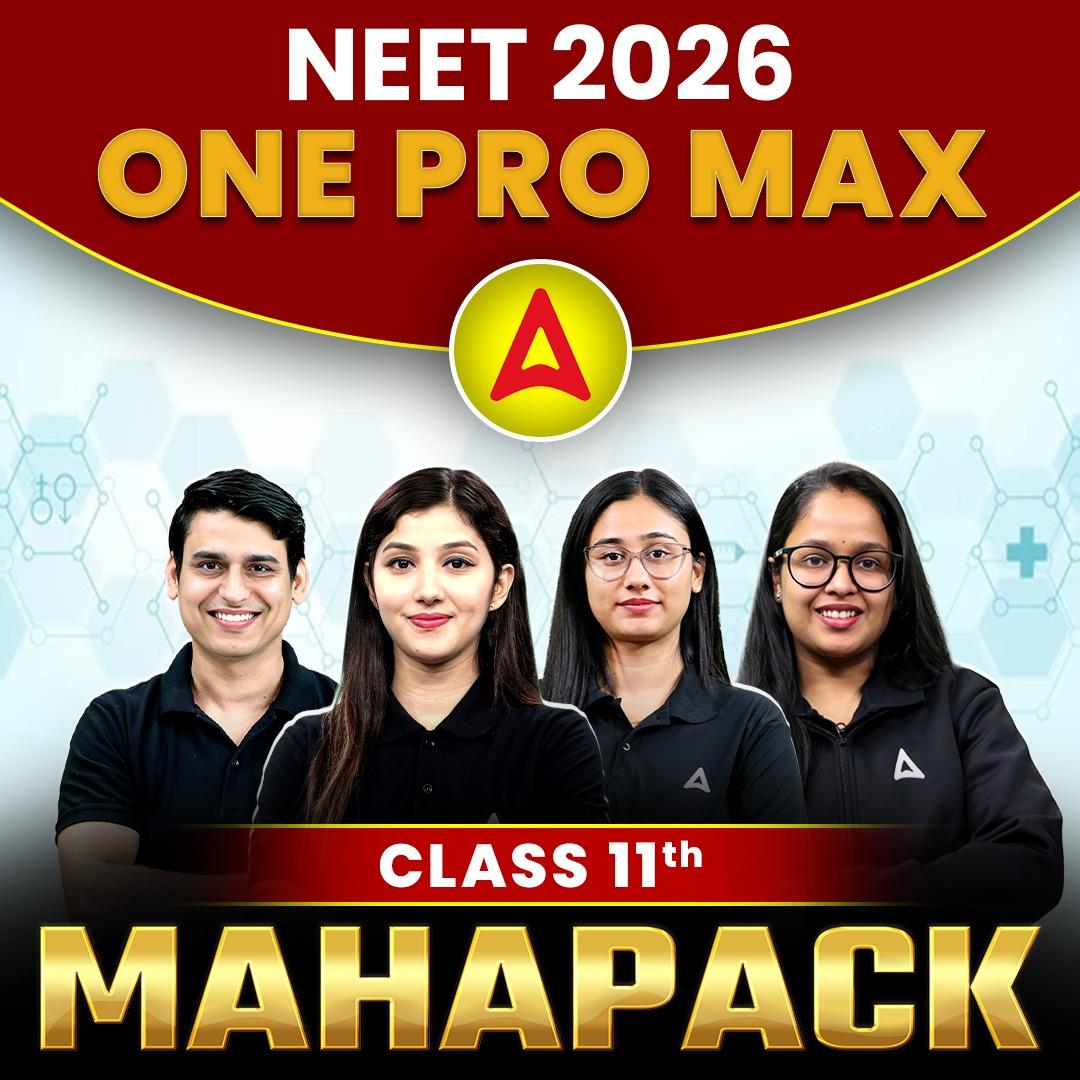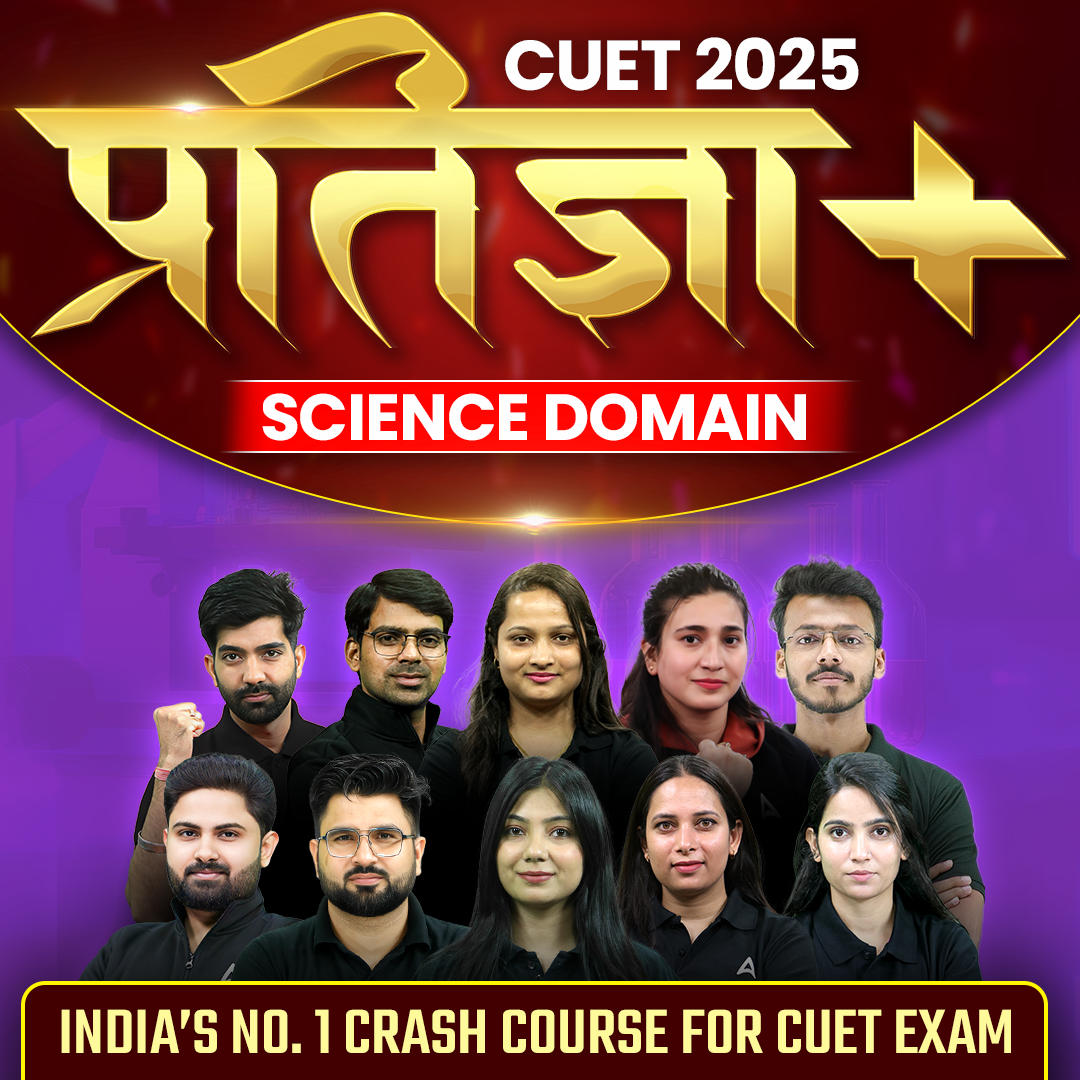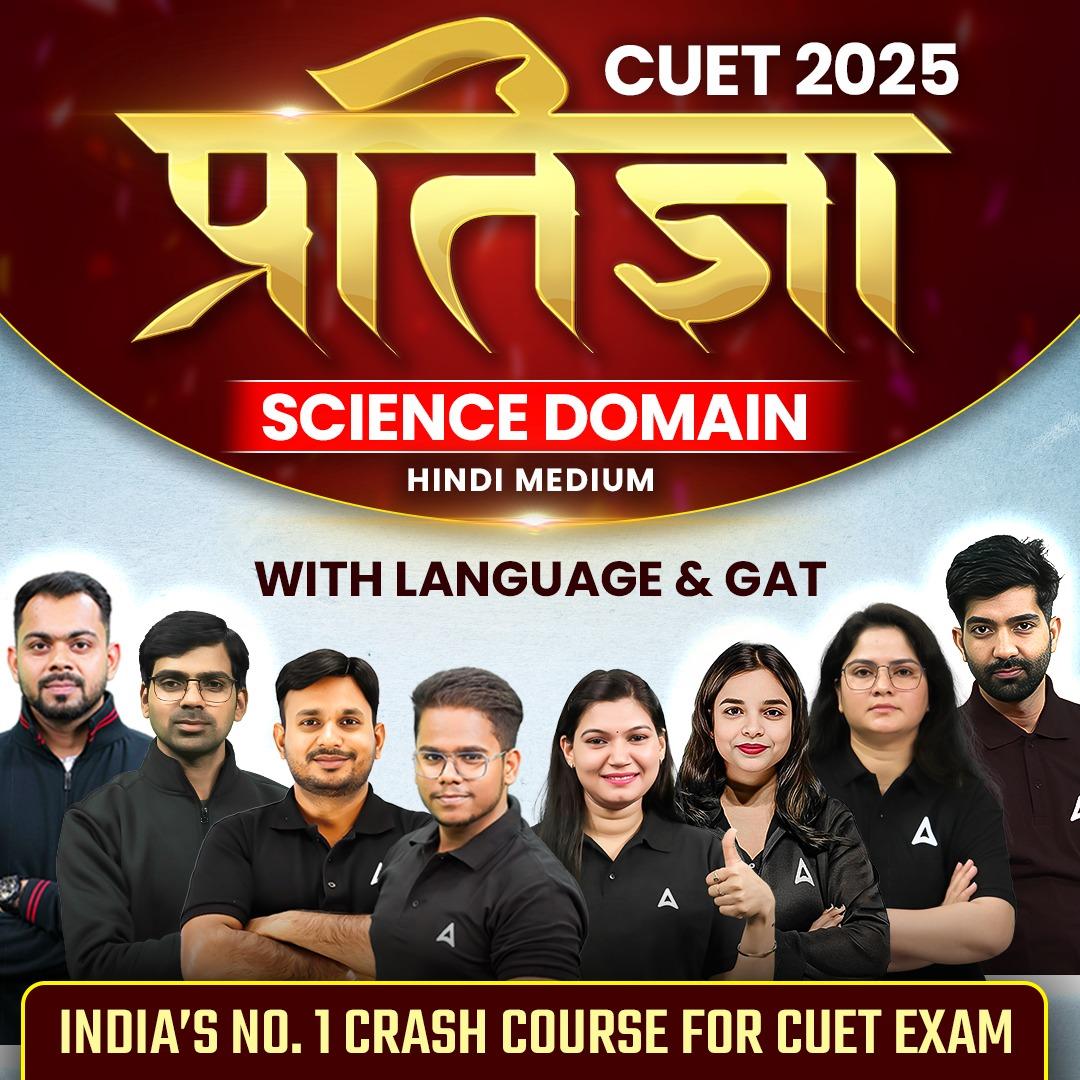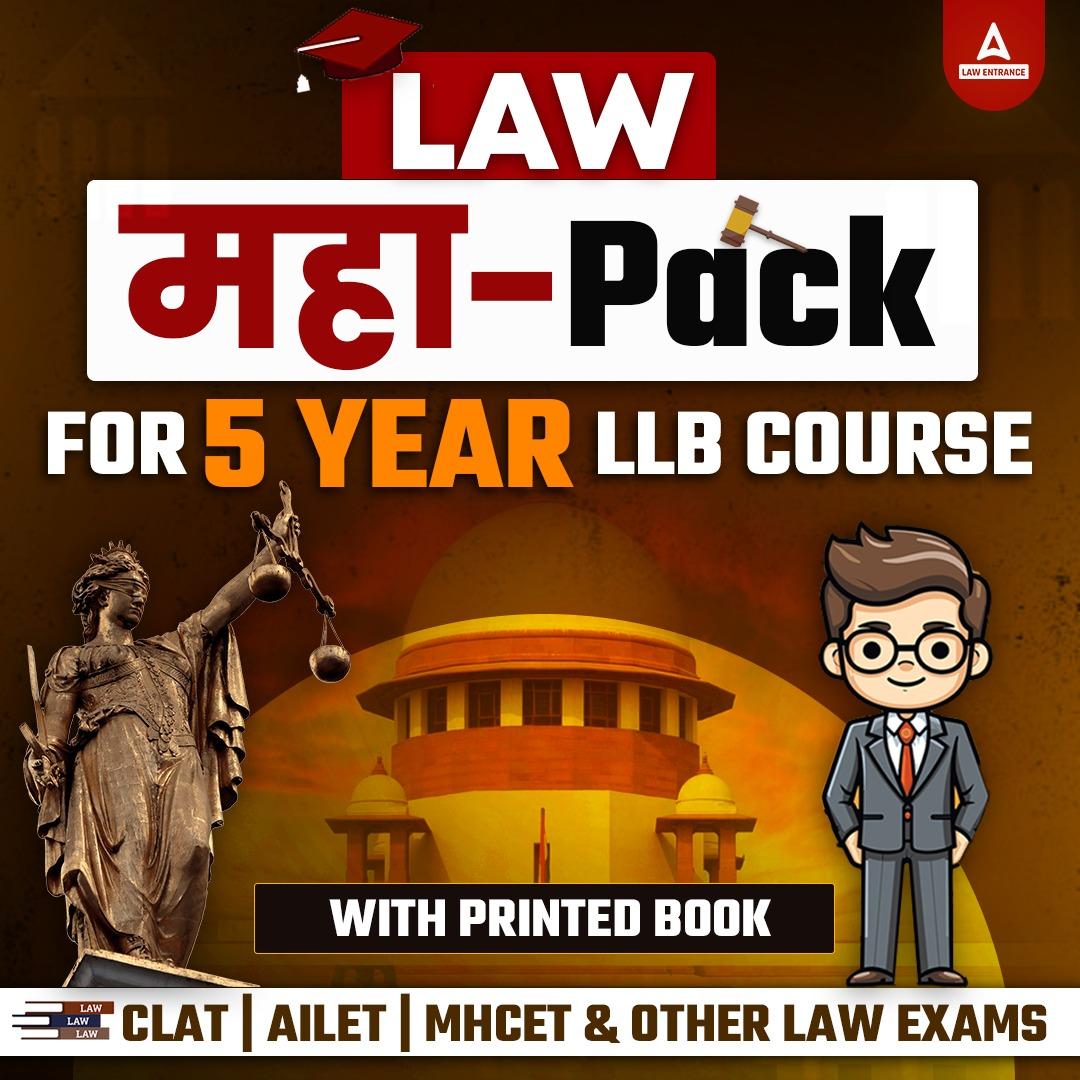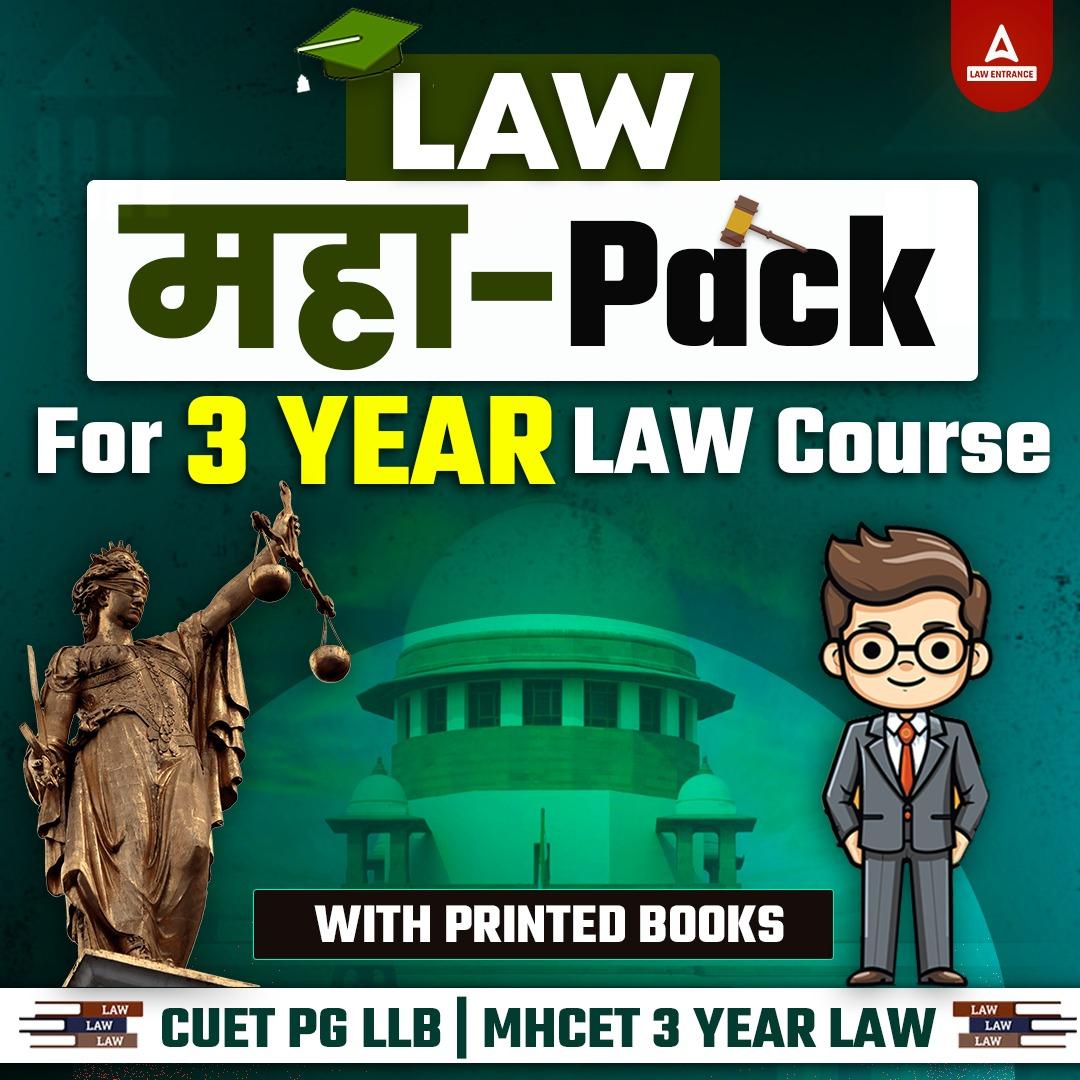Table of Contents
MAH MBA CET Answer Key 2024 Out: Maharashtra State CET Cell published the official MAH MBA CET 2024 answer key with question paper on April 1, 2024. Candidates can check out both the answer keys and MAH MBA Response Sheet on cet.cell.mahacet.org.
If students are dissatisfied with the answers they can object, if their objection or challenge becomes valid the official MAH MBA CET answer will be revised. However, aspirants should remember that there is no option for rechecking the answer sheets. Scroll down to get the direct MAH MBA CET answer key and objection link.
MAH MBA CET Answer key 2024
The last date to submit an objection against MAH MBA CET answer key 2024 is April 3, 2024, Wednesday. The candidates must submit valid proof to defend their objections before the stipulated dates. There is a certain Answer Key challenge fee that they have to submit online through debit, credit, or net banking. Aspirants can download here the answer key for March 9, 10, and 11 exam days.
MAH MBA CET Answer key 2024: Important Dates
The official correct answer and the candidate’s answers to every question are mentioned in the MAH MBA CET 2024 answer key PDF document. Check important dates of upcoming events here.
| MAH MBA CET 2024 Answer Key | |
| Event | Date |
| Exam Date | March 9, 10, and 11 2024 |
| Answer key, Question Paper, Response Sheet release date | April 1, 2024 |
| Grievance or Objection submission last date | April 3, 2024 ( Objection Window is open now) |
| Result Date | 2nd Week of April 2024 |
| MAH MBA CET Counselling | June, 2024 |
MAH MBA CET Answer Key & Response Sheet 2024 Link
Candidates can use the official MAH MBA CET 2024 answer key, question paper and response sheet to calculate their exact CET scores. Use the link below to download the answer key and MAH MBA CET Response sheet PDF.
MAH MBA CET Answer Key PDF 2024
How to Download MAH MBA CET Answer key?
The following are the steps to download the MAH MBA CET answer key 2024:
Step 1: Visit MAHACET’s official website, mahacet.org.
Step 2: Click on the link for the MBA/MMS answer key.
Step 3: A new page will open, prompting candidates to enter their login information.
Step 4: Enter login credentials and navigate to the Objection Tracking tab.
Step 5: Examine the official answer key for MAH MBA CET 2024.
Step 6: Keep a hard copy in case you need it later.
Details Mentioned on MAH MBA Answers keys
The MAH MBA CET answer key 2024 and response sheet includes information such as question numbers, answer options, correct answers, and candidate responses.
How to Calculate the percentile using the MAH MBA CET answer key PDF?
Candidates can tally their answers and add 1 mark for every correct answer. The total number of correct entries will be their raw score. For example, if they have 150 answers correct, then their MAH MBA CET raw score will be 150/200. Given the average number of applicants every year, 159 marks out of 200 converts to the 100 percentile in the MBA CET exam. Over the years, it has been seen that the highest marks have not crossed 159-160.
MAH MBA CET Answer key Objection: Process
Maharashtra State Common Entrance Test Cell opens the correction window for a certain time to challenge the answer. To challenge the MAН МВА СЕT answer key 2024, follow the steps below:
Step 1: Navigate to cetcell.mahacet.org (official webpage).
Step 2: Enter your User ID and password to log in to the Candidate Login page.
Step 3: After logging in, select the “Objection Tracking option”.
Step 4: After clicking the link, enter all of the required information into the system, including the Candidate Name, Application Number, Exam Centre Information, Exam Date, Exam Time, and Subjects.
Step 5: Select the link “Click Here to View the Candidate’s Question and Answer Paper”. It will direct you to the question paper, which includes the correct answers and responses.
Step 6: Select the subject, the question ID for the subject, and the type of objection.
Step 7: In the comment section, include information such as the HSC board textbook referring to the name of the book, the standard of the book, the year of publication, and the type of objection.
Step 8: After that, click the Add button to create an objection.
Step 9: Finally, candidates must pay and submit the objection fee.


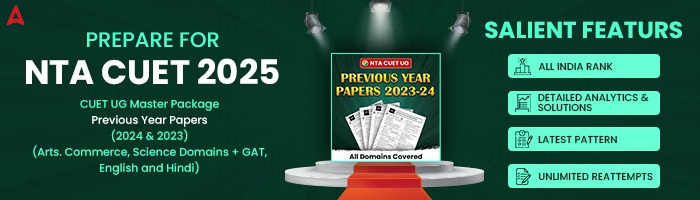
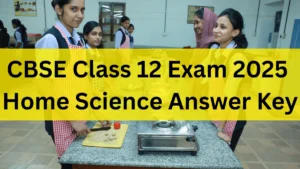 CBSE Class 12 Home Science Answer Key 20...
CBSE Class 12 Home Science Answer Key 20...
 CBSE Class 12 History Answer Key 2025, G...
CBSE Class 12 History Answer Key 2025, G...
 CBSE Class 12 Computer Science Answer Ke...
CBSE Class 12 Computer Science Answer Ke...