Table of Contents
Operating System Definition
An operating system (OS) acts as a channel between hardware and its end users. An operating system (OS) is a type of system software that controls how computer hardware and software resources are used and offer essential services to other software applications. An operating system handles input and output, file management, memory management, and process management, and controls peripheral devices like disc drives and printers. In this article, we learn about Operating System Examples, Types, functions, and many more.
Operating System Meaning in Computer
An Operating system is basically an interface that facilitates communication between the user and computer hardware. An operating system’s function is to offer a platform on which a user can conveniently and effectively run programmes. The major responsibility of an operating system is to distribute resources and services, including memory, hardware, processors, and data. An I/O programme, a file system, a memory management module, a traffic controller, and a scheduler are just a few of the programmes the operating system has to handle these resources.
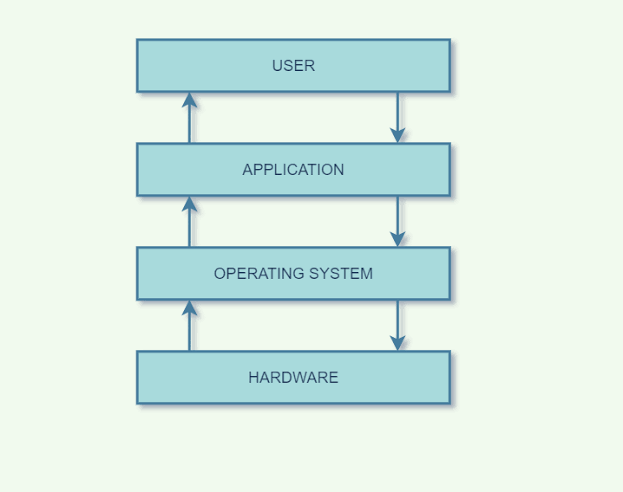
Operating System Examples
Your laptop, tablet, desktop, smartphone, smartwatch, and router are all examples of devices that need operating systems.
Operating System Examples include numerous Unix and Linux distribution lists, Chrome OS, Apple’s macOS (previously OS X), and several versions of Microsoft Windows (such as Windows 11, Windows 10, Windows 8, Windows 7, Windows Vista, and Windows XP). Open-source operating systems include Linux and Unix.A mobile operating system, most likely either Apple’s iOS or Google’s Android, powers your smartphone.
Example of Operating System
some examples of operating systems are given below:
- Windows: Developed by Microsoft, Windows is one of the most widely used operating systems for personal computers. Versions of Windows include Windows 10, Windows 8, Windows 7, and earlier versions like Windows XP and Windows 98.
- macOS: Developed by Apple, macOS is the operating system used on Apple Macintosh computers. It is known for its user-friendly interface and integration with other Apple devices. Some versions of macOS include Mojave, Catalina, and Big Sur.
- Linux: Linux is an open-source operating system that is available in various distributions, such as Ubuntu, Fedora, Debian, and CentOS. It is widely used in servers, embedded systems, and as an alternative to Windows and macOS on personal computers.
- Android: Android is a mobile operating system developed by Google. It is primarily used on smartphones and tablets, but it can also be found in other devices like smart TVs and smartwatches. Android is based on the Linux kernel and is known for its extensive app ecosystem.
- iOS: Developed by Apple, iOS is the operating system used on iPhones, iPads, and iPod Touch devices. It is known for its seamless integration with other Apple products and its emphasis on security and privacy.
- Unix: Unix is a family of multitasking, multiuser computer operating systems originally developed in the 1970s. It has influenced many modern operating systems, including Linux and macOS.
- FreeBSD: FreeBSD is a free and open-source Unix-like operating system based on the Berkeley Software Distribution (BSD) version of Unix. It is known for its stability, security, and advanced networking features.
- Solaris: Solaris is a Unix operating system developed by Sun Microsystems, which is now owned by Oracle Corporation. It is designed for use on servers and workstations and offers features like advanced file systems, virtualization, and fault management.
- Chrome OS: Chrome OS is a Linux-based operating system developed by Google. It is primarily used on Chromebooks, which are lightweight laptops designed for web-based applications and cloud computing.
- IBM z/OS: z/OS is an operating system developed by IBM for its mainframe computers. It provides a highly secure and scalable platform for running mission-critical applications.
These are just a few examples, and there are many more operating systems available for different purposes and devices.
Operating System Types
Based on the operations, there are different types of Operating systems as follows
Batch Operating System
The batch operating system is the first operating system for second-generation computers.
Users using batch operating systems don’t have direct interaction with the machine. Using an offline device like a punch card, each user prepares their work and submits it to the computer operator. Jobs with similar criteria are combined and processed as a group to speed up processing.
The operator sorts the programmes into batches based on their requirements after receiving the programmes from the programmers. The operator is in charge of grouping jobs with comparable requirements.
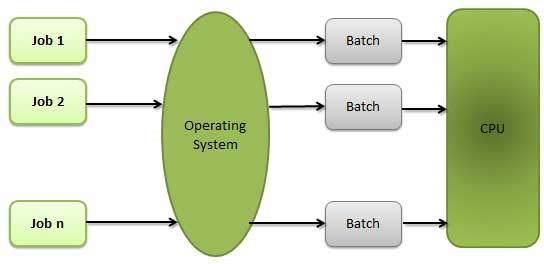
Real-Time Operating System
Real-time operating systems (RTOS) are used for applications that process data and events under strictly regulated time limits. Real-time operating systems (RTOS) are employed in situations where a significant number of events—the majority of which are external to the computer system—must be acknowledged and handled quickly. These include real-time simulations, telephone switching systems, industrial control, and flight control.
Airline traffic control systems, command control systems, airline reservation systems, heart pacemakers, network multimedia systems, robots, etc. are a few examples of real-time operating systems.
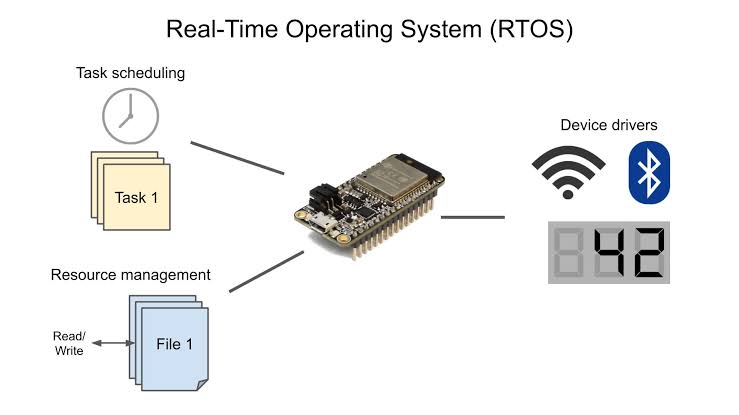
Time-Sharing Operating System
The Time-Sharing OS distributes computer resources in a time-dependent manner to several programmes at once. As a result, it helps to give a lot of users direct access to the main computer.
To ensure seamless operation, enough time is allocated for each duty to be completed. As long
as they use the same system, each user receives CPU time. They are also referred to as multitasking systems. The task may come from one person or from several users. When this period of time is up, OS moves on to the next task.
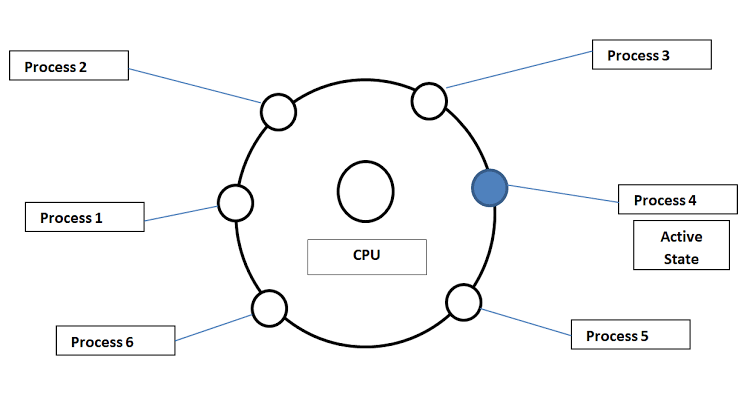
Distributed Operating System
An operating system that is dispersed across a group of physically distinct, networked, and inde
pendently running computational nodes is called a distributed operating system.
An operating system that uses a single communication channel to connect multiple computer systems is known as a distributed operating system. They manage tasks that are handled by several CPUs.
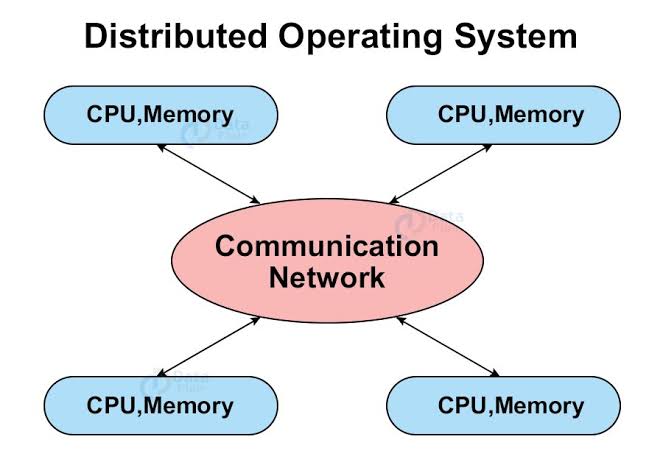
Embedded Operating System
An Embedded Operating system is designed and developed to increase the effectiveness of managing the hardware resources, support graphics processing, and shorten reaction times for the activities the device does. Computer systems with embedded operating systems are made to be more reliable and functional for finishing a particular task.
These systems must be quick enough to meet their time constraints because they are made to
do their duty in a specific amount of time.
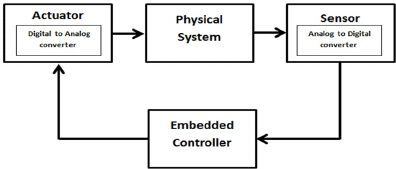
Mobile Operating System
A mobile operating system (OS) is software that enables smartphones, tablet PCs, and other devices to run programmes and apps. Mobile operating systems combine desktop operating system features with other features that are useful for mobile or handheld use. Typically, these systems include a wireless inbuilt modem and SIM tray for telephony and data connection.
There are many different mobile device operating systems available today, but two of the most popular ones are Google Android and Apple iOS, the open-source operating system for the iPhone.
Network Operating System
An operating system specifically designed for a network device, such as a router, switch, or firewall, is known as a network operating system (NOS) which is primarily made to handle workstations, personal computers, and occasionally older terminals that are linked together over a local area network (LAN). A NOS’s supporting software enables resource sharing and communication among various networked devices.
Operating System (OS) Functions
Operating systems are essential for managing devices connected to a computer.The functions of an operating system are listed below.
Operating System Functions 1. File Management
The management of files and folders is an operating system’s (OS) prime responsibility.The management of files on a computer is the responsibility of the operating system. Creating, opening, shutting, and deleting files are all included in this. The disk’s files are organized by the operating system as well
Operating System Functions 2. Control over system performance
Helps to enhance performance by monitoring the state of the system as a whole. To get a full picture of the system’s health, you should keep track of the time it takes between service requests and system responses. By providing crucial information required to solve issues, can help performance.
Operating System Functions 3. Memory Management
Memory management is one of an operating system’s most important features. This is the procedure for monitoring all of the many programmes and applications that are active on your computer, together with the data they are consuming.
Operating System Functions 4. Accounting for Jobs
The operating system employs password protection along with other comparable measures to safeguard user data. The operating system keeps track of how much time and resources are spent by various tasks and users, and this information can be used to calculate how well a user or group of users is using their resources.
Operating System Functions 5. Security
The operating system employs password protection along with other comparable measures to safeguard user data. Additionally, it guards against unwanted access to software and user data.
Operating System Functions 6. Error Detection
The OS continuously inspects the hardware to look for issues and keep a computer system from breaking down.
Operating System Functions 7. Process Management
The operating system plays a key role in choosing the sequence in which processes access the CPU and how much processing time is allotted to each.In order to know whether these processes are successful or unsuccessful, it also monitors their state.
Operating System Functions 8. Coordination of Users and Software
Operating system plays a role between the Software with its user operating systems classify and distribute other software, such as compilers, assemblers, and interpreters, to computer users.
Operating System Software QNAs
Q.What are the 5 operating systems?
Apple macOS, Microsoft Windows, Google’s Android OS, Linux Operating System, and Apple iOS are the top five operating systems.
Q.What is an operating system?
The term “operating system” refers to a group of programmes that coordinate the operations of computer hardware and software. It serves as an interface between user and the machine.
Q.What are the functions of OS?
Operating systems are essential for managing devices connected to a computer. These functions include memory allocation, input and output request processing, and storage device management. This device could be a keyboard, mouse, printer, or any other connected device.


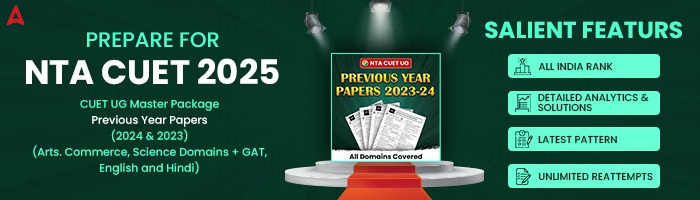
 CUET PG Result 2025 Soon @exams.nta.ac.i...
CUET PG Result 2025 Soon @exams.nta.ac.i...
 NEET Admit Card 2025 Release Date, How t...
NEET Admit Card 2025 Release Date, How t...
 CUET UG 2025 Vs CUET UG 2024, Check Majo...
CUET UG 2025 Vs CUET UG 2024, Check Majo...