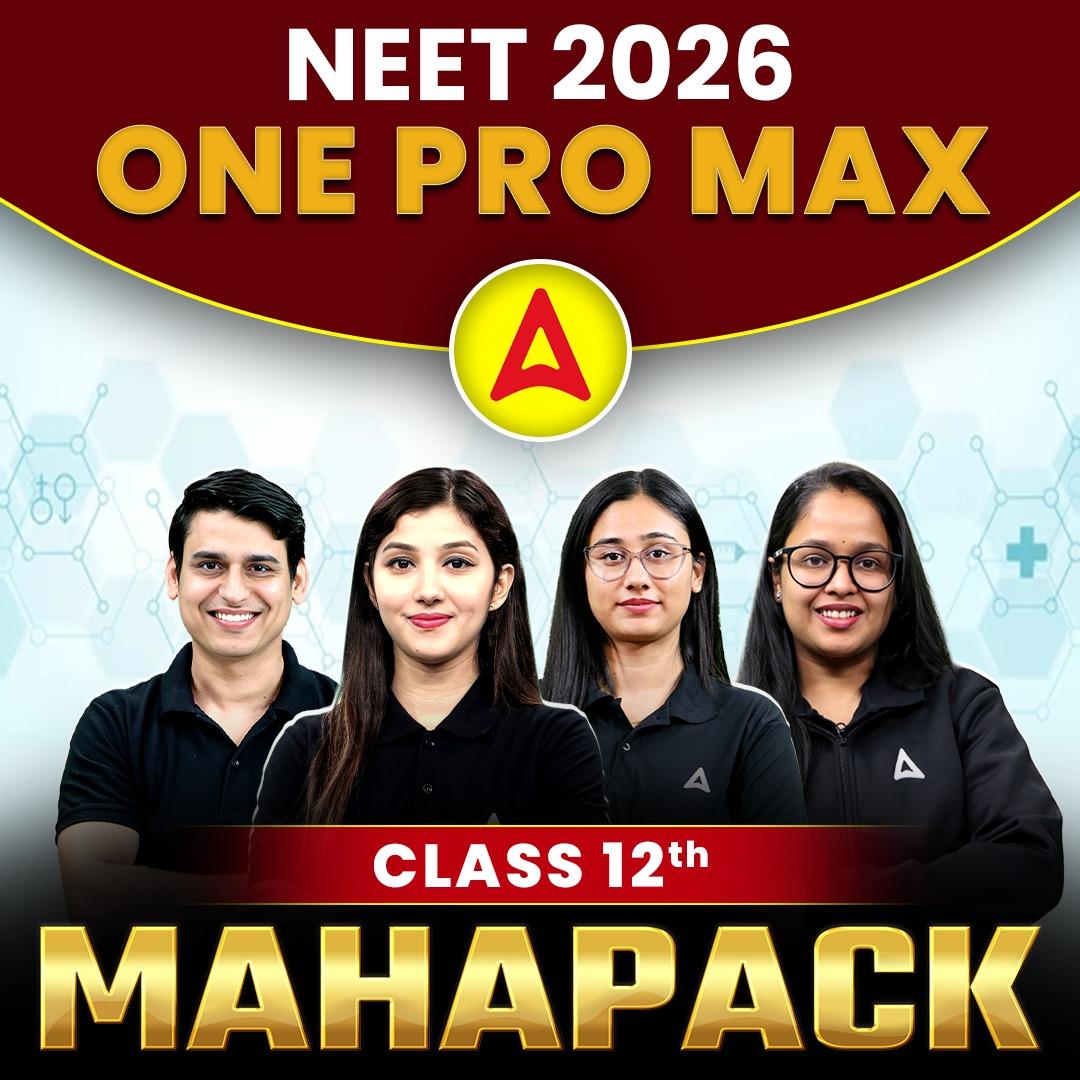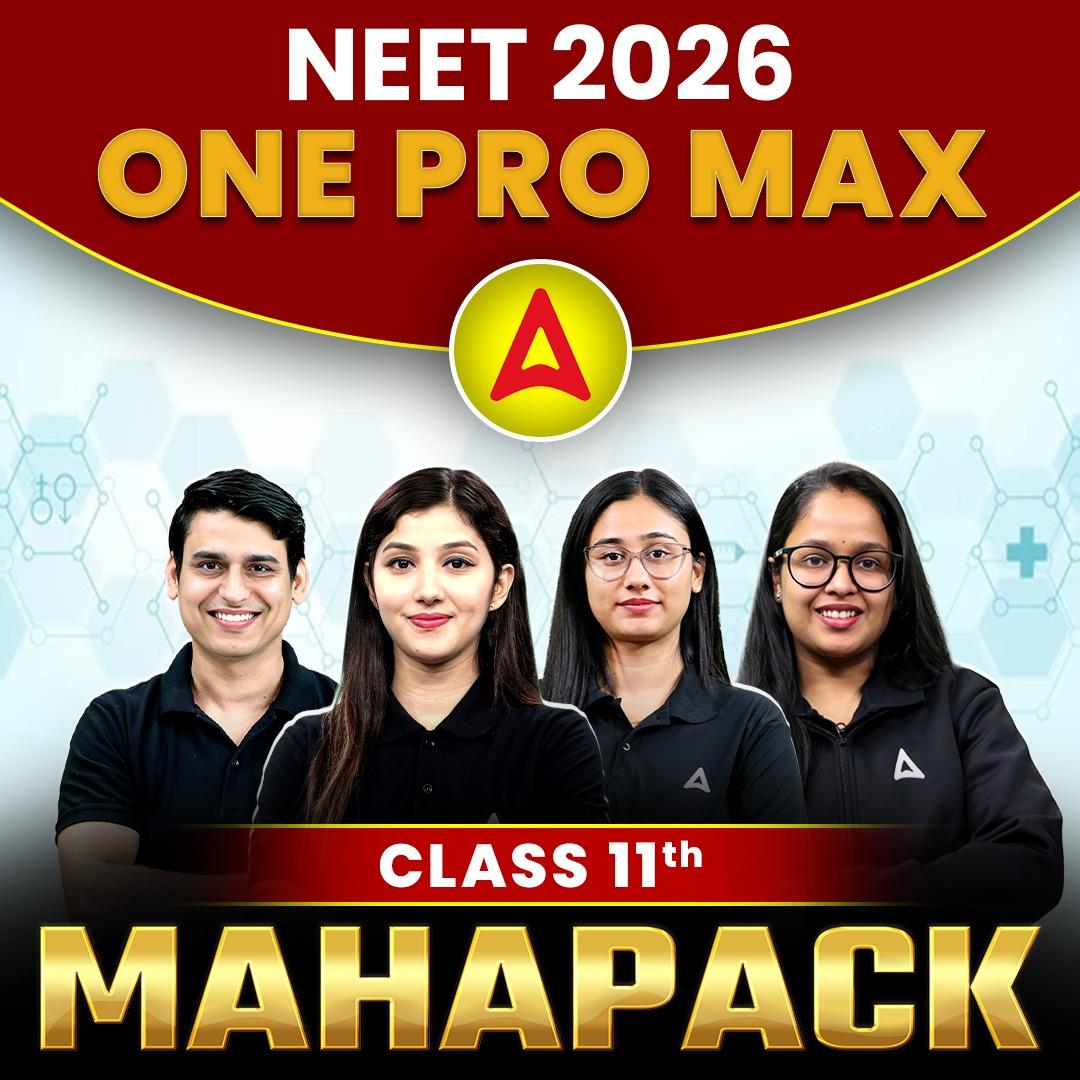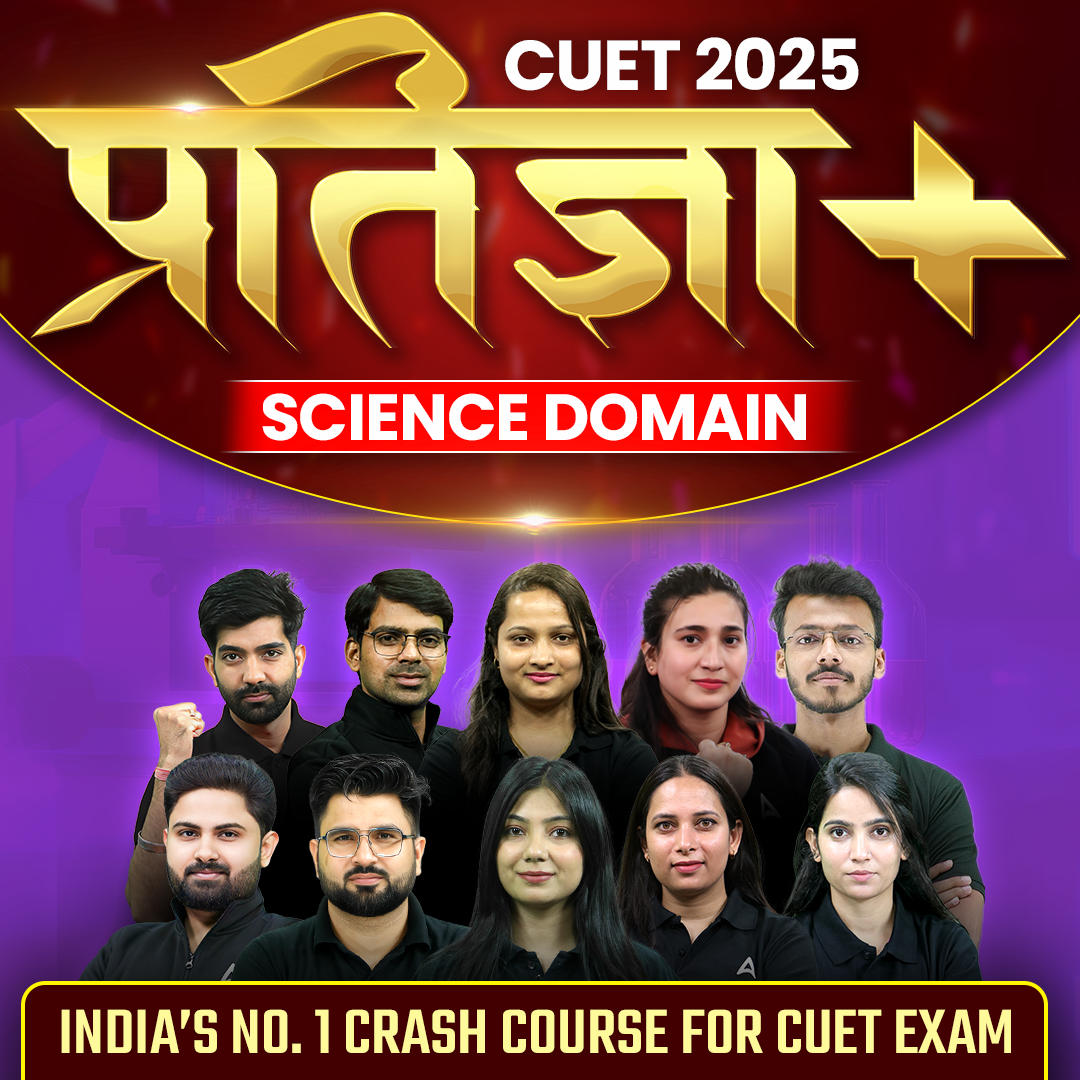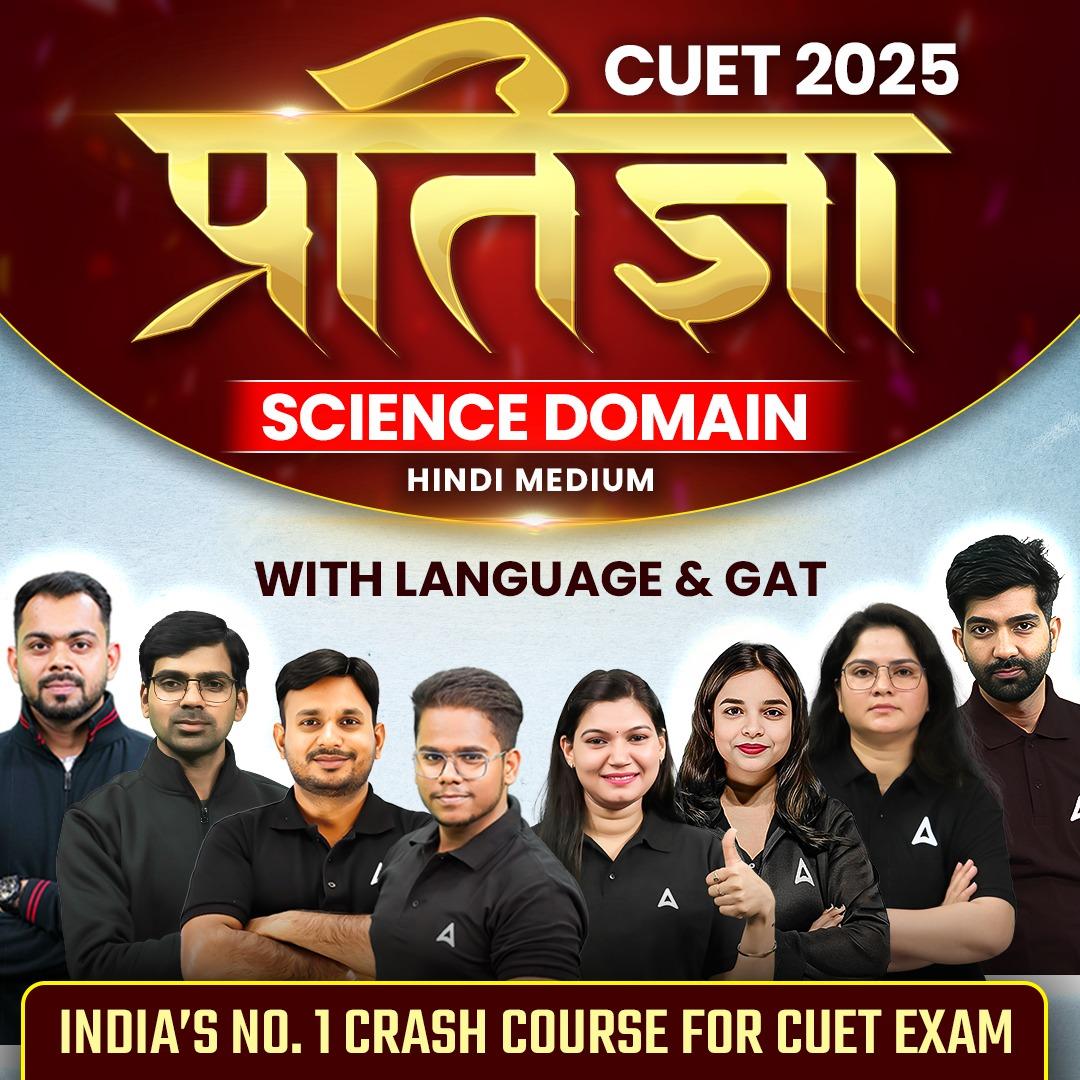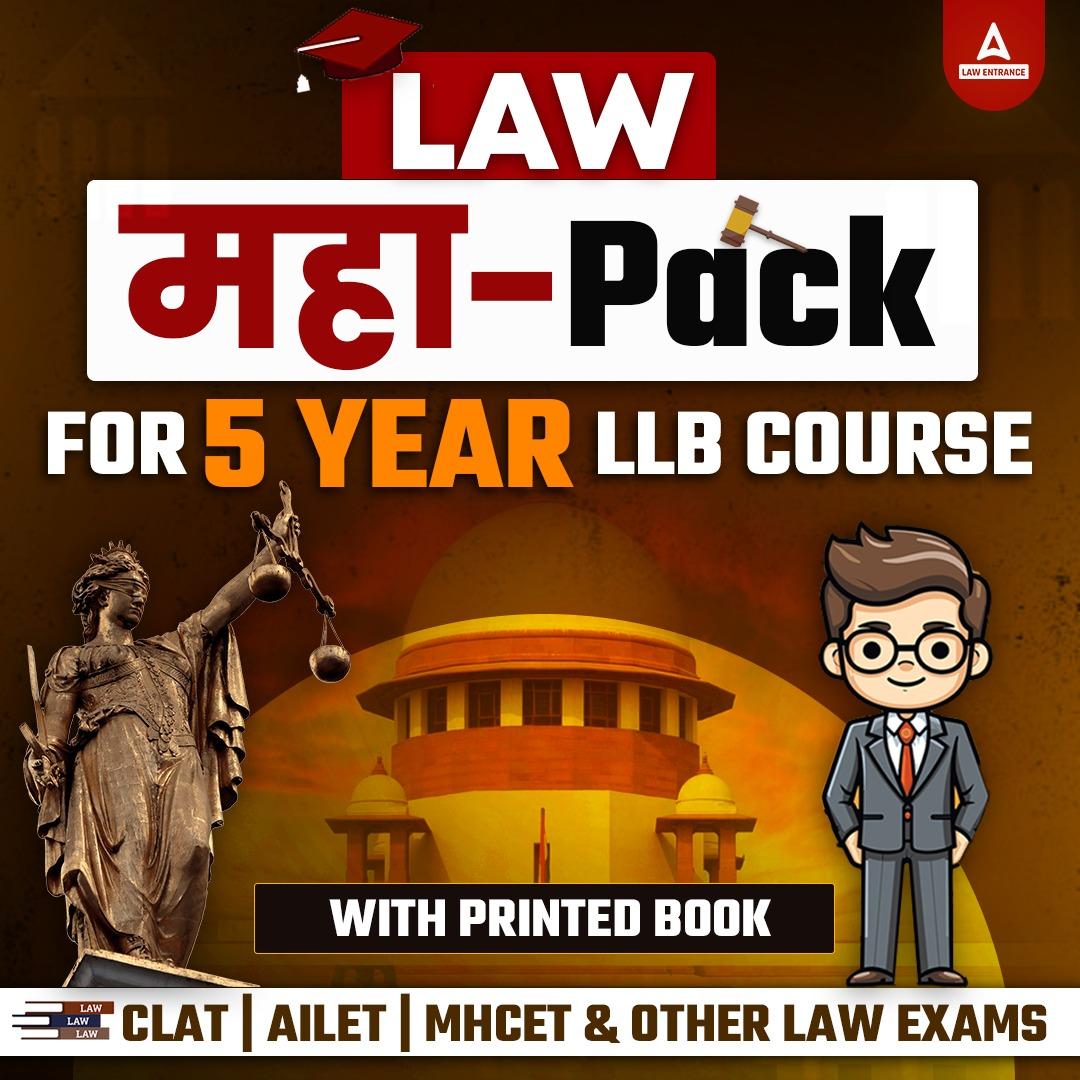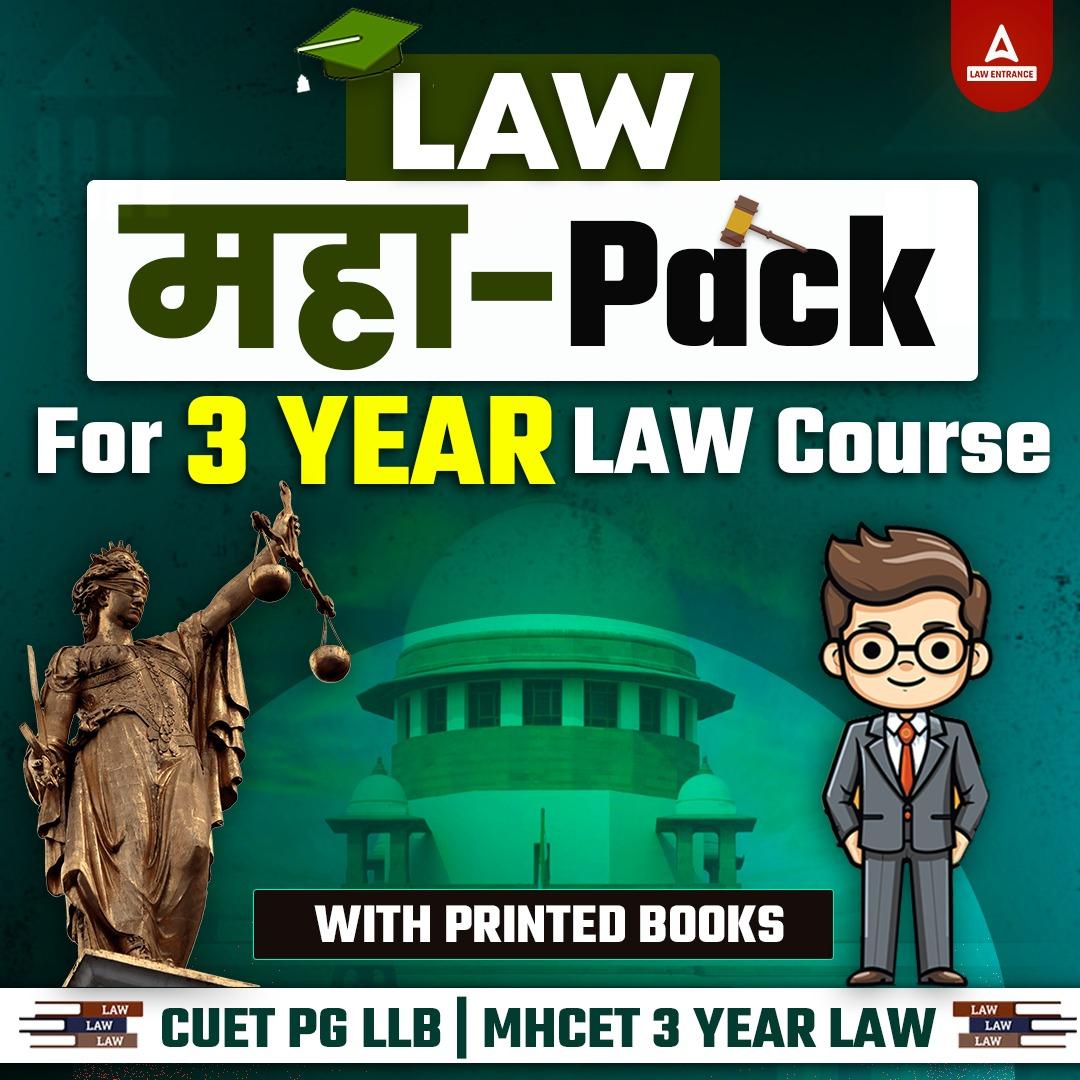Table of Contents
The SilverZone Olympiad Result 2024-25 Level 1 for the various subjects is announced one by one on the official website at silverzone.org. The results for the International Informatics Olympiad (iIO), International Olympiad of Science (iOS)/ the International Olympiad of Mathematics have been released.
Other Silverzone Olympiad results are expected to be released at www.silverzone.org result in the 1st Week of February 2025, students can check their scorecards and performance by providing their enrollment ID and access code. The direct link to check the Olympiad level 1 exam results is shared on this page. The SilverZone Results for the International Olympiad of English Language on January 09.
SilverZone Olympiad Result 2024-25
The level 1 Silverzone Olympiad exams were held from October to December 2024, and the results are now being collated by the examination authority. The SilverZone Olympiad 2024-25 results mark a remarkable achievement for students who have worked hard to compete on a global stage. Students should keep their login credentials handy and check the official website on a regular basis, as the iOEL results have already been revealed, and the iOS and IOM results will be announced shortly.
www.silverzone.org Result level 1 Exam Overview
SilverZone has been setting new standards for educational achievement for over two decades with its innovative Olympiads and academic programs. The SilverZone Olympiad is a well-known competition held by the SilverZone Foundation to measure students’ skills in topics such as mathematics, science, English, and computers. Students from throughout the world take these tests to improve their knowledge and skills. Take a look at the key highlights of the SilverZone Olympiad 2024-25 Exam results in the table below.
|
www.silverzone.org result 2024-25
|
|
| Exam Conducting Body | Silverzone Olympiad Foundation |
| Name of the Examination |
silverzone foundation – olympiad exams 2024-25
|
| Subjects |
STEM, Commerce, Computer Science (Informatics), Mathematics, Science, English, Hindi, General Knowledge, Social Studies, Reasoning and Aptitude, Talent Hunt and Little Star (Nursery to UKG)
|
| Level 1 Exam date |
October, November & December 2024
|
| Mode of Result availability | Online Mode |
| Login Credential | Enrollment Number, access code, and other crucial details |
| Official website | https://www.silverzone.org/ |
Silverzone Olympiad Level 1 Results 2024-25 Release date
The Silverzone Foundation administers a variety of Olympiad exams, including iiO, iOM, iOS, and iOEL, which are assessments of students’ skills in topics such as mathematics, science, English, and computer. The International English Language Olympiad for the 2024-25 session was held on November 12, 2024, with the results released on January 9, 2025.
The Olympiad of Science (iOS) and the Olympiad of Mathematics were conducted on November 13 and 19, 2024, respectively. According to the most recent update, the SilverZone Olympiad Level 1 Results for iOS, IOM, and iiO are expected to be issued in the third week of January 2025.
| Exams | Result date |
| Silverzone iOEL Results 2024-25 | January 09, 2025 (OUT) |
| Silverzone iOS Result 2024-25 date | January 15, 2025 |
| Silverzone iOM Result 2024-25 date | January 22, 2025 |
| Silverzone ilO Result 2024-25 date | February 3, 2025 |
| Other Silverzone Result 2025 Release Date | 1st Week of February 2025 |
How to download www silverzone org Result level 1 pdf?
The complete step-by-step instructions for downloading and checking the Silverzone results for the Olympiad held during the academic year 2024-25 are provided below.
Step 1: Visit the Silver Zone’s official website, which is located at https://www.silverzone.org.
Step 2: In the header menu bar, look for an option that says ‘Result,’ touch on it, and proceed to the next page.
Step 3: Select your Olympiad and Exam Level, then input your enrolment number, Access Code, Participant Name, Father/Mother Name, Mobile Number, and Email Address.
Step 4: After entering all of the required credentials, double-check them, input the CAPTCHA displayed on the page, and click the Search button.
Step 5: After a few seconds, your www silverzone org result level 1 PDF of rece[ective subject will be displayed on the screen,
Step 6: Download the mark sheet pdf and take a printout of the same for future reference.



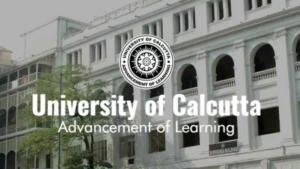 Calcutta University Result 2025 Out, Dow...
Calcutta University Result 2025 Out, Dow...
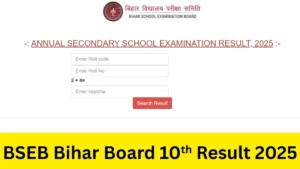 Bihar Board 10th Result 2025 Out, Check ...
Bihar Board 10th Result 2025 Out, Check ...
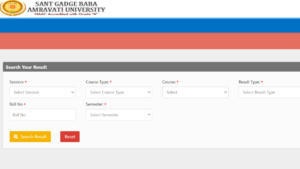 SGBAU Result 2025 Out, Check UG PG Winte...
SGBAU Result 2025 Out, Check UG PG Winte...