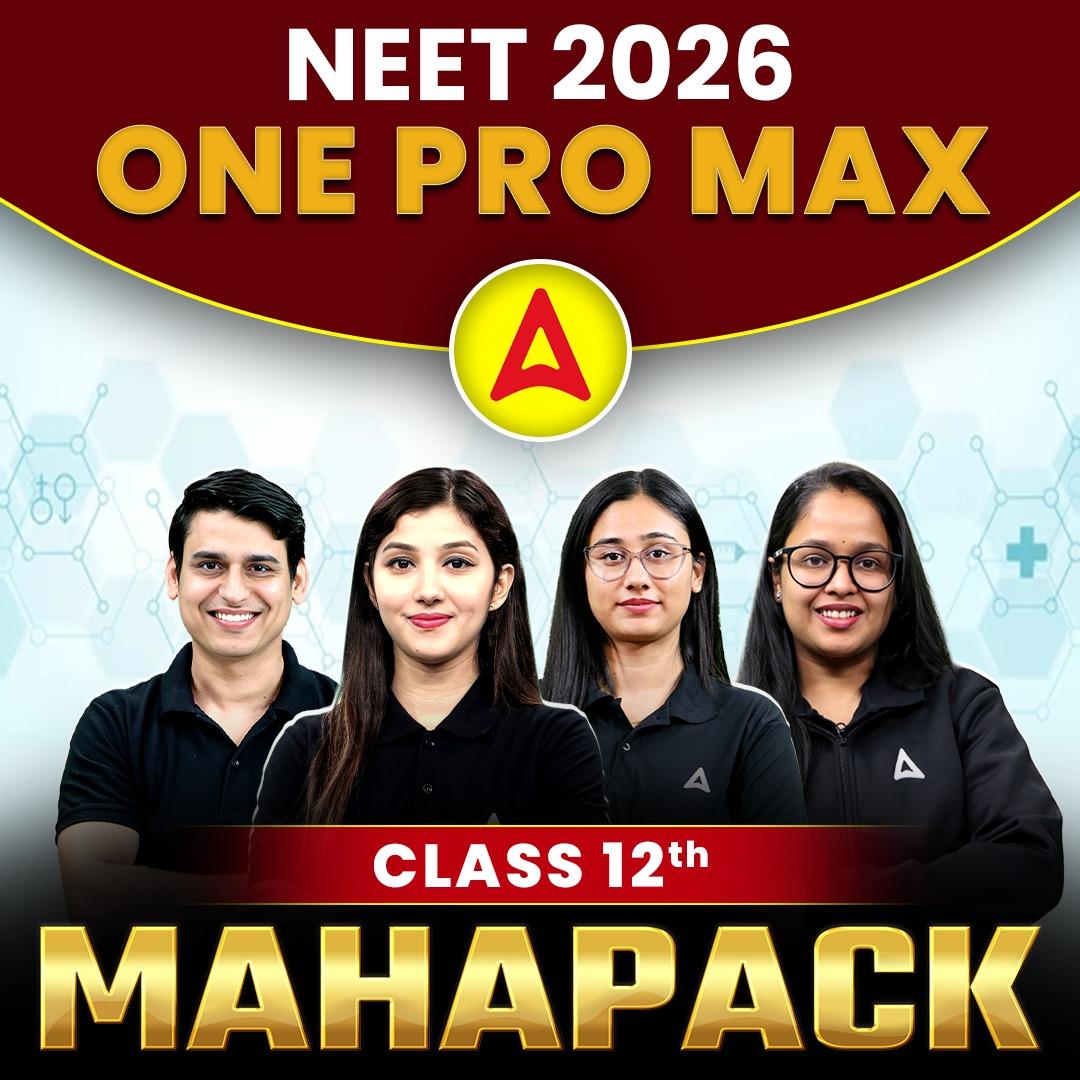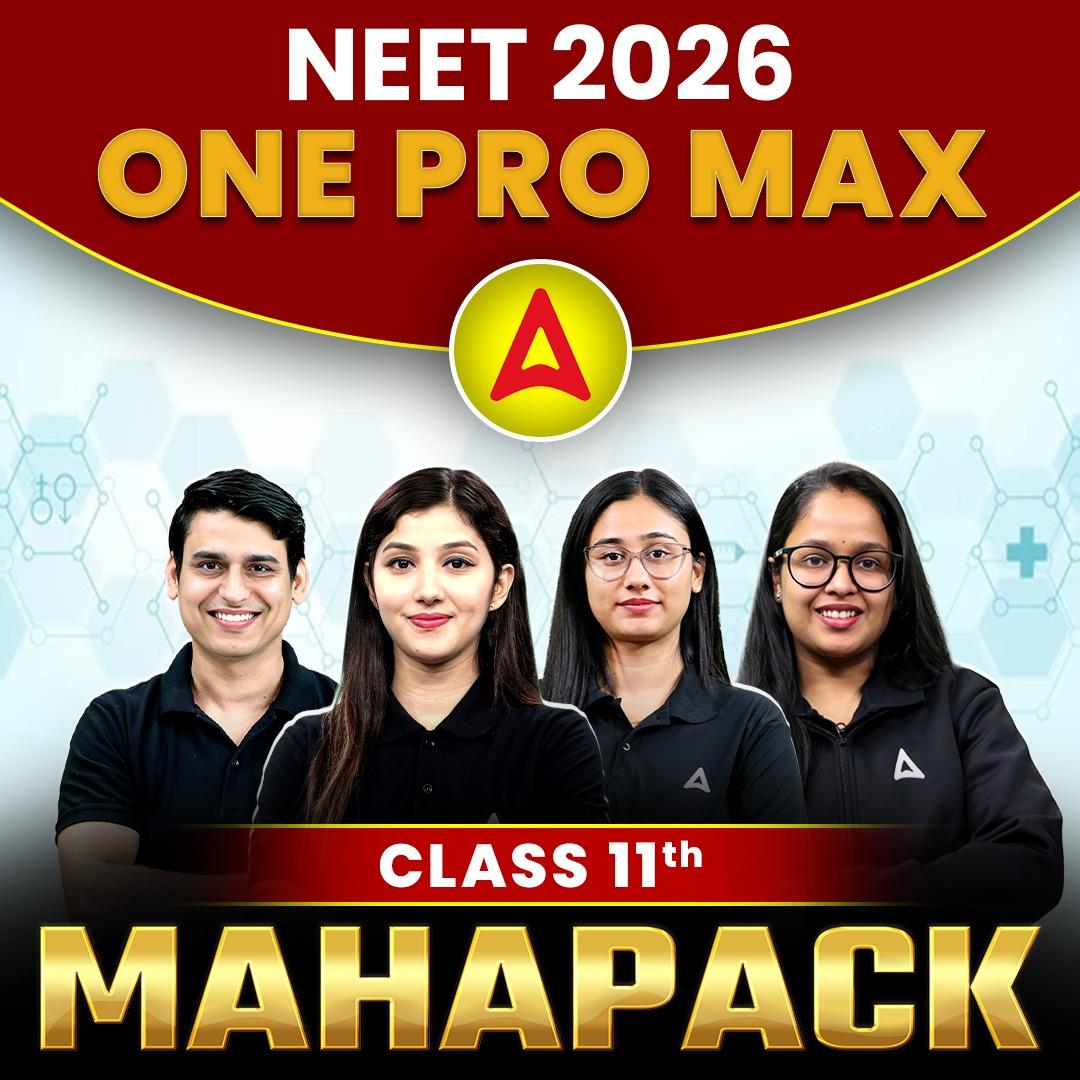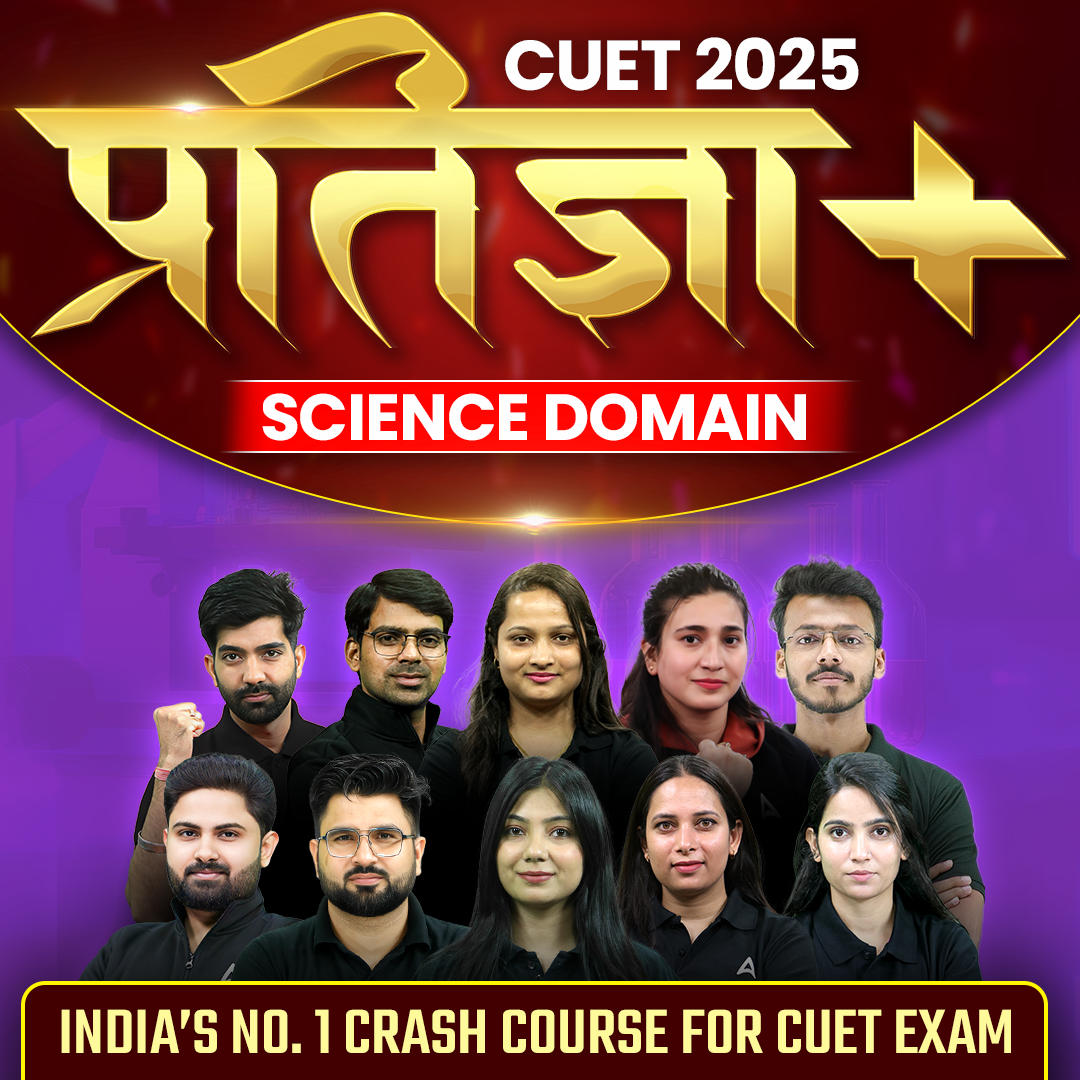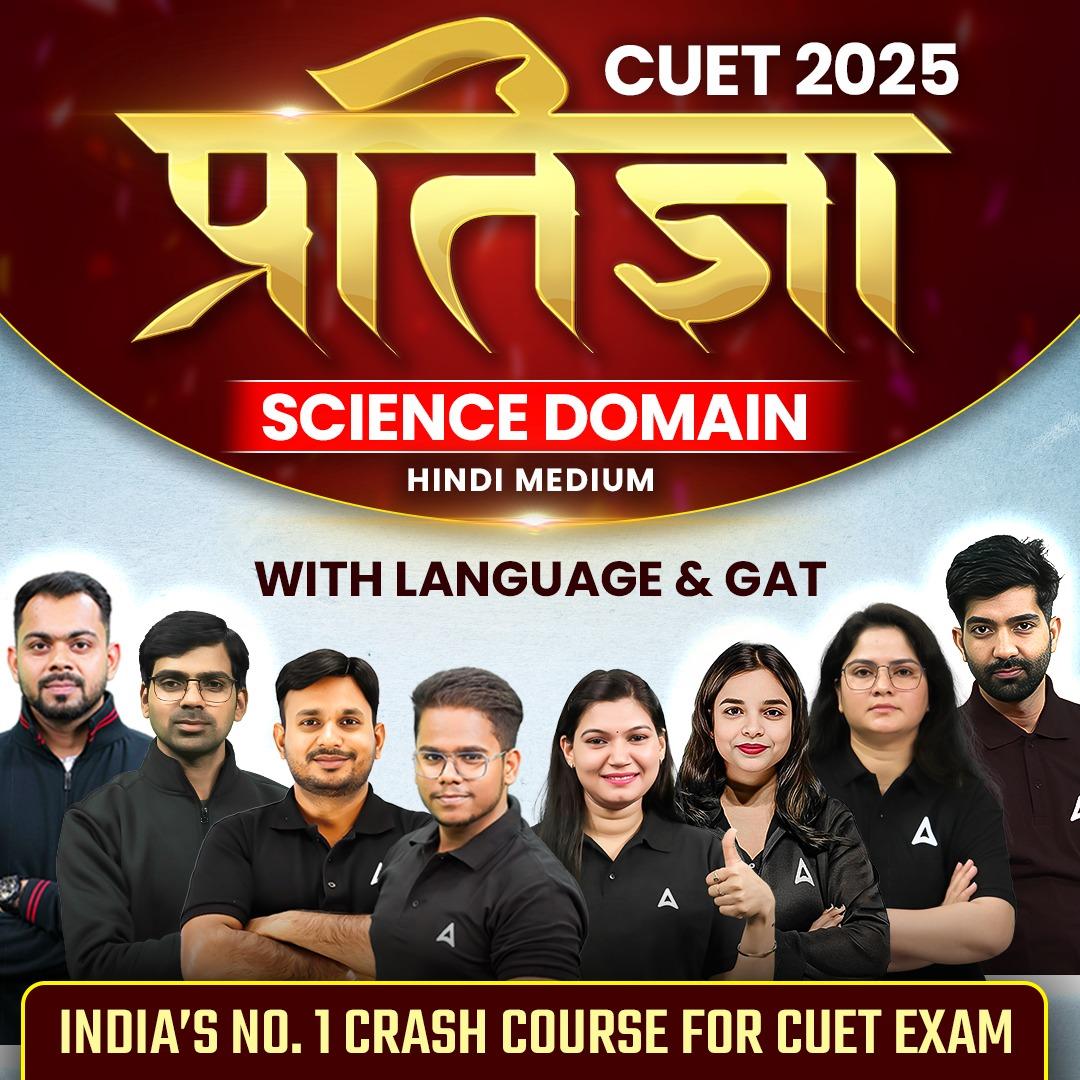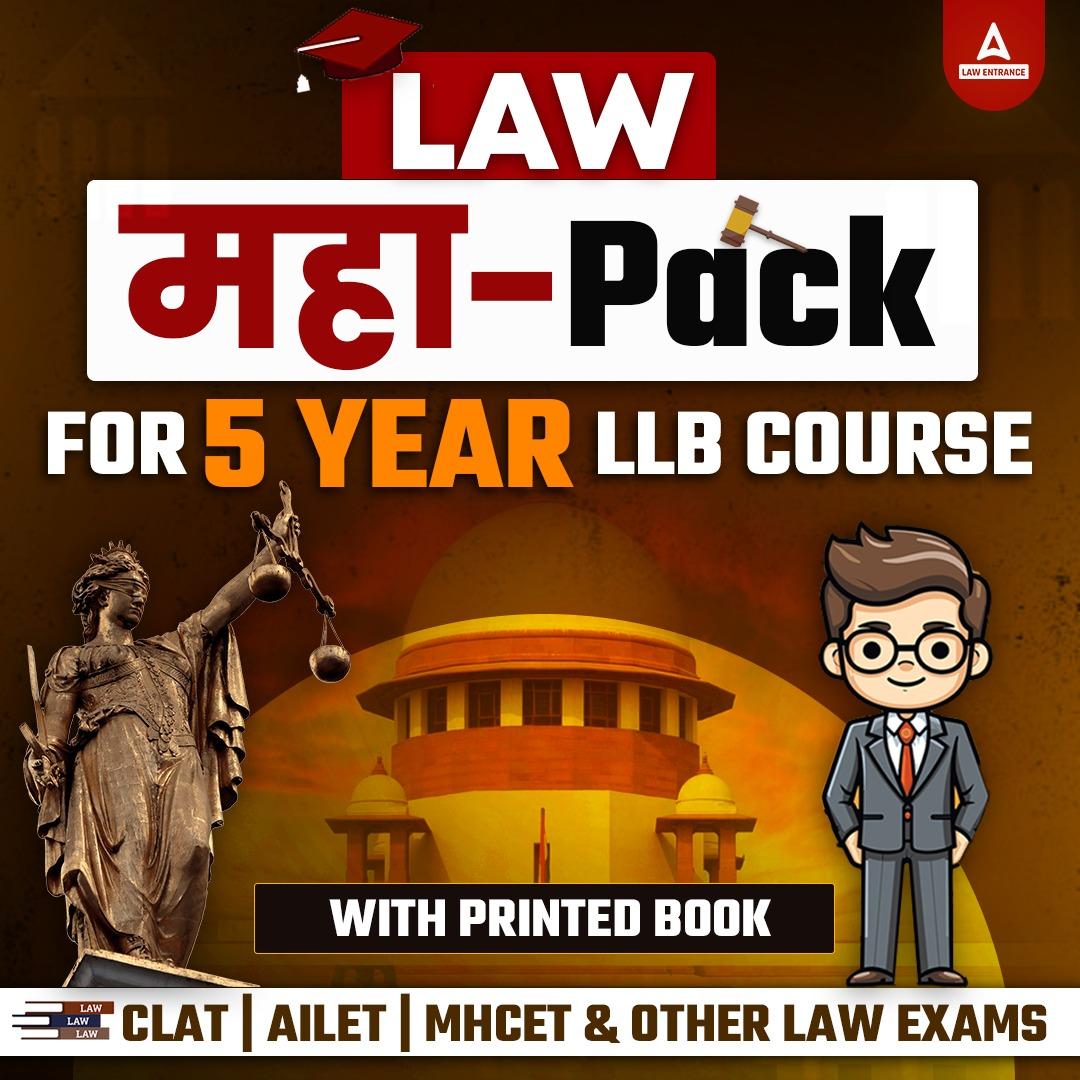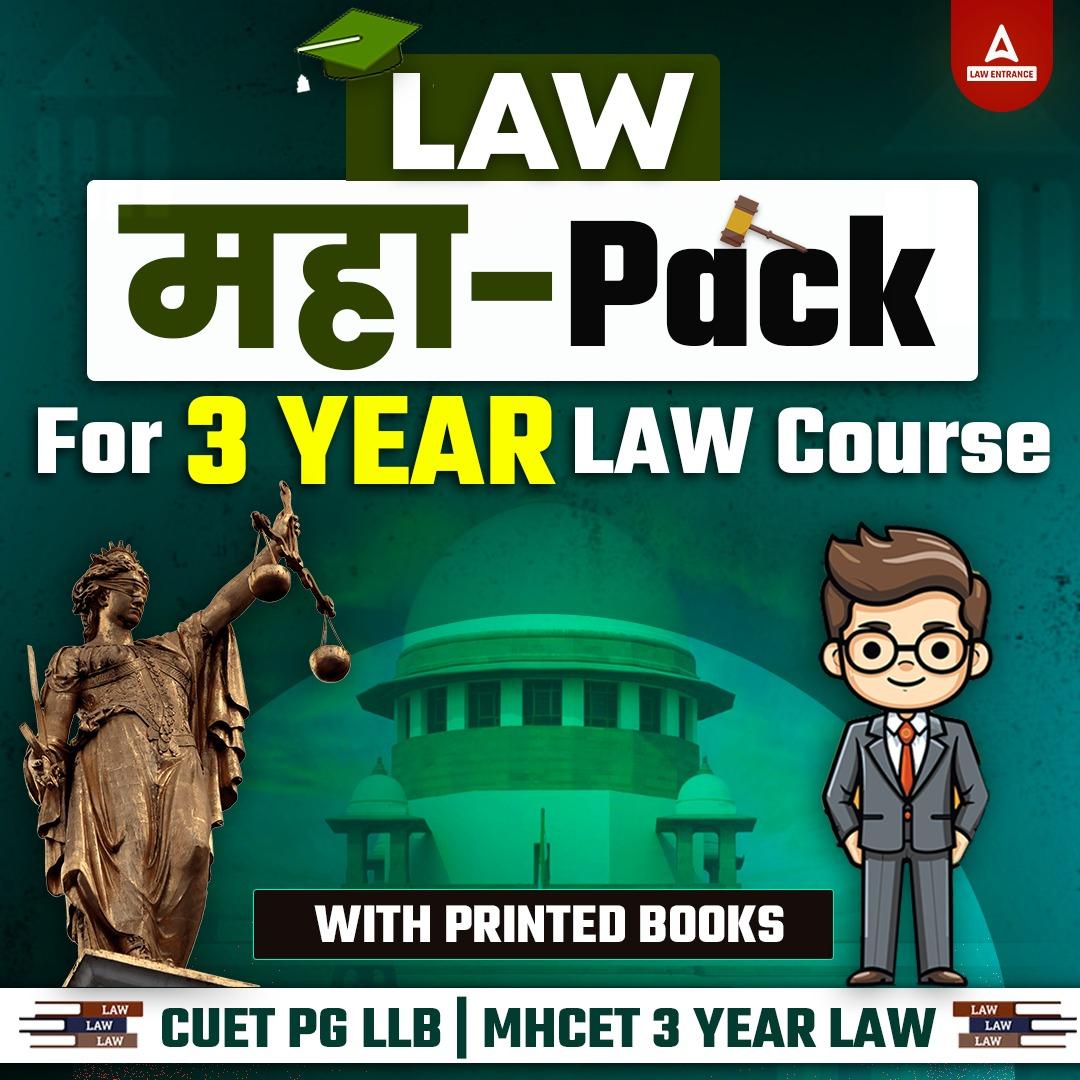Table of Contents
URL Full Form
URL full form is explained here. The full form of the abbreviation, URL, is the Uniform Resource Locator. It is the internet address of a resource, which could be a single webpage or a file. When used with http, it’s also known as a web address. Tim Berners-Lee invented it in 1994. A URL is a unique character string that is used to access information on the Internet. It’s a kind of URI (Uniform Resource Identifier).
Read About PMJDY Full Form
URL Full Form in Computer
In the context of computers and the internet, “URL” stands for “Uniform Resource Locator.” A URL is a reference or address used to access resources on the World Wide Web. It typically consists of several components, including the protocol (e.g., “http” or “https”), the domain or host name (e.g., www.adda247.com/school/), and a specific path or file name (e.g., /page.html). URLs are used to specify the location of web pages, files, and other resources on the internet, allowing web browsers and other software to retrieve and display them.
URL Full Form in HTML
In HTML, “URL” stands for “Uniform Resource Locator.” A URL is a reference used to specify the address of a resource on the internet, such as a web page, image, video, or any other file. URLs are composed of several components, including:
- Scheme: This indicates the protocol used to access the resource. Common schemes include “http,” “https,” “ftp,” and “mailto.”
- Hostname: This specifies the domain name or IP address of the server where the resource is located.
- Port: Optional, it specifies the port number to connect to on the server. If omitted, the default port for the scheme is used (e.g., 80 for HTTP, 443 for HTTPS).
- Path: The path to the resource on the server’s file system. It often starts with a forward slash (/) after the hostname.
- Query: This part contains parameters for the resource, typically in the form of key-value pairs, and is preceded by a question mark (?).
- Fragment: Also known as the anchor, it points to a specific location within the resource, often an HTML element with an id attribute. It is preceded by a hash (#).
URL ka Full Form
संक्षिप्त नाम URL का पूर्ण रूप यूनिफ़ॉर्म रिसोर्स लोकेटर है। यह एक संसाधन का इंटरनेट पता है, जो एक एकल वेबपेज या एक फ़ाइल हो सकता है। जब http के साथ प्रयोग किया जाता है, तो इसे वेब पते के रूप में भी जाना जाता है। टिम बर्नर्स-ली ने 1994 में इसका आविष्कार किया था। यूआरएल एक अद्वितीय वर्ण स्ट्रिंग है जिसका उपयोग इंटरनेट पर जानकारी तक पहुँचने के लिए किया जाता है। यह एक तरह का यूआरआई (यूनिफॉर्म रिसोर्स आइडेंटिफायर) है।
Read About What is Nylon?
Full Form of URL in Computer
As a result of a partnership that began at the IETF Living Documents birds of a feather session in 1992, Tim Berners-Lee, the inventor of the World Wide Web, and the working group of the Internet Engineering Task Force (IETF) developed URL and defined it in RFC 1738.
The format combines the domain name system with the file path syntax, which uses slashes to distinguish directory and filenames. Server names may previously be prefixed to whole file paths, followed by a double slash, according to established conventions.
Berners-Lee later voiced regret about using dots to divide domain name elements within URIs, preferring to use slashes instead. He also stated that the two slashes before the domain name were unnecessary, given the colon following the first component of a URI.
“Universal” Resource Locators were mentioned in a draught of the HTML Specification from 1993.
Read About Monsoon Season
URL Full Form: Internationalized URL
Users of the Internet come from all over the world, speak a variety of languages, and expect to be able to establish URLs in their own alphabets. A URL including Unicode characters is known as an Internationalized Resource Identifier (IRI). IRIs are supported by all modern browsers. The domain name and path are the elements of the URL that require particular treatment for different alphabets.
Read What is Irrigation?
URL Full Form & Structure of URL
The URL includes both the name of the protocol used to access a resource and the name of the resource itself. The first portion of a URL specifies which protocol should be used as the main access method. The resource’s IP address or domain name, as well as any subdomains, is identified in the second portion.
HTTP and HTTPS (HTTP Secure) are used to access web resources, the mail is used to access email addresses, FTP is used to access files on a File Transfer Protocol (FTP) server, and telnet is used to contact remote computers. A colon and two forward slashes accompany most URL protocols; “mail to” is followed solely by a colon.
Read About Maharaja Ranjeet Singh
What is URL
URL stands for Uniform Resource Locator. It is a reference or address used to access resources on the internet. URLs are the web addresses that you type into a web browser to visit websites or retrieve specific resources such as documents, images, videos, or other types of files.
Only the ASCII character set can be used to send URLs over the Internet. Because URLs frequently contain non-ASCII characters, they must be transformed to an ASCII format that is legitimate. Safe ASCII characters are replaced with a “per cent sign” followed by two hexadecimal numbers in URL encoding. Spaces are not allowed in URLs.
| CBSE Full Form | ICSE Full Form |
| CEO Full Form | SOP Full Form |
| AM PM Full Form | ACP Full Form |

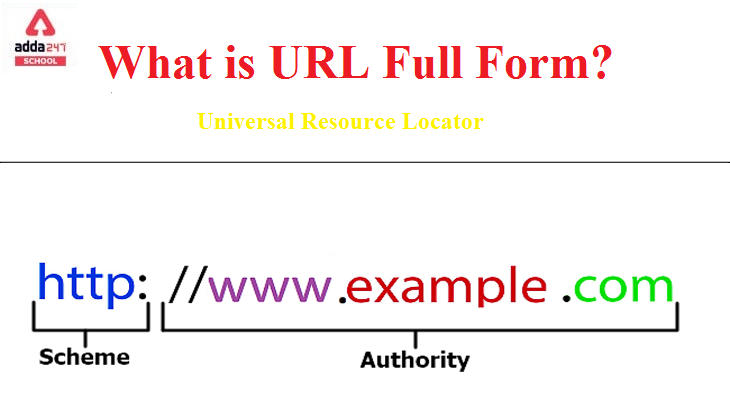
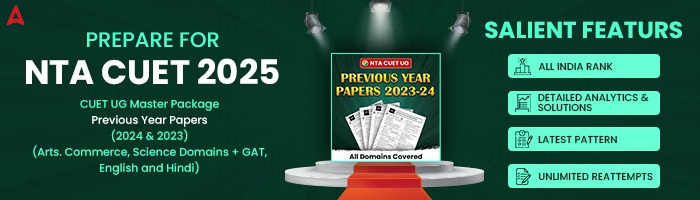
 CUET PG Result 2025 Soon @exams.nta.ac.i...
CUET PG Result 2025 Soon @exams.nta.ac.i...
 NEET Admit Card 2025 Release Date, How t...
NEET Admit Card 2025 Release Date, How t...
 CUET UG 2025 Vs CUET UG 2024, Check Majo...
CUET UG 2025 Vs CUET UG 2024, Check Majo...