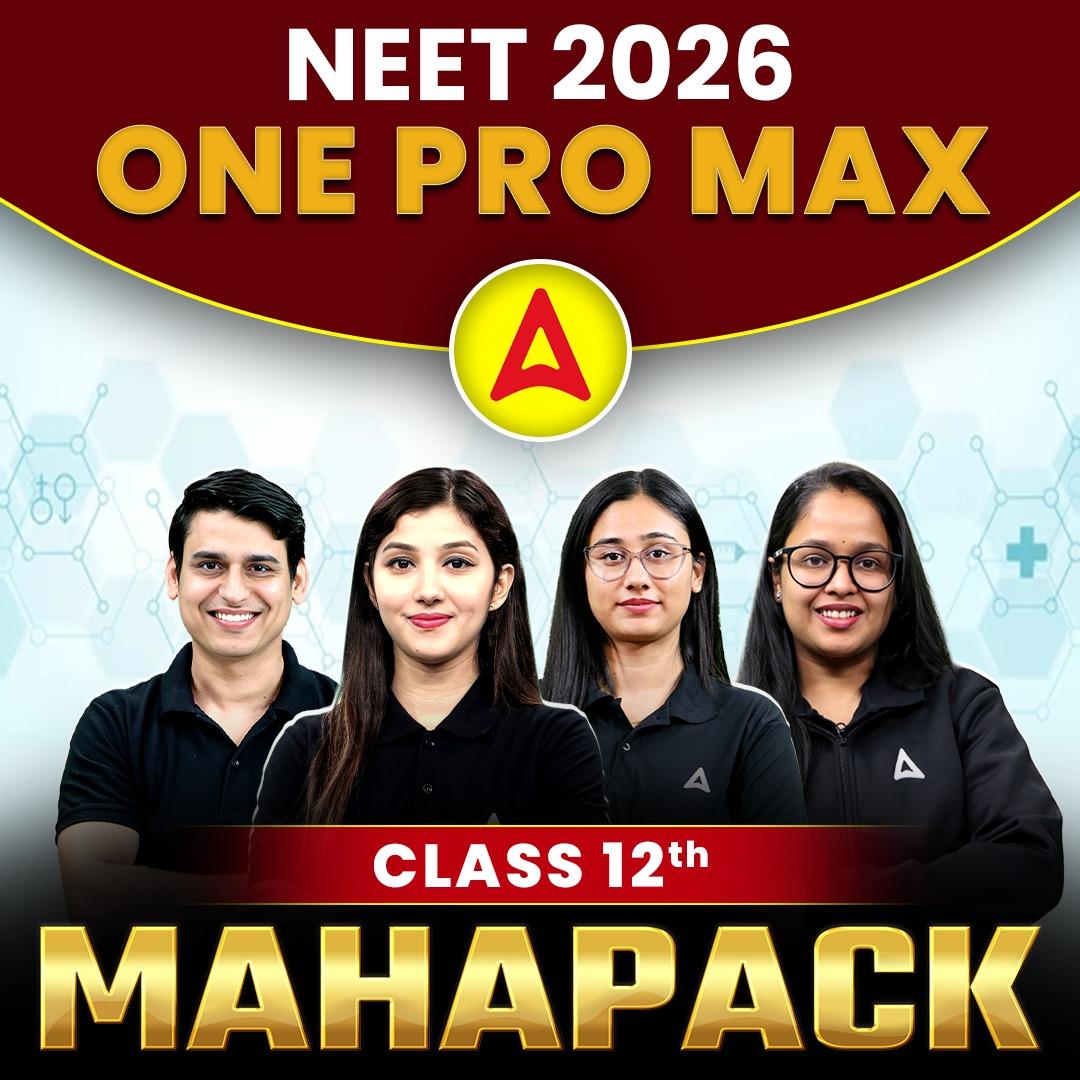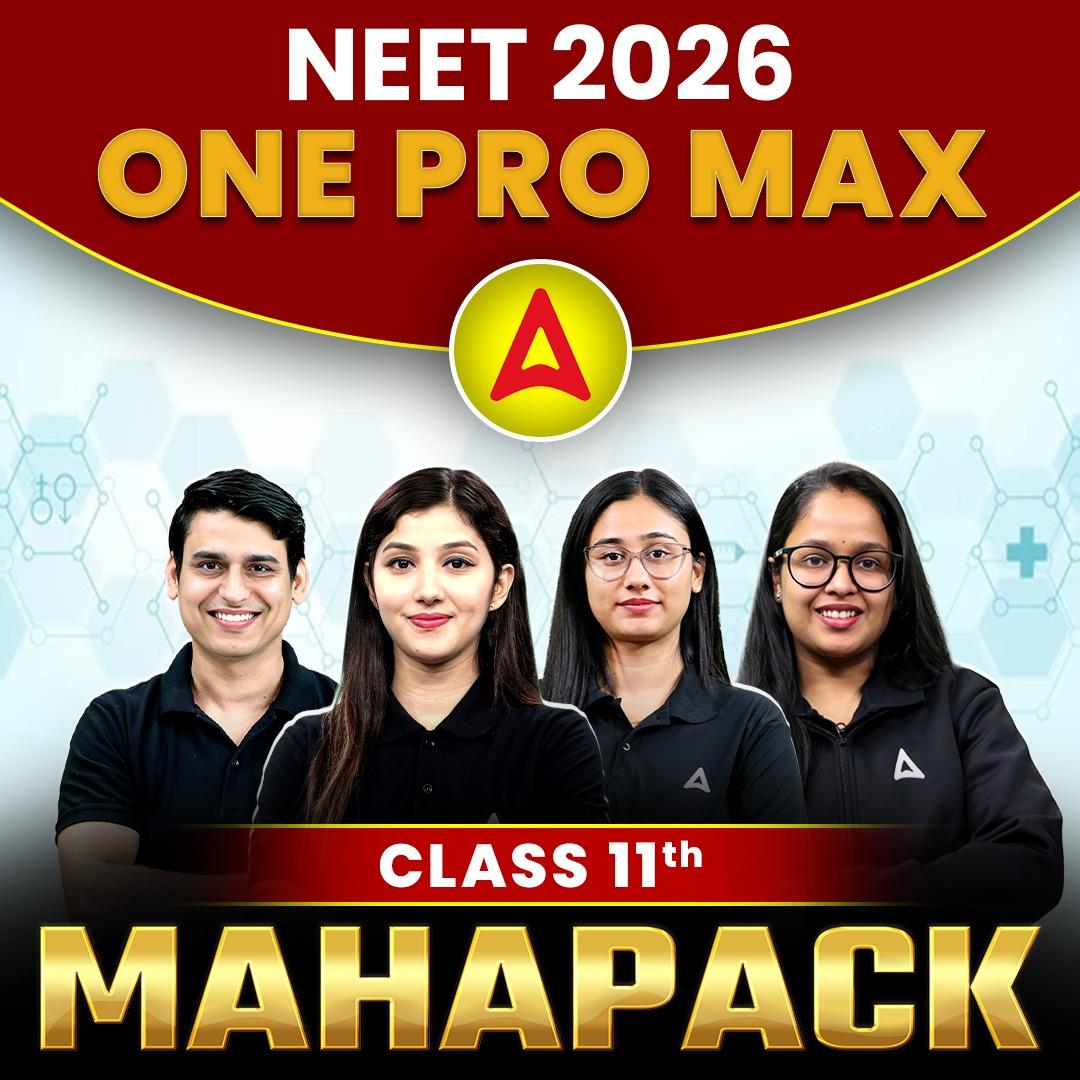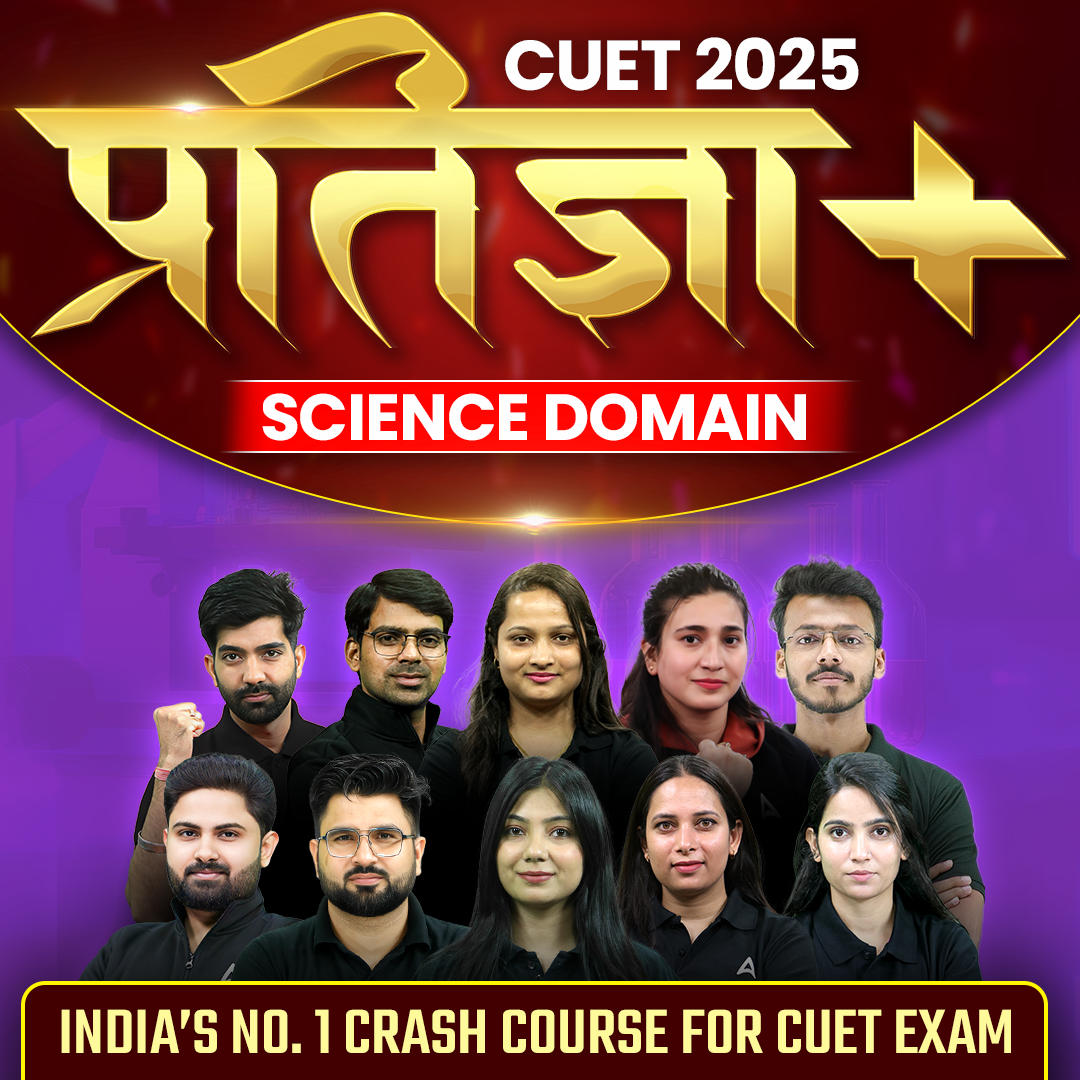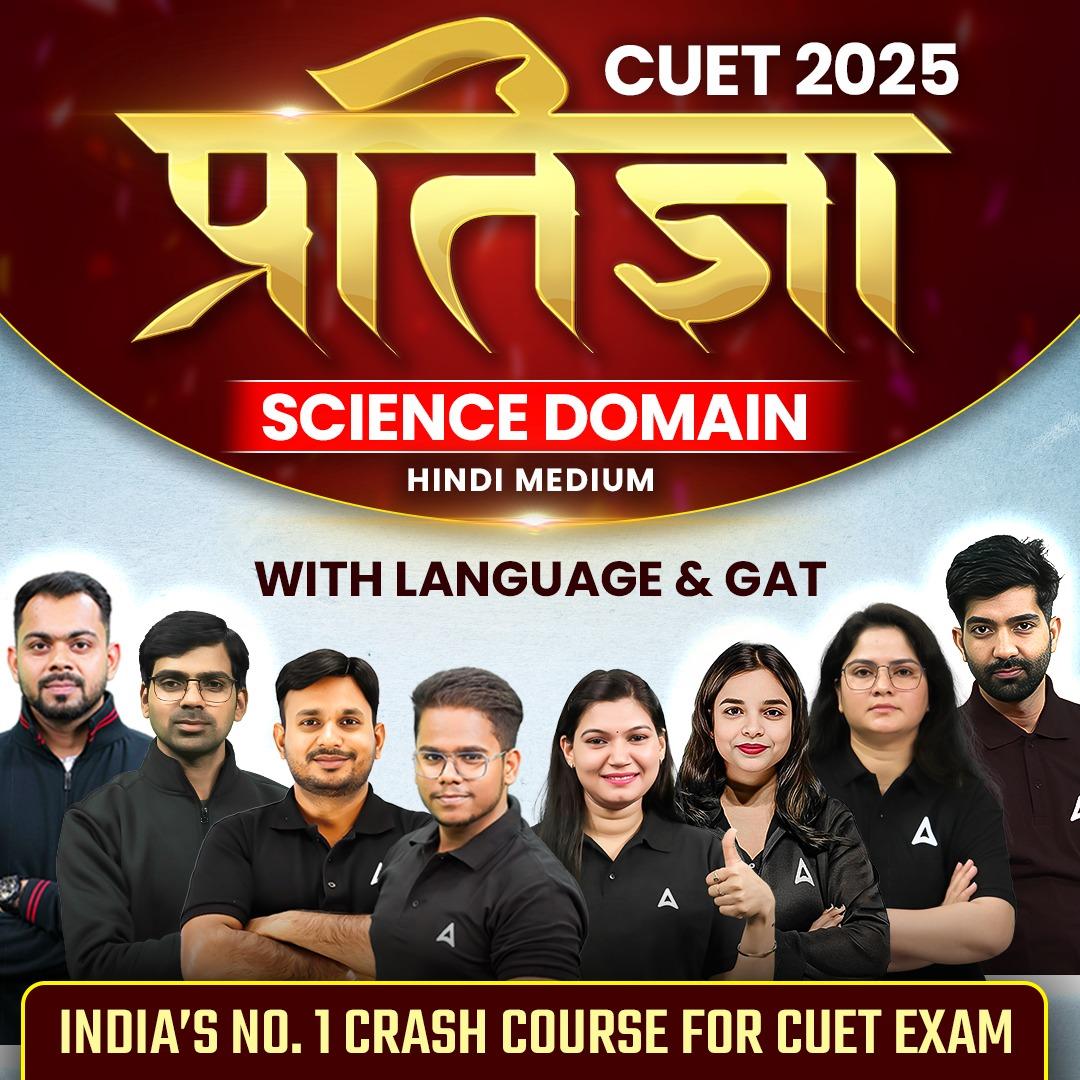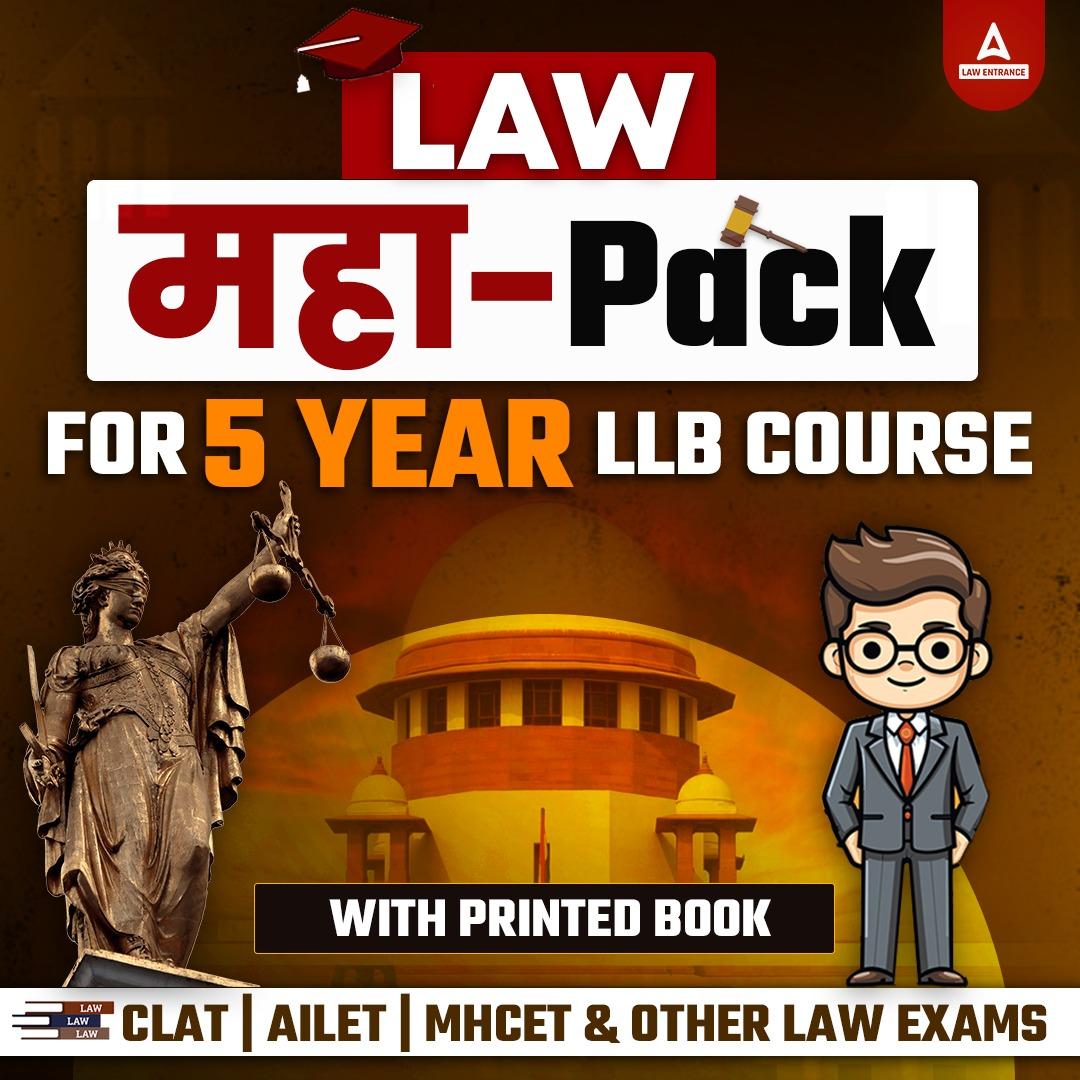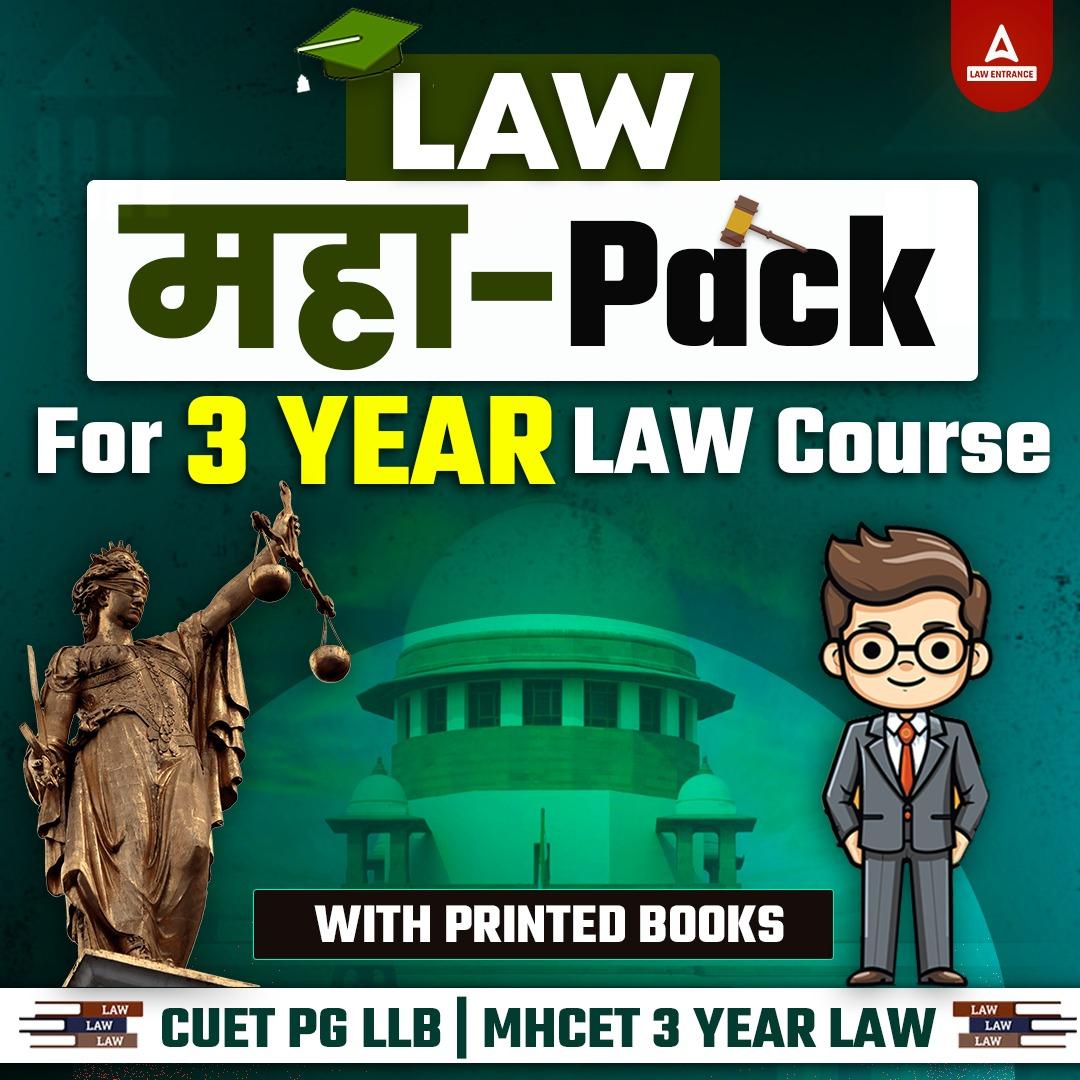Table of Contents
UUCMS Results: The Department of Higher Education, Government of Karnataka, has developed a new and valuable initiative called the “UUCMS Login Result Portal” to centralize the evaluation process for numerous undergraduate and postgraduate degrees in one place. Students can now access the UUCMS Student Login Portal to view various UG and PG course outcomes.
The portal was launched to provide a single-window platform for students enrolled in educational courses at Karnataka’s universities and institutions. The UUCMS Results 2025 for various undergraduate and postgraduate courses are now accessible on the official website at https://uucms.karnataka.gov.in/.
UUCMS Login Result 2025
The semester results for various Higher institutions of Karnataka is available now on UUCMS Login result portal. Currently, apart from accessing the uucms Karnataka gov in semester-wise results, the uucms login internal marks are also accessible on the Unified University and College Management System (UUCMS). Students who pursue higher studies at Karnataka-affiliated universities and institutes can check the UUCMS login Result 2025 semester-wise using the direct link shared below.
UUCMS Login
The Unified University and College Management System (UUCMS – ಸಮಗ್ರ ವಿಶ್ವವಿದ್ಯಾಲಯ ಮತ್ತು ಕಾಲೇಜು ನಿರ್ವಹಣಾ ವ್ಯವಸ್ಥೆ) is a flagship effort sponsored by the Department of Higher Education, Karnataka, India. The UUCMS will streamline the operations of higher education institutions. It will be in charge of admissions, exams, degree awards, class monitoring, lesson planning, and student attendance.
UUCMS-affiliated colleges and institutes in Karnataka release semester or yearly exam results through the UUCMS Login Result 2025 Window. All students enrolled in various courses at Karnataka-affiliated universities must now register through the online portal in order to access their results, degree awarding, attendance, class monitoring, and other information.
Direct link to UUCMS Results Login 2025
The Unified University and College Management System (UUCMS) Portal Result corresponds to the grades or results of students’ academic assessments with rapid and convenient access to academic results, allowing them to monitor their progress and arrange their academic activities accordingly. Students who have previously enrolled at UUCMS’s official portal must now log in using their username and password. For the convenience of the students, the link to access the UUCMS Semester Result 2025 Window is provided below.
UUCMS Login Result Link University Wise
The UUCMS Login portal is accessible for students planning to enroll in any programs provided by the 34+ universities linked to the UUCMS Login. In addition to the 34+ universities, the UUCMS Login provides academic documents for over 3801+ state colleges. Here is a compilation of Karnataka Universities that provide UUCMS Login. Review the list below:
|
University Name
|
UUCMS Login Result
|
|
Bagalkot University
|
|
|
Bangalore University
|
|
|
Bengaluru City University
|
|
|
Bengaluru North University
|
|
|
Bidar University
|
|
|
Chamarajanagar University
|
|
|
Davangere University
|
|
|
Dr. B. R. Ambedkar School of Economics University
|
|
|
Gulbarga University
|
|
|
Hassan University
|
|
|
Haveri University
|
|
|
Kannada University
|
|
|
Karnatak University
|
|
|
Karnataka Janapada Vishwavidyalaya
|
|
|
Karnataka Samskrit University
|
|
|
Karnataka State Akkamahadevi Women’s University
|
|
|
Karnataka State Dr. Gangubhai Hangal Music and Performing Arts University
|
|
|
Karnataka State Open University
|
|
|
Kodagu University
|
|
|
Koppal University
|
|
|
Kuvempu University
|
|
|
Maharani Cluster University
|
|
|
Mandya University
|
|
|
Mangalore University
|
|
|
Nrupathunga University
|
|
|
Raichur University
|
|
|
Rani Channamma University
|
|
|
St. Joseph University
|
|
|
Tumkur University
|
|
|
University of Mysore
|
|
|
Vijayanagara Sri Krishnadevaraya University
|
|
|
Visvesvaraya Technological University
|
UUCMS Login Result 1st Sem 2025
Recently, most universities conducted odd semester exams in the months of November-December 2024. Most of the universities of the Karnakta state recently administered the odd sems exams for 1st, 3rd, 5th, 7th and 9th semesters. The uucms login result sem-wise for BSc, BCom, BTech, MSc, MA, and BA programs has been uploaded on the UUCMS Portal within a few days. Students who appeared in the exams can check their results at UUCMS Login providing their login credentials.
How to Download uucms.karnataka.gov.in result 2025?
Students who successfully registered at the UUCMS Portal can check their semester exam results by following the below-mentioned steps.
Step 1: Visit the official website of the Unified University and College Management System (UUCMS) at https://uucms.karnataka.gov.in/.
Step 2: On the home page of the website, click the “login” button located in the navigation panel.
Step 3: The UUCMS Result Login Window 2025 opens on the screen.
Step 4: Enter your login, password, and the security captcha.
Step 5: Click the “Login” button.
Step 6: The UUCMS portal login Window will appear on the screen.
Step 7: Review and download your semester results and other documents as per your requirements.
Check:- Karnataka 2nd PUC Toppers List 2025
UUCMS login Internal Marks 2025
It is informed all the students and stakeholders that the UUCMS Log in Results window now also features the Semester internal marks The Karnataka-affiliated universities also uploaded the semester-wise internal marks in the UUCMS login result portal i.e. https //uucms.karnataka.gov.in. Most of the universities conduct internal exams in the middle of an ongoing semester. These exams are crucial for students to evaluate their preparation and identify their weak areas.
How to Check UUCMS Login Internal Marks 2025?
To check your internal marks on the UUCMS (Unified University & College Management System) portal, follow these steps:
Step 1: Visit the official website of the UUCMS Portal at https://uucms.karnataka.gov.in/.
Step 2: Click on the “login” button located in the navigation bar of the home page.
Step 3: Enter “username” and “password” to finish the login procedure.
Step 4: Fill out the “security captcha” to complete the form.
Step 5: Select the exams tab from the dashboard.
Step 6: Click on the link to view internal marks and evaluation details.
Step 7: Select the course and semester to examine the internal evaluation scores.
Step 8: The internal marks will become apparent on the screen.
Step 9: Check and download the result pdf for later use by clicking the download icon.
If you cannot find the marks or face login problems, contact your college administration or UUCMS support for assistance.
Also, Check Karnataka 2nd PUC Results 2025
UUCMS Registration 2025 at uucms.karnataka.gov.in login
To access the facility of the UUCMS Registration Portal, you must register at the portal first. Students who are new to the UUCMS portal and want to register should visit the official website at https://uucms.karnataka.gov.in/. Several documents are required for students to register, including their Aadhar card, course admission data, address details, and so on. The link mentioned below brings students to the UUCMS Login portal registration window.
UUCMS Portal 2025 – Click to Register
Steps to Register at UUCMS Login Portal
Go through the below-mentioned steps in order to register at the UUCMS Login Portal.
Step 1: Go to the official website of the Unified University and College Management System (UUCMS) at https://uucms.karnataka.gov.in/
Step 2: On the navigation bar of the home page, click the “login” button.
Step 3: The UUCMS Registration form will open on your screen.
Step 4: Scroll down and click “New Candidate Registration”
Step 5: The UUCMS registration window will open on your screen.
Step 6: Fill up the registration form with all the requested information.
Step 7: Complete the form by creating UCCMS login credentials.
Step 8: Log in to the portal with your UCCMS login credentials to check your university results and other documents.
UUCMS Student Login Portal 2025
After registering themselves at the UUCMS Login Portal, candidates can access a range of academic information, including test results, and attendance after logging into their accounts. The UUCMS Karnataka gov in Login window looks like this
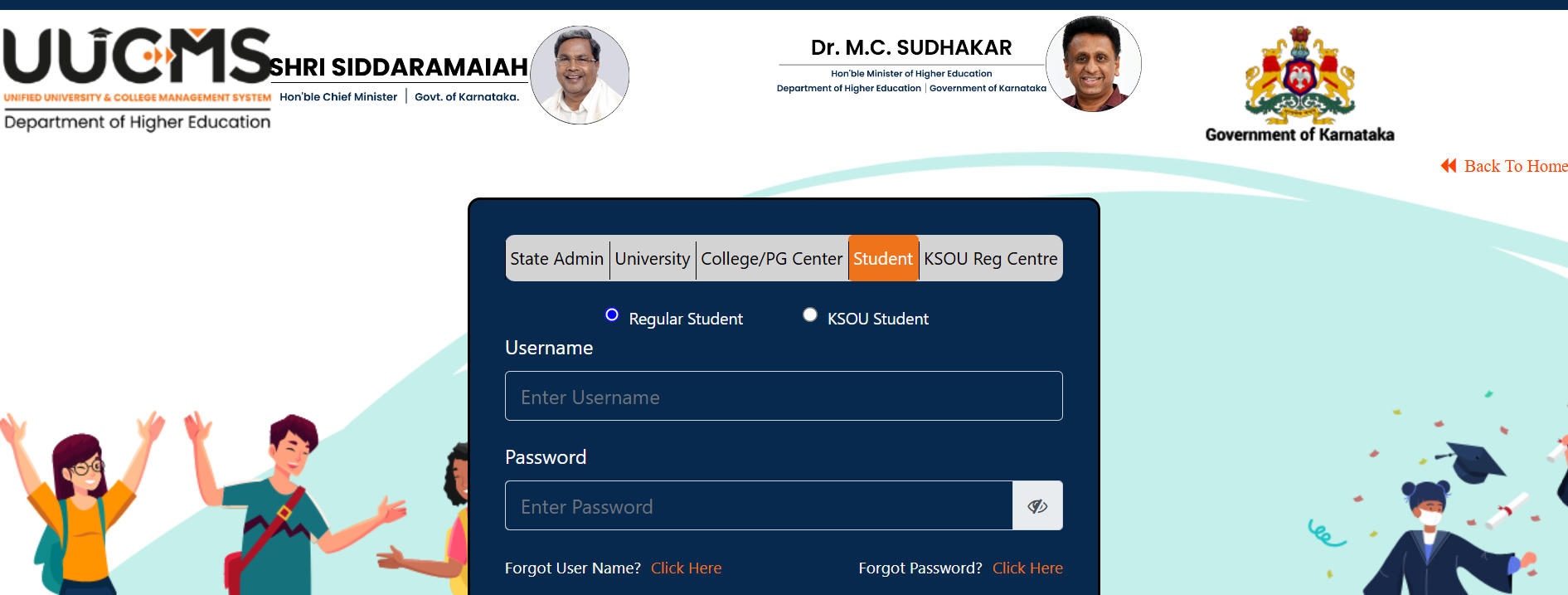
Affiliated Karnataka Universities List with UUCMS
Around 34+ state universities and more than 3801+ state colleges are linked to the UUCMS site, and all students at these institutions can access their documents and semester results via the UUCMS Result window. Check out the list of affiliated universities that are linked with the UUCMS portal login Result 2025.
| Karnataka Universities linked with UUCMS portal 2025 | |
|
|
About UUCMS Portal Login 2025
The UUCMS Student Login platform was created through collaboration between the Centre for Smart Governance, the Government of Karnataka’s Department of E-Governance, and the State Project Monitoring Unit of the Department of Higher Education. The State Project Management Unit (SPMU) is in charge of ensuring that UUCMS runs smoothly and efficiently. It grants access to academic records, exam schedules, attendance records, and other pertinent data.
Also Read: NCERT Saathi Portal 2025 Introduces Free Coaching for JEE, NEET Exams

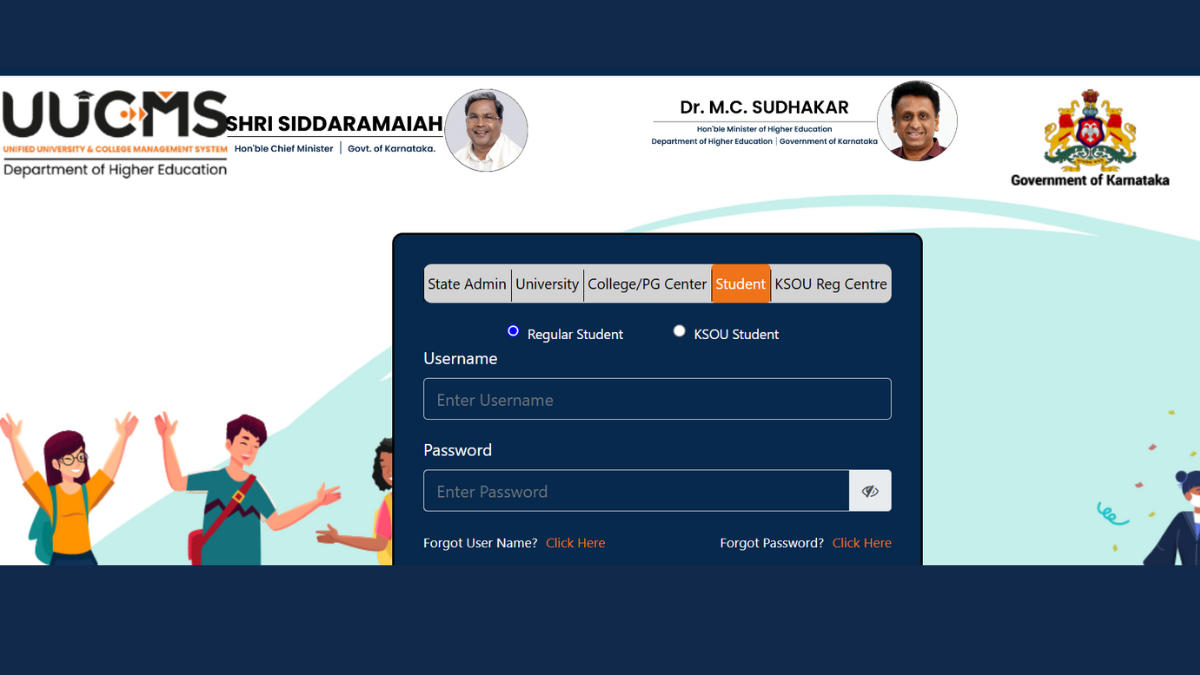
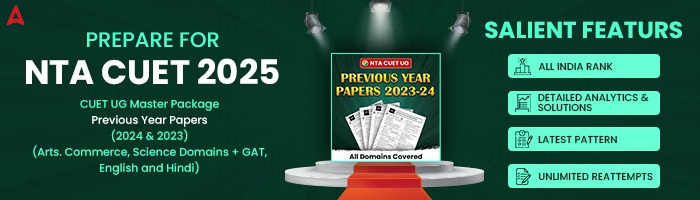
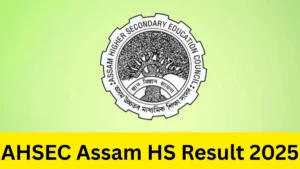 Assam HS Result 2025 Out Today, Check AH...
Assam HS Result 2025 Out Today, Check AH...
 TS 10th Results 2025 OUT Today, Check BS...
TS 10th Results 2025 OUT Today, Check BS...
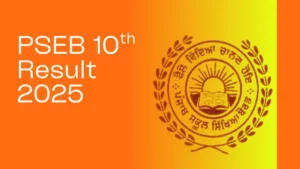 Punjab Board 10th Result 2025, Check PSE...
Punjab Board 10th Result 2025, Check PSE...