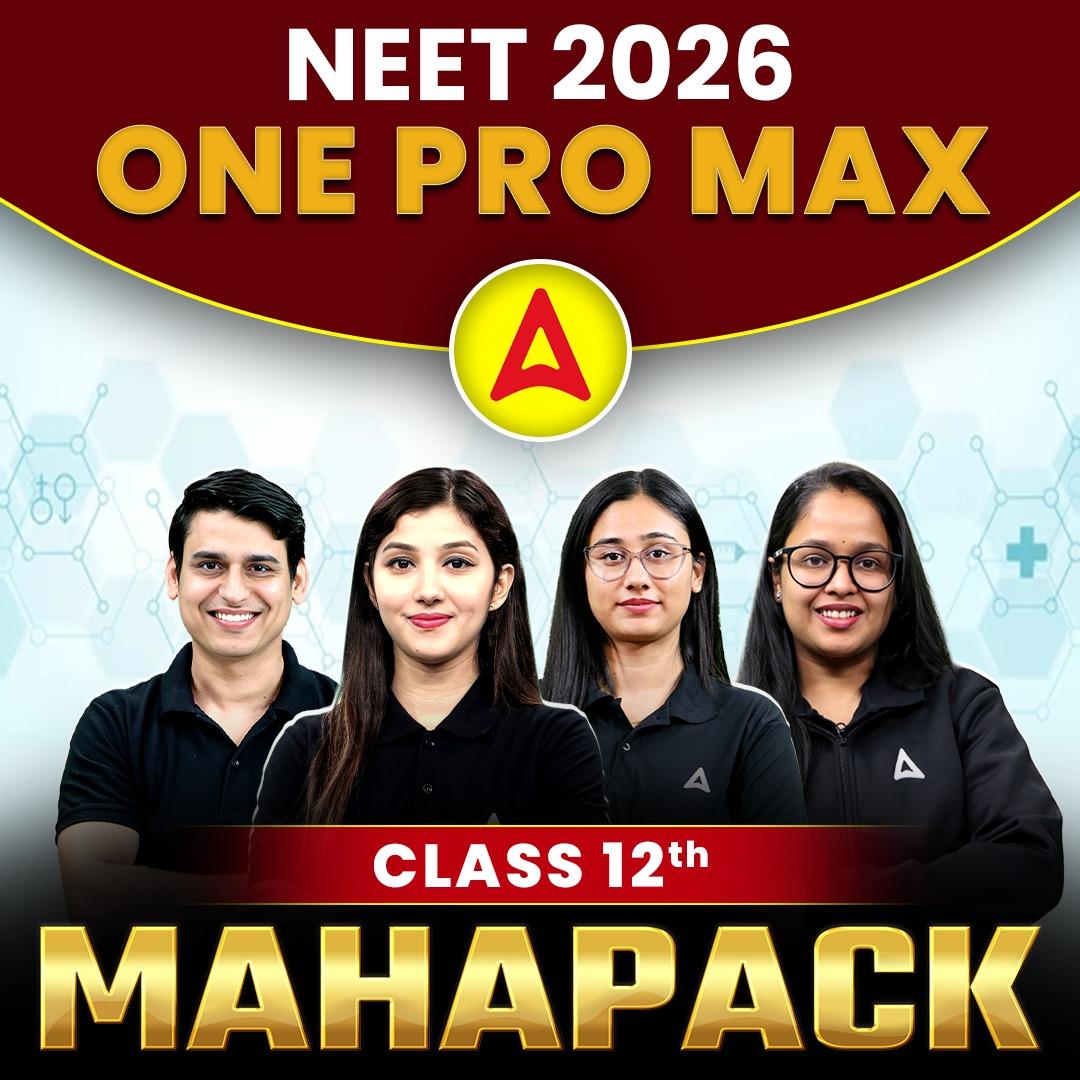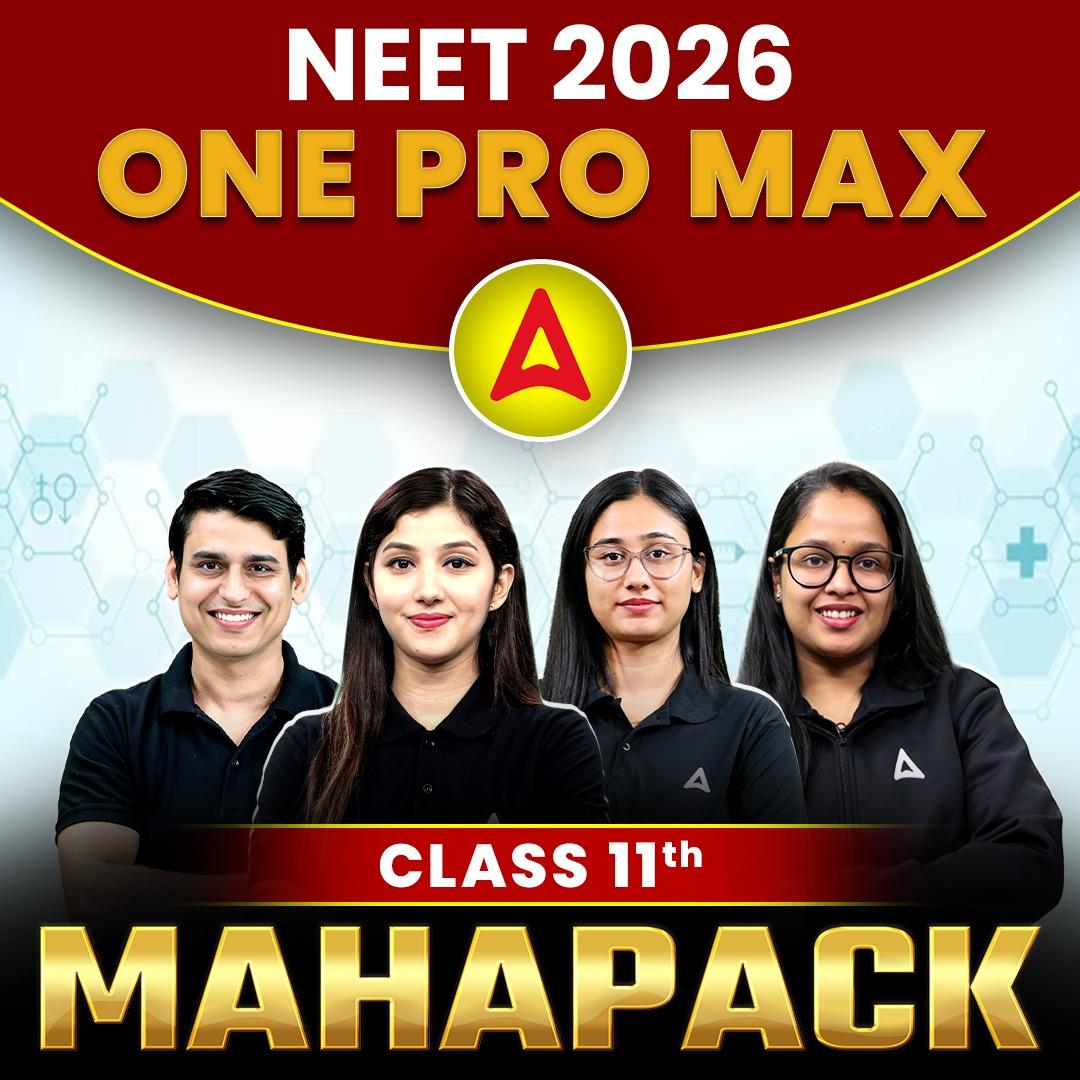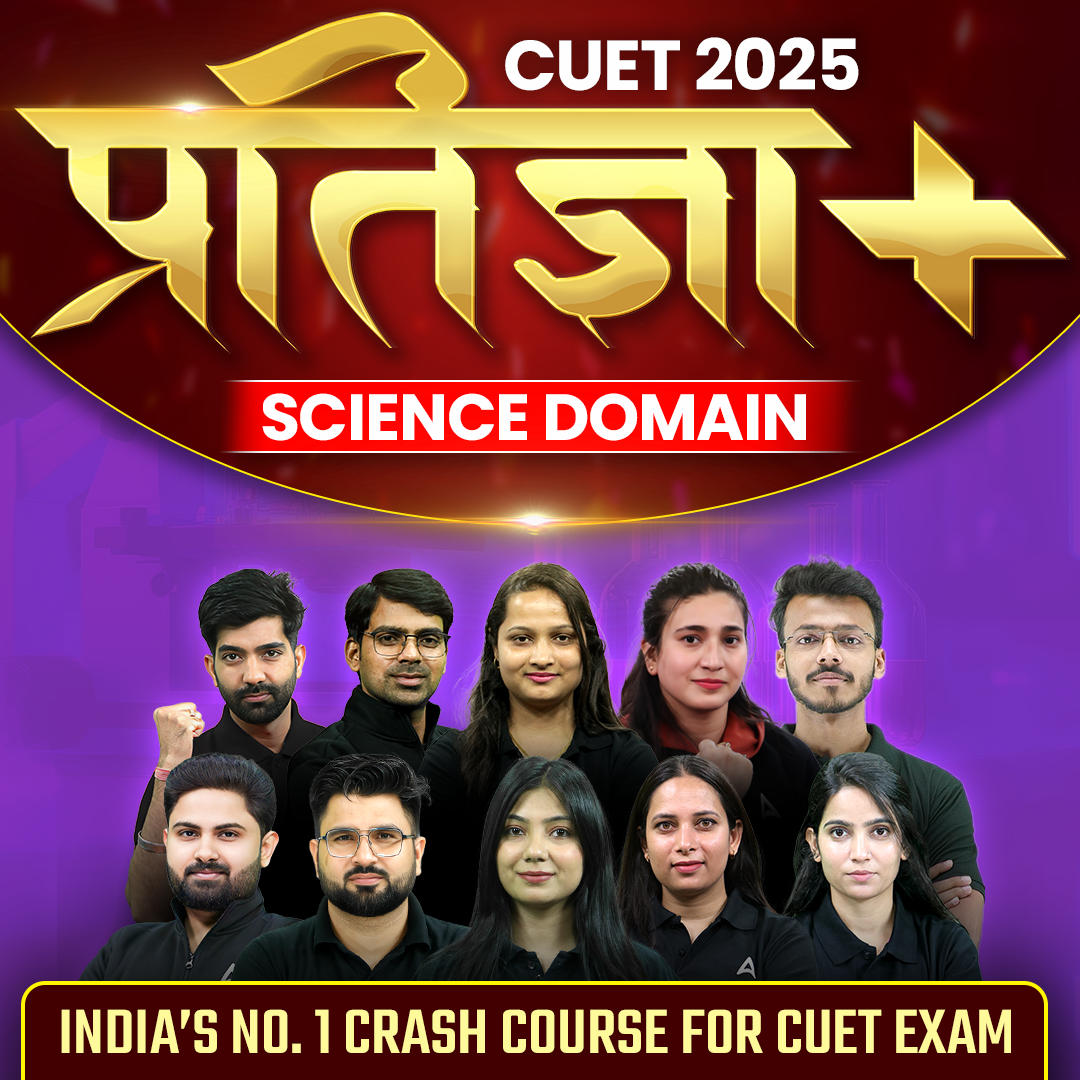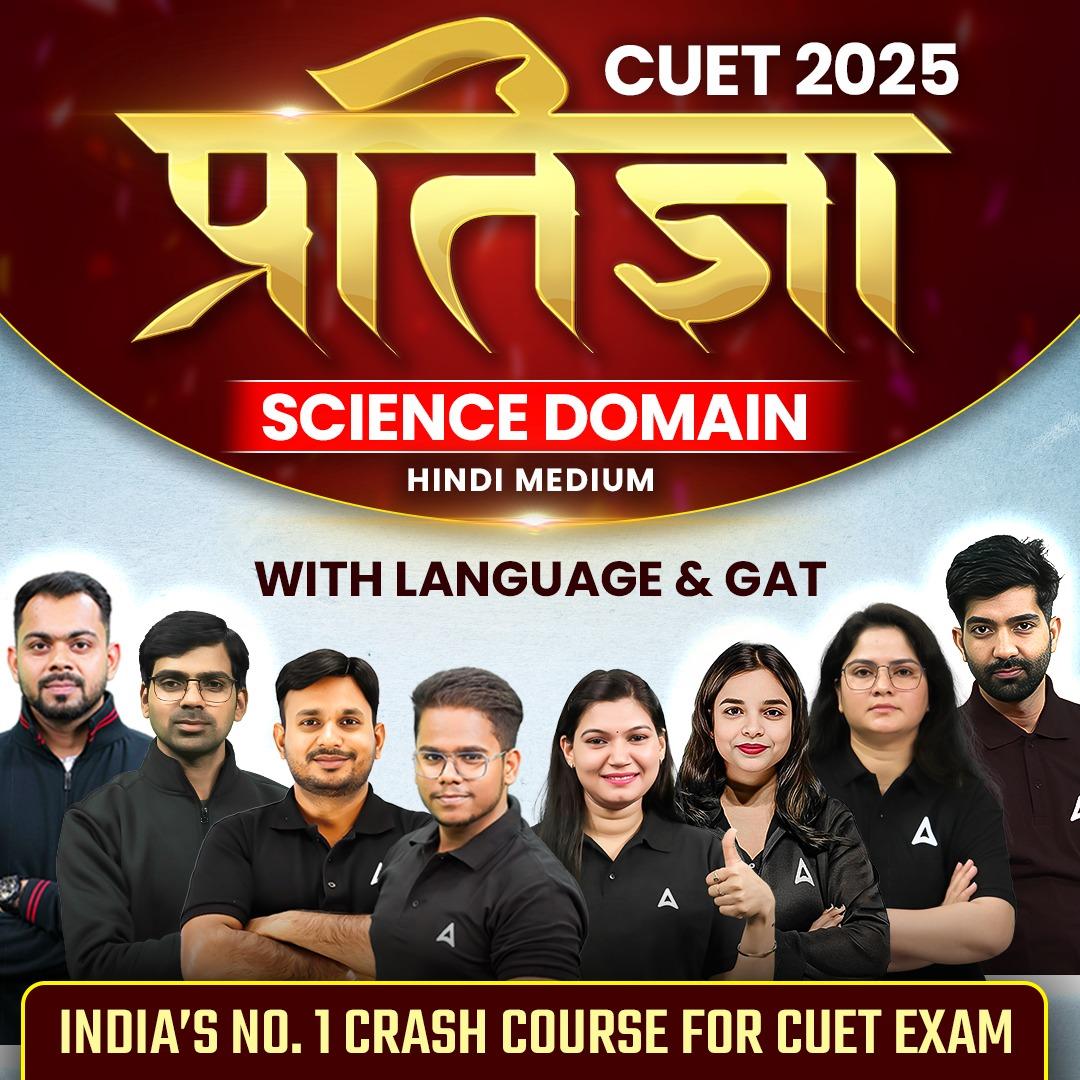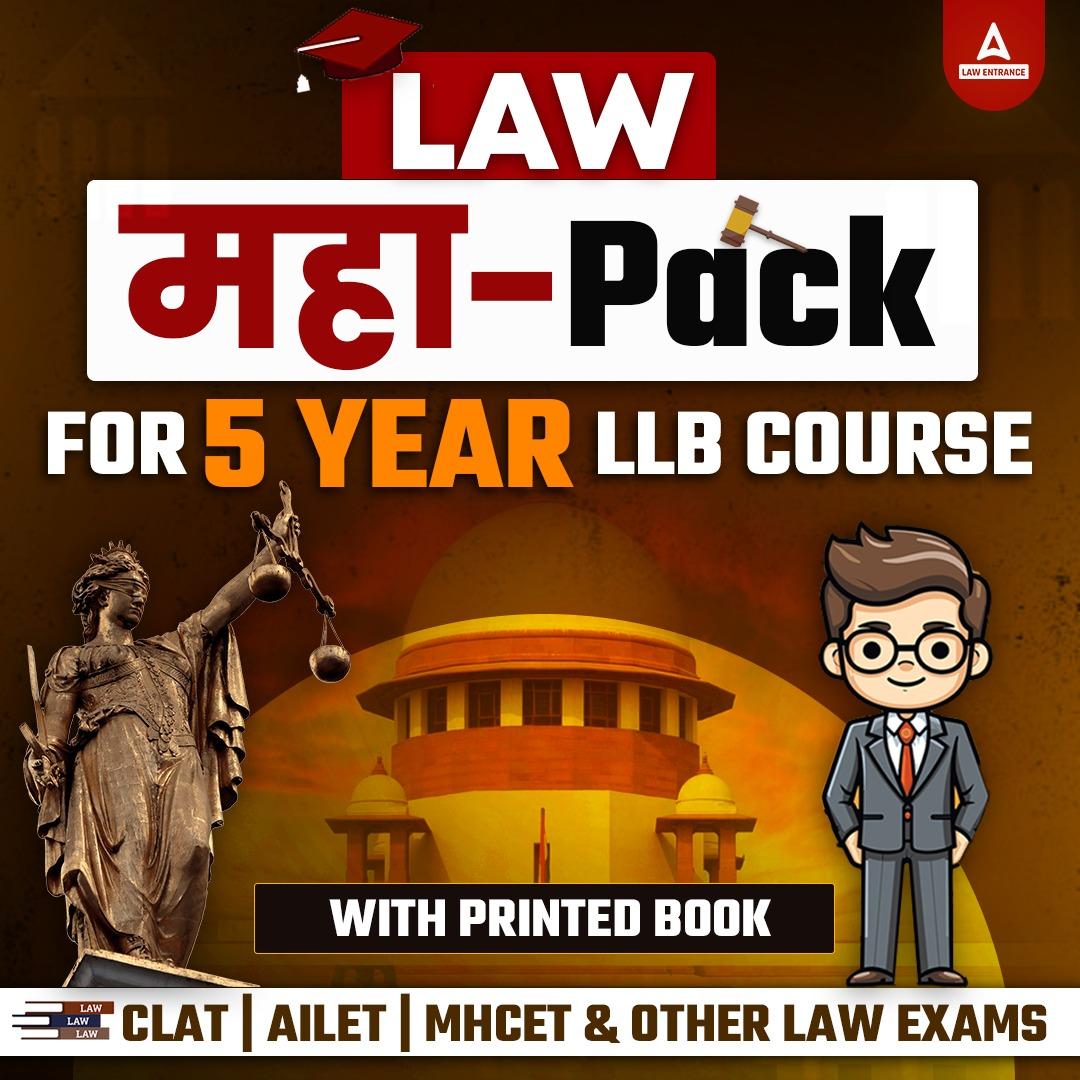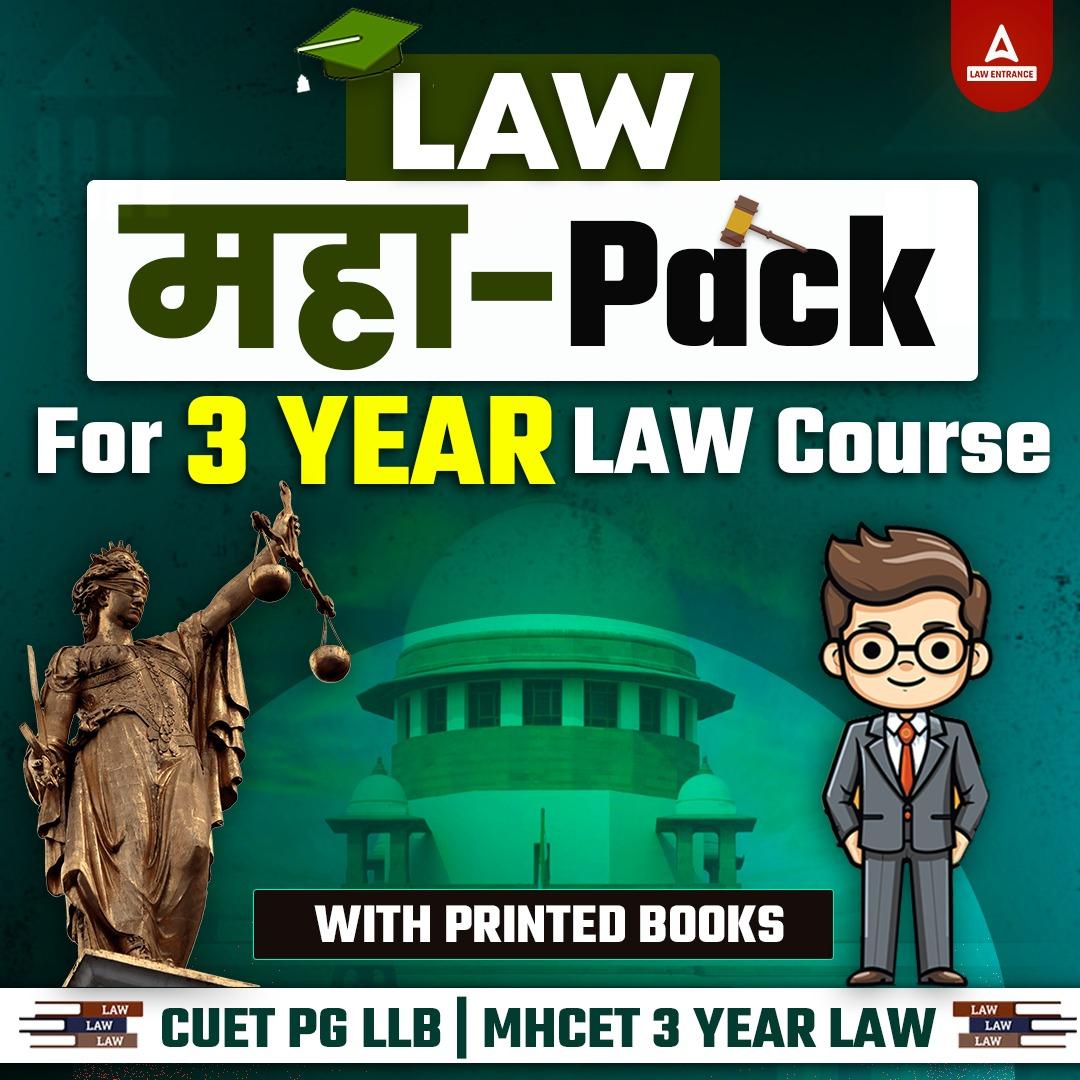Table of Contents
Visvesvaraya Technological University (VTU), formerly Visveswaraiah Technological University, has just announced semester-wise VTU Results 2024 for courses including BArch, BTech, BE, and other exams. VTU Results 4th Sem is available online at the university’s official result page at results.vtu.ac.in.
VTU Results 2024
As per the latest received update, Visvesvaraya Technological University released various semester VTU Results 2024 for its UG programs. The students of UG courses can check their VTU Results 4th Sem on the official result portal of the University- results.vtu.ac.in. Students can check the Visvesvaraya Technological University VTU 4th Sem Results 2024 using their USN. All students who took the exam can view and obtain their results via the direct link below.
VTU Results 4th Sem
The Visvesvaraya Technological University has finally released the VTU Results 4th Sem and for the 2nd semester for the BE, B.Tech, BA, BSC, and BCOM courses after the exams have concluded. The link to view and download the VTU 4th sem results 2024 has been activated on the official website, results.vtu.ac.in and also given below. The VTU marksheet was made available online by the authorities in addition to the publication of the results for the second and fourth semesters.
VTU Results: Overview
Visvesvaraya Technological University (VTU) is based in Belagavi, Karnataka. It was formed in 1998. The University Grants Commission (UGC) has acknowledged the university. Visvesvaraya Technological University provides modern and renovated facilities for its students, staff, and faculty members.
|
Visvesvaraya Technological University Highlights
|
|
|
University Name
|
Visvesvaraya Technological University
|
|
Established
|
1998
|
|
Location
|
Belagavi, Karnataka
|
|
VTU Results 4th Sem Status
|
Released
|
|
Accreditations
|
NAAC
|
|
Approvals
|
UGC
|
|
Gender
|
Co-ed
|
VTU Results 2nd, 4th Sem Link
The Visvesvaraya Technological University’s official websit now provides a VTU Results 2nd, 4th Sem Link to view and download the results of the university’s second and fourth semesters for 2024. The exam marks and grades for the BA, BSC, and BCOM courses are displayed in the results. The VTU Results 4th Sem include an overall grade as well as subject-specific scores. Students can use these results to gauge their level of performance during the semester. students can check their VTU 4th sem results 2024 online using the correct login credentials.
| Marksheet Download Link |
| VTU 2nd, 4th Sem Result 2024 Link |
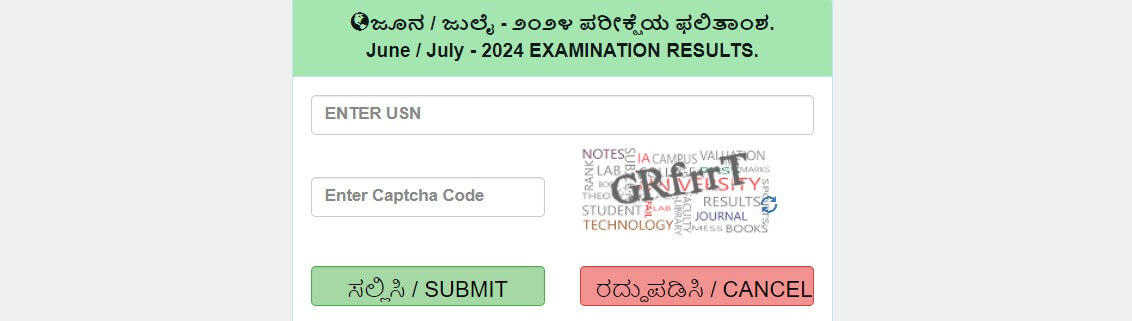
Visvesvaraya Technological University Results: Coursewise
Students can check here the direct link to download VTU Results or various UG and PG courses.
|
Course
|
Result Links
|
| BE 6th semester for all regions (CBCS) | Click here |
| BE for all regions (CBCS) | Click here |
| BArch for all regions (CBCS) | Click here |
| BE 1st & 2nd semester for all regions (CBCS) | Click here |
| BArch 7th & 8th semester for all regions (CBCS) | Click here |
| BE 7th & 8th semester [Arrear] for all regions (CBCS) | Click here |
| BPlan 7th & 8th semester for all regions (CBCS) | Click here |
| BArch for all regions (Non-CBCS) | Click here |
| B.E 7th & 8th semester for all regions (Non-CBCS) | Click here |
|
BE/BTech 3rd semester [2022 Scheme] for all regions (CBCS)
|
|
|
BPlan 1st – 7th semester for all regions (CBCS)
|
|
|
BArch for all regions (Non-CBCS)
|
|
|
BE for all regions (Non-CBCS)
|
|
|
BE/BTech 1st & 2nd semester [2022 Scheme] for all regions (CBCS-Revaluation)
|
|
|
BE/BTech 7th & 8th semester for all regions (CBCS-Revaluation)
|
|
|
BArch 7th & 8th semester for all regions (CBCS-Revaluation)
|
|
|
BE/BTech 7th and 8th semester Revaluation All Regions
|
|
|
BArch 7th and 8th semester Revaluation All Regions
|
|
|
BE for All Regions
|
|
|
BE/BTech 3rd and 4th semester All Regions
|
|
|
BE/BTech 5th and 6th semester All Regions
|
|
|
BE/BTech 1st and 2nd semester All Regions
|
|
|
BE/BTech 7th and 8th semester All Regions
|
|
|
BArch 7th to 10th Semester All Regions
|
|
|
BE/BTech 7th and 8th Semester All Regions
|
How to Download VTU 4th Sem Results 2024?
Candidates can view their vtu 4th sem results 2024 for various UG courses such as BArch, BTech, BE, and other exams online at the university’s official website. Follow the steps below to learn how to check the VTU results PDF.
Step 1: Visit the official website – vtu.ac.in
Step 2: Click on the ‘Result’ segment given in the examination section.
Step 3: Click on the June/July-2024 Examination.
Step 4: Select the Course from the list and click on it.
Step 5: Enter your USN, captcha and click on submit.
Step 6: Marksheet will be displayed on the screen.
Step 7: Download the scorecard or take the result printout for future reference.
Details Printed on VTU Results 2024 Marksheet
VTU (Visvesvaraya Technological University) results are typically printed with several key details. Here’s a breakdown of what you might find on a detailed VTU results printout:
- Student Information:
Name: Full name of the student.
Register Number: Unique identification number for the student.
Course: The course or program the student is enrolled in.
Semester: The semester for which the results are being displayed. - Subject-wise Details:
Subject Code: The unique code assigned to each subject.
Subject Name: The name of the subject.
Credits: The number of credits assigned to each subject.
Marks Obtained: The marks obtained by the student in each subject.
Maximum Marks: The total possible marks for each subject.
Grade/Result: The grade or result in each subject (e.g., Pass, Fail, Grade A, etc.). - Aggregate Information:
Total Marks Obtained: Sum of marks obtained across all subjects.
Total Maximum Marks: Sum of maximum marks for all subjects.
SGPA/CGPA: Semester Grade Point Average (SGPA) or Cumulative Grade Point Average (CGPA) for the semester or program. - Result Status:
Pass/Fail: Overall result indicating whether the student has passed or failed the semester.
Remarks: Any additional comments or remarks from the university, such as “Detained,” “Grace Marks Awarded,” etc. - Additional Information:
University Seal/Signature: Official seal or signature for authentication.
Date of Issue: The date on which the results are issued.

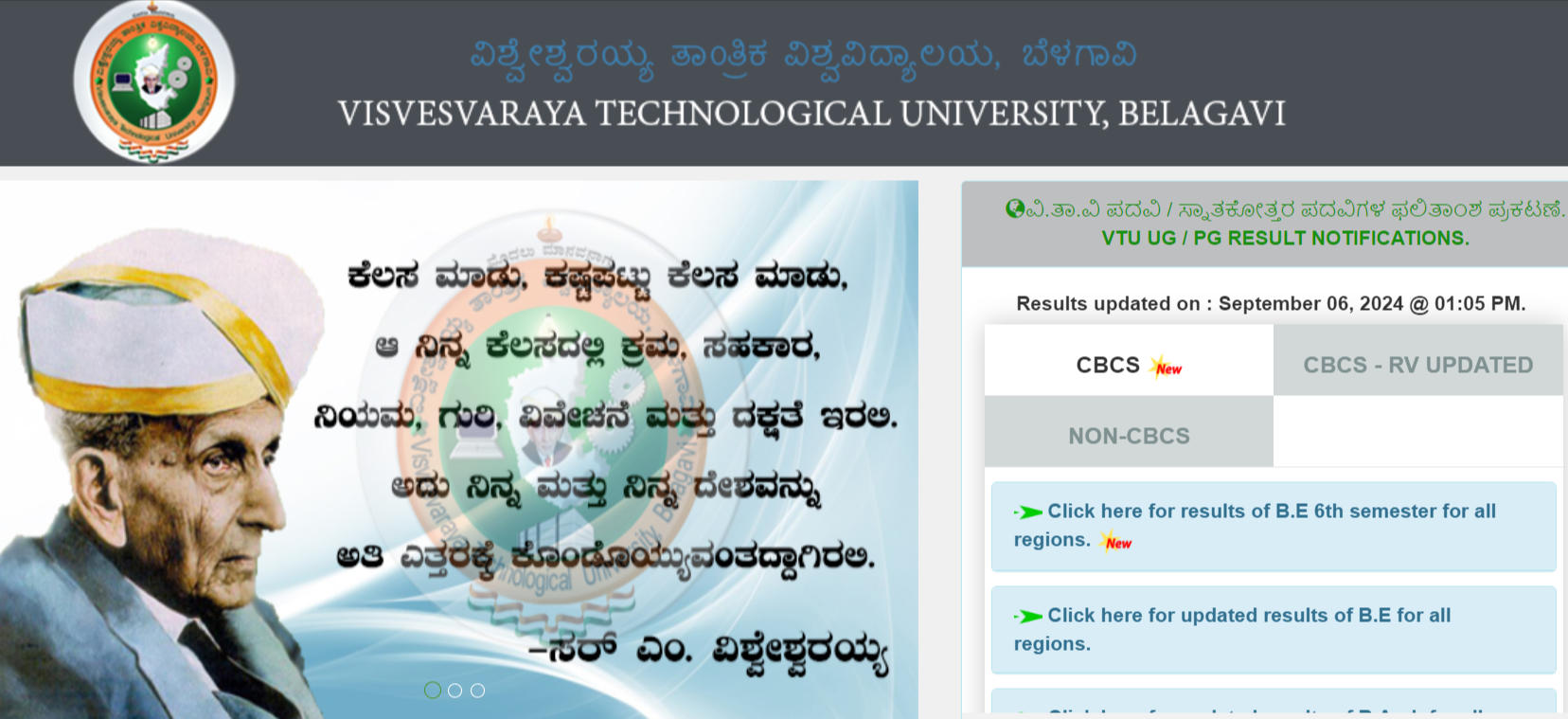
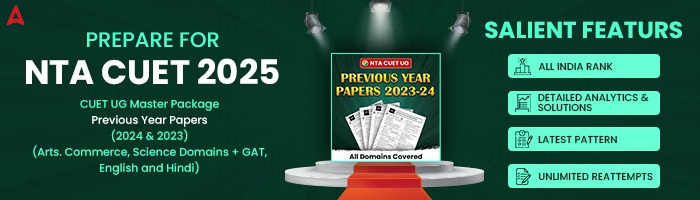
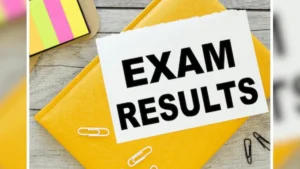 UP, MP, CBSE Board Result 2025 Live Upda...
UP, MP, CBSE Board Result 2025 Live Upda...
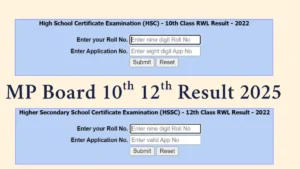 Class 10th result 2025 MP Board Announce...
Class 10th result 2025 MP Board Announce...
 West Bengal HS Result 2025, WBCHSE Class...
West Bengal HS Result 2025, WBCHSE Class...