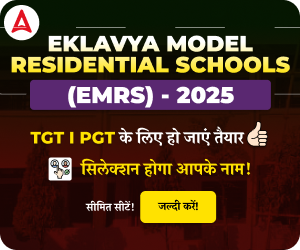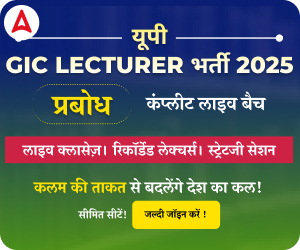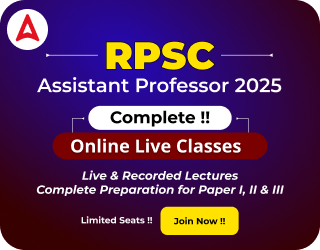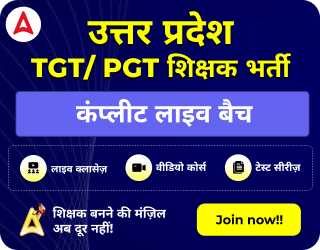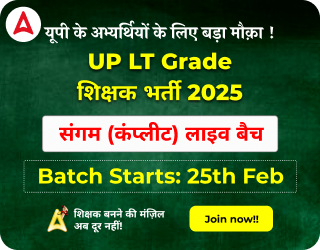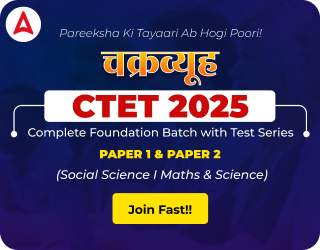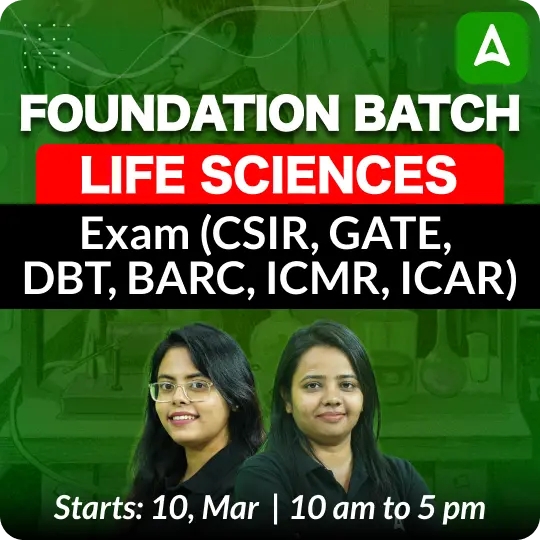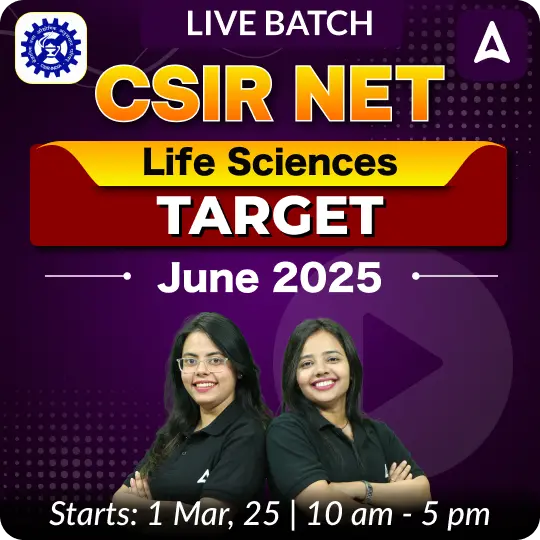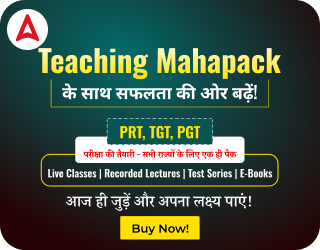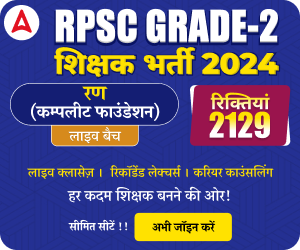Table of Contents
NTA PhD Answer Key 2023 has been released for the PhD Entrance Test for DU, JNU, BHU and BBAU – 2023 on NTA official website. National Testing Agency has conducted the NTA PhD Exam on 26, 27, 30, 31 October 2023 in the Computer Based Test (CBT) mode across the country.
The National Testing Agency has released the NTA PhD Provisional Answer Keys along with the Question Paper with Recorded Responses on the website. Candidate have to login into their account to download NTA PhD Answer Key PDF. The details regarding NTA PhD Answer Key 2023 has been given below.
NTA PhD Answer Key 2023
National Testing Agency has released the NTA PhD Entrance Test for DU, JNU, BHU and BBAU – 2023 on official website today i.e. 8 November 2023. All the appeared candidate are advised to check the NTA PhD Answer Key 2023 through login into their account. Candidate can download NTA PhD Answer Key 2023 PDF through below article. NTA PhD Answer Key 2023 will explain the status of qualifying status and cut off criteria.
NTA PhD Answer Key 2023 Official Notice
NTA PhD Answer Key 2023- Overview
The following table includes all of the crucial dates for NTA PhD Answer Key 2023. Candidates can better prepare for the NTA PhD Admission 2023 by following the below table.
| NTA PhD Entrance Answer Key 2023 | |
| Event | Date |
| NTA PhD Entrance Exam Date | 26, 27, 30, 31 October 2023 |
| NTA PhD Provisional Answer Key | 8 November 2023 |
| NTA PhD Answer Key Objection Link | 8 November 2023 to 10 November 2023 (up to 11:00 PM) |
| NTA PhD Final Answer Key | To be announced |
| NTA PhD Entrance Exam Result | To be announced |
How to download the NTA PhD Answer Key 2023?
The NTA Ph.D. Answer Key 2023 can be downloaded from the official website of the National Testing Agency (NTA) at phd-entrance.samarth.ac.in. Candidates are advised to follow the below steps easily to download the NTA PhD Answer Key 2023. NTA PhD Answer Key will be released in a PDF format and in both English and Hindi.
Here are the steps on how to download the NTA PhD Answer Key 2023:
- Visit the official website of the NTA PhD Entrance Exam at phd-entrance.samarth.ac.in.
- On the homepage, locate and click on the ‘View/Challenge Answer key’ tab.
- Select your subject and enter your registration number and date of birth in the designated fields.
- Click on the ‘Submit’ button.
- The NTA PhD Answer Key 2023 will be displayed on your screen.
- You can save or print the answer key for future reference.
NTA PhD Answer Key 2023 Download Link
The direct link to download NTA PhD Answer Key 2023 is given below. All the appeared candidate can download the NTA PhD Answer Key 2023 for DU, JNU, BHU and BBAU – 2023 through clicking on the below link. Candidate must login into their account through below link to download a PDF of NTA PhD Answer Key 2023 for DU, JNU, BHU and BBAU – 2023.
Direct link to download NTA Ph.D. Answer Key 2023
How to Challenge NTA PhD Answer Key 2023?
NTA PhD Answer Key 2023 Objection Link has been active on 8-10 November 2023. Candidate who find any error NTA PhD Answer Key 2023 can apply for challenge by paying a fee of ₹ 200/- per question from 8 November 2023 to 10 November 2023 (up to 11:00 PM). Candidate must follow the below steps to challenge NTA PhD Answer Key 2023.
- Please go to the website https://phd-entrance.samarth.ac.in /
- Login with your Application Number, Password, or Login with Application Number and Date of Birth and enter the Security Pin as displayed, and click on the Login Button.
- Click the ‘View/Challenge Answer Key’ button.
- The Option(s) next to the Question ID under the column ‘Correct Option(s)’ stands for the most appropriate Answer Key to be used by NTA.
- If you wish to challenge this option, you may use any one or more of the Options given in the next five columns by clicking the check box
- You may want to upload supporting documents in which you can select ‘Choose File’ and upload (all documents are to be put in a single pdf file).
- After clicking on your desired Option(s) ID for Challenge scroll down and click on ‘Submit and Review Claims’ and move to the next screen.
- You will see a display of all the Question ID and Option(s) you have challenged. You may still modify your selection by clicking on ‘Modify Claim’. Once you have selected all the Option(s) ID for Challenge you can click on ‘Save Claim
and Pay Fee’. - Click on ‘Save Claim and Pay Fee’ to select payment options. No modification will be allowed after payment.



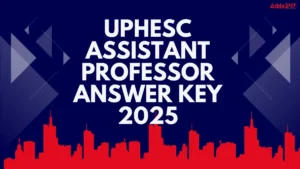 UPHESC Assistant Professor Unofficial An...
UPHESC Assistant Professor Unofficial An...
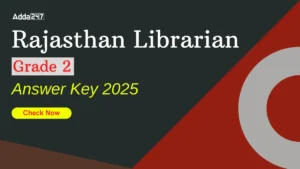 Rajasthan Librarian Grade 2 Answer Key 2...
Rajasthan Librarian Grade 2 Answer Key 2...
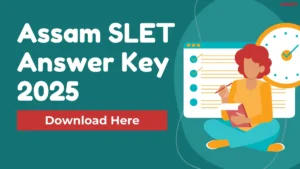 Assam SLET Answer Key 2025 Out, Download...
Assam SLET Answer Key 2025 Out, Download...