Table of Contents
What is CPGRAMS?
- CPGRAMS stands for Centralized Public Grievance Redress and Monitoring System.
- It is an online platform created by the Government of India.
- CPGRAMS facilitates the filing and tracking of public grievances.
Citizens can submit complaints electronically through the system. - The platform centralizes the grievance redressal process.
- Complaints are forwarded to the relevant government authorities for resolution.
- Users can monitor the status and progress of their complaints.
- CPGRAMS aims to enhance transparency, efficiency, and accountability in addressing public grievances.
CPGRAMS Functions
- CPGRAMS enhances citizens’ ease of living by providing an online platform for registering complaints against service delivery at the Central or State government level.
- The platform aims to resolve a minimum of 1,000 complaints annually and categorizes them based on seriousness, tracking each complaint until a final solution is achieved.
- Upon filing a complaint on CPGRAMS, citizens receive a unique complaint or registration number for tracking purposes until resolution.
- It allows citizens to file grievances against specific government departments, ministries, or bodies at the Central or State level, ensuring prompt resolution.
- CPGRAMS integrates various ministries and departments across governance levels, providing a single point for citizens to address their grievances.
- After the government functionary closes a complaint, dissatisfied citizens can give a ‘poor’ rating and file an appeal for reopening the grievance.
Citizens can track the status of their appeals using the initial complaint number provided to them.
Steps to File a Complaint in CPGRAMS Portal
- Step-1. Citizens seeking to file a grievance against any Central or state government ministry or department can do so by visiting the official website of the Department of Administrative Reforms and Public Grievances.
- Step-2. Visit ‘www.pgportal.gov.in’ and choose the ‘Lodge A Grievance’ option on the homepage.
- Step-3. Register on the portal, receiving a username and password for access.
- Step-4. Complete the online complaint form using the provided credentials, obtaining a unique registration or complaint number for tracking purposes until resolution.
- Step-5. The website allows tracking of the status of the complaint, as well as the total number of pending and resolved complaints at any given time.
- Step-6. Citizens can opt to receive ‘clarifications or reminders,’ accessing notifications or clarifications from government officials.
Resolution of a Complaint: The Final Steps
- Local Level Assessment: Initially, the local office reviews the complaint or grievance. Government officials issue an acknowledgement letter to citizens who have submitted a complaint.
- No Action Is Needed: If the complaint is rejected, the acknowledgement letter notifies the citizen, providing a reason for the non-acceptance.
- Taken Up With The Subordinate Organization: Accepted grievances are forwarded to one or more subordinate officers, depending on the complaint’s level and severity. The process is tracked until a complete resolution is achieved.
Certain issues which are not addressed by CPGRAMS
- Concerns falling under The Right to Information Act, 2005.
- Suggestions offered by citizens.
- Matters currently under consideration in any Indian court.
- Family or personal disputes.
- Issues with a direct or indirect impact on India’s territorial integrity or diplomatic relations with other nations.
- The portal does not address complaints related to corruption at any governance level.
- Citizens must directly lodge such complaints with either the Central Board of Indirect Taxes and Customs or the Central Vigilance Commission.

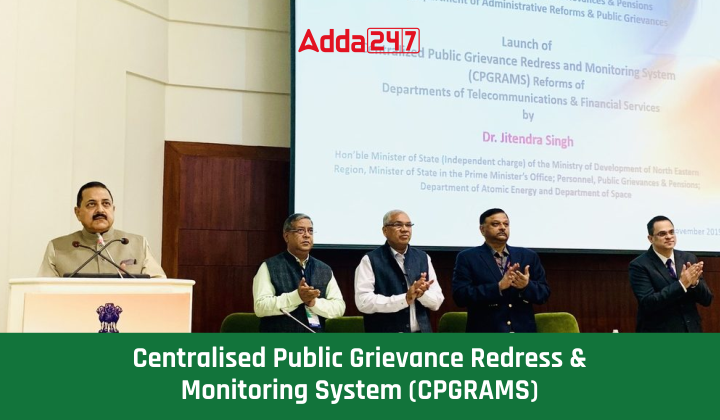


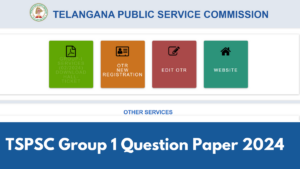 TSPSC Group 1 Question Paper 2024, Downl...
TSPSC Group 1 Question Paper 2024, Downl...
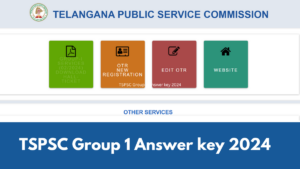 TSPSC Group 1 Answer key 2024 Out, Downl...
TSPSC Group 1 Answer key 2024 Out, Downl...
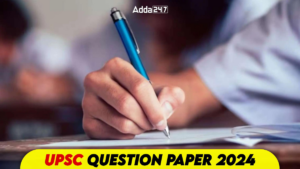 UPSC Prelims 2024 Question Paper, Downlo...
UPSC Prelims 2024 Question Paper, Downlo...