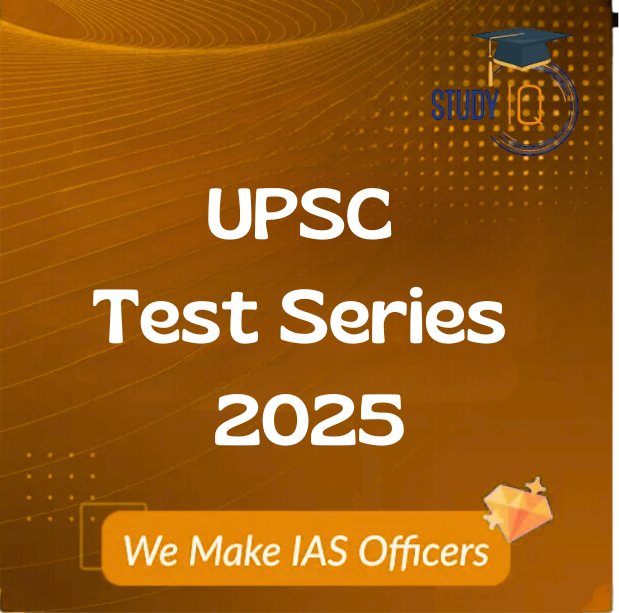Table of Contents
On May 16th, the Maharashtra Public Service Commission (MPSC) issued a notice on its official website regarding the recruitment of Civil Judges. According to the notice, the Commission has released the results of the MPSC Civil Judge Preliminary Examination conducted to fill 114 vacancies. All candidates who appeared for the examination can view their results on the official website or through the PDF provided in this article.
MPSC Civil Judge Prelims Result 2024 Out
Last year, the MPSC conducted the Civil Judge Preliminary Examination on October 9th. This examination was conducted offline by the Commission. Under the MPSC Civil Judge Recruitment, there is a requirement to fill 114 positions for new graduates, lawyers, attorneys, advocates, and service staff. Candidates who have successfully cleared the preliminary examination will now be invited to appear for the main examination.
| Name of Exam | MPSC Civil Judge Exam 2023-24 |
|---|---|
| Conducting Body | MPSC |
| Minimum Qualification | Degree in Law |
| Stages in Exam | Prelims, Mains, Personal Interview |
| Mode of Exam | Offline |
| Official Website | http://www.mpsc.gov.in/ |
| Mains Exam Date | To be announced |
| Prelims Result Date | May 16, 2024 |
MPSC Civil Judge Prelims Result PDF
MPSC releases the results of the Civil Judge Examination in PDF format, which includes the roll numbers of the successful candidates. To find your roll number in the PDF, you can simply click the Ctrl + F button on your laptop or computer and enter your roll number. If you have qualified, your roll number will be listed in the PDF. You can download the MPSC Civil Judge Prelims result in PDF by clicking on the link provided below:
[MPSC Civil Judge Prelims Result PDF]
How to Check MPSC Civil Judge Prelims Result?
To check the MPSC Civil Judge Prelims Result, you can follow these steps:
- Visit the Official Website: Go to the official website of the Maharashtra Public Service Commission (MPSC).
- Navigate to Results Section: Look for the “Results” or “Result Notifications” section on the homepage of the MPSC website.
- Find Civil Judge Prelims Result: Search for the result notification specifically for the MPSC Civil Judge Preliminary Examination.
- Download Result PDF: Once you find the result notification, click on it to download the PDF file containing the list of roll numbers of successful candidates.
- Check Your Roll Number: Open the PDF file and use the search function (Ctrl + F on Windows, Command + F on Mac) to search for your roll number. If your roll number is listed, it indicates that you have qualified in the prelims.
- Further Instructions: Read any additional instructions provided in the result notification regarding the next steps in the recruitment process, such as the schedule for the mains examination or any other requirements.
- Save or Print: Save a copy of the result PDF for your records, or print it out if needed.

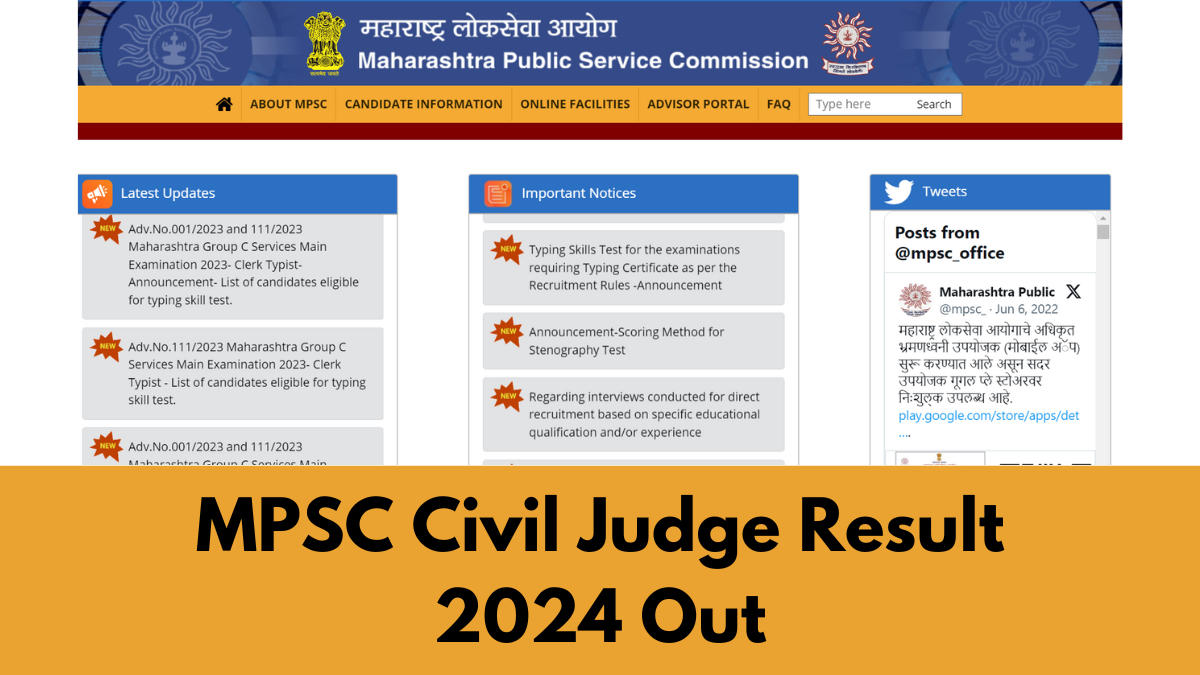

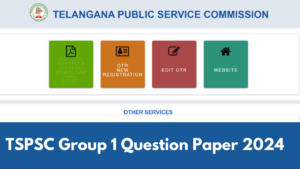 TSPSC Group 1 Question Paper 2024, Downl...
TSPSC Group 1 Question Paper 2024, Downl...
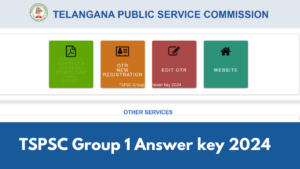 TSPSC Group 1 Answer key 2024 Out, Downl...
TSPSC Group 1 Answer key 2024 Out, Downl...
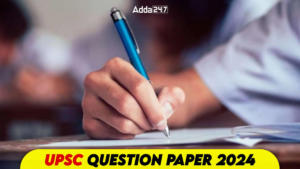 UPSC Prelims 2024 Question Paper, Downlo...
UPSC Prelims 2024 Question Paper, Downlo...