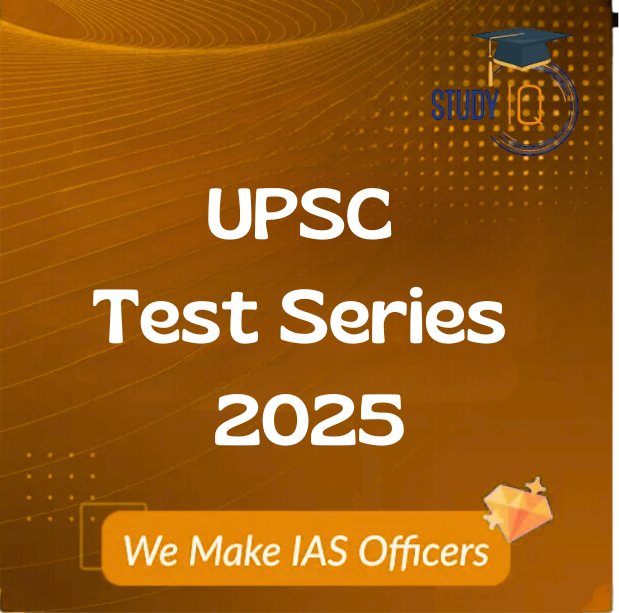Table of Contents
The OPSC OJS Admit Card 2024 has been released by the Odisha Public Service Commission (OPSC) on the official website website at opsc.gov.in. Aspiring candidates can check the OJS Prelims Admit Card. To appear for the Odisha Judicial Service Exam candidates must download the Admit Card and bring it to the examination centre.
It’s important to note that the Odisha OJS Prelim exam will be held in offline mode at exam centres. This article provides all the relevant information regarding the Odisha Judicial Service exam.
OPSC OJS Admit Card 2024 Out
The Odisha Public Service Commission will conduct the Odisha Judicial Service Prelims Exam 2024 on June 22, 2024, for Civil Judge positions in Odisha State. The OJS Admit Card 2024 for prelims is the most important document that a candidate must carry to the examination venue.
With the help of this document, candidates are identified and are allowed to appear for the exam. All the students who have applied for the Odisha Judicial Service Exam 2024 can download their OJS Prelims Admit Card 2024.
OPSC OJS Admit Card 2024- Highlights
The OPSC released the recruitment notification to fill 34 vacancies for Civil Judge Posts. Odisha Judicial Service Admit cards are mandatory for candidates to attend this initial exam phase. Candidates can download their OJS Prelims Admit Card 2024 on the official website. Check the table below for a glimpse of the Odisha OJS Admit Card 2024.
| OPSC OJS Admit Card 2024- Highlights | |
| Conducting Body | Odisha Public Service Commission |
| Name of Exam | Odisha Judicial Service Exam 2024 |
| Name of Post | Civil Judge (Junior Division) |
| OPSC OJS Prelims Exam Date 2024 | 22 June 2024 (Saturday) |
| Category | Admit Card |
| Status | Released |
| Job Location | Odisha |
| Official Website | https://opsc.gov.in/ |
OPSC OJS Admit Card 2024 Download Link
The Odisha Judicial Service Prelims Admit Card 2024 is released on the official website at opsc.gov.in by the Odisha Public Service Commission (OPSC. It is advisable for candidates to promptly download their Admit Cards without waiting for the exam date to prevent last-minute technical complications. For easy access, we have provided a direct link to download the Odisha Judiciary Admit Card, which will redirect candidates to the login page.
Kindly input your login credentials to obtain and secure your OPSC OJS Hall Ticket well in advance of the exam date. Candidates must follow the guidelines mentioned on the back of the OPSC OJS Prelims Admit Card 2024 to have a smooth process at the examination centre. Click on the link below.
Download OPSC OJS Admit Card 2024 (Active)
How to Download OPSC OJS Admit Card?
Follow these step-by-step instructions to download the admit card for the Odisha Judicial Service 2024 prelims examination:
- Step-1. Visit the official OPSC website.
- Step-2. Navigate to the “Candidates Corner” section on the homepage.
- Step-3. Click on the “Download Admission Certificate” or “Admit Card” option.
- Step-4. Select “Civil Judge in Odisha Judicial Services 2024 Examination.”
- Step-5. Enter your User ID and Password in the designated fields, and click the Submit button.
Details mentioned on OPSC OJS Admit Card 2024
The OPSC OJS Admit Card 2024 encompasses various details about the candidate and examination. The data printed on your OJS Prelims Admit Card will include:
- Name of the candidate
- Date of Exam,
- Date of birth,
- Roll Number,
- Reporting time at the exam centre,
- Exam Centre Address,
- Photograph of the candidate,
- Registration No,
- Exam Centre Code,
- Name of the Examination,
- Duration of the test.
Documents to carry with OPSC OJS Admit Card
Along with the OPSC Odisha Judicial Service Admit Card 2024, candidates must carry the following documents.
- A valid photo ID proof such as an Aadhaar Card, PAN Card, Voter ID, or Driving License.
- Candidates are advised to carry two copies of their photo ID proof along with the admit card
Challenges faced while Downloading OPSC OJS Admit Card
Candidates while downloading the OPSC OJS Admit Card for prelims might face the following challenges:
- Slow Internet Connection: A slow internet speed can prevent the instant download of the OJS admit card. Ensure a good internet speed before attempting the download.
- Incomplete Registration: The admit card will only be issued after the registration process is complete. Candidates with incomplete registration will not receive their admit cards.
- Incorrect Credentials: Candidates cannot download the admit card if they enter incorrect credentials.

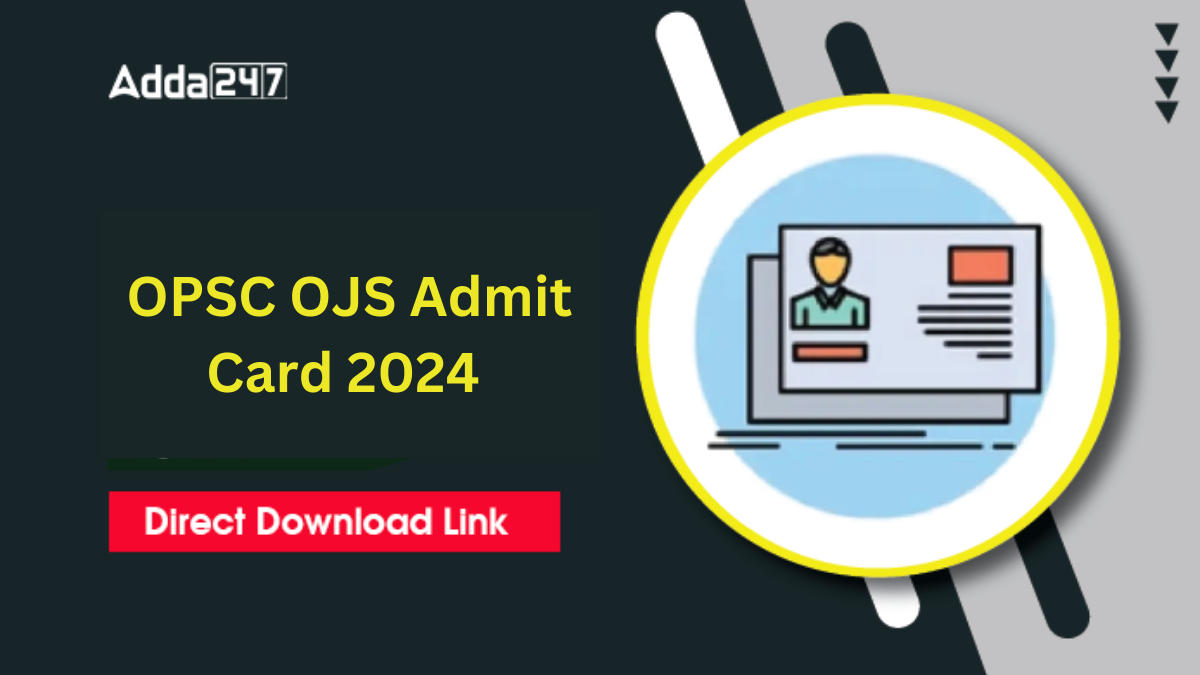

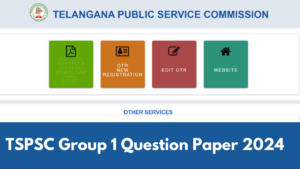 TSPSC Group 1 Question Paper 2024, Downl...
TSPSC Group 1 Question Paper 2024, Downl...
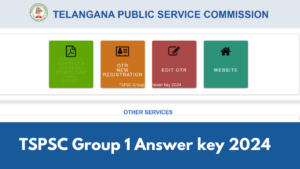 TSPSC Group 1 Answer key 2024 Out, Downl...
TSPSC Group 1 Answer key 2024 Out, Downl...
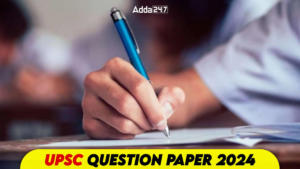 UPSC Prelims 2024 Question Paper, Downlo...
UPSC Prelims 2024 Question Paper, Downlo...