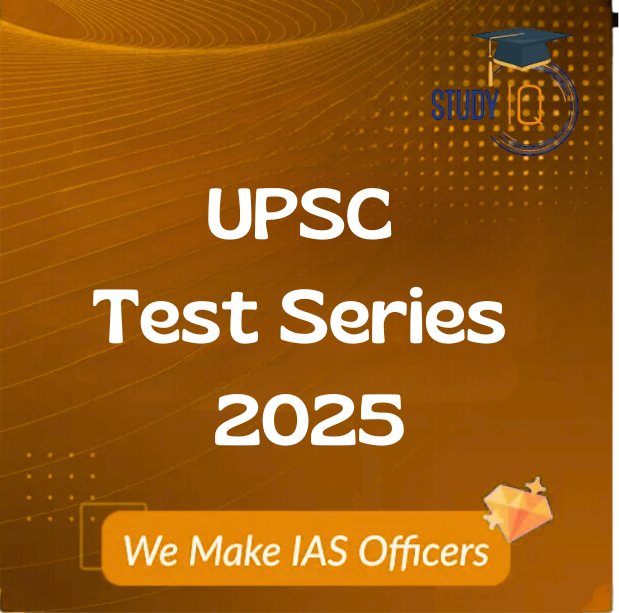Table of Contents
The Odisha Public Service Commission has officially released the Provisional OPSC OJS Prelims Answer Key 2024 which was conducted on June 22nd, 2024. The objection link has also been issued for the candidates who find any error in the provisional answer key. In this article, the OPSC OJS Answer Key 2024 PDF for the prelims exam is made available for candidates.
OPSC OJS Prelims Answer Key 2024
On the official website @opsc.gov.in, the Odisha Commission announced the OPSC OJS Prelims Answer Key 2024 on 26 June. Candidates can simply obtain the tentative OPSC OJS Prelims Answer Key in PDF format by clicking on the linked link. Candidates who have any objections regarding the OPSC OJS Provisional Answer Key 2024 can challenge it. The Objection link is also provided below.
| OPSC OJS Prelims Answer key 2024 Highlights | |
| Name of Organization | Odisha Public Service Commission |
| Exam Name | OPSC OJS Prelims Exam 2024 |
| Category | Answer Key |
| OPSC OJS Prelims Exam Date 2024 | 22 June 2024 |
| OPSC OJS Answer Key 2024 | Released (Provisional) |
| Objection Link | 3 July 2024 |
| Job Location | Odisha |
| Official Website | https://opsc.gov.in/ |
OPSC OJS Answer key 2024 PDF
The commission has released the official OPSC OJS Answer Key 2024 (called the OPSC OJS Provisional Answer Key) in PDF format for all four sets of question papers on its official web portal. Students can download the answer key for the OPSSC OJS Prelims 2024 Answer Key and match their answers with the questions provided. By clicking on the link provided below, students can easily download the OPSC OJS Answer Key 2024 and compare their responses.
Download OPSC OJS Answer Key 2024 PDF (Active)
How To Download OPSC OJS Prelims Answer key 2024
To download the correct Answer Key of OPSC OJS Prelims, all the important steps are given below.
- Visit the Official Website: Go to the official webpage of the Public Service Odisha Commission (OPSC).
- Navigate to Answer Key Section: Look for the “Answer Key” or “Key” section on the homepage.
- Select Group 1 Answer Key: Click on the link for the OPSC OJS Prelims Answer Key 2024.
- Choose Set: Choose the set or series of the question paper for which you want to download the answer key.
- Download PDF: Click on the download button to save the OPSC OJS Answer Key 2024 in PDF format.
- Match Answers: Open the downloaded file and match your answers with the ones provided in the answer key.
- Calculate Score: Calculate your score by counting the number of correct and incorrect answers based on the answer key.
OPSC OJS Answer Key 2024 Raise Objection
In case you notice any mistakes, you can communicate them to the authorities as soon as possible. Students will have the opportunity to raise objections against the provisional answer key. If the candidate has an objection regarding the OPSC OJS Provisional answer key, they can submit their objection with references or documents. Candidates must file their objections online by 3 July available on the Commission’s website, opscechayan.in. The objections submitted after the 6 days or through another mode will not be accepted.
OPSC OJS 2024 Answer Key Objection Link Active
How To Raise Objections Against OPSC OJS Answer Key 2024?
Candidates have the option to raise objections against specific answer(s) provided in the answer key through the following process:
- Step 1: Go to the official OPSC website at https://www.opsc.gov.in/.
- Step 2: Click on ‘Answer Key Objection for OPSC OJS Exam 2024.’
- Step 3: Enter your roll number, date of birth, and security key, then click on login.
- Step 4: Once the answer key is displayed, choose your booklet series (A, B, C, D) and click continue.
- Step 5: Pick the question number from the drop-down list; the question will appear on the screen.
- Step 6: Choose your answer in the Candidate Answer & Documentary File Details and fill in the Objection Description, Reference Book, and Page No. fields.
- Step 7: Click on the submit button

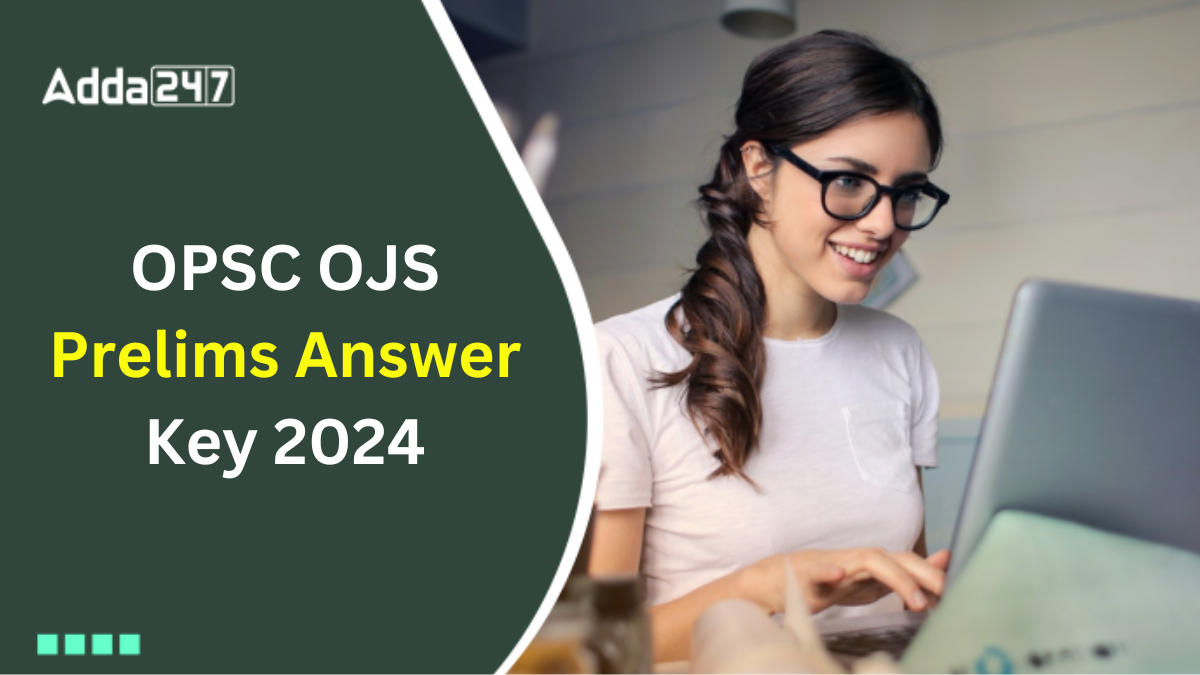

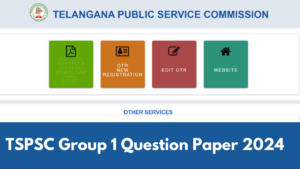 TSPSC Group 1 Question Paper 2024, Downl...
TSPSC Group 1 Question Paper 2024, Downl...
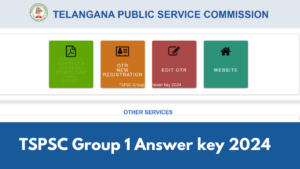 TSPSC Group 1 Answer key 2024 Out, Downl...
TSPSC Group 1 Answer key 2024 Out, Downl...
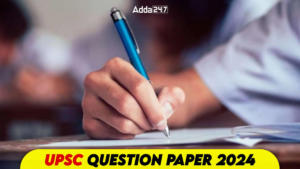 UPSC Prelims 2024 Question Paper, Downlo...
UPSC Prelims 2024 Question Paper, Downlo...