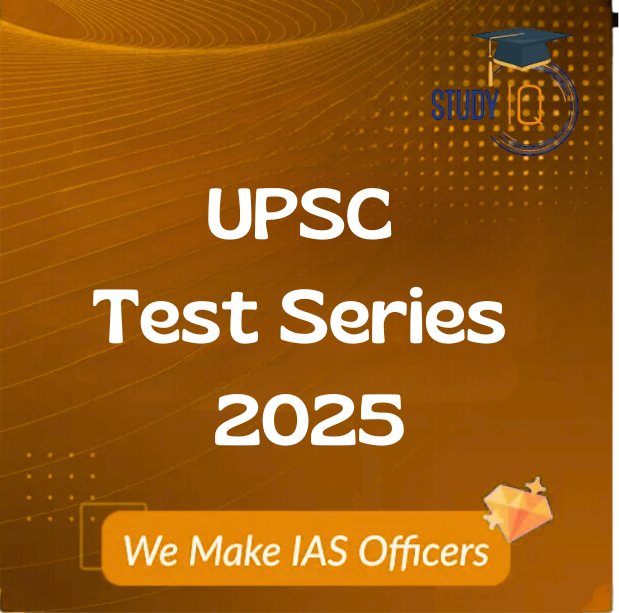Table of Contents
UPPSC Prelims Admit Card 2024 Out
Candidates who are appearing in UPPSC Prelims, can now download their admit card from the official UPPSC website at uppsc.up.nic.in. The admit card is needed to enter the exam, and it includes details about the exam center and timing. It is the official document that allows candidates to take the exam and can be downloaded until the exam day.
Overview of UPPSC PCS Admit Card 2024
The UPPSC admit card has released on 11 December 2024. Candidates who have applied for the UPPSC exam can download it online at uppsc.up.nic.in or we have provided the direct link below. Check out the details of the examination in the table below:
| UPPSC PCS Admit Card: Overview | |
| Conducting Organization | Uttar Pradesh Public Service Commission |
| ExamName | Combined State/ Upper Subordinate Services Examination 2024 |
| Number of Vacancies | 220 |
| Prelims Exam Date | 22 December 2024 |
| UPPSC PCS Admit Card status | Released on 11 December 2024 |
| Official Site | uppsc.up.nic.in |
Click here for UPPSC Notification
UPPSC Admit card 2024 Download Link
Click the link below to download the UPPSC PCS Admit Card. We have provided two server links for the UPPSC Prelims admit card. Just enter your OTR Number and DOB to view and download it.
UPPSC Prelims Admit Card: Server 1
UPPSC Prelims Admit Card 2024: Server 2
UP PSC Prelims Exam Date 2024
The UP PCS prelims exam will be held on 22 December 2024, at different locations across the state. There will be two exam shifts: the first shift will run from 9:30 am to 11:30 am, and the second shift will be from 2:30 pm to 4:30 pm. Candidates must go to the allotted exam center and bring two passport-sized photographs, along with both the original and a photocopy of their ID proof (such as an Aadhar card, voter ID, or passport) for verification.
Steps to Download UPPSC PCS Admit Card 2024
Candidates for the UPPSC PCS exam must enter the OTR Number, Date of Birth, Gender and Verification Code to download the UPPSC Prelims Admit Card. To download the UPPSC PCS Admit Card, follow these steps:
- Visit the official UPPSC website: https://uppsc.up.nic.in/.
- Click on ‘Candidate’s Corner’ on the homepage.
- Select ‘Download Admit Card’ from the drop-down menu.
- Choose to download the admit card by registration number or OTR number.
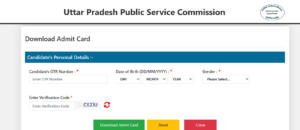
- For registration number, enter your registration number, DOB, and gender. For OTR, enter the OTR number, DOB, gender, and verify the captcha.
- Click ‘Download Admit Card’.
- Your UPPSC Admit Card 2024 will appear on the screen.
Details in UPPSC Pre Admit Card 2024
After downloading the UPPSC 2024 admit card, candidates should check if all the details are correct before printing it. The admit card will include the following information:
- Registration Number
- Roll Number
- Name of the candidate
- Date of Birth
- Father’s Name
- Gender
- Domicile of UP
- Category
- Exam Centre Details
- Exam Date & Venue
- Reporting Time
- Candidates Signature or Space for Signature
UPPSC Prelims Exam Pattern 2024
The UPPSC Prelims exam is the first stage in the recruitment process. It has two papers: General Studies Paper I covers topics such as history, geography, economics, and current affairs, while General Studies Paper II (CSAT) is a qualifying paper that focuses on reasoning, decision-making, and basic mathematics. To be called for the Mains, candidates must pass both papers.
- The UPPSC Prelims 2024 exam is held offline and consists of two papers, each of 2 hours long.
- Paper I includes 150 Multiple Choice Questions (MCQs) of 200 marks, with each correct answer will award you 1.33 marks.
- Paper II has 100 MCQs worth 200 marks, with each correct answer will award you 2 marks.
Medium: The exam can be taken in either English or Hindi.
General Inquiries for UPPSC 2024 Admit Card
If you find any mistake on your UPPSC 2024 admit card, contact the authorities immediately to avoid problems on exam day. Here is how you can reach them, these are the contact details.
- General Inquiries: Call 0532-2407547 for any general questions or admit card issues.
- Online Issues: Call +91-8765973668 for help with downloading or accessing your admit card online.
- Email: Write to online.uppsc@nic.in, explain the problem clearly, and attach any documents or screenshots.
| Related Article | |
| UPPSC Syllabus | UPPSC Previous Question Paper |
| UPPSC Salary | UPPSC Exam Pattern |

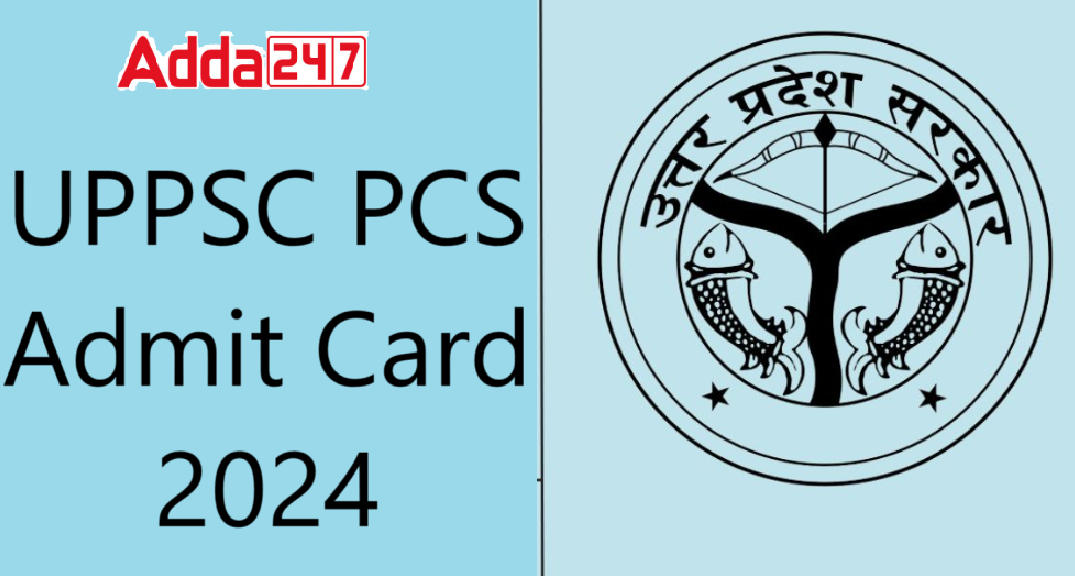

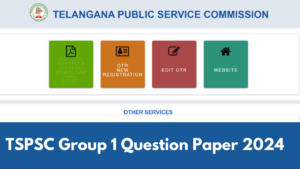 TSPSC Group 1 Question Paper 2024, Downl...
TSPSC Group 1 Question Paper 2024, Downl...
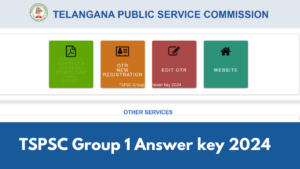 TSPSC Group 1 Answer key 2024 Out, Downl...
TSPSC Group 1 Answer key 2024 Out, Downl...
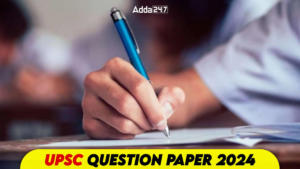 UPSC Prelims 2024 Question Paper, Downlo...
UPSC Prelims 2024 Question Paper, Downlo...